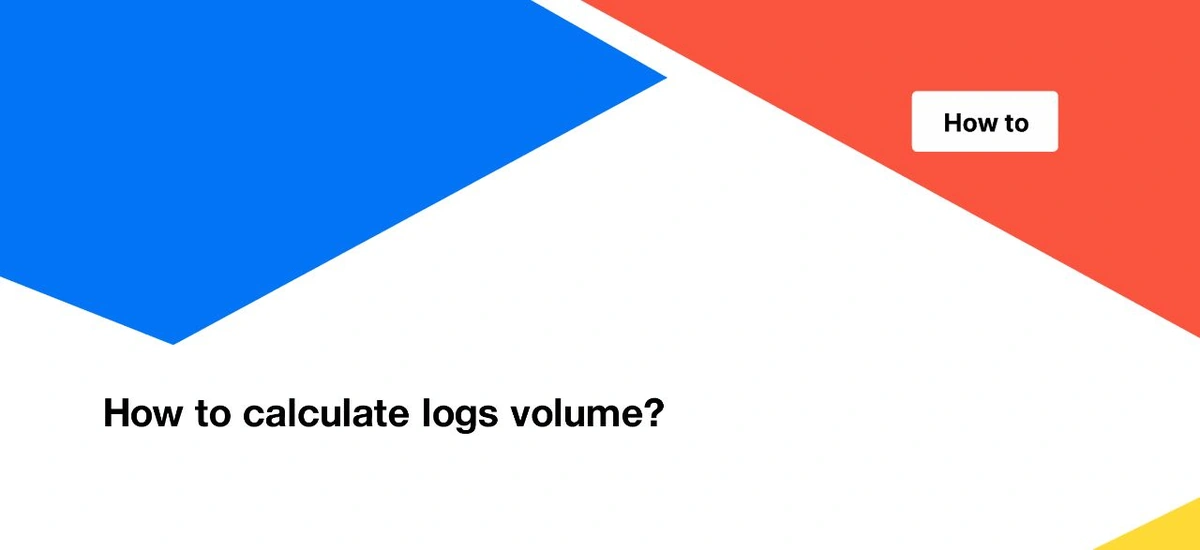
How to calculate logs volume?
JetOctopus has switched logs quota calculation from pages to usual log lines.
What does it mean?
Now we are calculating user quota limits by the number of requests made from verified Googlebot, Bing, and Baidu bots to regular HTML pages only.
Bot requests to images, CSS/JS objects, and other media files are not counted as usage of a billing period quota. Also, we are ignoring Googlebot. Fakes – requests that are made by User-agent Googlebot but that are not verified by the IP address.
Logs quota from now on is calculated on a monthly basis starting from the beginning of the user subscription. If during a month logs quota will max out, a user will be able to process the logs added previously until the logs limit renews at the beginning of the next billing month.
Where to get website logs volume?
- Open Google Search Console, select your website, and go to Settings:
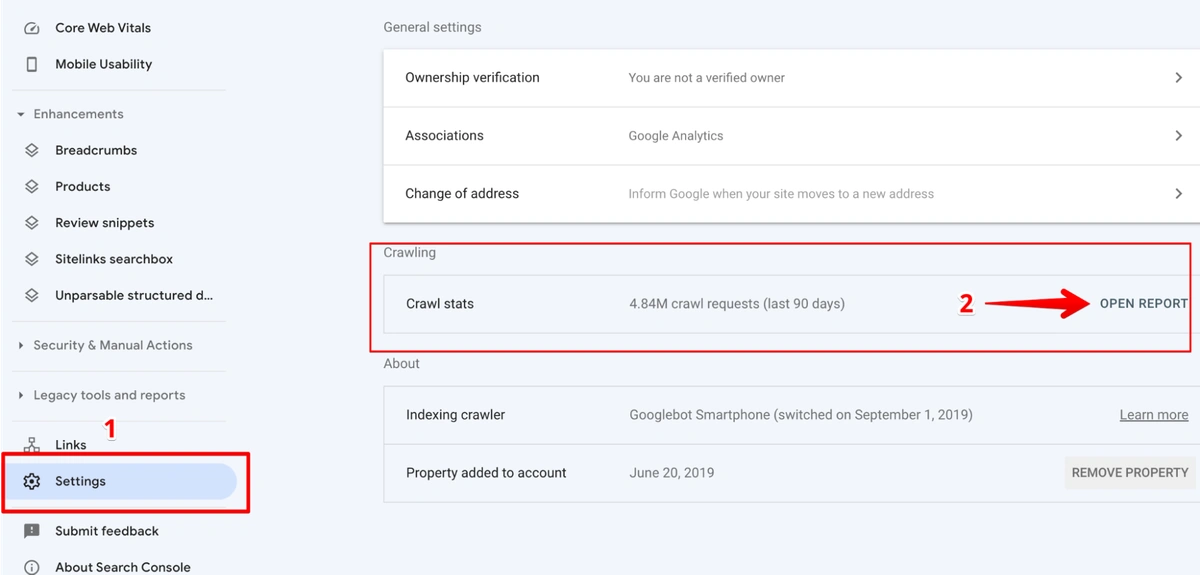
Click “Open report”.
2. The report shows the crawling data for the whole website for the last 90 days. JetOctopus needs to know the amount of requests to the HTML pages only.
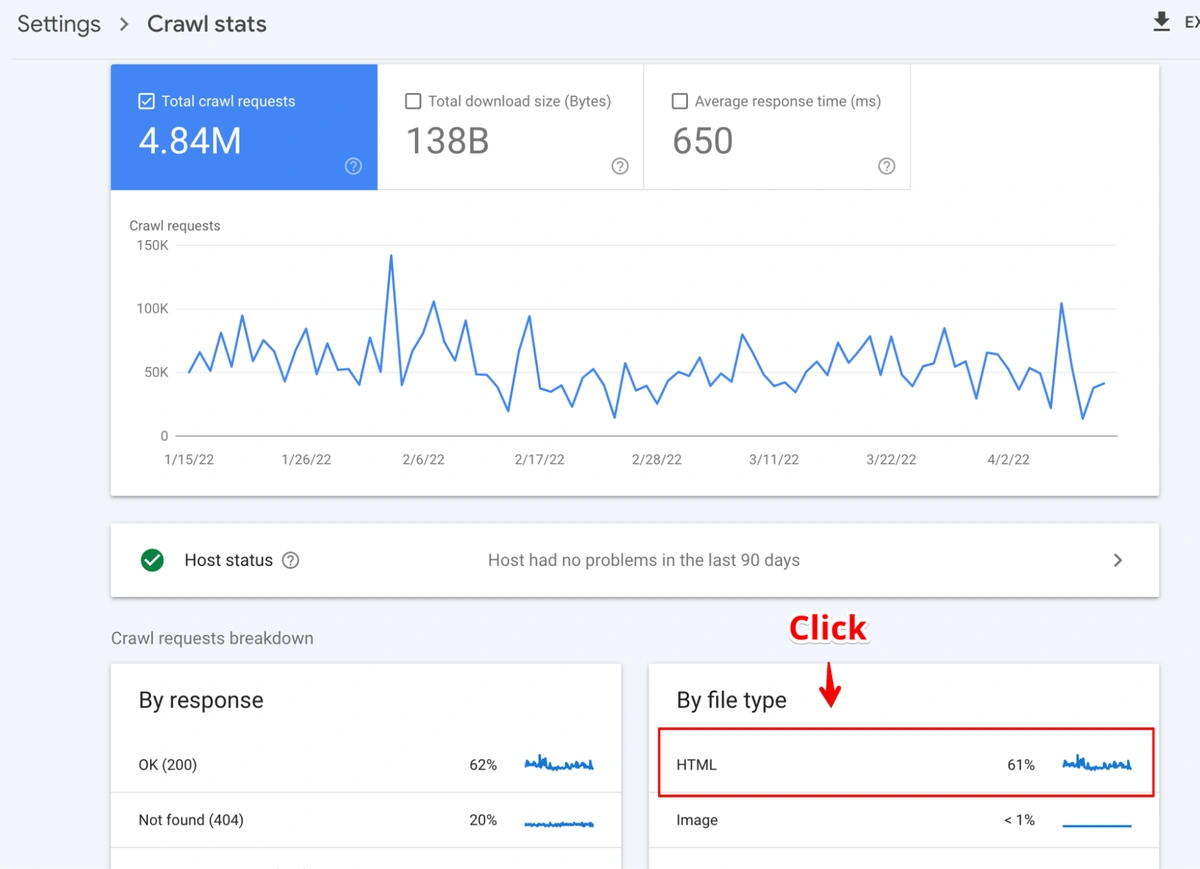
3. In the HTML report we see the exact number of HTML requests for the last 90 days.
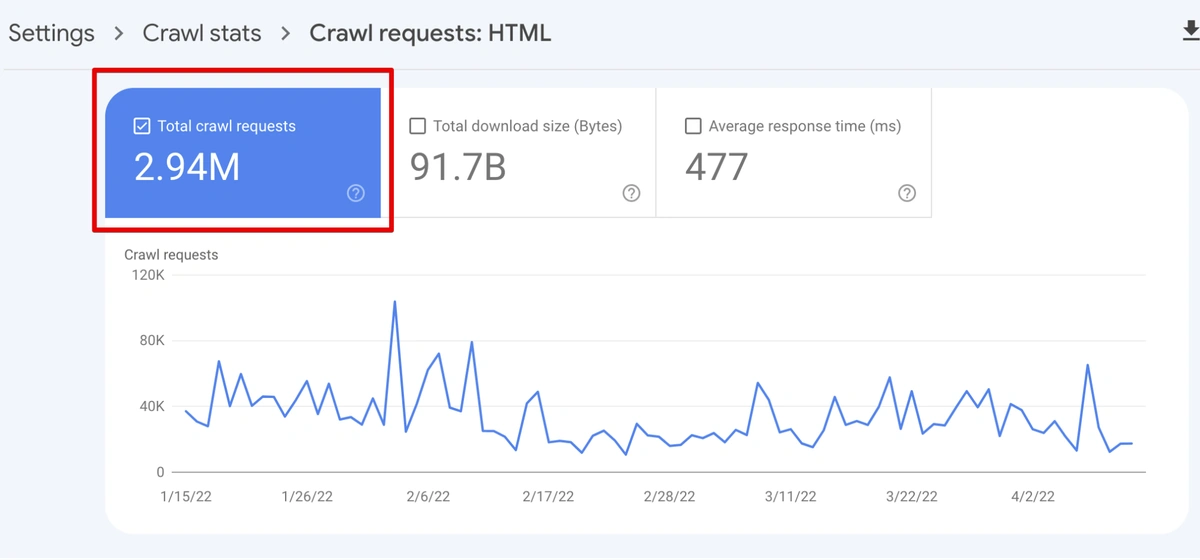
In the case as on the screenshot above, the amount of Total crawl requests is rounded to 3M requests and then divided by 3 (90 days = 3 months):
3M / 3 = 1M of log lines per month
This is how JetOctopus recommends finding out the monthly logs volume on a website.
Worth mentioning that Google’s crawling budget is a different number every month. In some months it’s less, in some it’s more. One should expect an increase of Google’s crawling budget during a methodical process of tech SEO optimization.
If a current subscription limit of log lines is not enough, you can add more log lines with these add-ons:
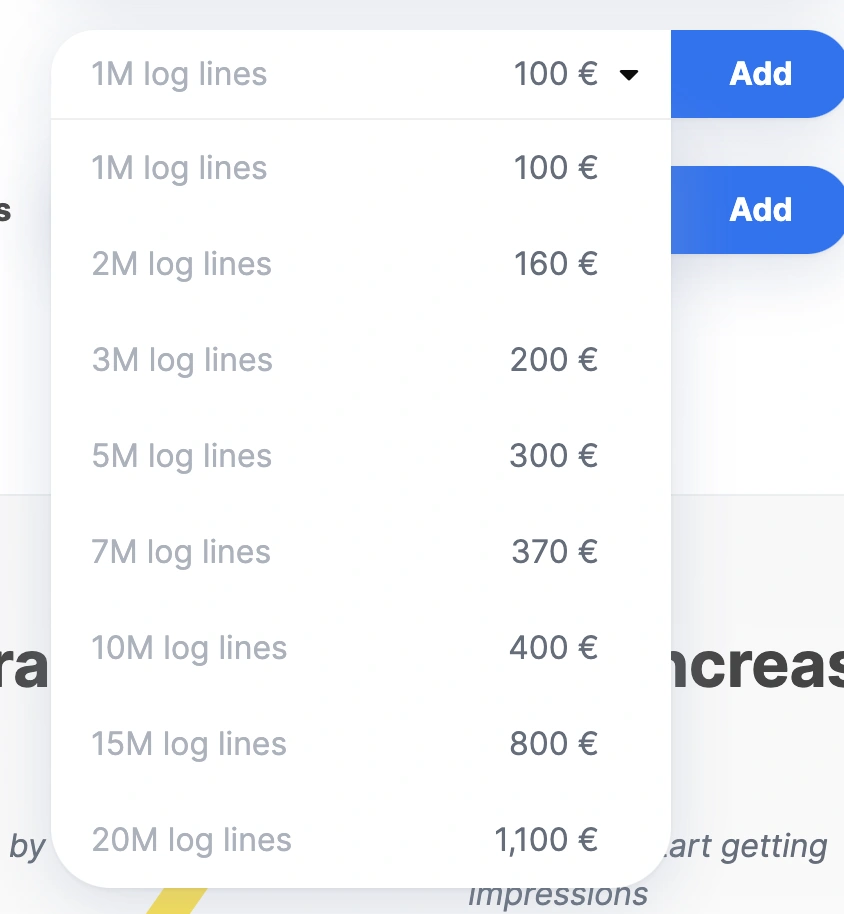
We are available in the Online chat in case you have any questions.


