
How to analyze SEO efficiency with JetOctopus
SEO efficiency is a highly sought-after report among our clients, especially those with large websites. This comprehensive report presents data in a user-friendly format, allowing you to easily identify areas of improvement for your website.
Analyzing the SEO Efficiency Report
To access the SEO efficiency data, start by selecting the crawl you wish to analyze. Next, proceed to the “SEO” section and choose the desired report.
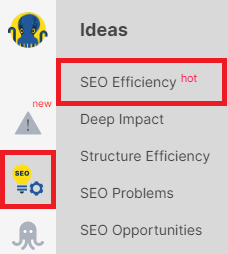
To ensure accurate analysis, it is crucial to select the appropriate timeframe for logs, Google Search Console, and Google Analytics data.
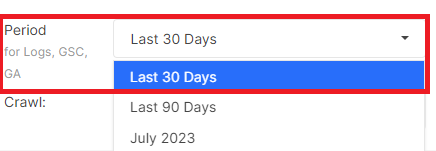
Upon accessing the report, you will encounter a graph consisting of three overlapping circles.
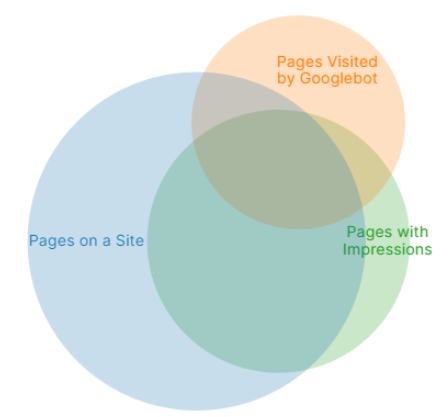
These circles represent essential aspects: the number of website pages, the number of pages visited by GoogleBot, and the number of pages that have impressions in the SERP (Search Engine Results Pages).
Ideally, the three circles should completely overlap, as shown in the screenshot above.
Please note that if you have not added Google Search Console, Google Analytics, or you have not integrated search engine log data, you will not be able to fully evaluate SEO effectiveness.
Also, “SEO Efficiency” report will not be available for partial crawl. Earlier we added the great article why a full crawl is important. But we want to emphasize once again that only with a full crawl you will be able to correctly assess your SEO effectiveness and identify what needs optimization.
Interpreting the SEO Efficiency Charts
However, it is important to note that the situation often differs from the ideal. While your website may have a significant number of pages, but the count of pages scanned by bots and those appearing in the SERP might be relatively low. This discrepancy suggests challenges in the crawling process and an inefficient website structure.
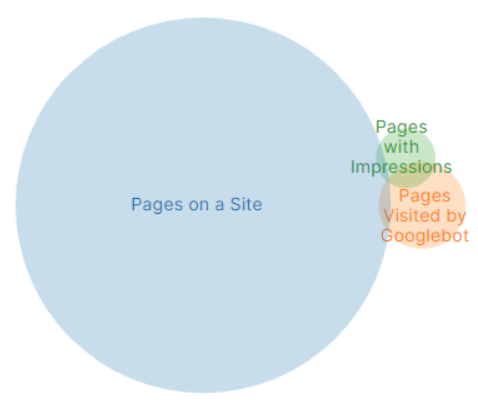
To address this, examine factors such as indexing rules, robots.txt, internal linking, and other elements influencing bot scanning. Ensuring these aspects are optimized can facilitate improved crawling by search engine bots and enhance your website’s overall efficiency.
On the other hand, an excessively high number of pages scanned by Google may indicate a wastage of crawl budget.
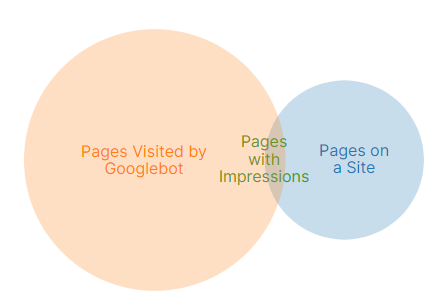
Carefully assess which pages the bots crawl and whether they are incorporated into your website’s structure. This analysis will help you identify any discrepancies and optimize your crawl budget allocation.
It is uncommon for the highest number of pages to have impressions in the SERP.
If your crawl results contain much less pages then indexed by bots and appearing in the SERP, consider the following steps:
- ensure all logs are integrated into JetOctopus;
- verify that your crawl is comprehensive and encompasses the entirety of your website.
If all logs are configured correctly and the crawl is complete, then it is possible that there are old pages or orphaned pages in the SERP. In the first case, check if redirects are configured (if the old pages should no longer be displayed to users). In the second case, include orphaned pages in the structure of the website. Users cannot get to orphaned pages from your website, this can cause a negative user experience and is a problem of website navigation. Also, the problem may be that the technical parameters of your site have changed, for example, indexing rules, and Google has not yet had time to re-index all the pages. In this case, work should be done on optimizing the crawl budget so that Google can update the information in the SERP faster.
Each section of the chart is clickable, providing additional information about known pages to bots that are not included in the website structure, the total number of pages on the site, the count of pages in the SERP and so on.
SEO Efficiency Comparisons
To assess the dynamics of your website’s performance, the “SEO efficiency” report allows for easy comparison between different crawls. Simply activate the “Compare with period” checkbox, select the desired crawl, and set the comparison period accordingly. Finally, click “Apply” to generate the results.
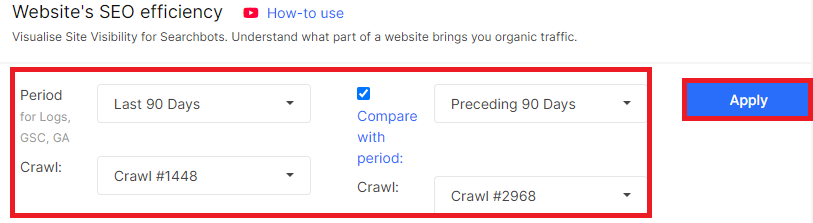
The report will then display two charts, showcasing the data from the selected crawls. This feature offers a convenient and immediate way to observe changes in performance over time.
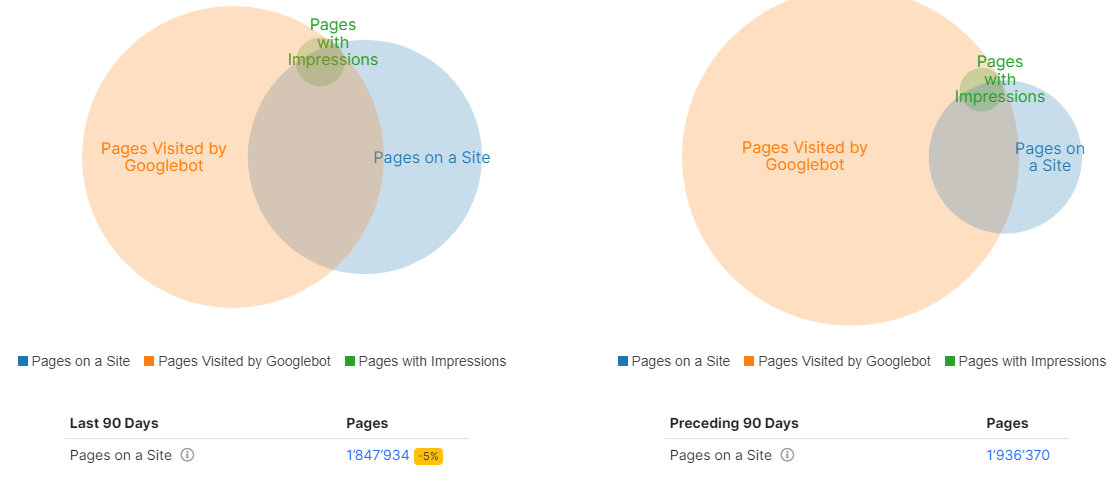
In conclusion, the SEO efficiency report provides invaluable insights into your website’s optimization potential. By utilizing the data presented and making necessary improvements, you can enhance your website’s visibility and attract organic traffic effectively.
Remember, continuous monitoring and optimization are key to maintaining a successful SEO strategy. Regularly analyze the SEO efficiency report to stay on top of your website’s performance and achieve sustainable growth in search engine rankings.


