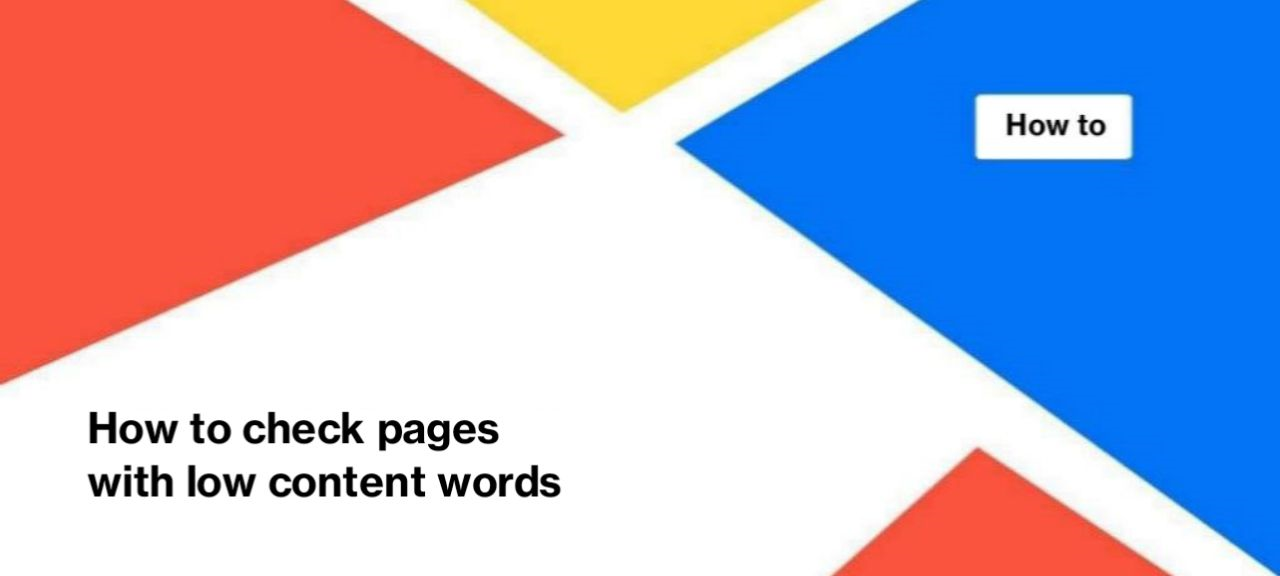
How to check pages with low content words
Search engines declare that content is one of the most important ranking factors. Pages with high-quality and complete content always have better chances to be in the top positions in SERP. Using JetOctopus, you can easily find pages that don’t have a lot of content. Below you will find a step-by-step guide to checking pages that contain under 100 words. This is a critically low word count.
Step 1. Start a new crawl or select the needed one from the list of crawls.
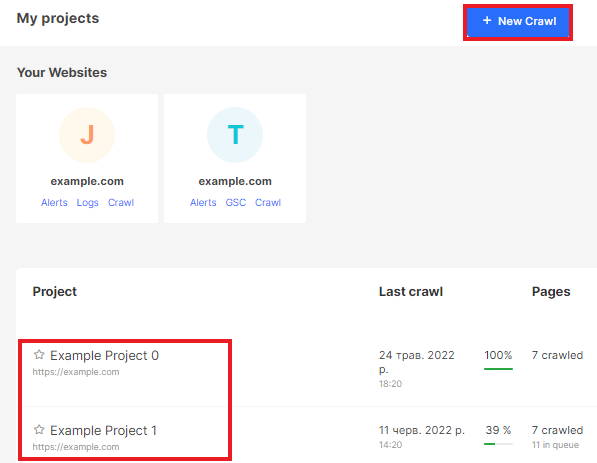
More information: How to configure a crawl of your website.
Keep in mind that if you select very old crawls, the information may be out of date due to site updates. In such cases, we recommend starting a new crawl.
Step 2. After finishing the crawl, go to the “Crawl” section – report “Content”.
For your convenience, we have collected pages with less than 100 words and with less than 500 words.
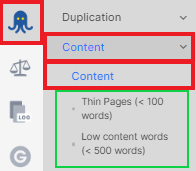
If there were found pages that contain less than 100 words, you will see “Low content words (11-100)” in the problem list.
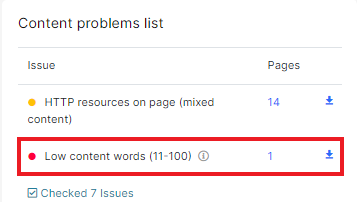
Click on the number next to the problem to go to the data tables.
Step 3. Analyze pages with low content – with unique and non-unique words.
In the “Thin Pages” chart, you can see the number of pages that have less than 100 words in total. Click on “Unique words” to see pages that contain less than 100 unique words. Clicking on a chart column will take you to a data table with all pages that have this issue.
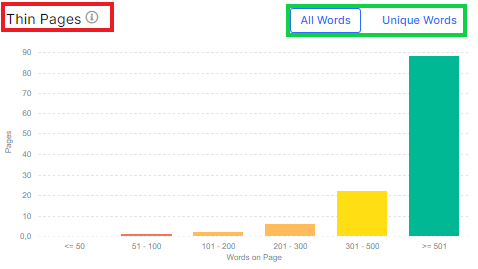
Search engines need unique content with a sufficient number of words to correctly define the topic of the page and display it relevant to search queries.
Step 4. Go to the data table for detailed analysis and to bulk export pages with low content words.
In the “Pages” data table, select the “Body Words Count” filter, values – “Between” – “2-100”.
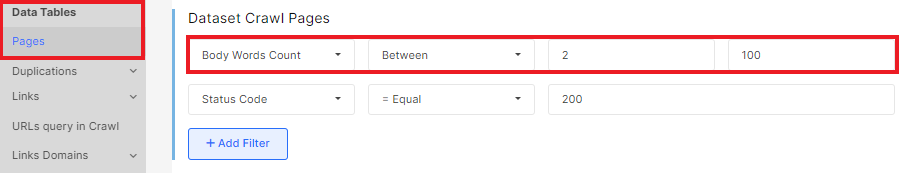
Select the “Body Unique Words Count” filter to see pages with a low count of unique words.
To export data, click the “Export” button and select the desired format.
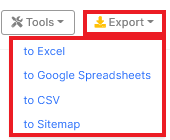
What to do if the pages have content but they are in the low content words list
If you find many pages with low content words, but you are absolutely sure that the pages have content, check the following points:
- whether the content is not inside iFrames;
- whether the content is text rather than image;
- if your site is in JavaScript, check if the content is displayed in the code of the page without client-side rendering (Ctrl+U or run command line with Ctrl + Shift + P in DevTools – Disable JavaScript – reload a page); if the content appears after executing JavaScript, run JavaScript crawling to analyze pages with low content words.
Note that JetOctopus counts the number of words in the <body> element. The title, meta description and other elements contained in the <head> element are not the content part of the page. The header and footer are also not page content.
High-quality complete content is needed not only by search engines, but also by users. According to research on user behavior, pages with low content words have a higher bounce rate.
Important notes to consider when analyzing pages with low words
1. JetOctopus counts the number of words inside the <body> HTML element. Everything that is in the <head> – metadata, title, as well as in the footer, will not be considered part of the content. Search engines also do not take this into account as the main content of the page.
2. The best number of words per page will be different for each website. For example, if you have an information resource where the main part of the website is texts/articles, the minimum number of words for a good ranking will be high. For a calendar website, pages with low words will be those that have significantly fewer words per page.
3. You can use the “Indexable” segment to see if pages with low words are among the pages open for indexing. If you have non-indexable pages with low words, this will not be a problem for search engines.
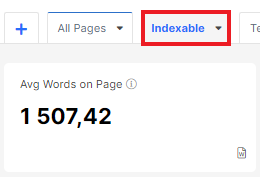
Why is it important to check pages with low content words
For Google and other search engines, content is one of the most important ranking factors. Sufficient content is necessary for search engines to correctly determine what the page is about. This content should be unique for each page on your website.
A low number of words can also negatively affect the user experience. On the example of an online store: if the product has an insufficient description, the user will not find information about the key characteristics and buy the product on the website with a complete description.

