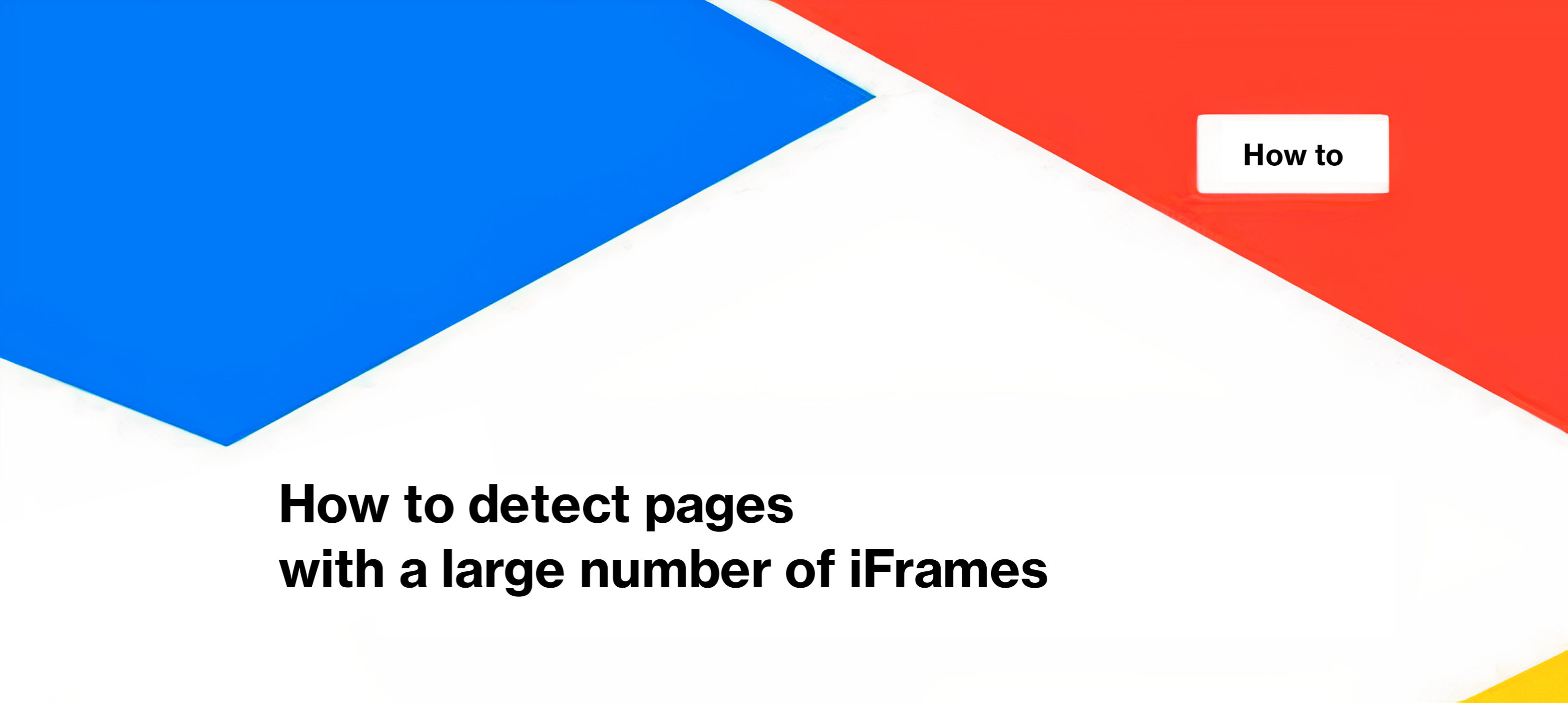
How to detect pages with a large number of iFrames
In the past, the use of iframes was believed to be detrimental to websites. However, the situation has changed, and iframes are now considered acceptable as long as they don’t contain important content. While iframes can serve various useful functions for users and website owners, having all the information on your website inside iframes can have a negative impact on SEO.
What are iFrames?
iFrames are HTML elements that allow you to embed the content of another page into your own. Here’s an example code snippet:
<iframe id=”Example” title=”Maps” src=”https://www.examplemap.com/”></iframe>
Using iFrames, you can add maps, ads, analytics trackers, videos, and more to your website without having to upload them to your web server. Some websites use iFrames to display PDF files and other documents that are important to users, such as user agreements. Similarly, iFrames can be used for various chats and chatbots for contacting the support service on the website. For news websites, iFrames are a great way to embed a quote or post from Twitter, Instagram or another social network.
In general, iFrames are not harmful to SEO and can enhance the user experience. However, it’s important to monitor certain aspects to avoid technical issues.
Why do you need to analyze pages with numerous iFrames?
The primary reason for identifying pages with many iFrames is to ensure that the main content of your page is not contained within them. This is crucial because search engines like Google emphasize that the main content should not reside in iframes to enable proper processing by search engines.
Additionally, there are other factors that can affect the user experience. First, not all browsers can correctly reproduce the content of iFrames. Secondly, you should carefully check whether the iFrame elements are responsive and display equally well on mobile and desktop devices. Third, always monitor website performance and speed if you use a lot of iFrames.
Considerations regarding iFrames and search bots
As mentioned earlier, iFrames can be highly beneficial for your website. But how do search bots handle iFrames? Search bots can scan the content within iFrames and determine its origin. In other words, Google will identify the source from which you retrieved the content. However, it will not recognize it as duplicate content because you used an iFrame. This means that if you wish to include content from another source, using an iFrame allows you to do so without any negative consequences.
However, it’s important to note that the content within the iFrame will not be attributed to your website. The links within the iFrame will not be considered by bots as part of your website’s internal linking structure, and external links within the iFrame will not be recognized as backlinks. Consequently, iFrames and the content they contain will not impact your website’s ranking.
How to find pages with a large number of iFrame elements
To identify pages with numerous iFrames, JetOctopus provides a convenient solution. Follow these steps.
Step 1. Start the crawl or select the desired crawl for analysis.
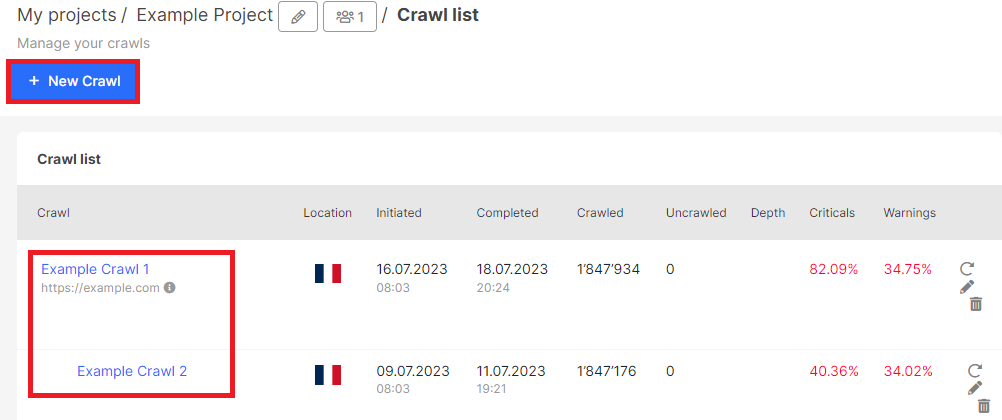
Step 2. Go to the crawl results and select the “Pages” datatable.
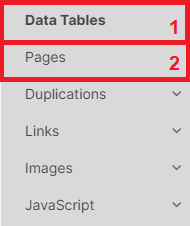
Step 3. Click the “+Add filter” button and choose “<iframe> count >” – “Greater than” – “0”.

You will obtain a list of all pages with 1 and more iFrames.
Step 4. Go to the “Summary” block and click “+Add”.
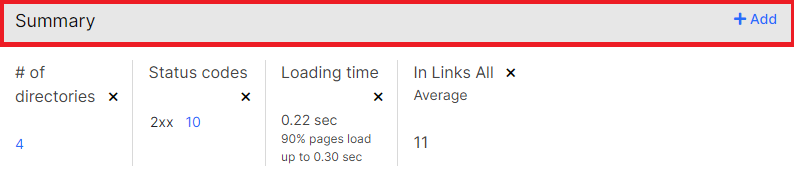
From the drop-down menu, select “iFrame count” to view the maximum, minimum, and average number of iFrames.
Step 4. Now, having received information about the average, minimum and maximum number of iFrame elements on the page, you can filter those pages that have a critical number of iFrames for you.
Handling pages with numerous iFrames
To effectively manage pages that contain a significant number of iFrames, certain steps should be taken.
Verify important content placement: it is crucial to ensure that no essential content, such as product descriptions, unique photos created by the author, or internal links, is contained within iFrames. By doing so, you guarantee that the content you want to contribute to your website’s ranking remains outside of the iFrame.
Monitor performance impact: consider adding load time and other relevant metrics to assess whether the abundance of iFrames has any adverse effects on your website’s overall performance and speed.
By carefully addressing these considerations, you can optimize your website’s performance and ensure that important content is appropriately positioned for maximum impact on search engine rankings.


