
How to eliminate and fix cannibalisation issues
Every SEO specialist has heard about the terrible consequences of cannibalization at least once in his life. If two pages rank for the same query, it’s terrible, because users will get confused and click on the wrong page. And it will be difficult for search engines to figure out which page to rank in the SERP, if the pages have similar content. Is this true? Not everything is so simple and not everything is so scary.
What is cannibalization?
Keyword cannibalization is when two or more pages rank for the same or very similar keywords. For example, for the query “jetoctopus crawler” in the SERP, two pages are ranked: the main page (because JetOctopus is very good at crawling websites) and a page from the blog, where all the articles about the crawler’s work are collected.
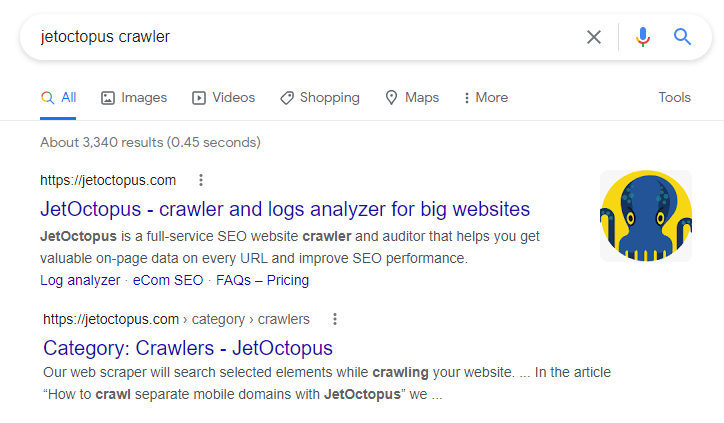
Perhaps these two pages are competing with each other and taking away organic traffic. Or the user will be disappointed if he selects the second result, but does not see the necessary information there and leaves, worsening the user experience.
Such a situation is quite possible. As well as the situation where you get fewer clicks and impressions due to cannibalization.
Is cannibalization really so bad?
Yes, cannibalization has negative consequences. But we often overestimate the consequences of keyword cannibalization. To understand if cannibalization is bad for your website and to what extent, you should analyze data about search results, clicks, impressions, and of course, conversions.
The real problem will be if the same page is targeted for one high-frequency keyword. For example, if you have two pages on your site that sell apples in New York. On each page there are similar texts with this keyword, there is a list of products, there are addresses of stores where people can buy apples. Indeed, there is a problem, because the two pages have the same goal – to sell apples to users.
But the situation is different if you have a website where you sell apples. On one page you collected all the apples, on the second – only yellow apples, on the third – red, and one more contains a list with Ukrainian apples. But each of these pages is still about apples, and it is quite possible that Google will show the user a page with yellow apples when asking for an apple, because the user previously chose yellow apples. But this will not have a negative result for your traffic.
Most pages of all websites rank for many keywords, and these keywords may partially overlap.
In the chart, you see cannibalization for a large e-commercial website. Most keywords have two or more pages in the search results.

To determine if this situation is a problem, we check the performance of each keyword. Next, we’ll cover how to test keyword performance and determine if keyword cannibalization is a real problem.
How to find cannibalization issues on your website with JetOctopus
Using JetOctopus, you can analyze cannibalization on your website. You can find it in the Google Search Console section, dashboard “Cannibalization”. JetOctopus takes all data from GSC, so you can see the real picture from Google’s SERP.
To begin, select a period. It is extremely important to understand the dynamics of cannibalization and compare it to traffic and conversions.
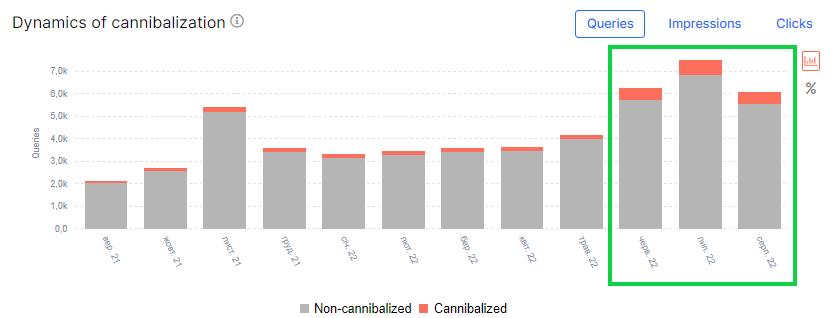
This diagram shows that the number of cannibalized requests on the site has increased. But is it a problem if the general number of pages in SERPhas increased at the same time? Probably not, because the number of pages in the SERP and the number of cannibalized keywords have increased proportionally.
Let’s go into the in-depth analysis of cannibalization. We start with the “Cannibalization” data table and filter out all cannibalized keywords. Use the filter “Pages Count” – “> Greater than” – “1”. This means that in the data table there will be all the keywords by which Google showed two or more different URLs in SERP. In results, you will see the total number of URLs, the number of clicks and the number of pages. For example, let’s take the “core web vitals” keyword. As you can see, three pages are ranking for this query. But we know for sure that they contain unique content.
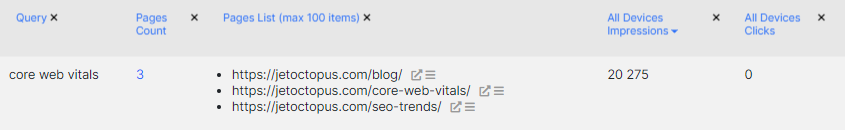
Click on the number of pages. Here is a chart with clicks and impressions for the “core web vitals” keyword. Nice dynamic despite the cannibalization, huh?
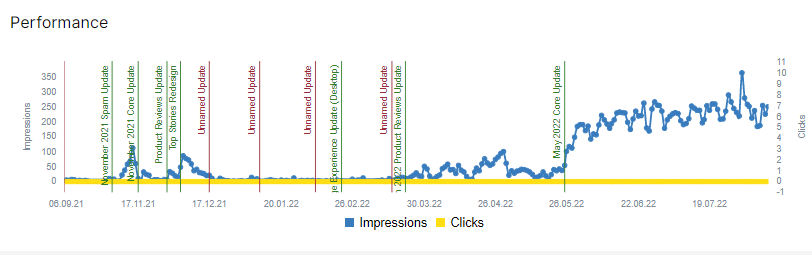
And now let’s reduce the data display period by three months. And what do we see? In the last three month, when the dynamics of clicks were the best, only two pages was in the SERP and only one with clicks. And this is the most relevant article about Core Web Vitals. By the way, this article was published not so long ago.

Until a really relevant page for the query was created, there was cannibalization. Users wanted information on Core WebVitals analysis from JetOctopus, but we didn’t have this article! Therefore, Google offered users to search the blog on their own (and suddenly the article is there, but closed from indexing?) or to read about trends that mention Google updates.
Therefore, it is always necessary to pay attention to historical data on cannibalization. When did cannibalization begin and why? How did the dynamics change over the year? Per month?
Also check which cannibalized pages have a very similar theme and goal. This can really be a problem. Pay attention to irrelevant keywords: here is a keyword that is definitely not the topic of the JetOctopus website.
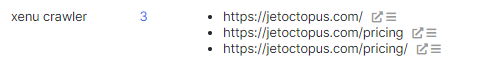
It is very useful to analyze clicks and impressions for each page and each request separately. Additionally, you can overlay data from Google Analytics on bounce rate and conversions. So you will understand which page is really effective and on which to focus your efforts.
By the way, report cannibalization is a great source for insights. Choose keywords with 100% non-relevant pages, but that have clicks and impressions. Then create relevant pages with these keywords. Guaranteed, you will get an increase in traffic.
Fixing cannibalization issues: how to deal with the consequences
After you have analyzed all the data and selected really problematic cases of cannibalization, the question arises: what to do next?
1. Using rel=canonical is a great idea. Choose the page with the best performance and make it canonical. A less effective page should be canonicalized and contain <link rel=”canonical” href=”https://eksempl.com/cannibalized-page-1/” /> in the code.
2. Re-optimize the page with worse performance. To do this, select several keywords for which this page is ranked (keywords with only one page in SERP) and use them in optimization. To find this information, go to the “Keywords” data table, select the filter “Page URL” – “=Equal” – enter the exact URL. Add 1 more filter “# of Cannibalize URLs per query” – “=Equal” – “1”. In the results you will see unique queries for this page.
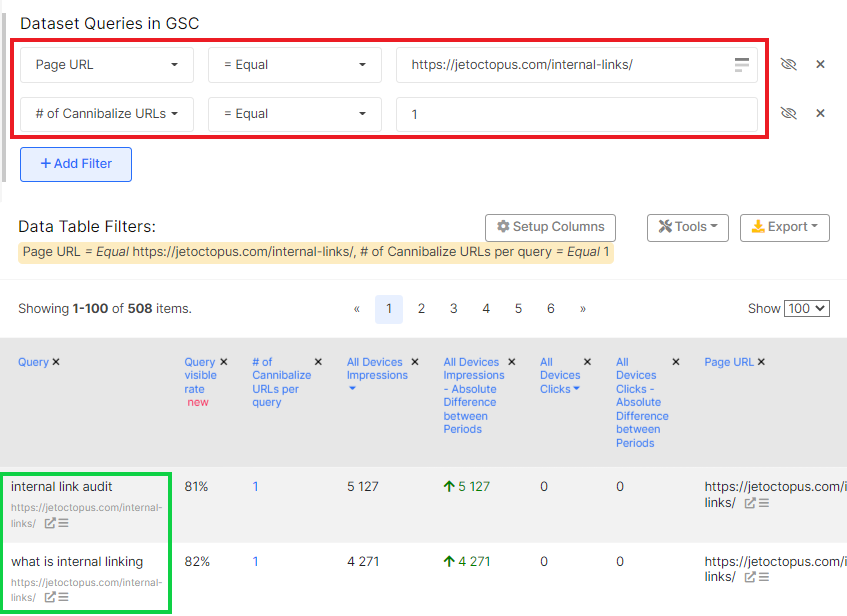
3. Delete duplicate page. Choose the one that has fewer clicks, impressions and a lower position. Be sure to set up a 301 redirect from a blocked page to an active one. It is also a possible option. But this is not the best idea if there are many cannibalized pages for one keyword. In this case, it is better to reoptimize or canonicalize these pages.
And one more. Don’t limit user intent. If the pages have a different goal, but rank in search results for similar queries, leave the choice to the user. Use a clear snippet that shows the difference between pages. You can never be sure what exactly a user is looking for when googling your store name: homepage or contacts. There are many such examples. And Google has already learned to deal with this, creating extended snippets with different pages of the same site and for the similar queries.
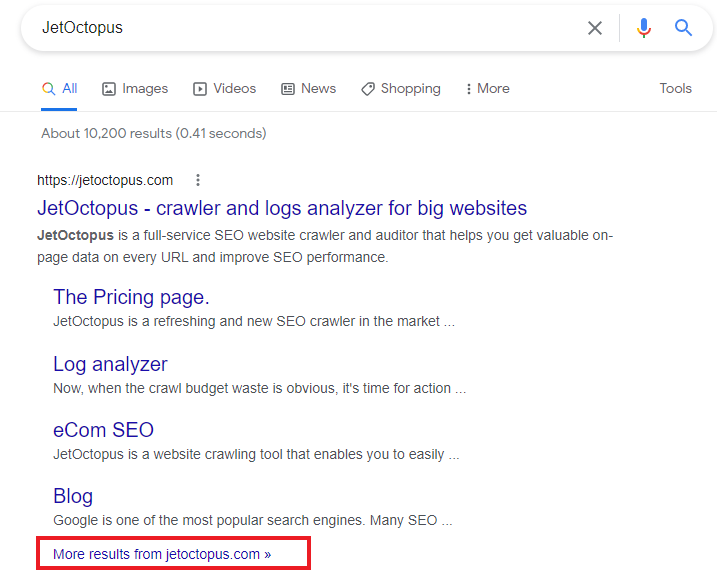
Here you can see how many pages are displayed for one request. And this is not cannibalization, because it is clear from the snippet which page is about what.
Conclusions
As you can see, cannibalization does not always indicate problems with SERP. But there are cases that can lead to negative consequences.
Therefore, it is necessary to approach each case carefully and analyze a large amount of data and metrics in order to decide on further actions.


