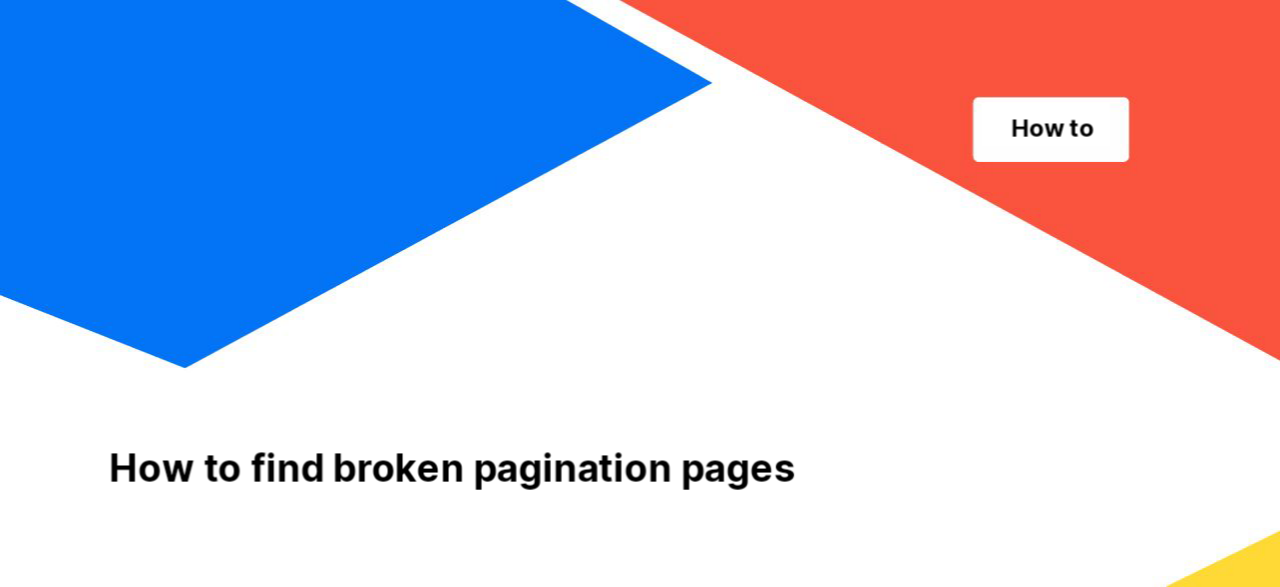
How to find broken pagination pages
Pagination serves as a method to partition extensive website content into manageable pages, catering to user convenience. However, nuanced configurations are required for search engine optimization. A paramount consideration, pivotal for both users and automated crawlers, is that all existing pagination pages consistently deliver a 200 status code. It’s imperative that attempting to access a pagination page does not yield a discouraging 404 status code. This article is dedicated to guiding you on uncovering 404 pagination pages within your website.
Identification of broken pagination pages
To find 404 pagination pages, initiate a comprehensive website crawl or select the intended crawl from the list.
After commencing the website crawl, you’ll have a brief interval — enough to savor a cup of your preferred coffee or tea – owing to the remarkable speed of the crawl. Once the crawl concludes, proceed to the crawl results and navigate to the “Indexation” – “Pagination” dashboard.
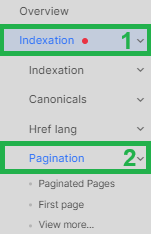
While the default mode is configured to recognize pagination pages through the PREV and NEXT rel attributes, it’s vital to acknowledge that distinct websites adopt unique mechanisms to designate such pages. Thus, we advocate clicking the “Configure” button and furnishing your pagination rules in this domain.
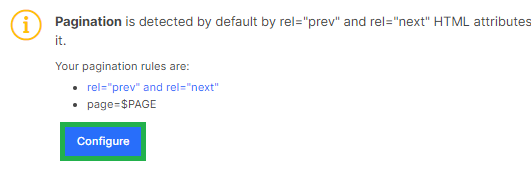
Suppose your website employs URLs like “page=123” for pagination pages; in that case, input this criterion within the “Pagination Rules” field. Multiple rules can be entered to accommodate different scenarios. It’s crucial to test each rule using the “Test rule” button and subsequently save the pagination configuration via the “Save and watch pagination” button.
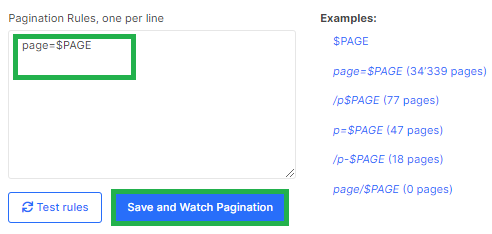
Return to the “Pagination” report and proceed to the “Pagination status codes” chart.
Within this visual representation, a comprehensive overview of pagination code distribution on your website is provided. If 404 pagination pages are detected, they will be visibly indicated on the chart. Click on the desired segment or the 404s to access the corresponding data table, showcasing all pagination pages that generated a 404 status code.
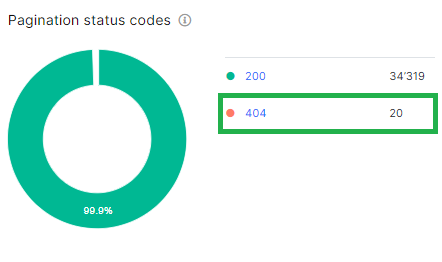
For your convenience, all accumulated data can be conveniently exported using the “Export” button.
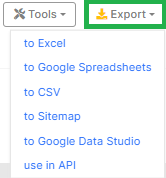
The significance of analyzing 404 pagination pages
The proliferation of 404 status codes, whether on pagination pages or other URLs, can detrimentally impact your crawl budget. Additionally, rectifying 404 pagination pages is imperative to enhance user experiences. It’s noteworthy that a minimal presence of 404 pagination pages might occur due to reduced content in specific categories.
That is, as soon as the amount of content decreases and the pagination pages become fewer, you should remove the link to the non-existent pagination page from the HTML code of your website.
However, we still recommend that you analyze each case in detail and, if the 404 is false, replace the link pointing to this 404 pagination page.
How to manage 404 pagination pages
Upon identifying 404 pagination pages, promptly expunge links leading to these pages from your website’s HTML code. While it’s acceptable for non-existent pagination pages to yield a 404 status code, both users and bots should be precluded from accessing these 404 pagination pages via internal links on your website.
By following these steps, you can comprehensively manage and optimize pagination pages for an improved user experience and search engine performance.


