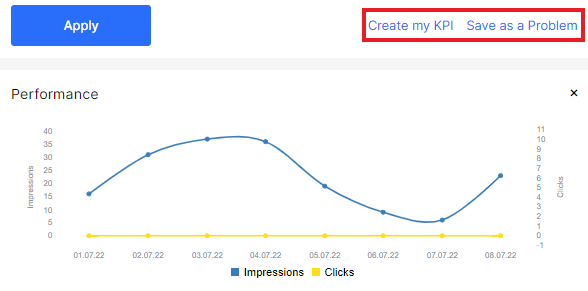How to find the newest pages in SERP
In the work of SEO, it is important to track the pages that just appeared in SERP. These can be both newly created pages and already existing pages that have dropped out of the index or were not displayed in the SERP due to technical or indexation problems.
Due to the analysis of the most recent pages in the SERP, you can understand how much time the search engine needs to detect, scan, process and index the page. If it happens quickly, everything is fine with the health of your website.
On the other hand, if most of your pages appear in the SERP within a day, and some pages do not appear in the SERP for much longer, this indicates problems with the latter.
In this article, we will tell you how to quickly check the pages that appeared recently in SERP.
Step 1. Go to the “Google Search Console” menu – data tables – “Pages” – “New pages”.
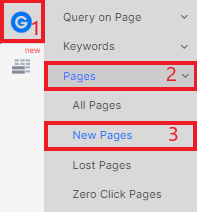
In the data table “New pages”, we show new pages that had impressions during the time period you selected.
Step 2. Select the desired period in the date menu.
The “Period” date block is the period for which you want to analyze new pages in the SERP. For example, select 30 days if you want to see the pages that appeared in search results in the last month. You can also choose a week, day or custom period.
The “Compare Period” block is the period against which you are analyzing new pages. You can choose here the maximum allowable period to see pages that have never been shown in SERP at all. And you can compare the data for the previous month to find pages that dropped out of the index last month and appeared in the current month.
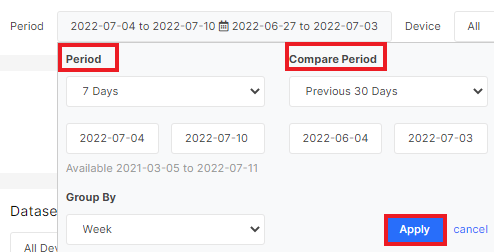
Let’s understand with examples.
How to find pages that have never been indexed before
In the “Period” field, select the period of time during which you want to see new pages in SERP. Let’s take the week from 2022-07-01 to 2022-07-08.
In the “Compare Period” block, select the period that starts on 2021-03-05 (the data is available from this date, you can find this date below the dates) and ends on 2022-06-30 (the last day before the week that we set in the “Period” field). Then click “Apply”.
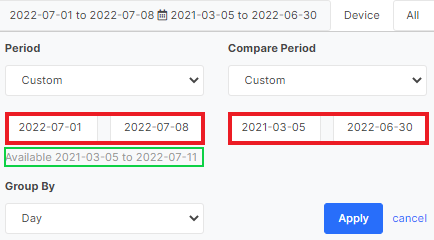
In the results, you can see the dynamics of impressions for all pages that appeared in SERP from July 1, 2022 to July 8, 2022. Before July 1, these pages have never been shown in search results.
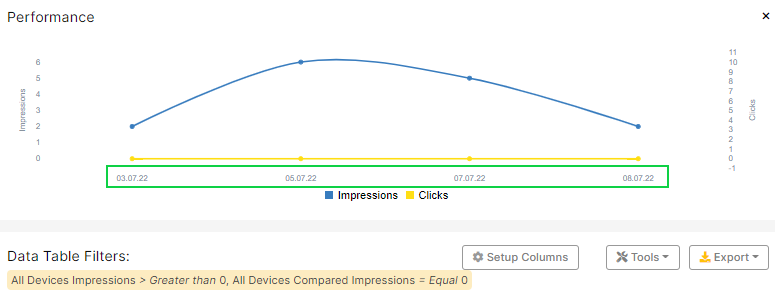
How to find pages that did not appear in the SERP for a certain period of time
It often happens that pages drop out of the SERP. This happens if the indexing rules change, there are technical problems with the website, etc. Using JetOctopus, you can monitor the dynamics of such pages.
For example, we want to analyze pages that were not shown in SERP during the last month, but appeared in search results in the current week.
Go to the “New Pages” data table. In the “Period” field, select the time period when your pages should appear in SERP. In our case, this is the current week from 2022-07-01 to 2022-07-08.
In the “Compare Period” field, select the time period during which pages that had impressions during the current week (dates from “Period”) were not shown in search results. Let’s set up the previous month: 2022-06-01-2022-06-30.
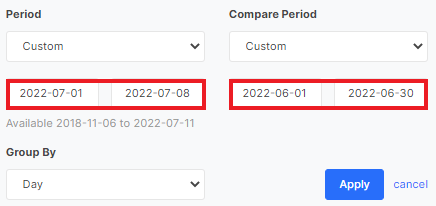
In the results, you can see pages that appeared in search results in the last week, but were not in the SERP in the previous month. Convenient, isn’t it?
Step 4. Configure the required filters.
You can filter the data by the type of URL you want to analyze, select the country, device type, etc. Due to these filters, you can create flexible reports for your website.
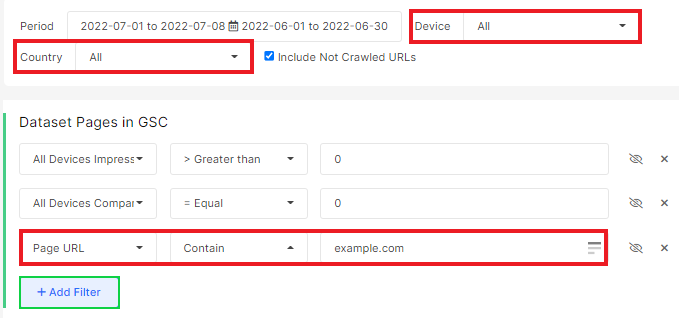
Step 5. Export data, save pages as a problem or as a KPI.
You can continue working with the received data in a way convenient for you. If you prefer to work with tables, click the “Export” button and select the desired format.
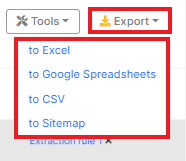
If you want to highlight a problem (or focus on it to fix it later) or vice versa, you need to achieve the same goal for other types of pages, save the data as a KPI.