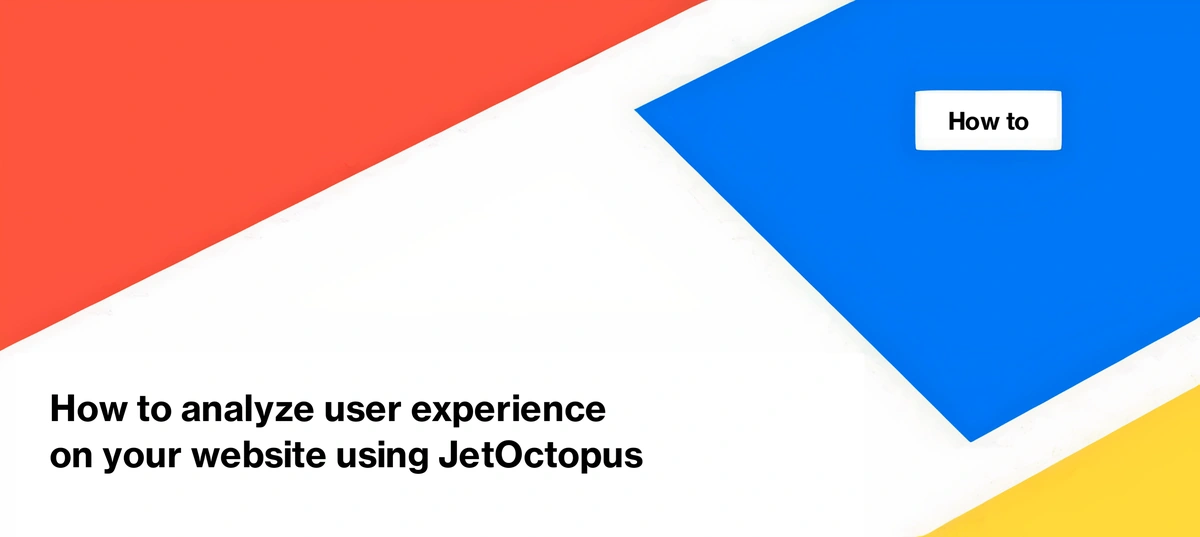
How to analyze user experience on your website using JetOctopus
JetOctopus is a powerful technical SEO analysis tool designed to optimize your website. While technical aspects like broken links and bot scanning are essential, analyzing user experience is equally crucial. In this article, we will explore how JetOctopus can be utilized to measure and improve user experience.
Why is user experience important for SEO?
The primary objective of SEO optimization is to attract users to your website. However, if visitors encounter an uncomfortable and confusing website, they will be dissatisfied and quickly exit, resulting in poor conversion rates. It is essential to note that Google considers user experience when ranking websites, particularly with the inclusion of Core Web Vitals metrics. Therefore, analyzing and improving user experience is critical for maximizing the effectiveness of your SEO efforts.
Below are some important factors to consider to ensure that people have a positive user experience when they visit your website.
Key factors for a positive user experience
Load time
Page response time (load time) is extremely important. Users want to see a page with which they can start interacting as quickly as possible (this indicator is called “Time to Interaction”). And the interaction time depends on the load time. Therefore, we recommend carefully analyzing the load time. You can use crawl and log data and compare them. The data is in the “Technical” report for crawl results. For bots, the data is available in the “Bot Details” report.
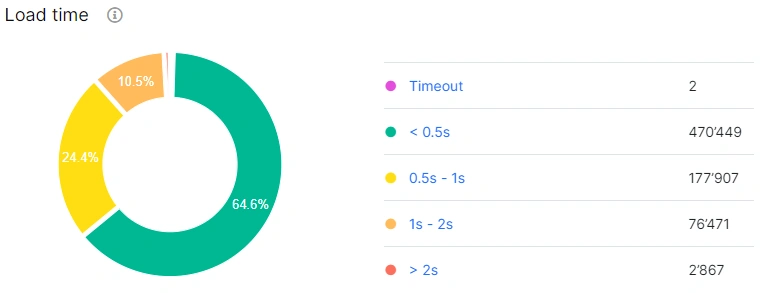
If the load there is longer than 2 seconds, you need to optimize the load time. By carefully analyzing load times using JetOctopus, you can identify any performance bottlenecks.
Core Web Vitals
Core Web Vitals are essential metrics evaluated by Google to assess user experience. These metrics include Largest Contentful Paint (LCP), First Input Delay (FID), and Cumulative Layout Shift (CLS). Optimizing Core Web Vitals is paramount for providing a seamless browsing experience. JetOctopus offers a dedicated Core Web Vitals report.
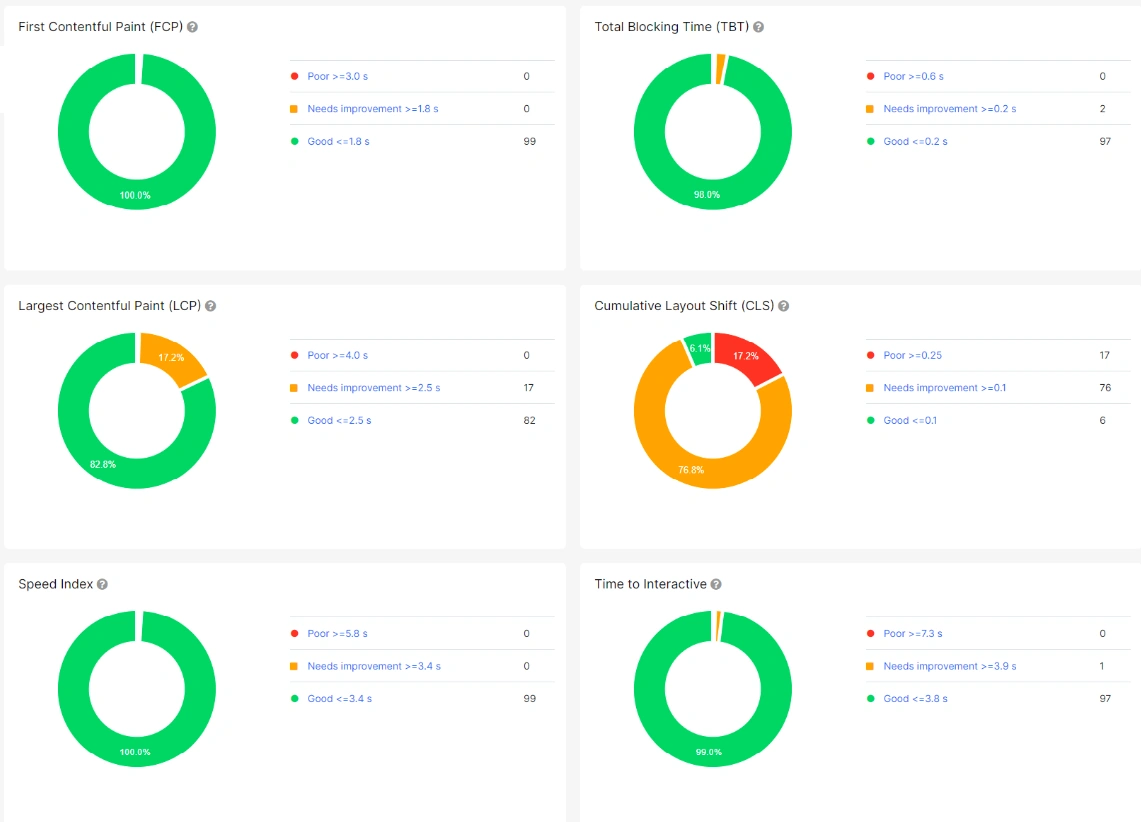
But note that these are laboratory data. However, this test can be a first step in identifying problems that your users may be experiencing.
Fixing broken links
The next thing to pay attention to is broken links. Perform a full crawl of your website and replace links that point to 404, 410, 5xx pages. The content on such pages is inaccessible, because by clicking on broken links, the user does not get the information he was looking for and may leave the page or your website. So replace all broken links to reduce the number of frustrated users.
Website depth and structure
The depth and structure of your website can influence how easily users can find relevant information. Users prefer websites that provide quick search results and easy access to desired information. A shallow website structure and intuitive navigation contribute to a positive user experience. Analyzing the click depth and website structure using JetOctopus allows you to ensure that users can quickly find the content they need. Aim for a maximum click depth of five or six clicks from the homepage.
You can analyze the depth of the website in the crawl results.
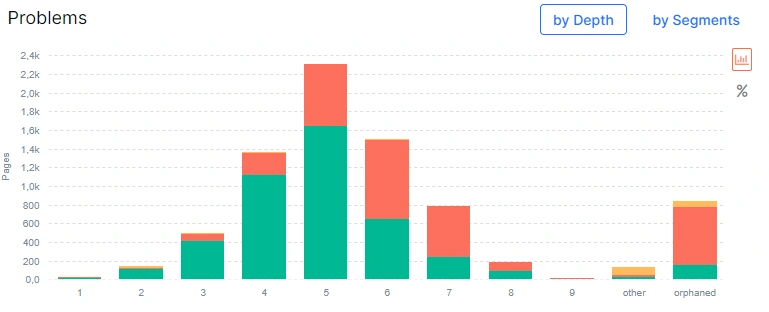
Orphan pages
At first glance, orphaned pages are a very technical problem. Orphan pages are those that are in the sitemaps, but which are not in the internal link structure. This means that users clicking and surfing your website will not be able to go to this page. However, this page may contain important content, so analyze whether there are orphan pages on your website and include their internal link structure.
By making these pages easily discoverable, you enhance the user experience and increase the visibility of valuable content. Valuable content should be easily discoverable for a seamless user experience.
Pages with thin content
Insufficient content on pages can confuse users about the purpose or relevance of the page. By analyzing the “Content” report, you can identify pages with minimal content.
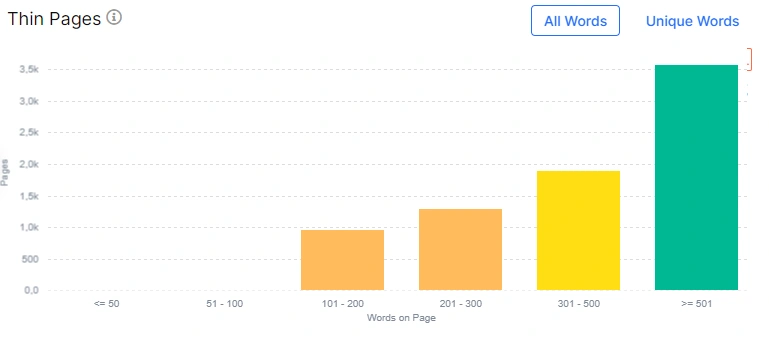
Determine the necessity of such pages and consider adding more informative and engaging content.
Non-unique or missing headings
Non-unique headings or their absence is another problem related to content that can affect the user experience. Headings help to divide the page into understandable parts, and accordingly, users better understand what the topic of this page is.
The main heading, typically an H1 tag, communicates the primary focus of the page, whether it’s the product name or the article title. It serves as a concise summary that immediately informs users about the page’s subject matter. On the other hand, H2 headings are used for subtopics or sections within the content, offering additional context and navigation cues. They help users anticipate the upcoming content and contribute to a seamless reading experience.
So we recommend finding pages with non-unique headings or pages that do not have them. As a result, you can fix it and add headings to make users better understand what is on this page.
You can detect such headings using JetOctopus. All data is available in the “Duplications” and “Content” reports.
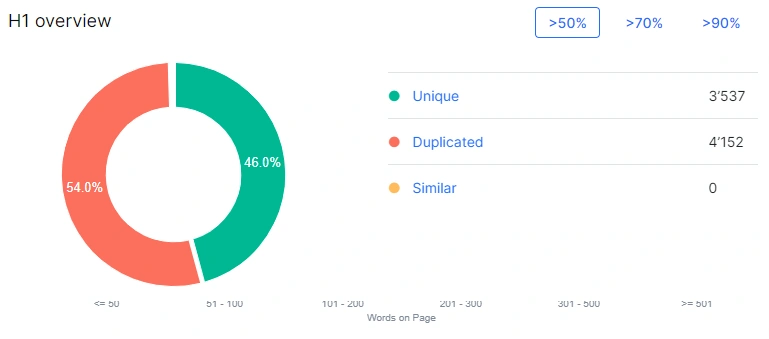
Website accessibility
Ensuring website accessibility is vital for providing a user-friendly experience. JetOctopus enables analysis of accessibility aspects such as missing alt and image titles, links without titles, and problematic headings. Adhering to accessibility requirements enhances user satisfaction and search engine recognition.
Website accessibility is becoming more and more important now, so perform technical checks taking into account website accessibility requirements.
Website health
One essential report in JetOctopus that empowers you to analyze user experience is the “Health” report.
If you have integrated logs into JetOctopus, you can get data about how your website was displayed to users. To do this, go to the “Logs” section, select the “Health” report and analyze the “Problems list (Visitors’s behavior)” chart. Here you will see which pages were visited by users who returned a non-200 status code.

This means that when the user went to this page, he did not receive content, but saw a 404 page or received a 500 status code and the web server did not return a response. The more such pages on your website, the worse the user experience, so carefully analyze this list and correct errors.
Google Analytics data
By integrating Google Analytics into JetOctopus, you can get invaluable information about how users interact with your website. Analyze average session duration and bounce rate across different page types. To do this, use the segments function. Identify the types of pages that perform the worst and find out why using technical analysis.
JetOctopus empowers website owners and SEO professionals to analyze and optimize user experience effectively. By focusing on load time, Core Web Vitals, website structure, content quality, accessibility, and log analysis, you can ensure an outstanding user experience, improve search engine rankings, and achieve your business objectives. Use the comprehensive features of JetOctopus to enhance the overall performance.

