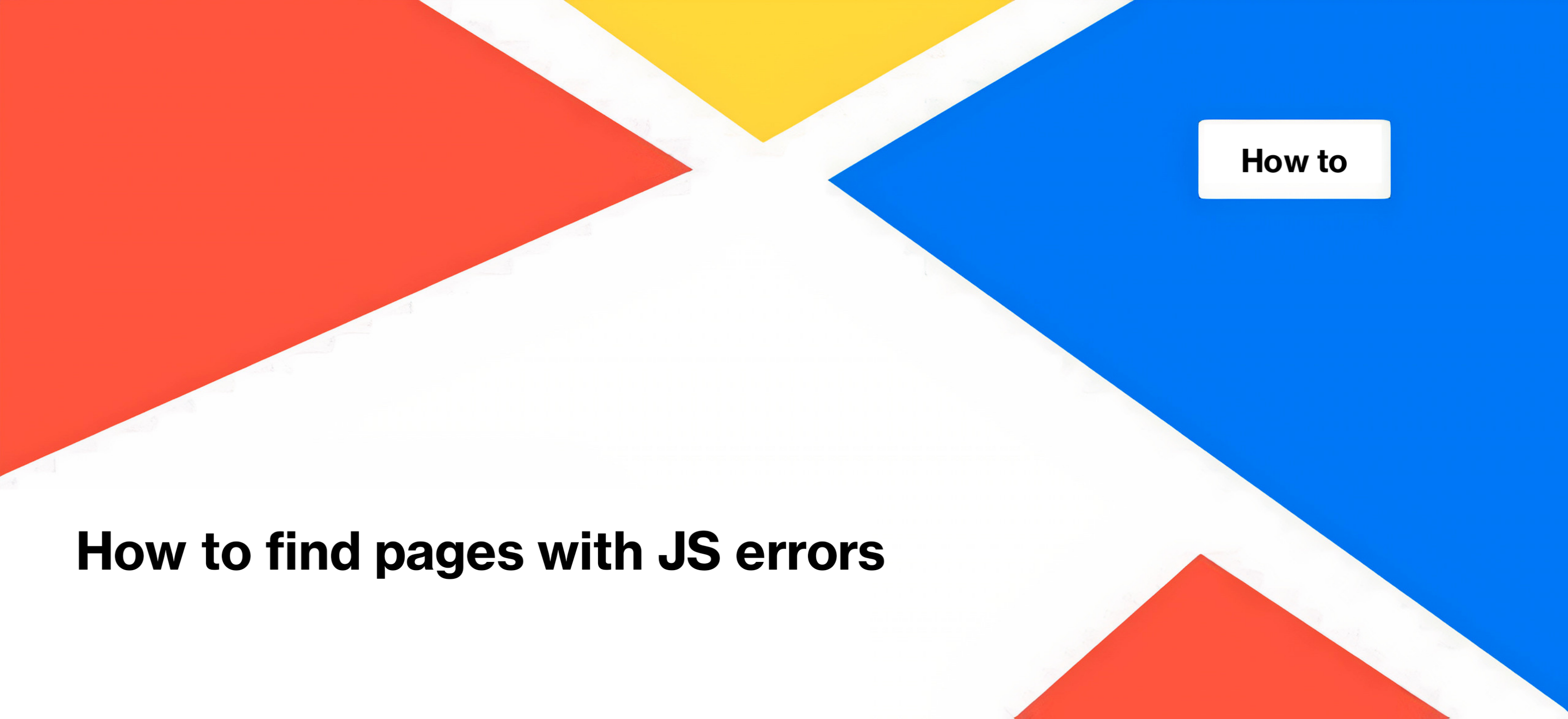
How to find pages with JS errors
In this article, we will discuss a critical aspect for all SEO professionals involved in optimizing JavaScript websites: pages with JS errors. JS errors can negatively impact how search engines process and index your web pages, leading to poor performance in search engine results pages (SERPs).
Why is it important to regularly check for JS errors?
When testing a website’s JavaScript pages with the Mobile Friendly Test, you might have come across the “JavaScript console messages” report. This report highlights rendering errors and other JS execution errors that can affect how Googlebot interacts with your pages. Such errors can result in incorrect page processing or even prevent the bot from loading the page altogether. Consequently, pages with JS errors may fail to get indexed or perform poorly in SERPs.
However, manually testing each page using the Mobile Friendly Test is time-consuming. And if you have a website with thousands of pages, this is not possible at all. Using JetOctopus, you can check all pages and find JS errors in bulk.
Identifying pages with JavaScript errors in bulk
Using JetOctopus, you can easily find all pages that have JS errors and you can get a list of all errors. Here’s a step-by-step guide to help you navigate the process.
1. To begin, start the JavaScript crawling process or select a specific JS crawl from the available list. You can easily spot JS crawlers as they are marked with a corresponding icon.
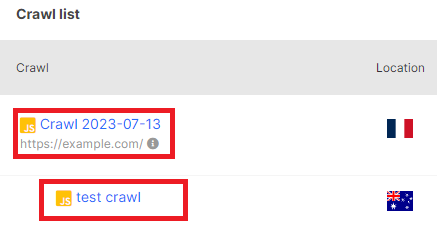
Allow some time for the crawl to complete. JetOctopus is renowned for its speed, ensuring prompt results. However, the duration may vary depending on factors such as the number of pages and crawler settings.
2. Once the crawl finishes, you’ll gain access to various dashboards. To analyze pages with JS console errors, navigate to the “JavaScript” section and select “JS errors”.
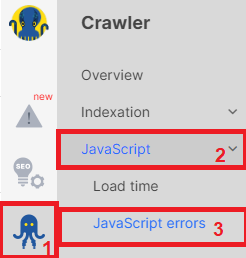
3. As a result, you’ll be presented with a list of JS errors and the corresponding number of pages affected by each error. Focus on analyzing the most common mistakes.
By clicking on the error count you will lead you to a data table with detailed results.
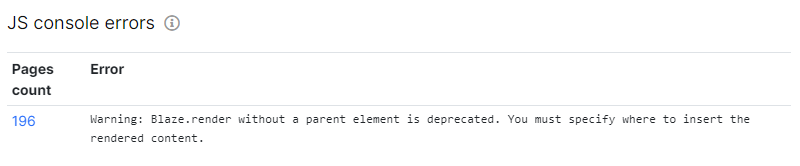
Within the data table, you can conduct a comprehensive analysis of all pages experiencing issues. To prioritize your efforts, pay particular attention to indexable pages. You can conveniently identify them using the built-in segment feature.

4. Export the results in a format that suits your preferences. For instance, you can export the data to Data Studio (Looker), allowing you to compare page dynamics alongside JS errors in a convenient format.
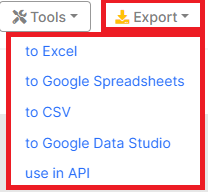
To ensure proactive monitoring of pages with JS errors, JetOctopus offers the capability to set up alerts. This feature enables you to promptly detect and resolve any issues that may arise.
By following this process and leveraging the powerful features of JetOctopus, you can efficiently identify and address JS errors on your website, ultimately enhancing its performance and search engine rankings.

