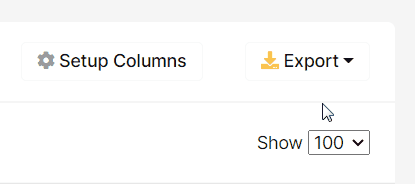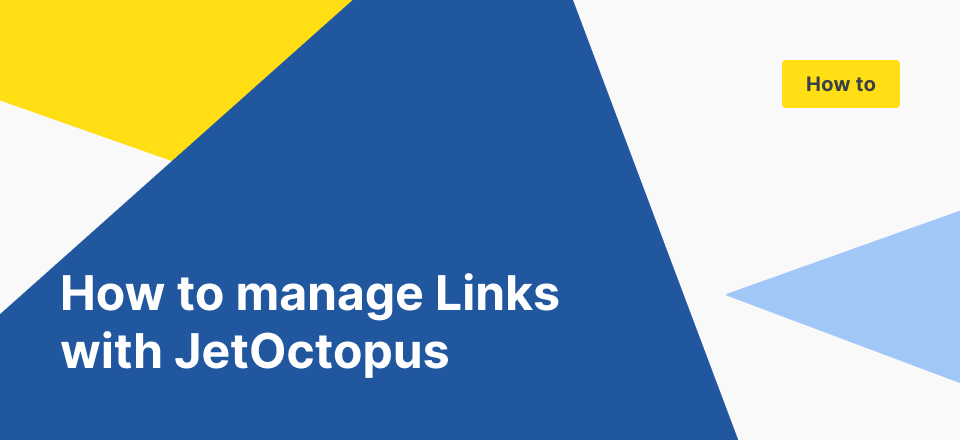
How to manage Links with JetOctopus
Interlinking structure. Now it’s almost impossible to imagine SEO specialists who wouldn’t care about the internal links in their SEO strategy.
Pages on the website should be categorized and linked well, so that the search engine could explore the website page by page, without any problems. So let’s begin analyzing the interlinking structure of your website.
How to analyze internal links with JetOctopus?
To apply filters for internal links analysis, open Data Table – Pages – Set Up Columns
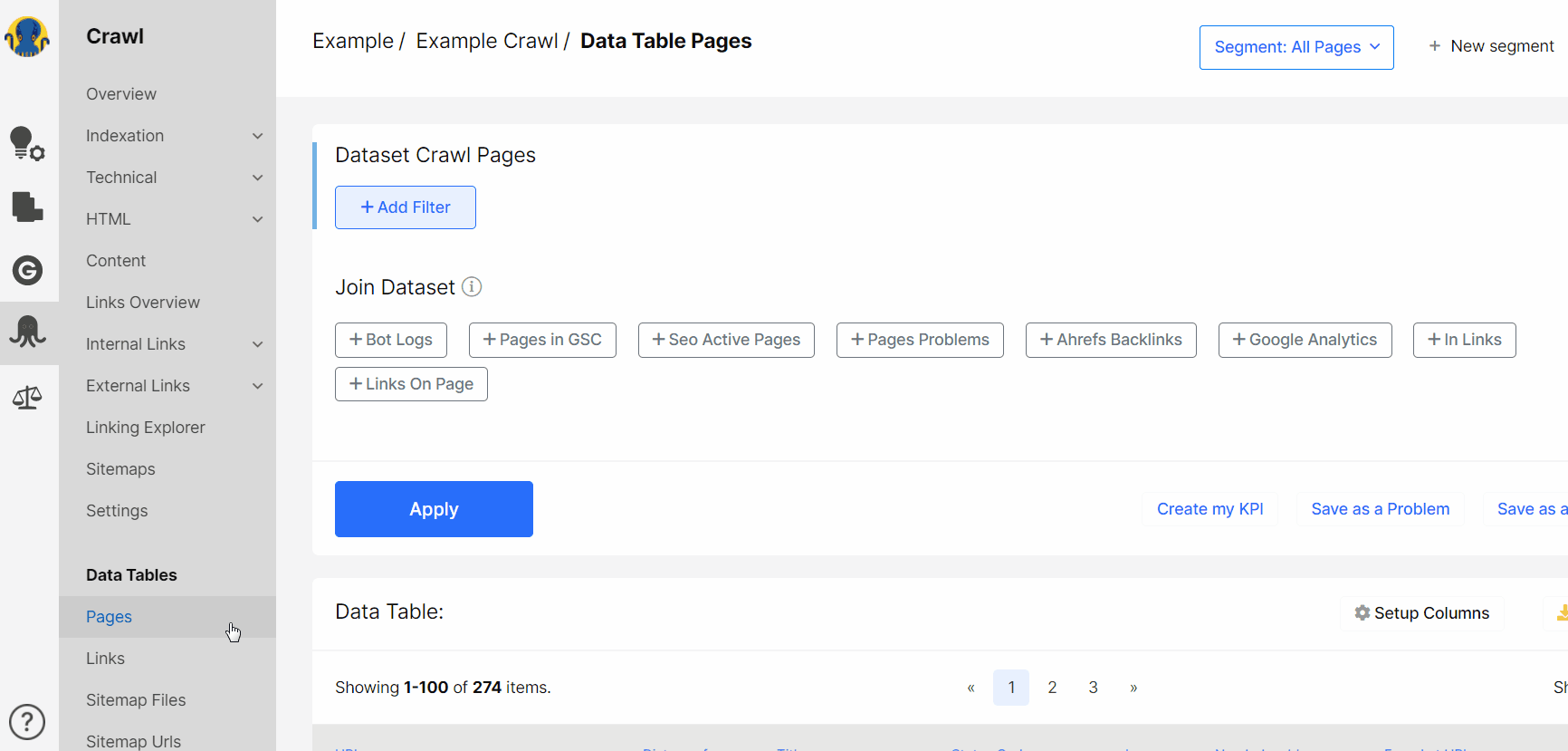
| What do columns mean? In 301 Redirects – the number of links with 301 Status Code that redirect to the another URL In 3XX Redirect – the number of links with 300-399 Status Code that redirect to the another URL In Canonicals – the number of non-canonical pages that canonize URL In Href Langs Urls – the number of links from pages in a different language In Pagination – the number of pages with next/prev tags that link to the URL In Rel Mobile Alternate – the number of mobile versions of the URL In Distinct Pages – the number of linked to the URL pages. If a webpage A contains 5 links on page B, page A would be counted only once. In Links All – the total number of links on the URL In Img Links All – the total number of links with image tags In Text Links All – the total number of text links In Links DoFollow All – the total number of links that don’t contain rel=nofollow In Links Uniq Anchors – the total number from unique anchors In Distinct Indexable Pages – the number of linked to the URL indexable pages. If a webpage A contains 5 links on page B, page A would be counted only once. In Links from Idx. Pages – the total number of links from indexable pages. In Img Links from Idx. Pages – the total number of image links from indexable pages In Text Links from Idx. Pages – the total number of text links from indexable pages In DoFollow Links from Idx. Pages – the total number of links that don’t contain rel=nofollow from indexable pages In Links Uniq Anchors from Idx. Pages – the number of unique anchors from indexable pages |
Click Apply, and columns will be added to the Data Table.
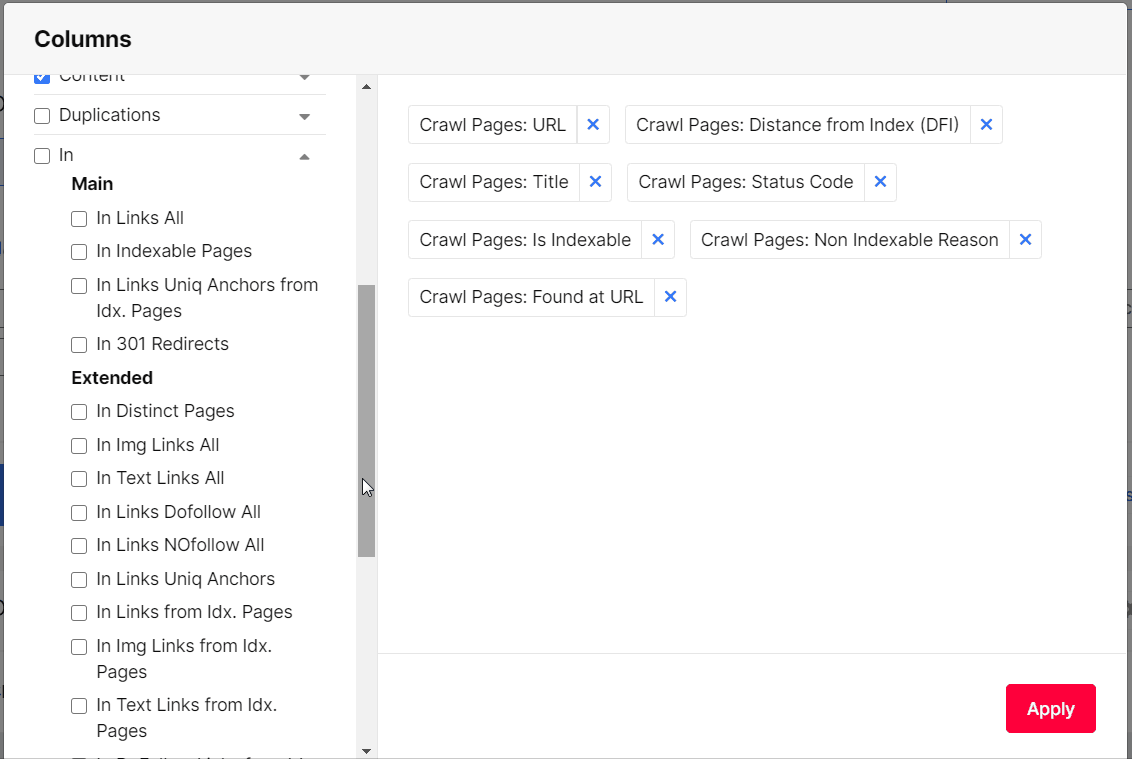
How to find the most linked pages with 404/500 status codes
The most linked pages get bot visits more frequently, and this is when it is important to make sure that these pages do not return any error codes.
1. Open Crawl – Technical – Statuses.
You can see all Status Codes for your pages and the total number of URLs with each Status Codes on the pie chart.
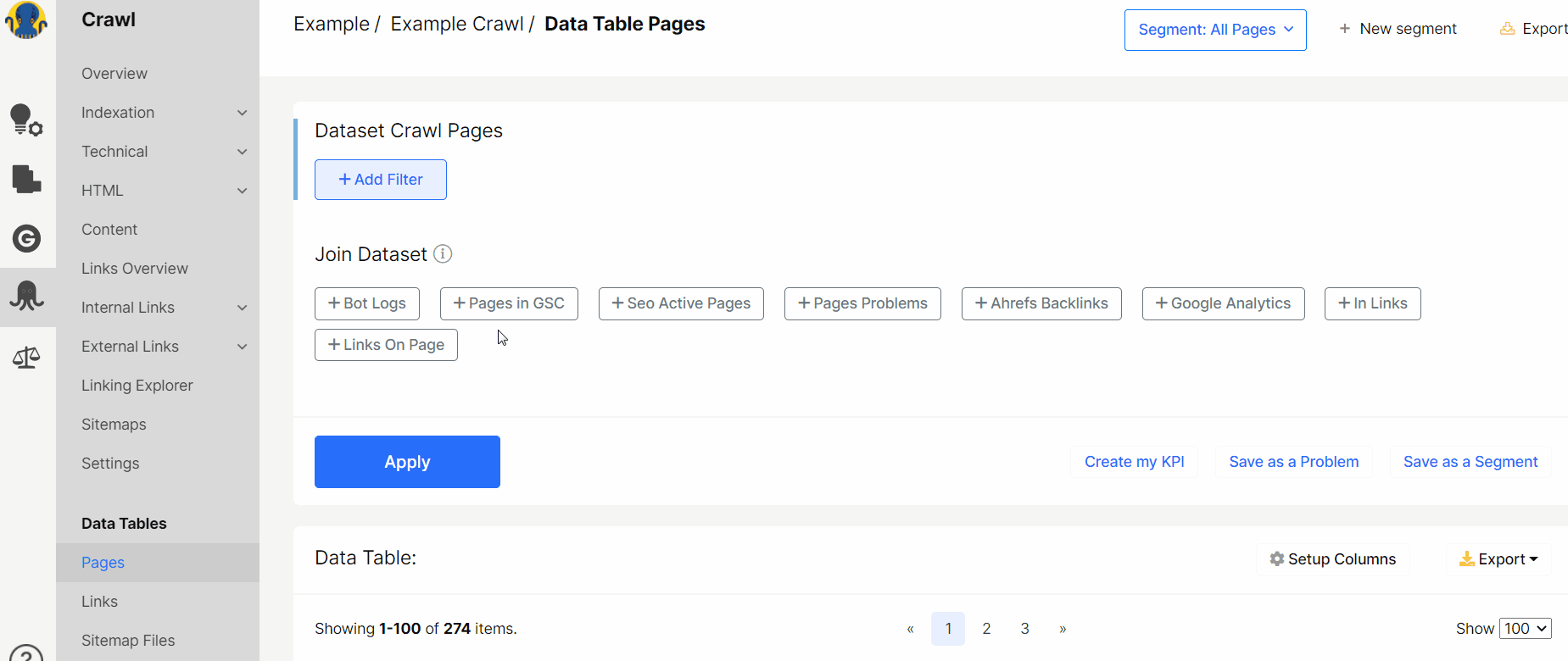
2. Click on the concrete status code to access the Data Table to the list of pages with this HTTP response.
3. Open Set Up Columns and add In Links All column
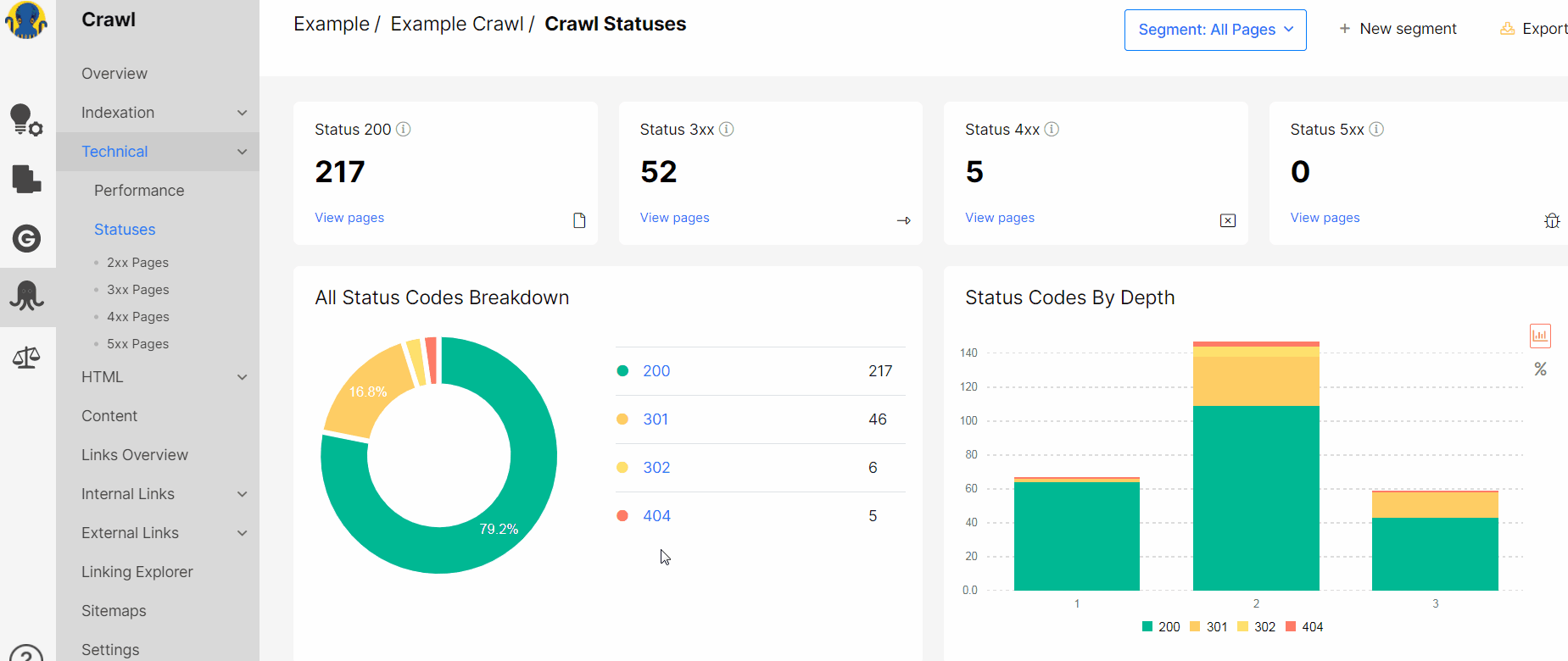
Voi-la, now you can download data in Excel (up to 50K pages) or CVS formats.
How to find pages that contain links to 404, 500 HTTP response
Our next step is to identify how many pages on the website contain links to pages with error codes 4xx-5xx, and what pages are they.
1. Open Data Table – Pages:
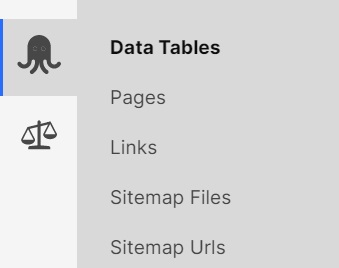
2. Add filter Links to 4XX/ Links to 5XX
+
Add filter Greater or equal – 1 to get URLs with 1 or more links to 400-499/500-599 Status Code.
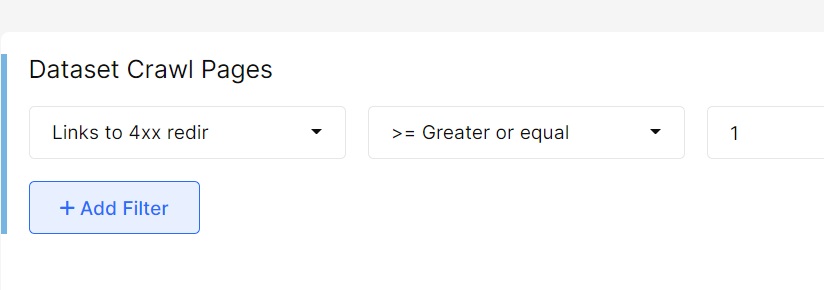
Do not forget that you can download data in Excel (up to 50K pages) or CVS formats.