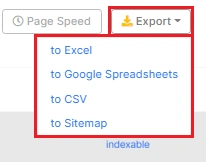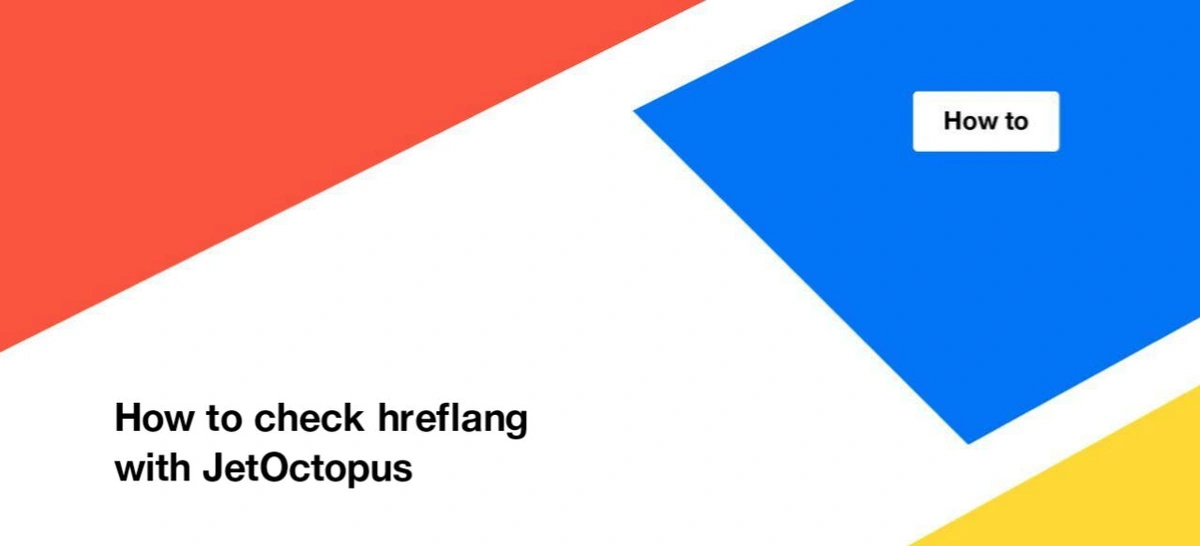
How to check hreflang with JetOctopus
Hreflang attributes show search engines that a website has localized versions of pages. For example, you may have English and Ukrainian versions, or separate English language versions for the United Kingdom and the United States.
You can use the hreflang attributes in regular HTML, HTTP headers or sitemaps. Most hreflang problems are with the incorrect syntax of code. You need to fix the code according to the recommendations of search engines.
JetOctopus will help you check the realization of hreflangs on your website.
To audit hreflang attributes, start a new crawl or select the desired crawl from the list.
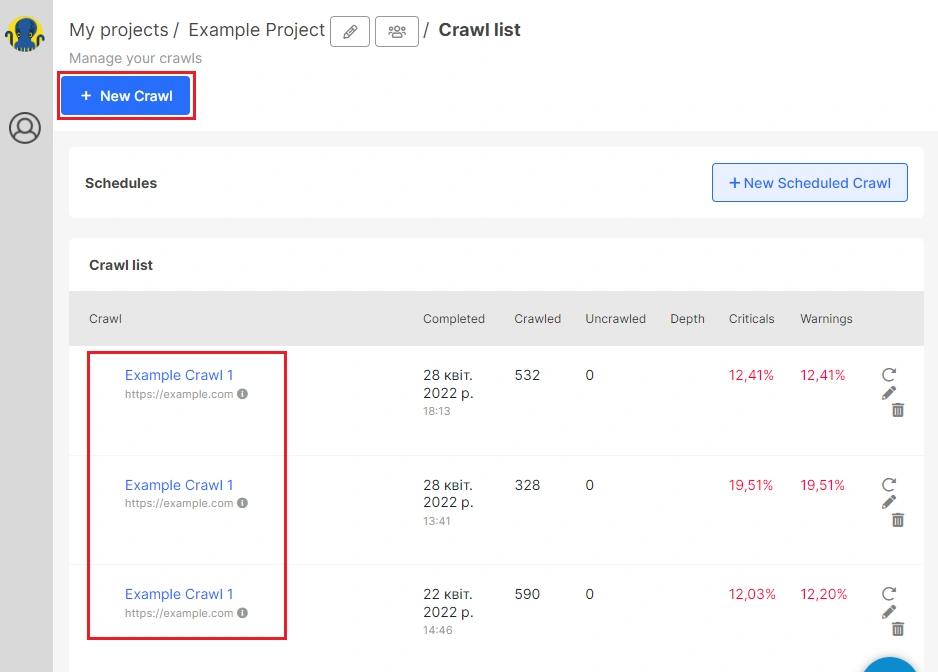
More information: How to configure a crawl of your website
Go to the “Crawler” menu – “Indexation” report. Here you can see a list of problems with hreflang found during the crawl. Clicking on the number next to a problem you will go to the data table with a complete list of all URLs where an error was detected.
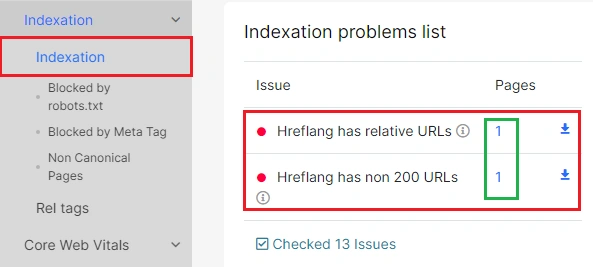
Hreflang errors which you can find in the “Indexation problems list”:
- Hreflang has relative URLs – according to search engines’ recommendations, hreflang must contain an absolute URL with HTTPS protocol and domain. Otherwise, search engines will not be able to process your hreflangs and correctly display pages in the SERP;
- Hreflang has non 200 URLs – URLs used in hreflang must be only with 200 response codes for search engines to index these pages;
- Hreflang has non-indexable URLs – hreflang and noindex are conflicting directives. Between the hreflang and noindex, search engines will select a more restrictive rule (noindex), and a localized version of your page will not be included in search results.
There are other errors you should pay attention to when analyzing hreflangs. We will tell you about these errors below.
You can find more information about hreflang attributes in the “Indexation” – “Rel tags” report.
Here we show the total number of pages with rel = hreflang, and the chart “Rel hreflang by depth” is here.
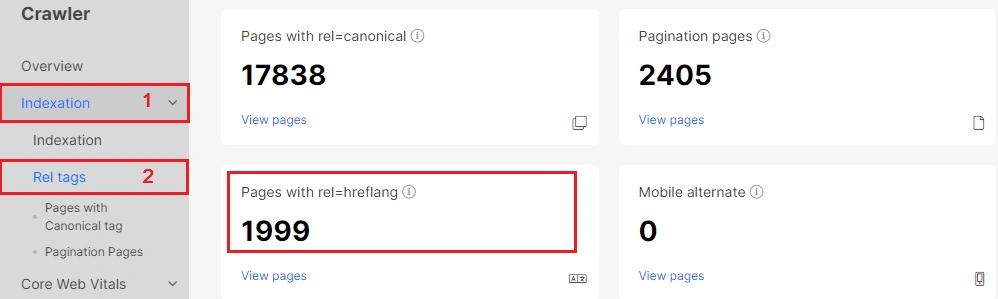
You can audit hreflangs errors another way than in the “Indexation problems list”. To do this, go to the data table and set up the filters in the “Lang” block of filters.
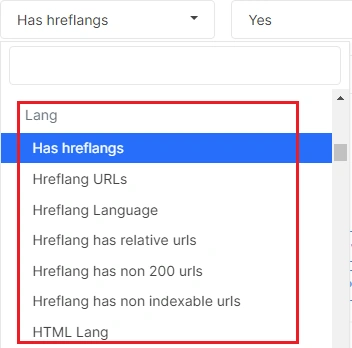
- Has hreflangs – check which pages do not have hreflangs at all.
- Hreflang URLs – find empty hreflang (use filter “Doesn’t contain the page URL”), hreflang with empty or specific values/URLs, hreflang without language/region code.
- Hreflang language – check the language/region codes of the pages. Sometimes there are situations where page localization is configured incorrectly, so search results are irrelevant.
Configure columns to display additional data. You can use the following columns to audit hreflangs:
- Hreflangs – shows which hreflangs URLs have (for example, x-default, en, UK);
- Has hreflangs – yes or no;
- Hreflangs URLs – URLs inside the hreflangs attribute;
- Hreflang Target Status Code – response codes of all hreflang URLs;
- Hreflang Target Is Indexable – yes if the hreflangs URL does not contain noindex in the meta-tag/X-robots-tag and is not blocked by the robots.txt file.
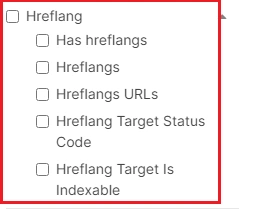
You can export data to CSV, Excel, Google spreadsheets or Sitemaps.