
How to connect Google Search Console with JetOctopus
The data you receive from Google Search Console allows you to see website performance in SERPs, define your weak pages, and optimize them more effectively.
But GSC integration with JetOctopus allows you a lot more possibilities!
You can see the dynamics of your website performance, the dynamics of impressions, clicks, positions, and CTR for specific groups of pages.
In this article, we`ll show how to connect the GSC to JetOctopus.
1. Click on your profile icon on the top right corner of your page, and then click on the GSC Integration icon.
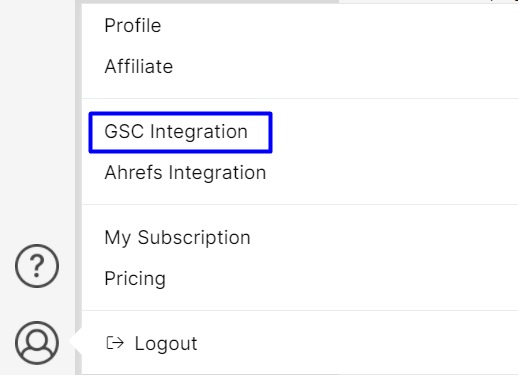
2. Click on the +Add Google Account button
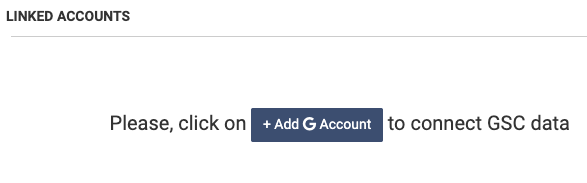
3. Allow JetOctopus to access your GSC data (your account must be previously verified in Google Search Console)
4. You will be redirected to the GSC integration interface where you can track the progress of integration in real-time. This process shouldn’t take long.
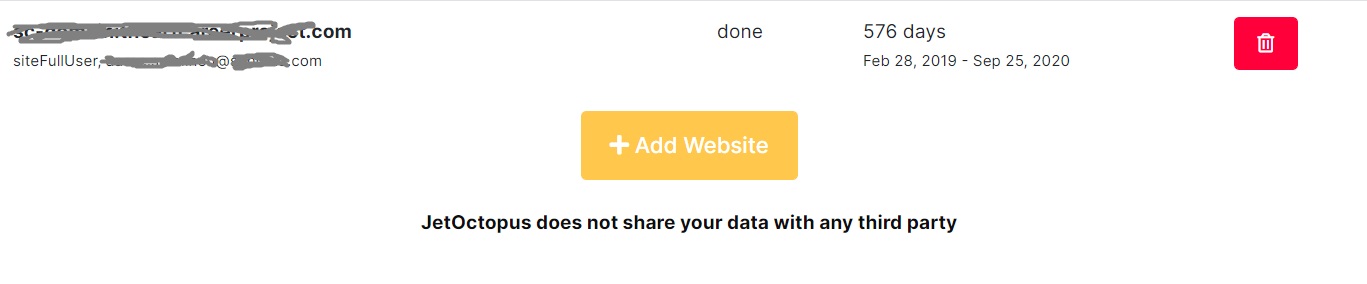
Once the process is completed, your data will be integrated into JetOctopus.
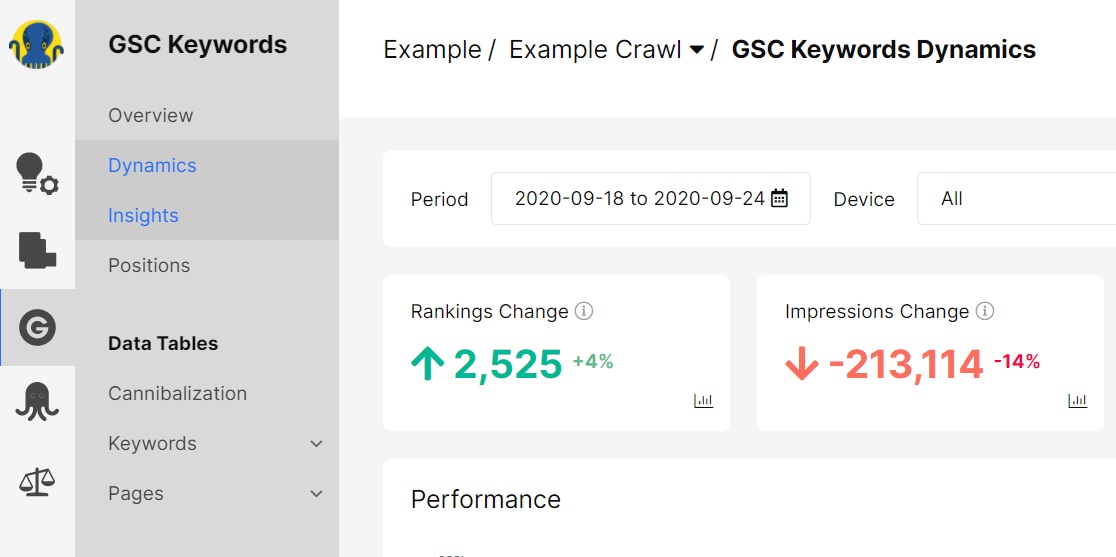
JetOctopus follows the rules GDPR and doesn’t transfer any data to third-party platforms.
If you have any questions about GSC integration,
send a message to support@jetoctopus.com

