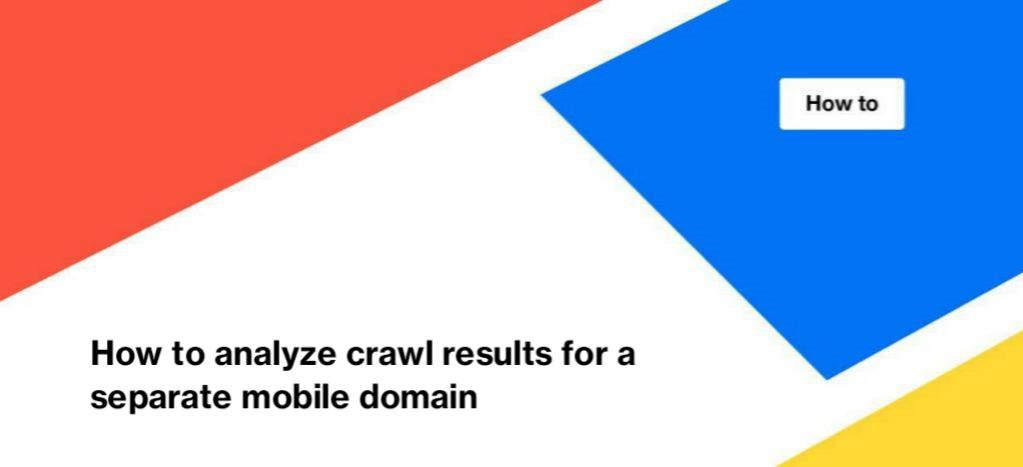
How to analyze crawl results for a separate mobile domain
If you use separate mobile domains, you need a special crawl analysis. In the article “How to crawl separate mobile domains with JetOctopus” we wrote about how to configure crawling for a separate mobile site. In this article, we will tell you what to focus on during the crawl analysis of a separate mobile domain.
A separate mobile domain is a mobile version of your website that has a different URL than your main domain. A separate mobile domain can be located at m.example.com, mobile.example.com, etc. Google recommends using one domain for all devices with a responsive design, but the use of a separate domain for mobile devices is not prohibited. Please note that in this case, you must configure redirects and canonicals/alternates correctly to connect desktop and mobile domains correctly.
Below we will tell you what you must check if you use a separate mobile domain.
Auditing of redirects for mobile users
If you’ve chosen a 302 HTTP or JavaScript redirect for mobile users, it’s important to check that redirects perform correctly for all mobile users, including GoogleBot Mobile.
To check this, we recommend crawling with the “URL list” mode. Use the list of URLs of the desktop website and choose a mobile user-agent for crawling.
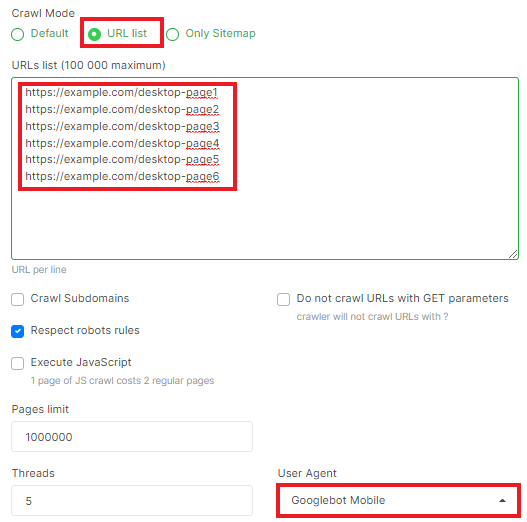
Also, you can take the URLs from the desktop version crawl and send them to a recrawl with a mobile user agent.
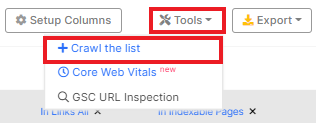
After crawling, go to “Technical – “Statuses” to see the ratio of 200, 3xx and 4xx pages. Ideally, all pages should be 302.
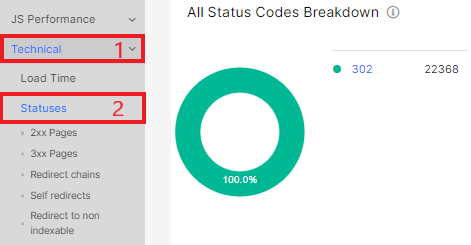
For a detailed analysis, go to the data table “Pages”. Next, configure the columns by clicking “Setup Columns”.
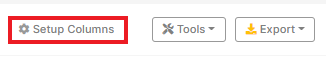
In the settings window, select the required columns from the “Redirects” block, in particular, “Redirect To URL”, “Redirect Type”, and “Redirect Target Status Code”. And click “Apply”.
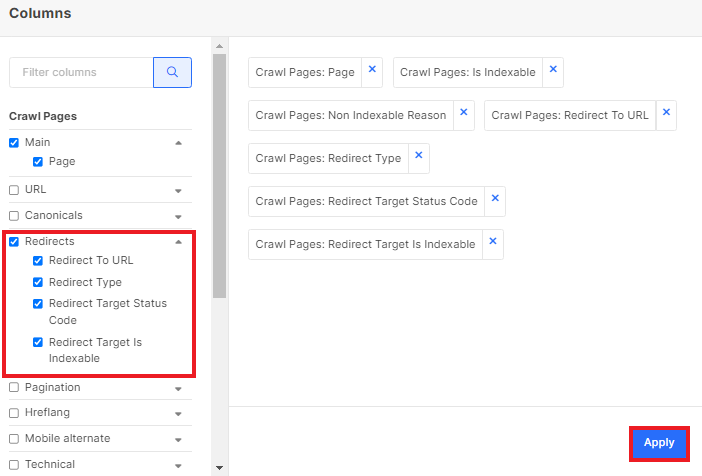
Next, you can filter URLs that:
- did not have a 302 redirect;
- with 404 status code;
- return 200 status code to mobile bot;
- whose “Redirect Target Status Code” was not 200 (to see redirects to deleted/unavailable pages or redirect chains for mobile bots);
- redirect to external resources;
- redirect to irrelevant URLs.
You need to check all these points to make sure that the mobile version is working correctly.
Rel=”alternate” and rel=”canonical”
Alternates and canonicals are a way to show search engines that there is a mobile version of a page on a separate domain. The desktop version must contain rel=”alternate” with the corresponding mobile page URL.
The mobile page must contain rel=”canonical” with a corresponding link to the desktop version of a page inside the tag.
Example
The desktop URL https://example.com/page123 must contain <link rel=”alternate” href=”https://m.example.com/page123″>.
The mobile URL https://m.example.com/page123 must contain <link rel=”canonical” href=”https://example.com/page123 “> in the code.
Make sure that the canonicals and alternates contain corresponding pages and not only the domain address.
Pay attention to that it should not be like this: https://example.com/page123 contains <link rel=”alternate” href=”https://m.example.com/”>, and the mobile URL https://m.example.com/page123 contains <link rel=”canonical” href=”https://example.com “>. This is an error.
With JetOctopus, you can check your website for these and other errors.
1. Check if all pages have a mobile alternate.
Go to the crawl results and select the “Pages” data table. Next, click “+Add filter” and select “Has Mobile Alternate” – yes or no.
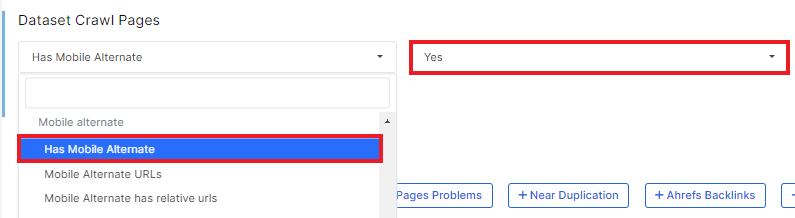
As a result, you will get pages that do not contain an alternate in the code at all. Check this list. If it contains pages that have counterparts on the mobile domain, you need to mark them with an alternate and a canonical.
2. Analyze what URLs are inside the alternate.
In the “Pages” data table in the crawl results, filter URLs using the “Mobile Alternate URLs” filter. Select the desired value, for example, “None of the values =” and enter the address of your mobile domain.
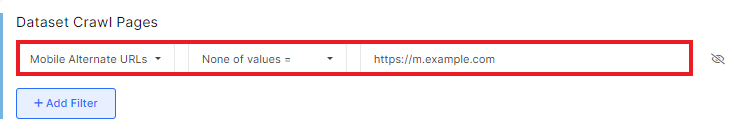
3. Check that all alternates have absolute URLs.
Rel=”alternate” must contain absolute URLs (with HTTPS protocol and domain). If the URL is relative (not full), search engines will not be able to link the mobile and desktop versions correctly. To filter alternates with relative links, use the filter “Mobile Alternate has relative URLs” in the data table “Pages” – yes.
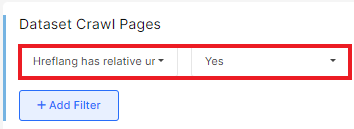
4. Analyze which desktop pages do not have 200 mobile versions
If the mobile version of the page specified in the alternate returns a non-200 response code, search engines will not be able to show this page in the SERP. In addition, non-200 alternate links may help to find a problem with the availability of the mobile version.
In the “Pages” data tables, use the filter “Mobile alternate has non 200 URLs” – so that you can see a list of all pages that contain a link to a non-working mobile page inside the alternate tag.
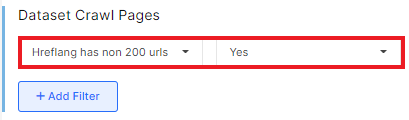
5. Check to see if all mobile pages are open for indexing.
If in the mobile alternate you specify a link to a page closed from indexing and/or scanning, the mobile version will not be displayed in the SERP. Taking into account Mobile-First Indexing, the desktop page will also not be shown in the search results (because it does not have an indexable mobile version). Therefore, it is important that rel=”alternate” contains only indexable mobile pages. Use the filter “Mobile alternate has non-indexable URLs” to detect such pages.
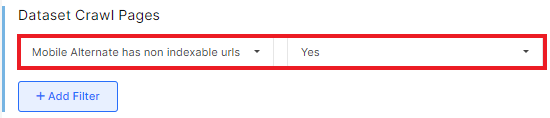
6. Check how many alternates are in the code.
If a webpage contains more than one rel=alternate, search engines will not be able to determine which URL is the real mobile counterpart. As a result, none of them will be shown in search results. Use the filter “Count of In Rel Mobile Alternate” – “> Greater than” – “1” to detect pages with two or more alternates.

Similar checks should be made for the mobile version. Check the following points:
- whether the canonical contains 200 pages of the desktop version;
- whether the canonical contains an absolute URL;
- does the canonical link contain a link to a indexable desktop page;
- whether the canonical contains the corresponding URLs of the desktop version and not only the domain;
- check whether all mobile pages contain a canonical: only those that do not have counterparts on the desktop version may be without a canonical;
- check for empty canonicals (this is when rel=”canonical” is in the code but the href is empty).
To check these points, use filtering (“Canonicals” block).
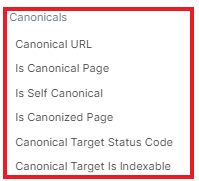
What else to pay attention to when checking a separate mobile domain
A site with a separate mobile domain is the same as a regular site. Carry out all the same checks as for a normal website.
First, it is important to check if there are internal links in the code with <a href=> so that search engines can scan the mobile domain.
Second, check that the titles and metadata match the desktop version. There may be a subtle difference, but the mobile version should not have empty or duplicated tags and metadata.
Third, all URLs in the code must return a 200 response code.
Pay attention to the indexing rules, the robots.txt file and sitemaps, and pagination.
The performance of the mobile version is also extremely important.

