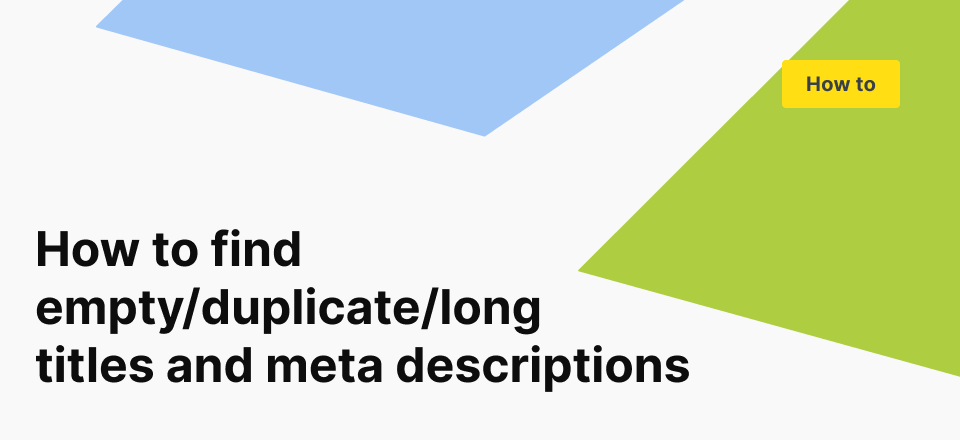
How to find empty/duplicate/long titles and meta descriptions
Search engines are extremely strict and straight when it comes to duplications in titles and meta descriptions. And allowing them to happen on your website – is definitely missing an optimization opportunity.
How to find duplicate titles:
Duplicated titles are easy to find using the JetOctopus tool. Follow these steps:
1. Open Crawl – HTML – Duplicated titles
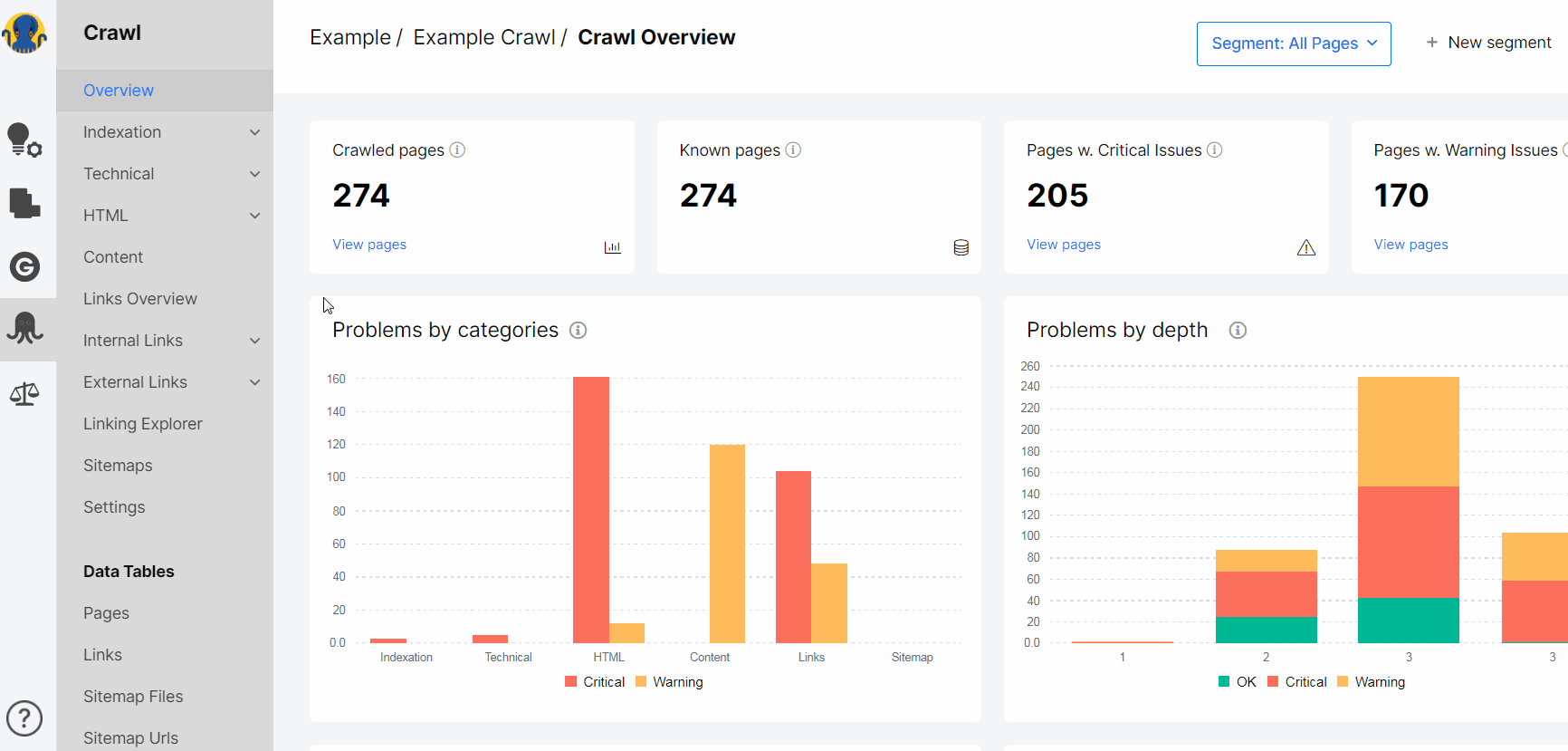
2. Data Table will show you a list of pages with similar titles.
| What columns in the Data Table mean: URL – address of the page with a duplicate title; DFI – its distance in clicks from the main page; Title Duplications – the number of pages with the same title; Title Duplications Idx. Pages – the number of indexable pages with the same title; Status Code – HTTP response; Is indexable – whether the page could be indexed; Found at URL – where the crawler found the link to the URL. |
Following the same pattern you can find empty titles:
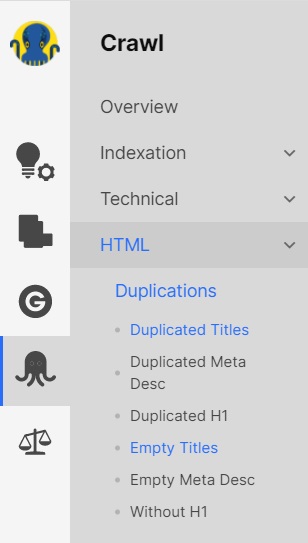
If you are looking for very long titles, do this with the Title Length option in DataTable.
1. Click on the Empty Titles button (like in the GIF above)
2. In Datatable choose Title Length filter – Greater or Equal – 60 symbols.
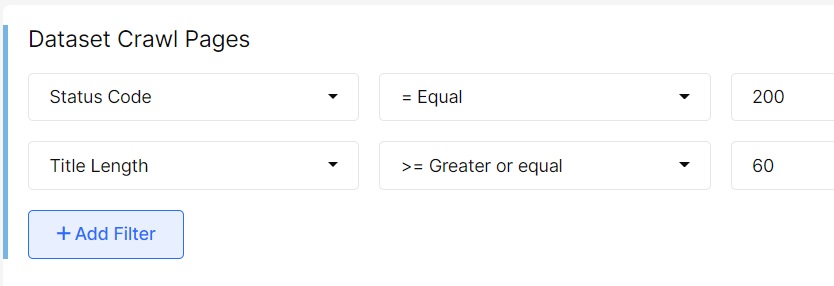
You can also estimate the scale of unique, empty, duplicated titles, their DFI in clicks from the main page, see the most duplicated titles on visual charts in the Crawl – HTML.
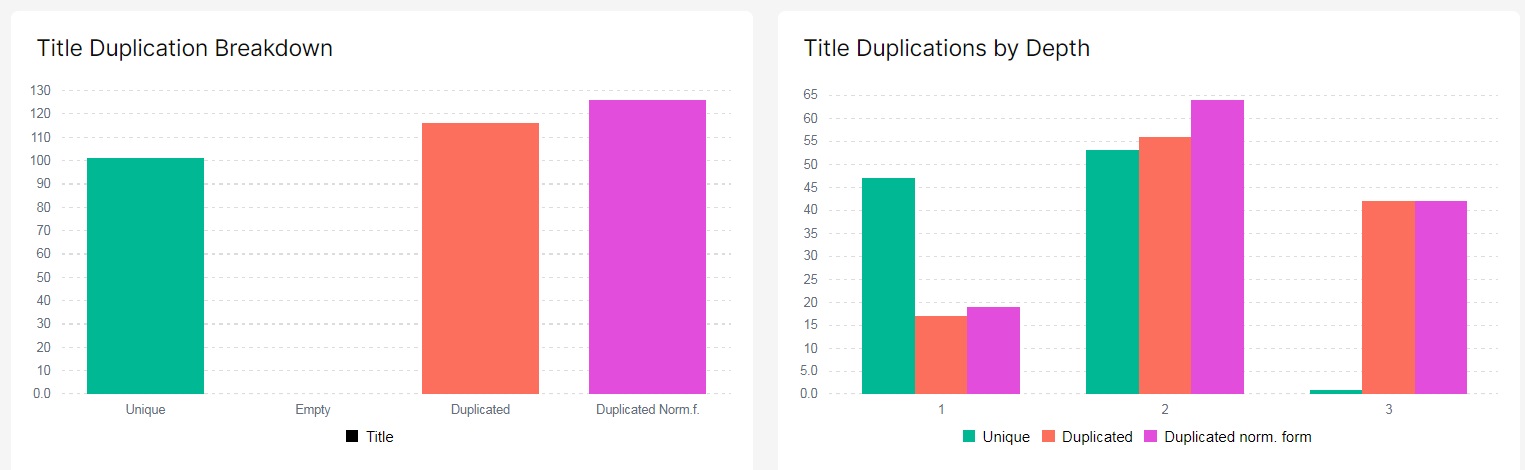
You can download data in Excel (up to 50K pages) or CVS formats.
How to find duplicate meta descriptions
Duplications in meta descriptions make user-experience confusing, not letting people differentiate one page from another. In cases, the search engines run into duplicated descriptions they may apply automatically generated ones. And we definitely don’t want it to happen.
So let’s see how you can find duplicate meta descriptions in JetOctopus.
1. Open Crawl Section – HTML – Duplicated descriptions
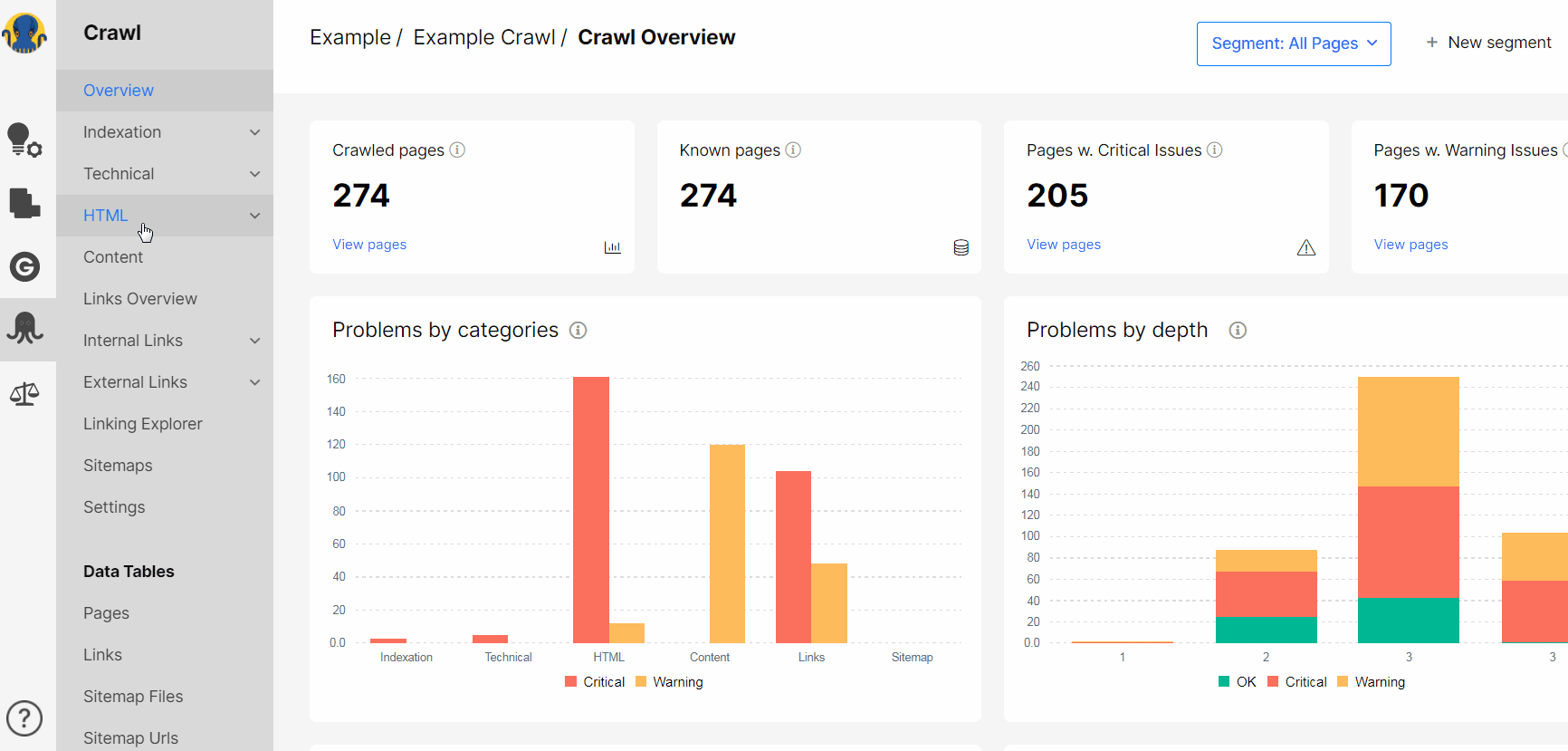
2. Data Table will show you a list of pages with similar meta descriptions.
What columns in the Data Table mean:
URL – address of the page with a duplicated description;
DFI – its distance in clicks from the main page;
Meta Duplications – the number of pages with the same descriptions;
Meta Duplications Idx. Pages – the number of indexable pages with the same descriptions;
Status Code – HTTP response;
Is indexable – whether the page could be indexed; Found at URL – where the crawler found the link to the URL.
Use the same procedure to find empty descriptions:
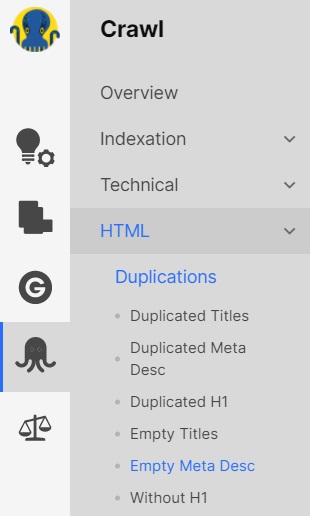
If you are looking for very long descriptions, do this with the Description Length option in Data Table to find very long descriptions.
1. Click on the Empty Meta Desc button (like in the GIF above)
In Datatable choose Meta description length filter – Greater or Equal – 160 symbols.
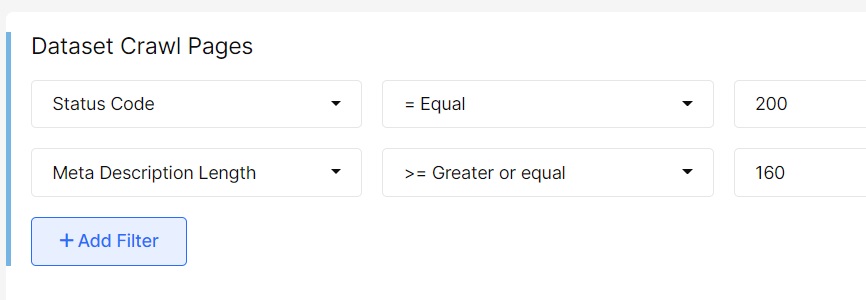
You can also estimate the scale of unique, empty, duplicated descriptions, their DFI in clicks from the main page, see the most duplicated description on visual charts in the Crawl – HTML.
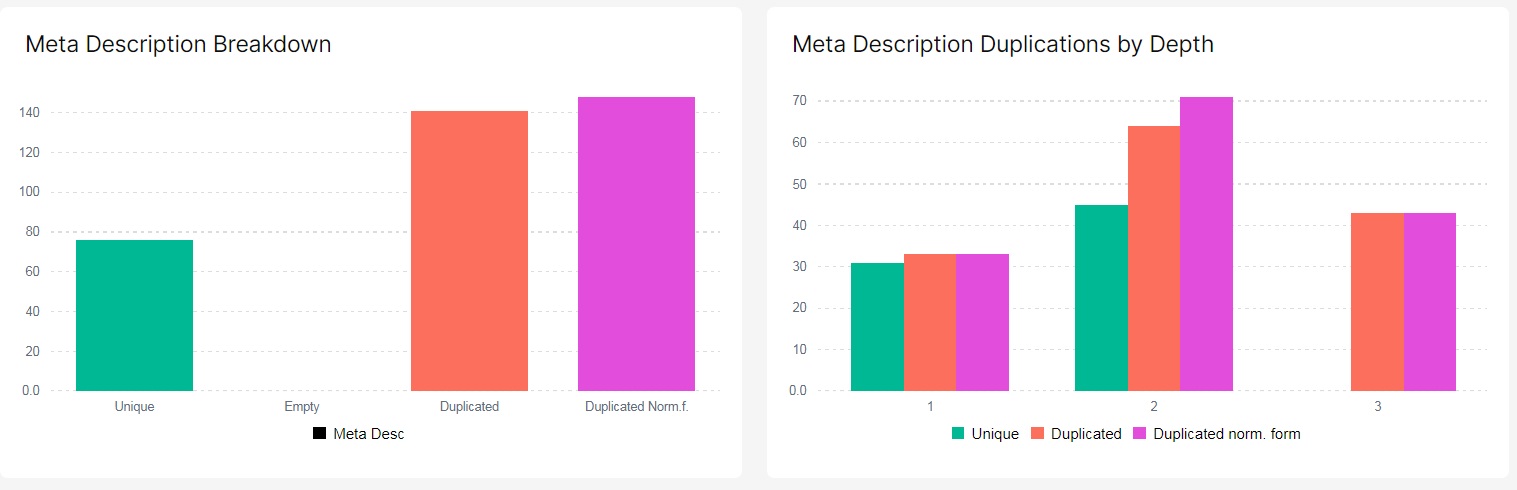
You can download data in Excel (up to 50K pages) or CVS formats.
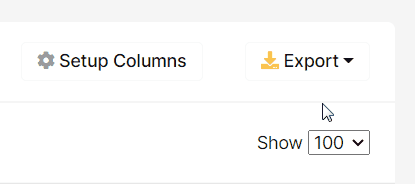
If you have any problems with the crawl,
feel free to send a message to support@jetoctopus.com.


