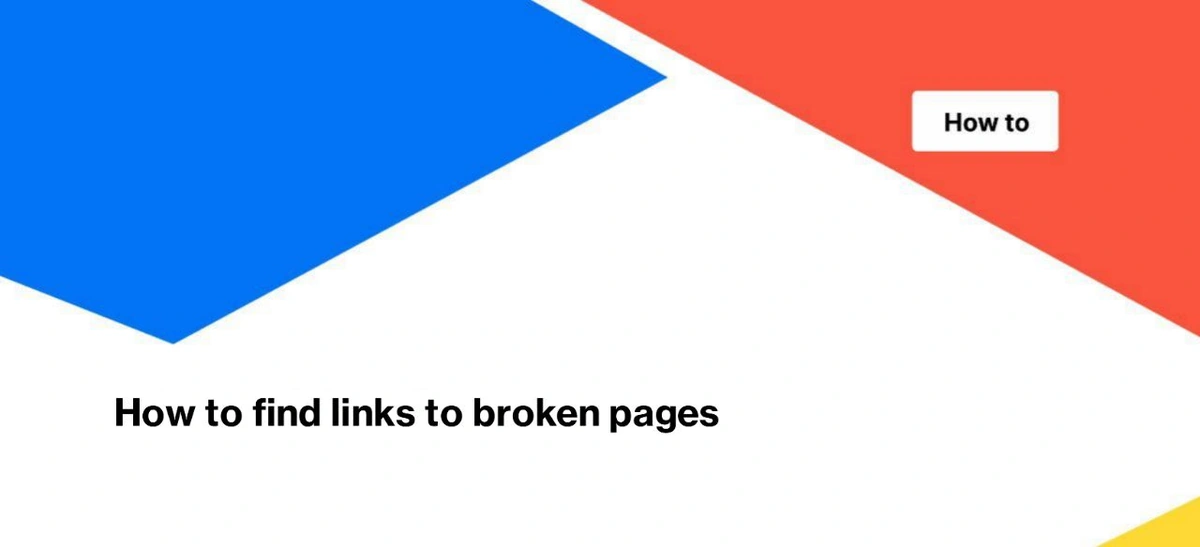
How to find links to broken pages
Using JetOctopus, you can find links to broken pages easily. Start a new crawl or check for broken links in the results of the previous crawl. However, keep in mind that the number of broken links may have changed since the last crawl. Links to broken pages are the links that lead to non-200 pages. The most common type of broken link is a 404 (not found) URL.
The reasons for broken URLs on your website:
- an address of a page was changed;
- page was moved without redirection;
- URLs formed with an error.
The last one happens because of CMS errors (when it forms incorrect URLs), after releases (breadcrumbs may be formed with an error, etc.) or due to a mechanical error when manually adding URLs to a site.
Step 1. Start a new crawl or select a crawl from the list.
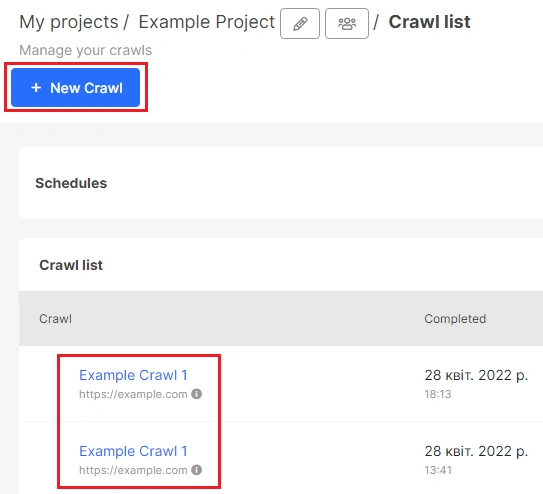
Step 2. Go to Data Tables when the crawl is finished.
Next, go to the “Links” report. Here you can find a list of different types of broken URLs. Select the type you want to explore: links to 302, 4xx, 5xx and non 200 pages. Click on the required report to find links to broken pages.
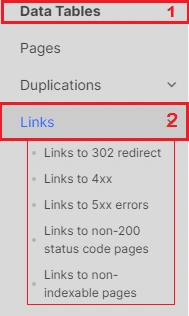
In this data table, you will find the source of the broken links.
The “Page URL” column displays the URL of the page which was the source of the broken URL (contains an internal link to 404, etc.) (it is the page where the crawler found a link to the broken page).
“Link destination (absolute URL)” shows a URL that returns a non 200 status code (it is your broken link).
“[Destination Page] Title” shows the title of the broken page.
“[Destination Page] Status Code” – shows the response code of the broken URL.
Pay attention to the column “Link destination (absolute URL)”. JetOctopus displays the absolute URL, with domain and HTTPS protocol. However, your website can have relative URLs in the code only with the URL PATH (part of the URL without the HTTPS protocol and domain). Keep this in mind when checking the code with broken pages.
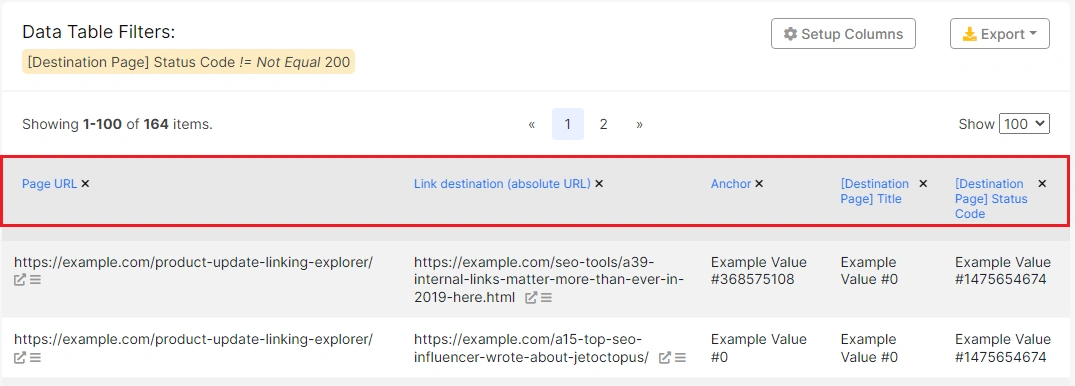
Step 3. Adjust the filters you need to find the most relevant data for you.
Click “+ Add filter” to select the status code of the broken URL or add the other filters. Then click “Apply”.
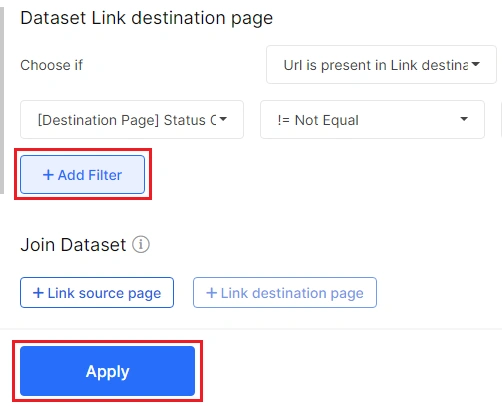
Step 4. Adjust the needed columns by the “Setup Columns” button.
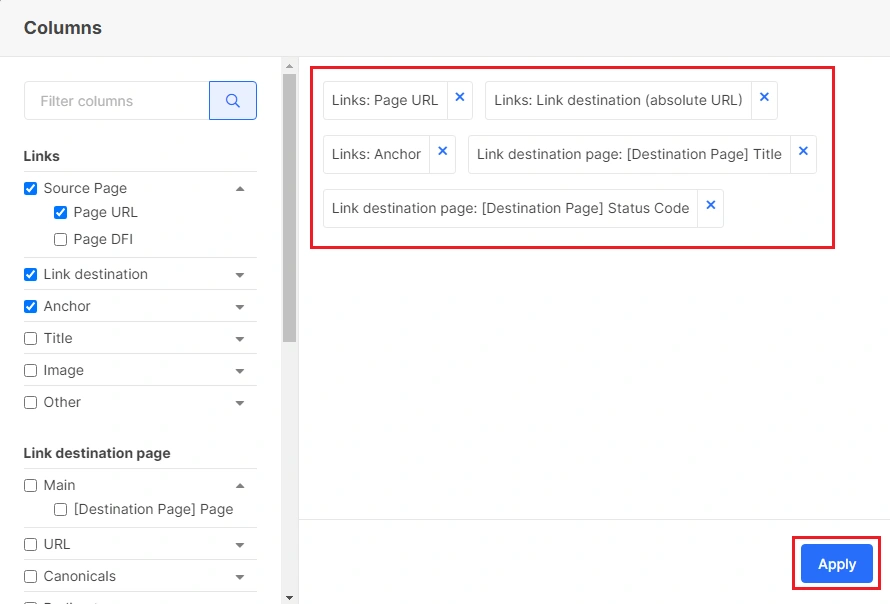
Step 5. Export the data table in a convenient format: Excel, CSV or Google spreadsheets.
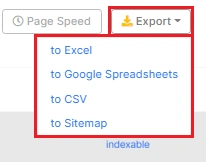
Once you have found all links to broken URLs, analyze the data and decide what to do with the broken URLs:
- remove or replace the broken link in the code;
- find and fix the reason why the broken URLs were formed;
- create redirects.
If you choose the last option, it is recommended to change the link to the broken page to a new one.

