
How to export all inlinks to 5xx, 4xx and 3xx
Using JetOctopus you can bulk export all inlinks to 5xx, 4xx, and 3xx. Why you should pay special attention to those types of response code? Relevant links with 200 response codes are important for your customers. 404, 502, 503 (and others) are not very appealing to users. They just want to get the information they are looking for. Pages with non 200 response codes do not contain available content. Also, search engines will not be thrilled with scanning broken URLs.
How to find all inlinks to 5xx, 4xx and 3xx
JetOctopus has a handy report in which you can find information about each type of broken URL. Go to the crawl results, and select the report “Data Tables” – “Links”. In the drop-down menu, it is possible to select all inlinks that contained in the code the most common types of broken URLs: 302, 4xx, 5xx. So, you can see here the page source, where our spider found a broken URL.
You can focus on each of the reports and analyze internal links that contained links to 302, links to 5xx, etc. in code. But if you need to bulk export all internal links to non-200 status code pages use the report with the same name – “Links to non-200 status code pages”.
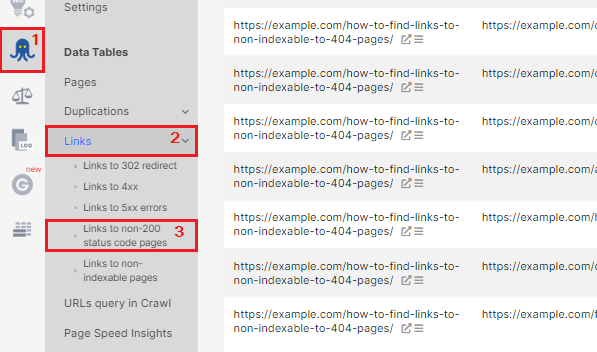
Column “Page URL” shows the page location, where the broken links were found in the page code. The “Link destination (absolute URL)” column displays the broken URL directly. “[Destination Page] Status Code” shows the server response code of the broken URL.
How to check the page with a broken URL? Enter a link from the “Page URL” column in the browser bar. Then open DevTools and find the URL from “Link destination (absolute URL)” in HTML elements. Note that the code of your website does not always have absolute URLs. So it is better to look at broken URLs from the “Link destination” column without domain and HTTPS protocol.
In the “Links” report, you can also adjust other filters to find the source of broken URLs on your site. For example, choose any other status code of broken links. To see which pages have links to pages with 301 redirects, select [Destination Page] Status Code – 301.
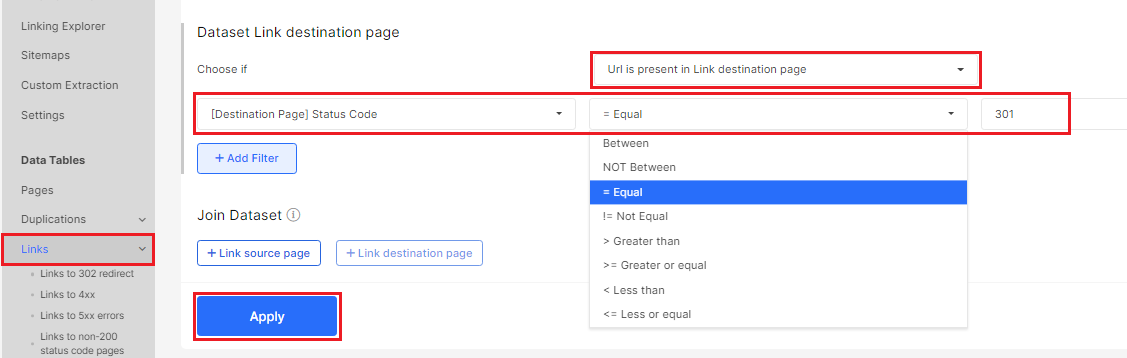
N.B. You will not find broken links to external domains/websites/resources in this report, it is just about internal linking.
How to bulk export inlinks to 5xx, 4xx and 3xx
After you select the status code you need to analyze, you can use our convenient export feature. Sometimes working with large amounts of data is easier in GoogleSheets, CSV, or Excel: you can export data in any format.
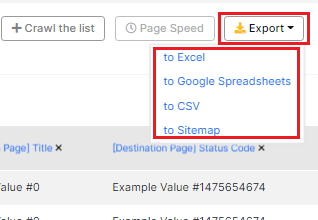
We recommend to remove (or just fix it!) all broken links from the code of your website. After that, you can create a sitemap with JetOctopus with fixed pages. Send this sitemap to search engines: now let the search roots scan the URLs with 200 response codes.

