
How to find lost keywords that used to bring traffic
You probably have the keywords that brought you a large amount of traffic some time ago. But, for some reason, the very same keywords might not bring you as much traffic today as they used to. One of the reasons is that the TOP-sale period for them has ended (like Black Friday, for example).
The situation can even get worse when pages with profitable keywords disappear from the SERPs because of technical bugs or Google updates.
Here is how to find the keywords/pages that currently don`t bring you traffic any more.
! By default, JetOctopus compares the current week data with last week’s data (but you can’t compare the previous day/month/custom period data with the same last period on the top part of the dashboard).
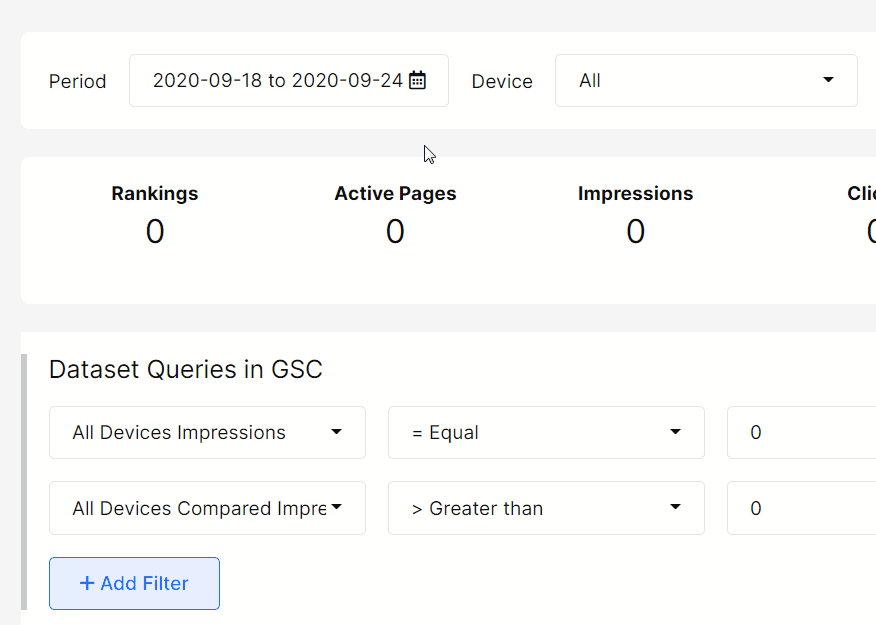
1. Click on the GSC Keywords – GSC Keywords button.
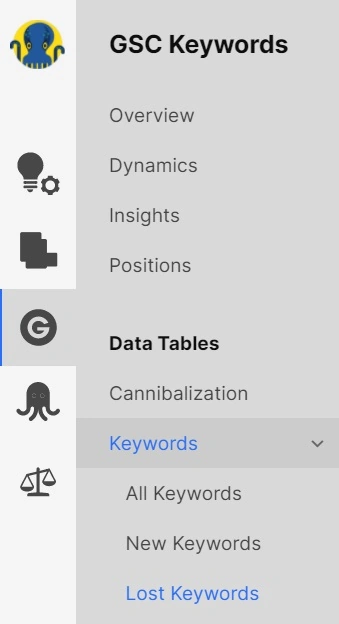
You get to the Datatable containing specific users’ queries which used to bring impressions to your pages but do not anymore.
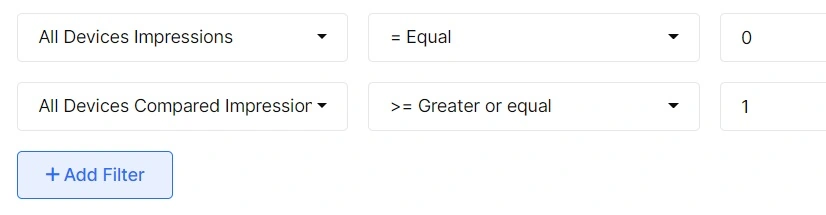
In Setup columns choose queries that you need to check out: Current and Compared.
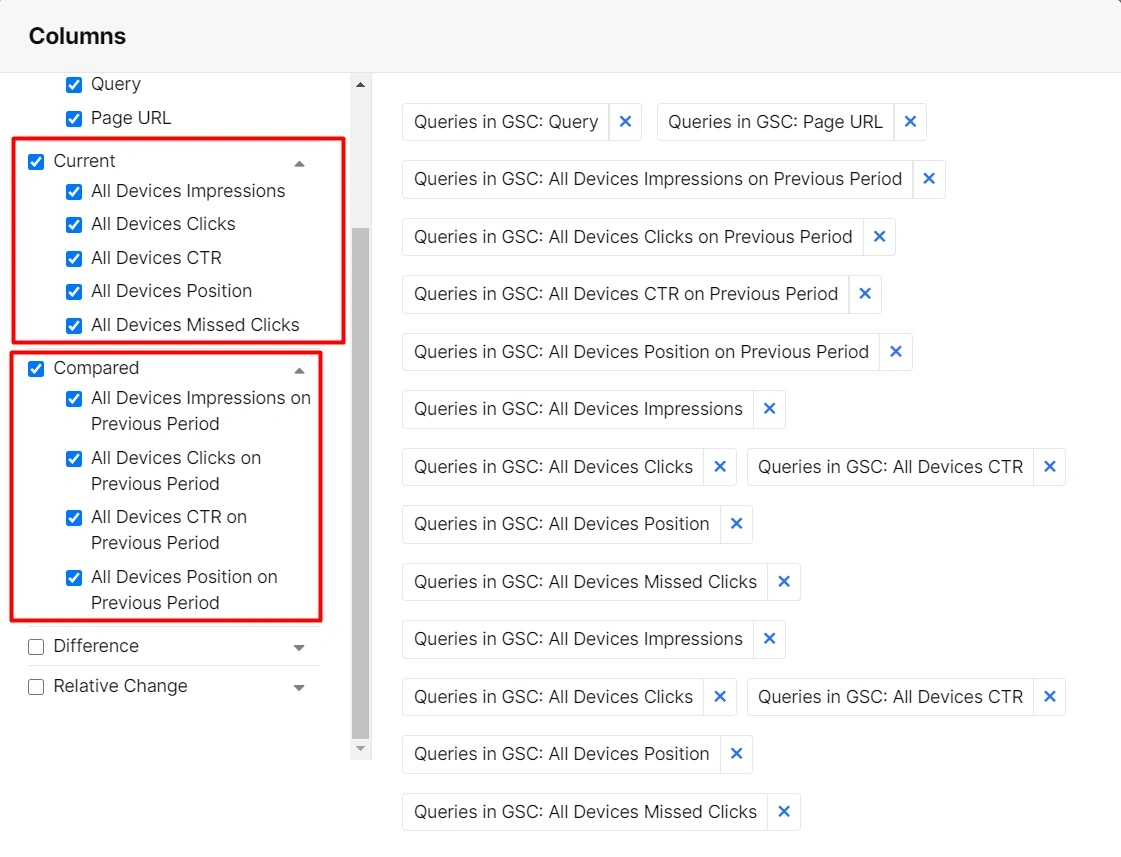
And you`ll get the list of pages with all data specified in columns. Not only will you be able to track lost impressions, but you will also be able to track lost clicks, CTR, positions, etc.
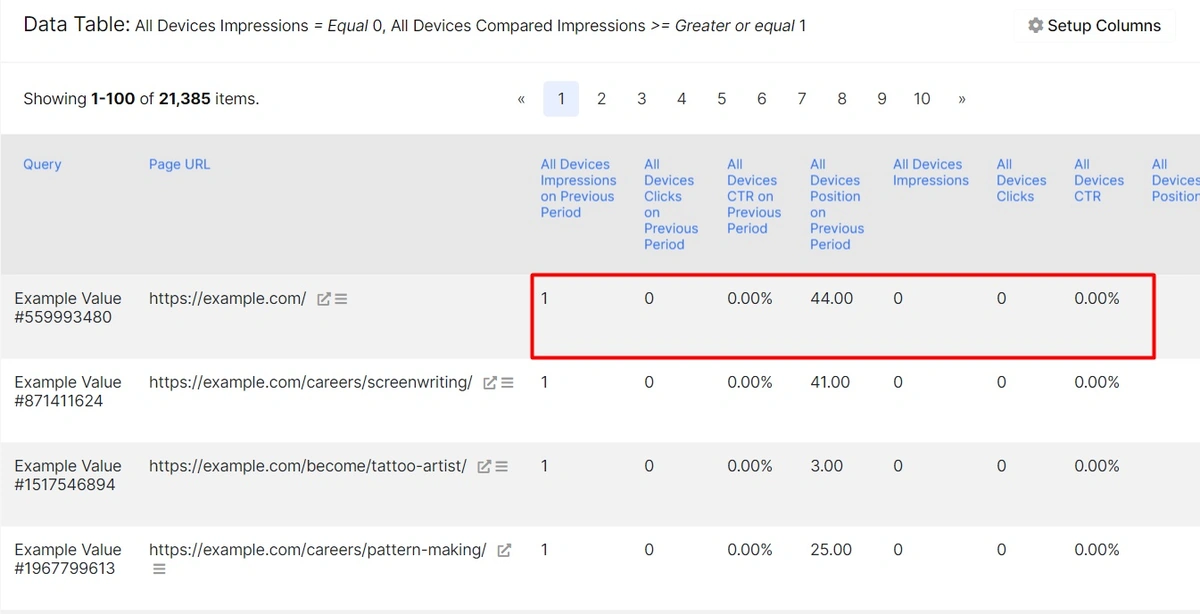
This is where you can find your lost SEO opportunities. It would not be a serious problem if your pages lose a few impressions. The most pressing problem is when some queries brought you 500-1000-or so impressions but no longer bring you traffic.
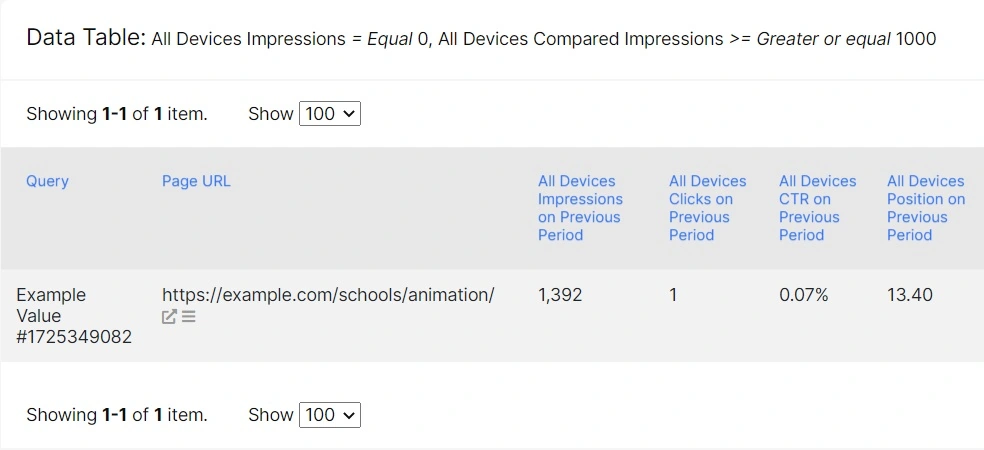
2. Following the same pattern you can find Pages that may have brought you a large amount of traffic in the past but, for some reason, these same pages might not bring you the same amount of traffic today.
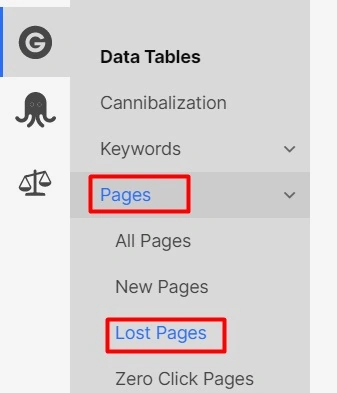
Do not forget that you can download data in Excel (up to 50K pages) or CVS formats.
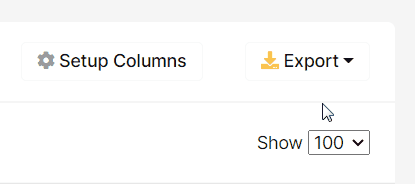
If you have any questions about the GSC analyzer,
feel free to send a message to support@jetoctopus.com.

