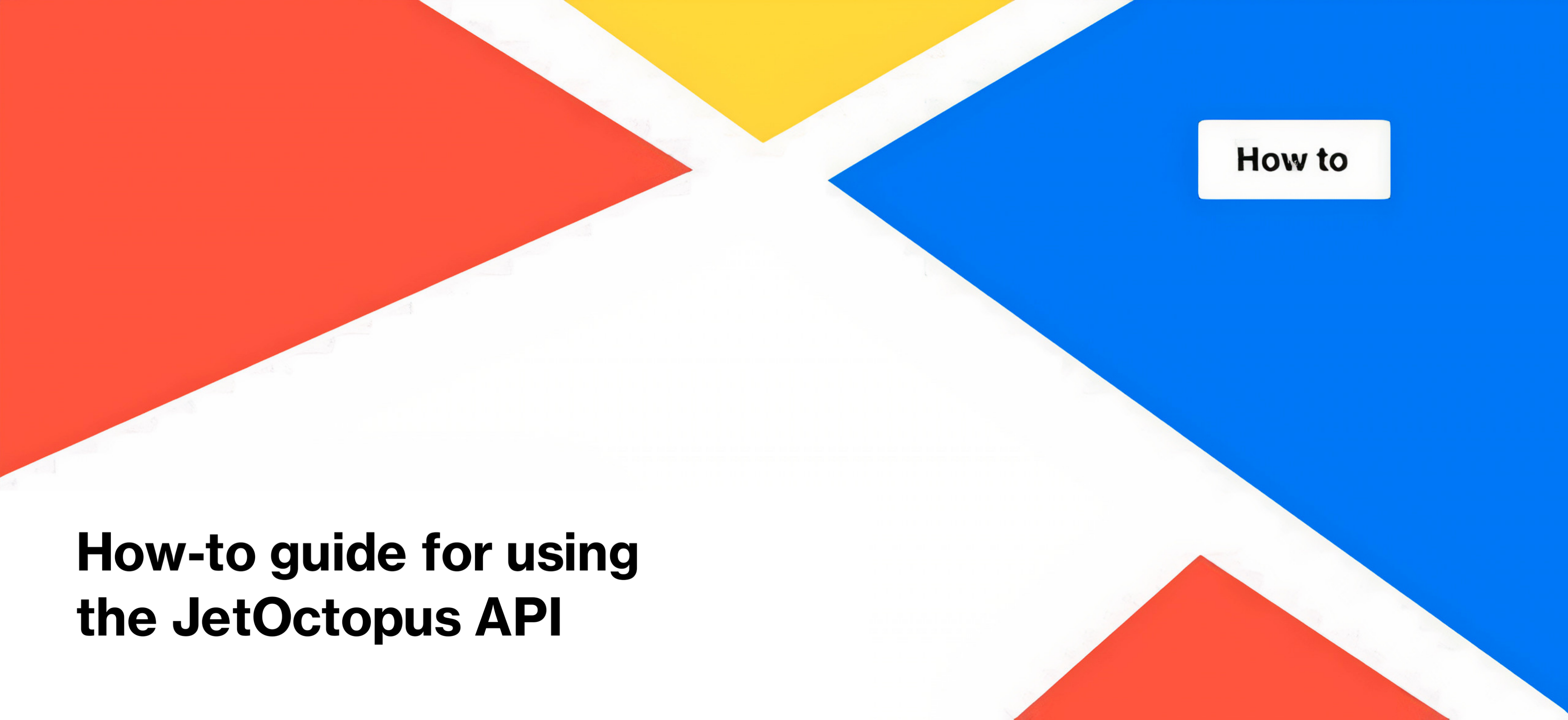
How-to guide for using the JetOctopus API
We previously announced the release of the API. The JetOctopus API now is available for all our clients. With the API, you can access and utilize JetOctopus’s features programmatically. Here is some basic information about using the JetOctopus API.
Using API you can interact with it using HTTP requests. You can send requests to the API endpoint, and it will return responses in JSON format. The API provides various endpoints for accessing different JetOctopus features, such as crawling, indexing, and analyzing logs.
What is an API and what data can you obtain with the JetOctopus API?
With the JetOctopus API, you can easily integrate JetOctopus data into your software environment, using the programming language that your developers are familiar with to include JetOctopus in your platform. You can also programmatically integrate data into dashboards, Power BI, CRM, and more.
What are the most common tasks that you can perform with the JetOctopus API?
There are many things you can do with the JetOctopus API, such as automatically running crawls, integrating data into various data analysis systems, automating checks during website migration, and performing internal backlink analysis for effective backlink building. Here are some examples.
- Automatically run a site crawl when you add a new site to your CRM, and receive information about technical problems, the number of pages, and the number of unreadable and non-200 pages to assess the potential difficulty of working with the website.
- Configure the automatic start of a crawl immediately after the release of a new update to your website to detect any SEO issues that may arise.
- Integrate the required reports into any data analysis system of your choice.
- Track the pages visited by the bot that had invalid redirects or no redirects at all during website migration.
- Create individual page segments, for instance, to track the performance of a new set of products or when conducting SEO tests on a website.
By the way, using the JetOctopus API, you can access all websites and all projects that you added in JetOctopus.
How to get access to use the JetOctopus API
To use the JetOctopus API, you need to obtain an API key for authorization. Each user is assigned a unique API key.
To get the API key, log in to JetOctopus and click on the personal account icon. Then, select “API”.
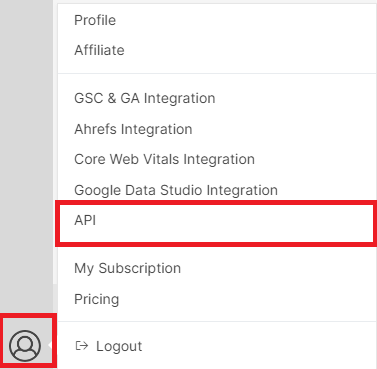
The API key will be displayed in a separate field.
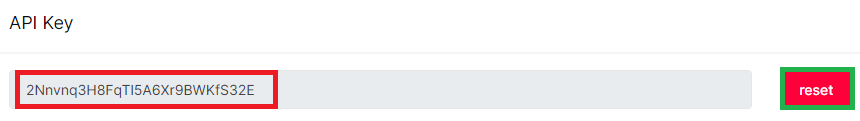
If for any reason you suspect that your services have been hacked or there has been third-party access to your programs, you can regenerate the API key by clicking the “Reset” button.
API documentation
Documentation for JetOctopus API 1 can be found at https://api.jetoctopus.com/doc.html.
There is all the necessary information and examples for creating requests.
We hope that the JetOctopus API will provide you with greater flexibility and automation capabilities for your website optimization tasks.
We will be very happy to help you if you have any questions. We will also be happy to hear your feedback. And if there is a need to add a function for the API, we will gladly add them!

