
Product Update. GSC URL Inspection Tool
We are happy to announce a big update. Now with the help of JetOctopus, you will be able to work with Google Search Console data faster and more efficiently.
Features of the new GSC URL Inspection tool
If you have a large website with millions of pages, it can be difficult to monitor the process of processing and indexing pages by GoogleBot. After all, the URL Inspection Tool in Google Search Console has significant limitations.
What we offer:
- mass analysis of URLs to check if they are indexed by Google or not;
- checking up to 600 URLs per minute;
- a limit of up to 2000 URLs per day for each website;
- coverage status check – analyze the page processing status by the search engine;
- mobile usability status;
- analysis of canonical pages selected by Google, which are different from those marked with canonicals in the code of your website;
- error information in advanced results.
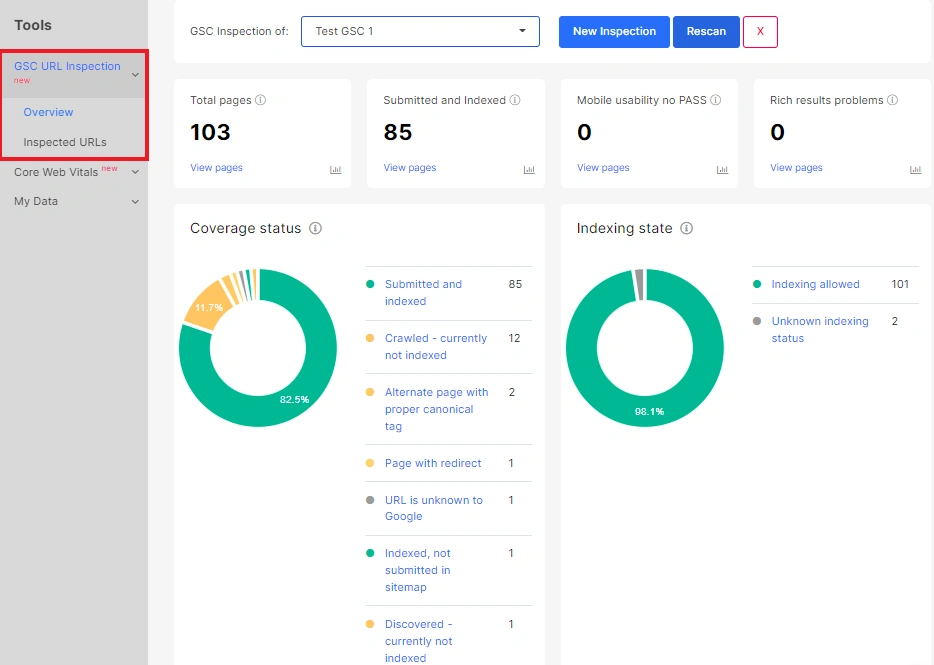
For example, a team of SEO specialists using the JetOctopus GSC URL Inspection tool will be able to easily identify a segment of URLs that have a problem and cannot be indexed. Also, SEO specialists will be able to find non-mobile-friendly pages in two clicks.
How to use JetOctopus GSC URL Inspection Tool
JetOctopus GSC URL Inspection Tool can be used by all our clients. To do this, you need to connect and integrate GSC.
After the integration of GSC, go through the crawl results and filter the URLs whose indexing status you want to analyze. Next, select GSC URL Inspection Tools from the right corner menu.

Adjust page limits and create a meaningful name for the dataset. Note that all the filters you set in the data table are saved.
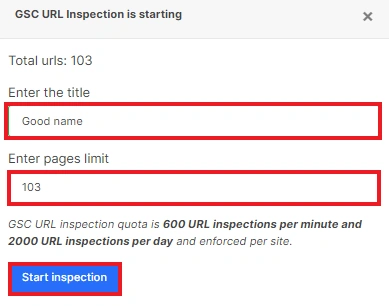
After the analysis is complete, go to the “Tools” menu and select the desired tool from the list. You will be taken to a dashboard with lots of charts.
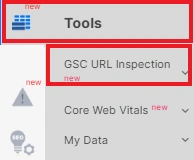
For convenience, you can use additional URL segments.
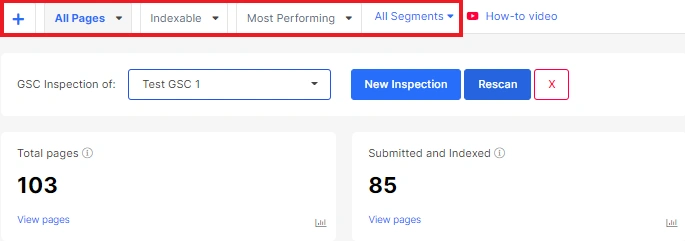
To go to the dataset with a list of pages, click on the desired item on the chart.
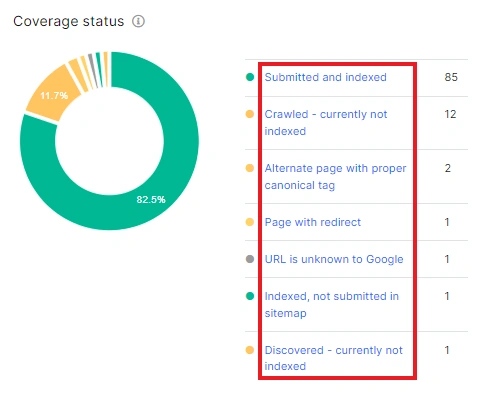
All data can be exported and saved as problems or as KPIs.
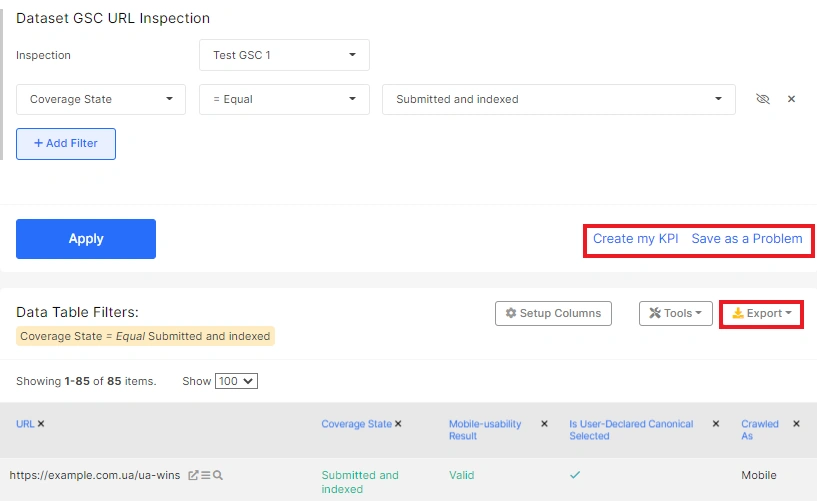
Enjoy using it!

