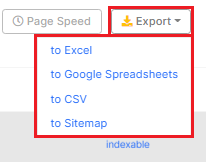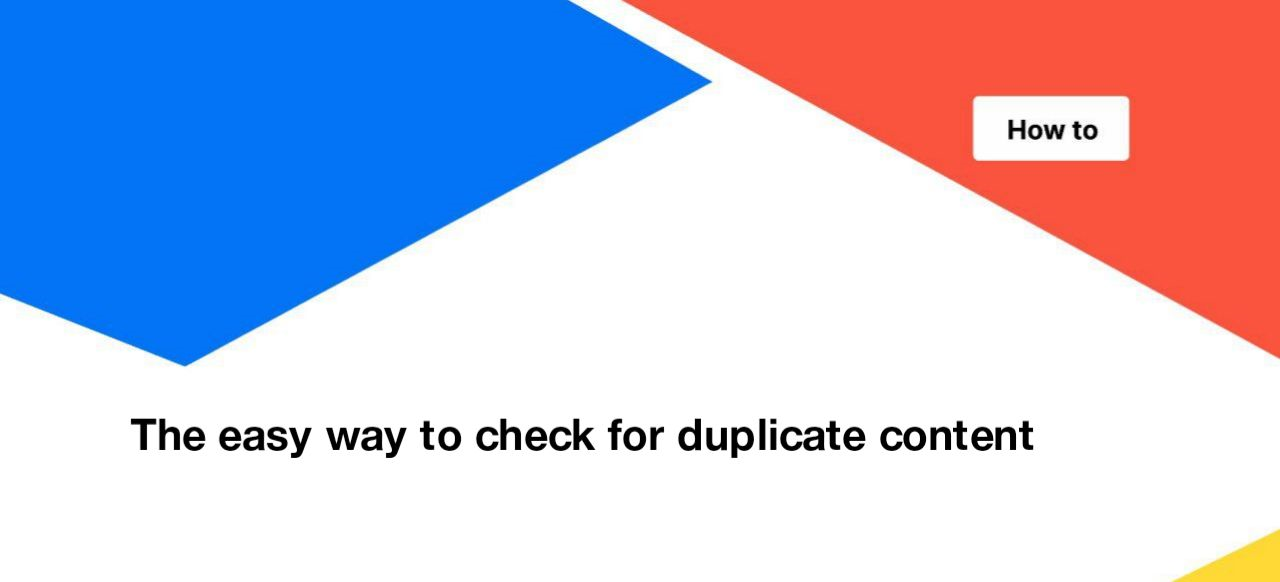
The easy way to check for duplicate content: duplicated titles and meta descriptions
Unique content is an essential factor in the ranking of your website in search results. If there is a lot of duplicate content, search engines may incorrectly identify the most relevant page or exclude duplicate content URLs from search results. However, the most important thing is that duplications are wasting your crawling budget. A lot of duplications make the crawling of your website ineffective.
It’s easy to control duplications on a site with a few pages, but how do you check all duplications if you have millions of URLs? JetOctopus knows the easy way.
To check for duplicate content on a website, start a crawl. If you want to know which duplicate pages could be scanned by search robots, activate the “Follow the rules of robots” checkbox in “Basic settings”.
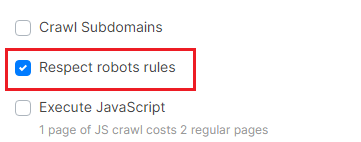
After completing the crawl, you can go to the analysis of the results. We know that unique content is important, so we’ve created a separate report “Duplication”, where you can find general information about duplicate pages, duplicate metadata, titles, headings, and more.
The general information is in the “Overview” report. Here you will find the number of pages with the same title, description and headings.
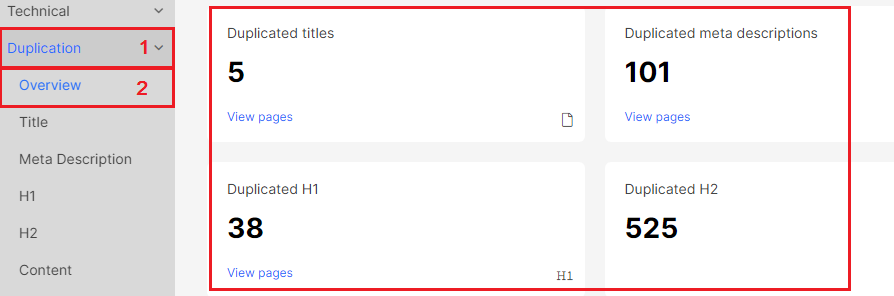
In the “Duplications problems list”, we show content issues that were found during the crawl. Click on the number next to the problem to go to the data table.
Note the following points:
- Duplicated Titles – if two or more pages have a similar title;
- Duplicated Meta Description – if the description of two or more pages matches 100%;
- Title low uniq words ratio (<50%) – if the number of unique words in the title is less than 50%, it is a partial duplicate;
- Meta Description low uniq words ratio (<30%) – meta-descriptions of URLs with index,follow should be unique to increase the number of clicks per page.
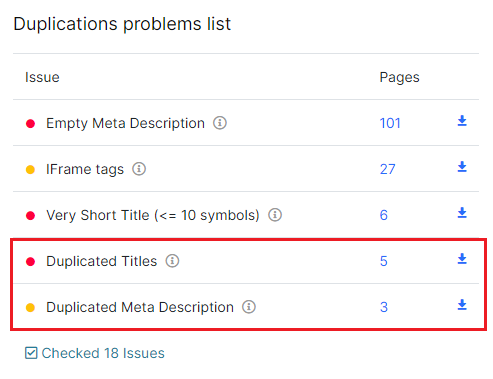
Duplication – Title
Go to the “Duplication – Title” report. Here you can see how many identical or similar titles you have on your website. Note that you can choose the percentage of duplication.
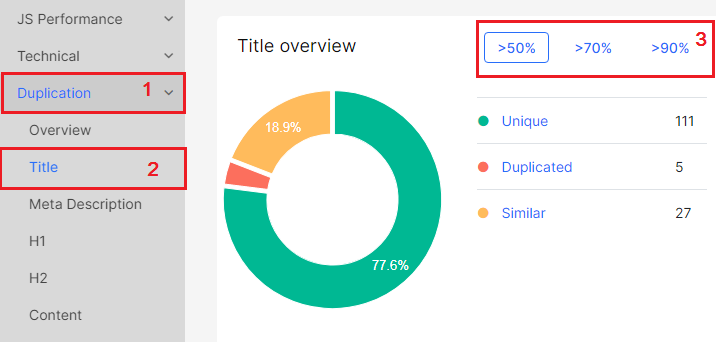
Below the charts, we show the most common titles on your website.
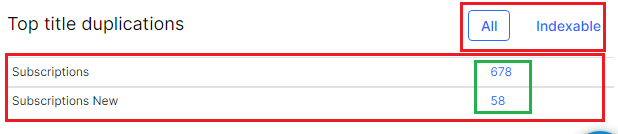
Unique titles are important because search engines take titles into account when ranking URLs. However, it is quite normal when non-indexable pages have duplicate titles.
We also created similar reports for descriptions, H1 and H2 headings, and main content. When calculating the uniqueness of content, JetOctopus takes into account all the characters in the corresponding elements of the HTML code.
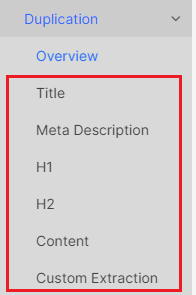
Also, we recommend checking the “Content” report for duplicate pages. For example, to check if you have pages with HTML Full Duplication. This means that these URLs are absolute duplicates: not only the content but also the page code is the same.
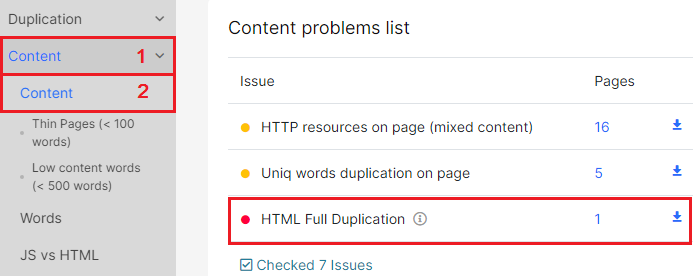
For your convenience, we have created separate data tables, where you can find a complete list of URLs that contain duplicate titles, meta-descriptions and H1 headings.
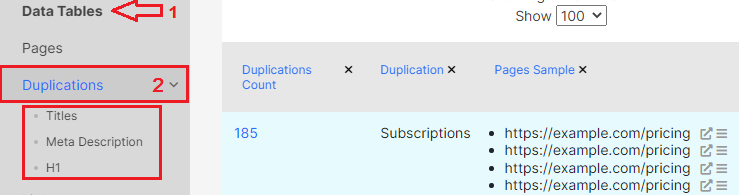
You can customize additional filters and columns to display data most conveniently.
To export data tables, go to the Export menu and select a needed format: Excel, CSV, Google spreadsheets or Sitemaps.