
How to analyze queries in the title and description
You may have noticed the “Query on Page” dataset in the Google Search Console section. This very useful report will help you optimise your website pages to get more organic traffic. In this article, we will tell you how to analyze data from the “Query in title” and “Query in meta description” datasets.
What is the source of data in the “Query in title” and “Query in meta description” datasets?
The source of data in the datasets “Query in title” and “Query in meta description” is Google Search Console and crawl results. That is, in these datasets you will not be able to see results for pages that are only in Google Search Console, but which are not in the crawl results.
We take queries from GSC data – these are queries for which your website was displayed in SERP during the period you selected, in the selected country and for the selected device.
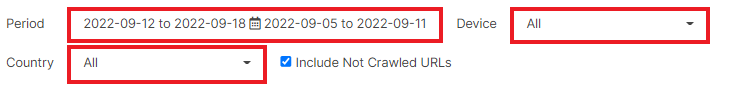
We take the title and description from the results of the current crawl (you can find the title/date of the crawl at the top of the page).
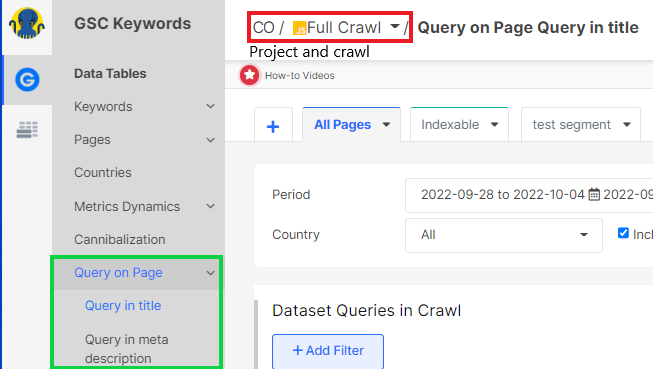
How to analyze “Query in title” and “Query in meta description”
1. Go to the Google Search Console – Query on Page section, then select the desired dataset.
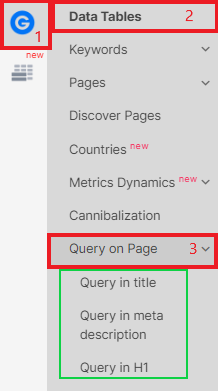
2. Set the desired period, country and device (image is above).
3. If necessary, add filters: click the “+ Add Filter” button and select the desired item from the list. You can filter pages by URLs, by the number of clicks, impressions, etc. Click the “Apply” button.
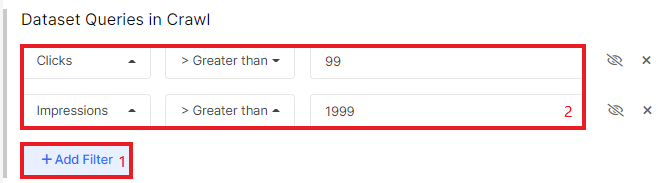
You can also select a segment of pages or join datasets.
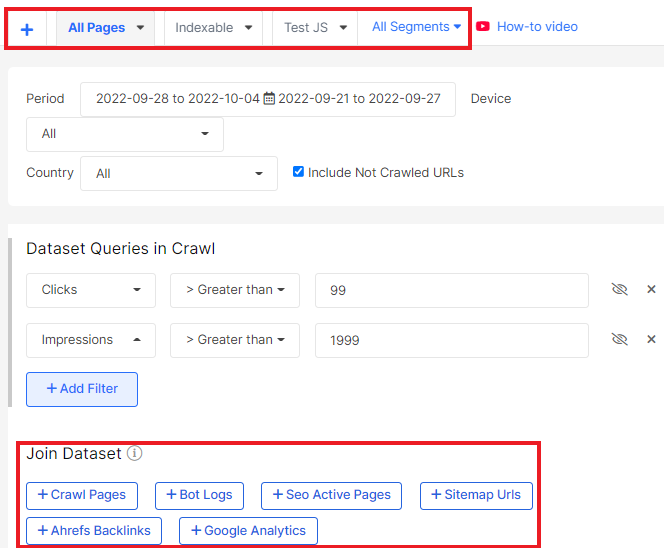
4. In the results you will see the following columns:
- “Query” is the query by which the pages of your website were ranked in Google;
- “Query in title ratio/Query in meta description” – to what extent the query matches the title or meta description (100% – if the query is in the title/meta description with the same spelling);
- “Title/Meta Description” – title or meta description from the current crawl; Queries are highlighted with colors;
- “Clicks/Impressions” – the number of clicks and page views for a specific query during your selected period.
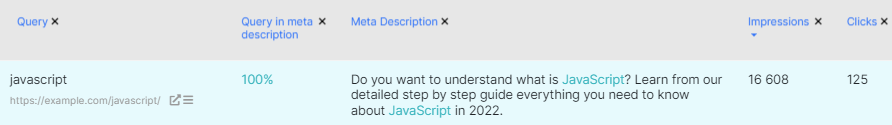
You can add the columns you want by clicking “Setup Columns”. For example, you can combine all “Query on Page” datasets and output the heading, description and title for analysis.

5. To export, click the “Export” button and select the desired format.
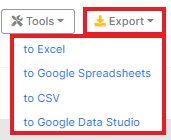
Why do you need to analyze “Query in title” and “Query in meta description”
As a result of the analysis of this dataset, you can get a list of queries that can be used for on-page optimization.
High volume queries should be used in the title. You can also select meta description queries to make the snippet more clickable.
The “Query in Title” and “Query in Meta Description” datasets are a great source of data for:
- on-page optimization;
- searching for insights to create new landings;
- search idea for a-b tests.
More information: How to use “Query on Page” dataset for SEO boost.


