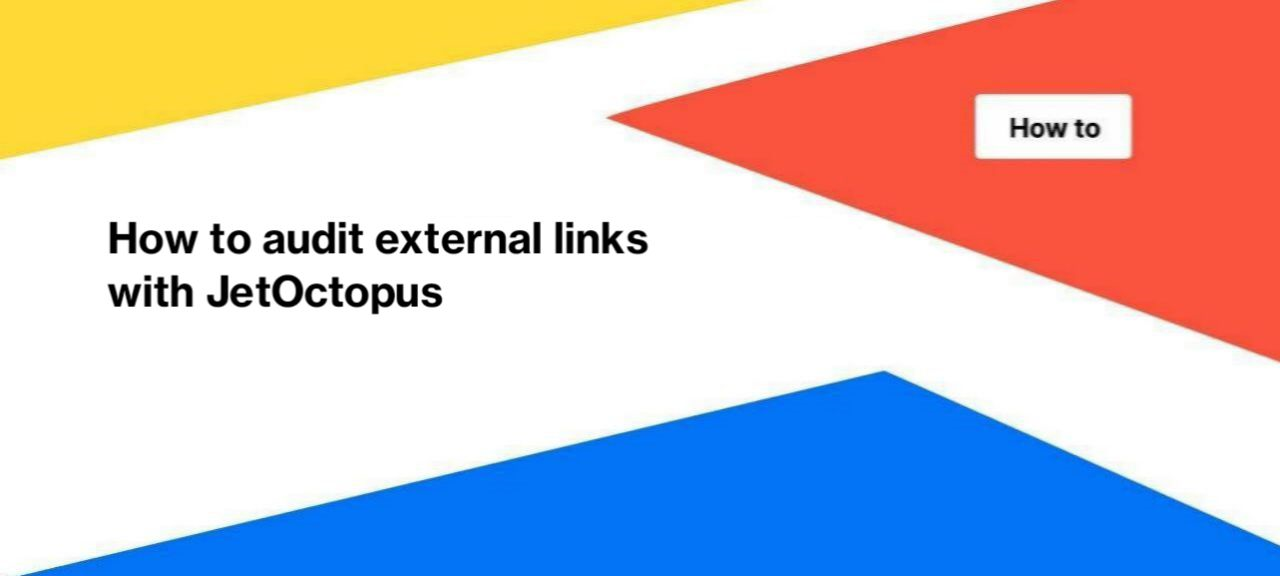
How to audit external links with JetOctopus
Checking external links is an essential part of any SEO specialist’s job. External links are a way to create connections and transfer authority between websites. If you place a link on your website to another resource, you signal to search engines that you trust this external resource. In addition, users can also follow external links that will be on your website. And if these links have become irrelevant or even dangerous?
Therefore, it is important to regularly check the external links that are located on your website to avoid links to malicious websites.
Using JetOctopus, you can easily find all the external links that are on your website.
Step 1. Start the crawl or select the desired one from the list.
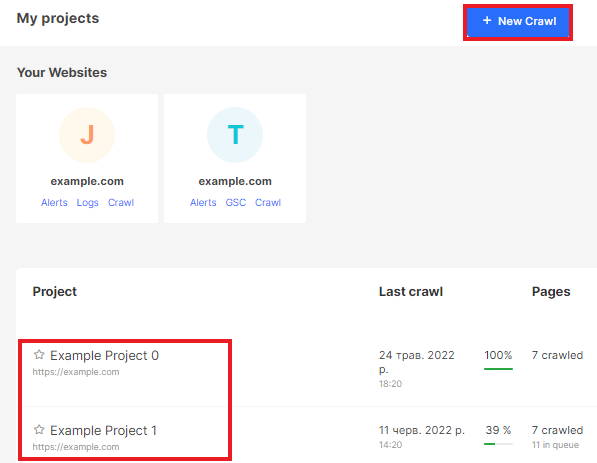
Step 2. Go to the crawl results after finishing it and select the “External links” dashboard. There are two sections: “Overview” and “Texts Analysis”.
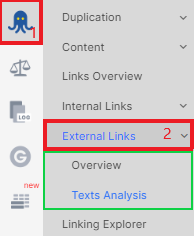
Step 3. Analyze how many external links you have, external domains and if external links have the rel=”nofollow” attribute.
This is a simple scheme. However, we want to show how to go beyond standard checks and how to do it efficiently with a minimum amount of manual checks.
The first thing to pay attention to is the number of external links and the number of unique external domains. External links have a different domain than the one you crawled. Please note that JetOctopus classifies subdomains of your website as external links.
You can get general data in the “Overview” report. In this dashboard, you can also see how many social links were found. Social links – to posts on Twitter, Facebook and other social networks.
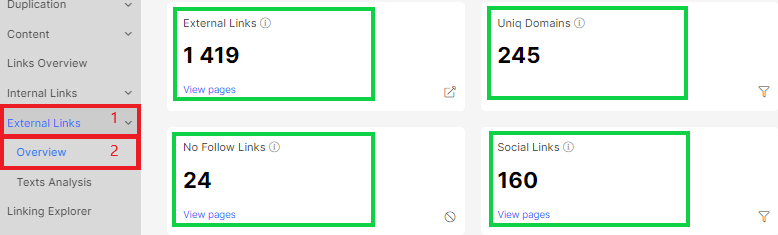
What is important to check?
We recommend checking all links that do not have the nofollow attribute. The nofollow attribute indicates to search engines that it is better to not associate your website with this external one and it shows that Google shouldn’t crawl this website. It is very important that only trusted and safe external resources have follow attribute.
You can find the ratio of follow, nofollow and social links on the “Follow” chart. Here we divided all external links into four groups:
- Social Nofollow;
- Social Follow;
- External Follow;
- External Nofollow.
Clicking on a link type or chart segment will take you to a data table with a complete list of those links.
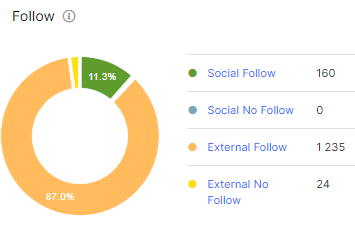
Separately, we highlighted the Image/text link. The text link contains a text anchor, the image link contains an image: when clicking on this image the user will go to another page.
More information on how to analyze an image link: How to do a deep audit of all internal and external image links.
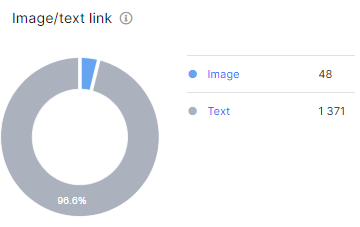
Both image and text links are scanned by search engines in the same way if they have follow attribute.
Also, interesting is the chart where you can find information about the number of external links with the HTTP and HTTPS protocol. Today, most websites have switched to HTTPS protocol, so check if there are any redirect links among HTTP URLs. You may need to replace the old URLs with new HTTPS ones.
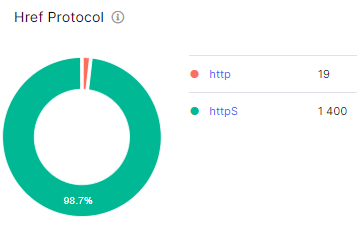
The “Href Target Type” chart will show whether the link will open in a new or current tab. Using “target=_blank” allows the user to return to your website more easily and quickly. However, there is a hypothesis that “target=_blank” is potentially risky in terms of security due to the threat of phishing.
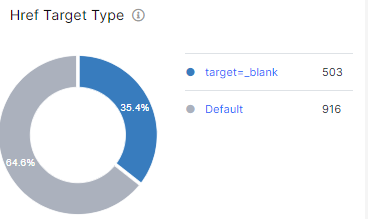
And now let’s move on to the “Texts Analysis” dashboard. What can you learn from this report? The most important thing is the number of unique anchors. Anchors are of great importance in link building, they must be unique and relevant for each link.
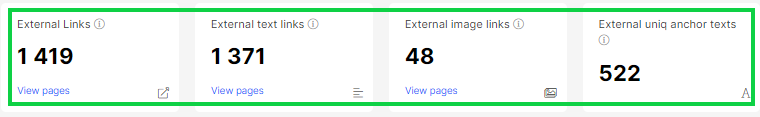
Pay attention to the title link, it is an important HTML element for the usability and accessibility of the website. Clicking on the number of words will take you to the data table.
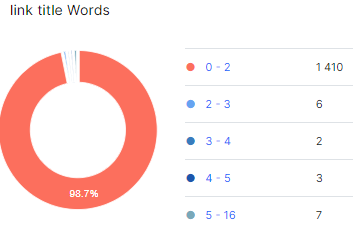
These are far from all the possibilities and data that you can use to analyze external links. Use JetOtopus to get more!
How to bulk export all external links
If you want to export all external links that were found on your website, go to the data tables – “Links”.
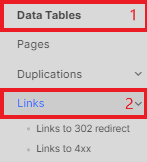
Next, select the filter “Is Href Internal” – “No”. You can configure additional filters, for example, view external links for each of the domains or filter links that are not subdomains of your website.
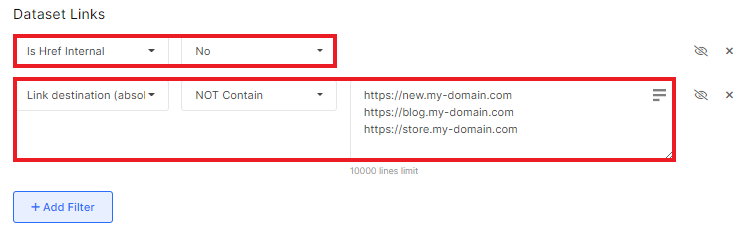
- In the “Page URL” column, you will see the URL in the code of which the external link was found;
- Link destination (absolute URL) is actually an external link;
- Is dofollow link – are search bots allowed to follow an external link;
- Is Image Link – what type of anchor (text or image).
If necessary, adjust additional columns clicking on the “Setup columns” button.
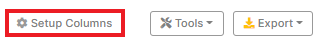
To export, click the “Export” button and select the desired format.
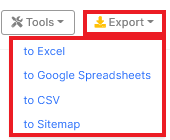
Why can’t I find all external links in the crawl results?
There can be two reasons:
- your website uses JavaScript, and external links are processed on the client’s browser; in this case, use Java Script crawl;
- external links are not inside <a href=> element.
The JetOctopus crawler, like search bots, scans URLs with only with the <a href=> element.


