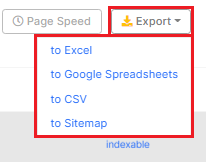How to check all headings with JetOctopus
Using JetOctopus, you can check the main headings on your website. Understandable headings are an important part of a web page. They help users and search robots determine the page content correctly. Also, headings are very important for accessibility.
With the help of headings you can divide the page into clear structured parts. You can use headings from the first to the sixth level. They look like this in the page code:
<h1>Title of the page</h1>
<h2>Part 1</h2>
<h3>Subpart 1</h3>
The heading of the first level is the most important, the heading of the sixth level is the least important.
Why headings are so important
It is recommended for each page to have the H1 heading. H1 is a signal about the main topic of the web page. Search engines take headings into account when analyzing a page: these HTML elements help them to rank a page correctly.
Structured headings also help visitors better navigate the content of the page. Despite the common myth, this applies not only to news sites and blogs, but also to e-commerce websites.
For example, you can use H1 to highlight the name of the product, H2 to highlight information blocks about the product, and H3 to emphasize the main characteristics of the product.

How to bulk analyze the headings
1. Start a new crawl or select the needed one from the crawl’s list.
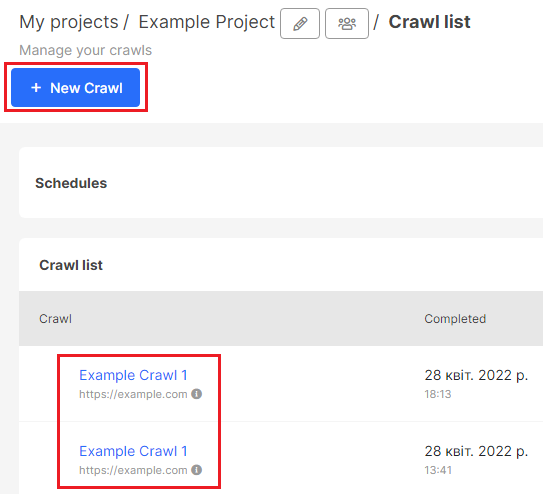
2. Go to the “Crawler” menu – “Duplication” – “Overview” report after finishing the crawl. Here you can find the main headings issues.
If you have duplicated H1 or H2, you will find the amount of all pages with this case in this report. By clicking on the “View pages”, you will go to the data table with a list of all the pages where duplicated headings were found. Unique headings are important for search engines to show the correct page in the SERP.
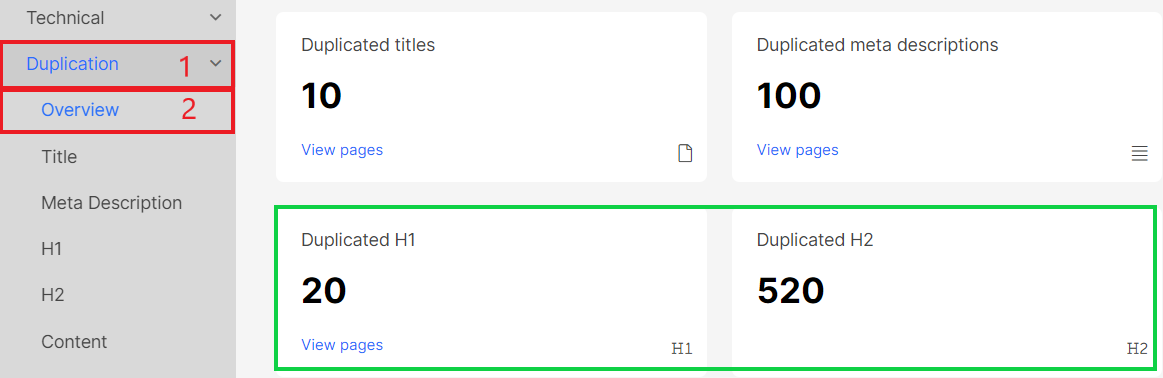
In addition to duplicate headings, we highlight the most common headings issues in the “Duplications problems list”.
- No H1 on page – pages with empty headings are less clear to users, screen readers and search engines. Make sure there are no important URLsin the list of pages without headings.
- Long H1 (>300 symbols) – headings should be short and clear, and should be fully displayed on the mobile first screen;
- Long H2 (>300 symbols) – the same issue as with H1 headings.
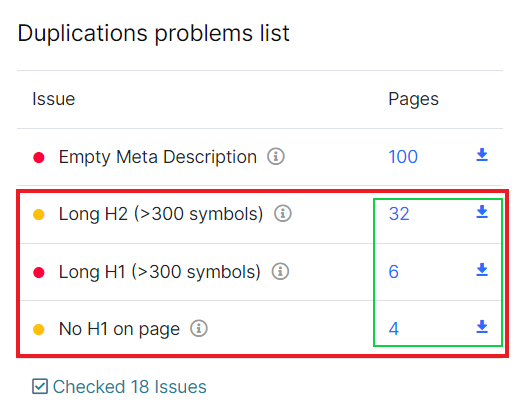
By clicking on the number next to the problem, you will go to the data table.
For your convenience, we have created separate reports for the analysis of H1 and H2 headings. Go to the “Duplication” report and select H1 or H2 report. In each of the reports you can see the ratio of unique, duplicate and similar headings, and top duplications.
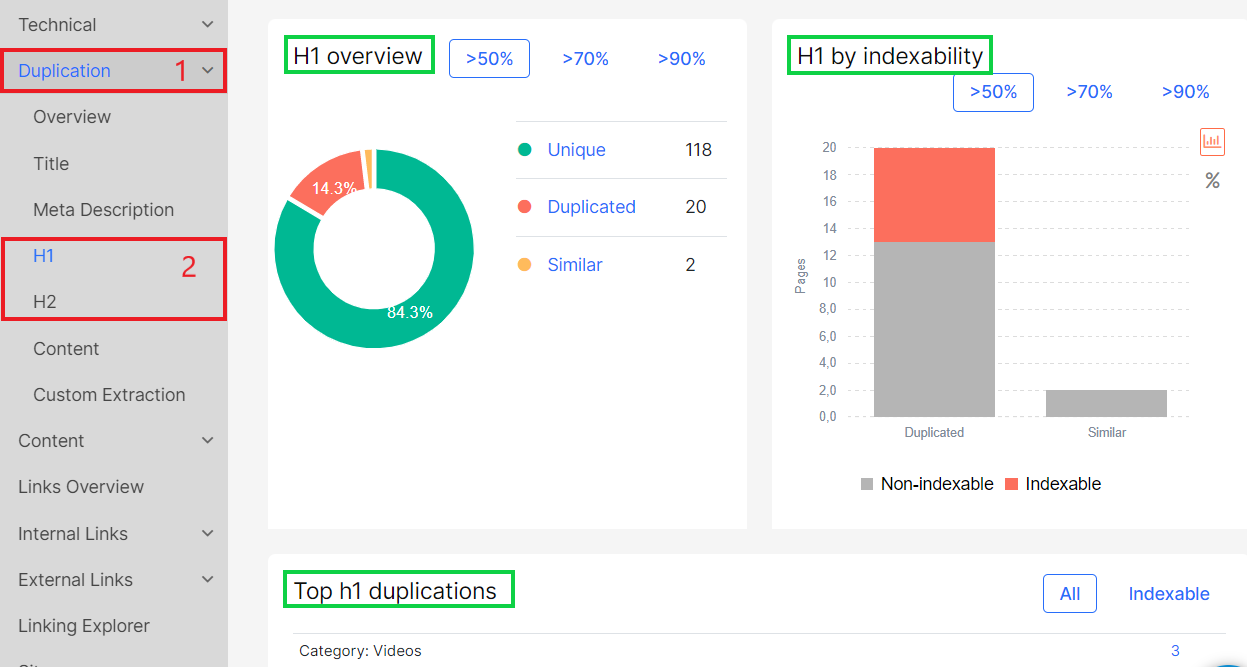
What additional checks can be made for headings
You can configure any data sample to analyze headings in data tables. Go to the “Data tables” – “Pages”. Here you can filter all URLs with heading issues. Click on the “Add Filter” button and go to the “Content” filters block.
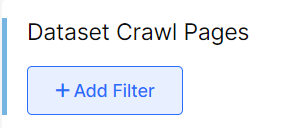
- H1 – select this filter to analyze the text inside the heading, select pages without headings etc. You can use regex filtering.
- H1 count – count how many headings are on the page. This is normal when there are multiple headings of the same level on a page, but they should be arranged hierarchically.
- H1 Length – analyze headings that are too short and too long.
- H1 words count – count headings that contain only one word or, conversely, too many words.
These same filters are available for H2.
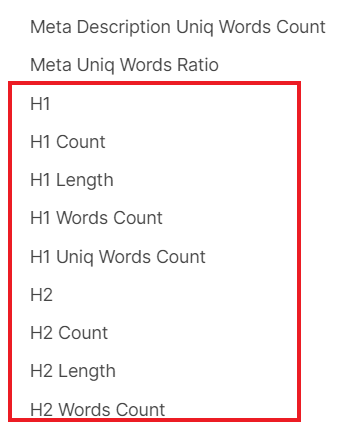
Also, we highly recommend analyzing if there is a difference between headings on the JS and non-JS versions. Search engines process non-JavaScript headings first and, as a result, they may rank your web pages using non-JS headings. For example, if you have a standard heading for all pages on a non-JS version, and a unique title appears after rendering, your website may be ranked incorrectly.
To check if the headings are different, select “H1/H2 changed” in the filter block “Js content change” – “Yes”. In the data table you will get a list of pages where there are different headings on JS and non-JS versions. This report is only available for JS Crawls.
The “Original H1/H2” filter allows you to analyze non-JS headings.
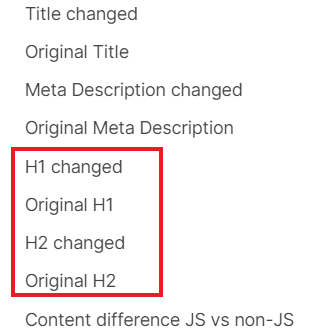
In the data table “Duplications” you can find the list of duplicated H1 headings.
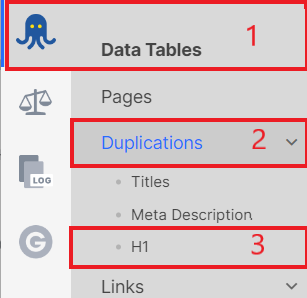
You can bulk export all data in a convenient format. Click “Export” and select the needed format.