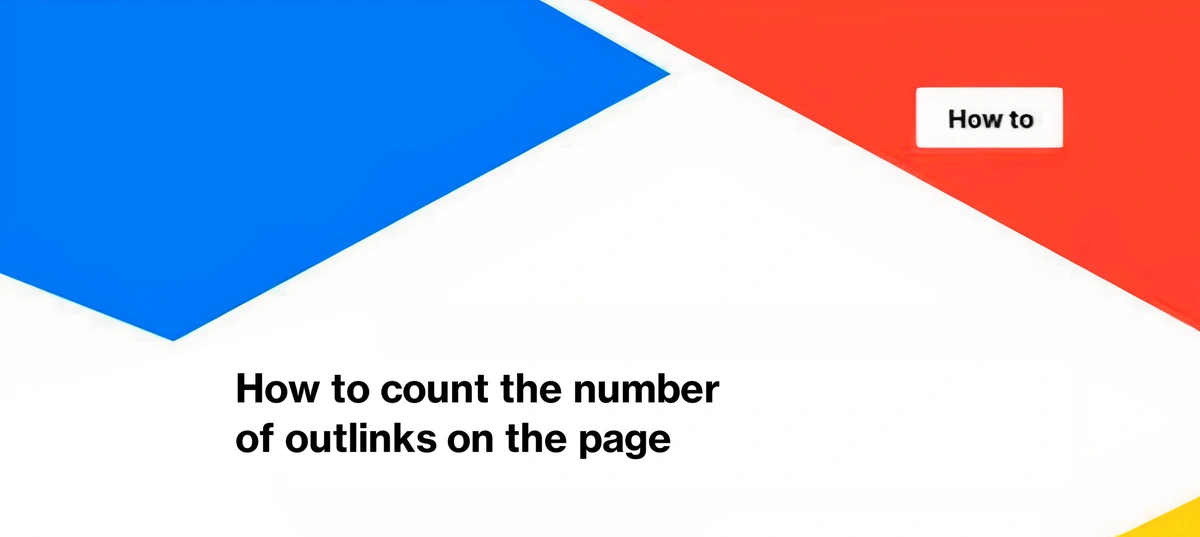
How to count the number of outlinks on the page
Some pages on your website may have many outbound/outlinks. In general, this can worsen the page load or negatively affect the user experience. If there are too many links, it can confuse users. In this article, we will tell you how to quickly count the number of internal or external outlinks on your website. This information will help you improve site navigation and identify pages with an extremely high or low number of outlinks.
Why is it important to analyze the number of outlinks on a page?
There are several reasons.
- If your page contains many outlinks, search engines may not process and load all the links on this page, and the effort you put into internal linking will be wasted.
- A large number of outlinks can create navigation problems for users.
- If a page contains a large number of outlinks, it can make it difficult to verify the links and can make it difficult to replace broken or 404 links.
How to check the total number of outlinks on a page?
Step 1.
Run a new crawl or select from the list the crawl whose results you want to analyze.
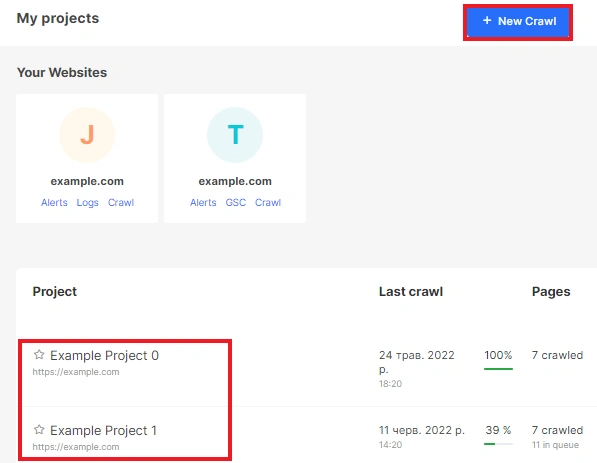
Step 2.
Go to the data tables and select the “Pages” data table.
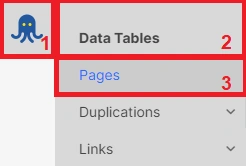
Click the “Configure columns” button and go to the “Out” section.
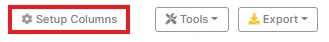
Here, select “Total links on page”, then click “Apply”.
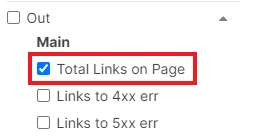
Step 3.
After that, a table with the “Total links on page” column will be loaded. In this column, you will see a number that indicates how many links are located on this page. When we talk about outlinks, we mean the URLs inside the <a href> element because search engines can only analyze links inside this HTML element. If you click on the number opposite the desired page, a new data table will open with a list of all outlinks found on a specific page.
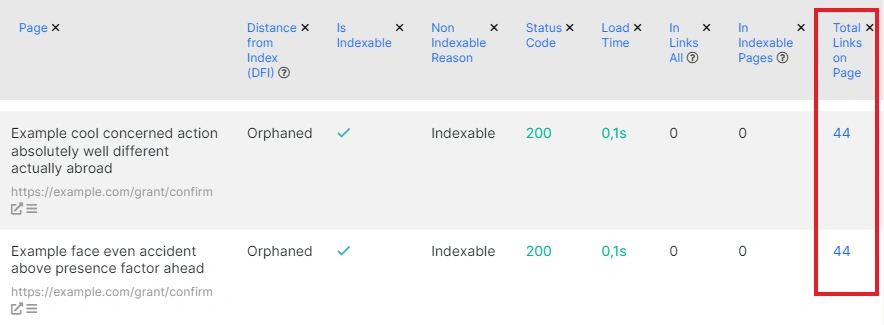
In this data table, you can filter them as dofollow links, or you can filter internal or external outlinks.
How to find out the number of internal outlinks on a page
Follow all the same steps as described above. Start the crawl or select the one you want to analyze, click “Setup columns” and in the “Out” section, select “Internal Links on Page”, then click “Apply”.
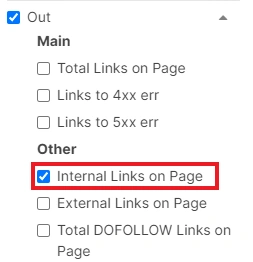
After that, the “Internal links on page” column will appear in the data table. It will contain information about how many internal outbound links the page has from the page column. That is, how many links are found in the HTML code pointing to the same domain.
Clicking on the number opposite the page will also take you to a separate data table, and you will see a list of all internal links that were found by our crawler on the page you selected.
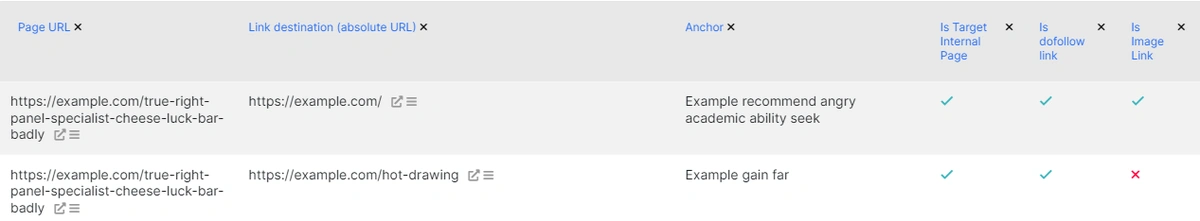
How to count the number of external or outbound links on a page
Do all the same steps and select the “External links on page” item when setting up the columns in the “Out” section, click “Apply”.
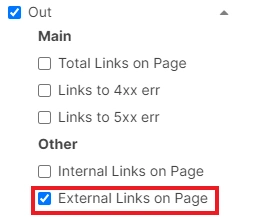
The column “External links on page” with a clickable number will appear in the generated data table. Clicking on this number will take you to a data table with all external links found by the JetOctopus crawler in the HTML code of the page.
Please note that pages pointing to subdomains are also considered external links, so they will be shown in this list.
If you want to find the pages that have the highest or lowest number of outbound links, you can click on the name of the desired column in the data table and sort the number from lowest to highest.
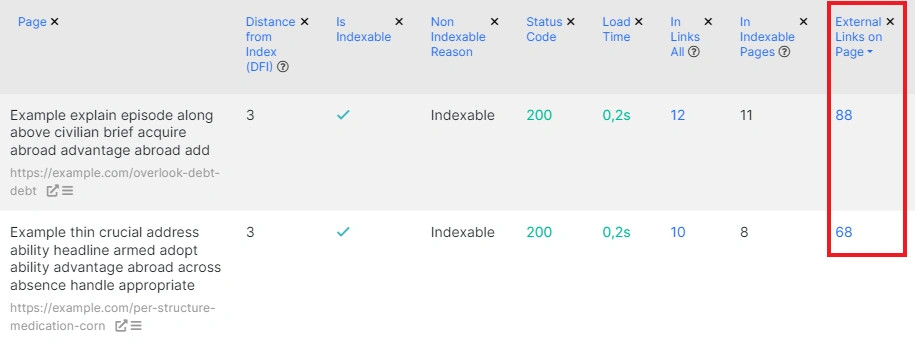
You can click on the “Add filter” button, then select the desired filter, such as “Total links on page” – “Less than” – “10”, and click “Apply”. In the results, you will see a list of pages that have fewer than 10 outlinks in their code.
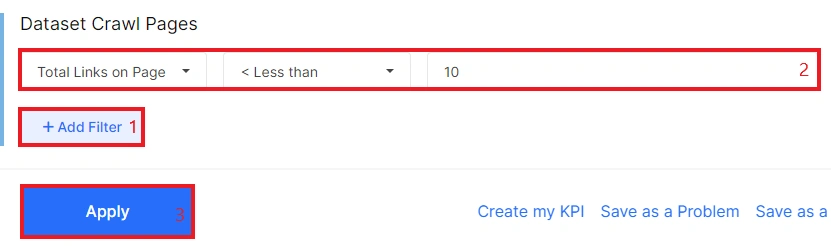
You can export all data tables and set up as many filters as you need. For instance, you can analyze how many outlinks indexable pages have or join data sets to see if pages with the most outlinks have better results in SERPs.
The summary feature is also interesting. Here, you can view the summarized data, including information about the average number of outlinks per page, the smallest or largest number of outlinks, and more. Click on the “+” button and select the needed checkbox to display this data.
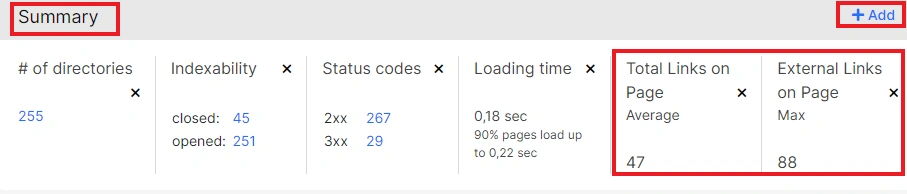
Conclusion
In conclusion, analyzing the number of outlinks on a page is crucial to improve site navigation for both – visitors and search bots, improve crawling, load time and user experience. By following the steps outlined in this article, you can quickly count the number of internal or external outlinks on your website and identify pages with an excessively high or low number of outlinks. With the JetOctopus crawler, you can export all data tables, set up filters, and analyze how many outlinks indexable pages have. This will help you make your website better and is part of technical SEO.
You may be interested in:
A step-by-step tutorial on analyzing outlinks on a page
How to analyze internal linking with JetOctopus
How to do a deep audit of all internal and external image links

