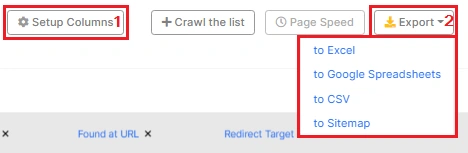How to find redirect chains
JetOctopus can find redirect chains on your site. What is a redirect chain? This is a sequence of several redirects. For example, from URL1 to URL2, from URL2 to URL3, and so on.
You can find the general information about redirect chains in the “Technical” report. Go to the crawl results and select “Technical” – “Load Time”. We will show the number of redirect chains in the technical problems list.
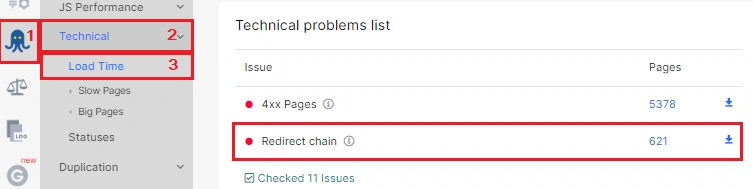
If you do not see redirect chains in this list, congratulations! JetOctopus did not find such a problem on your website during this crawl. Click on the number next to the problem to go to the data table.
In the data table, you can see a complete list of all redirect chains and information about each of them. By default, we show redirect chains with 3xx response codes. However, you can configure the type of redirect. If you want to analyze only 301 or 302 redirect chains, set up filters. Change the value of the status code: use “= Equal” and “301” (or 302, etc.).
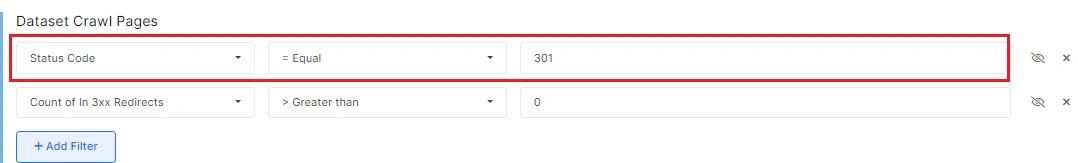
You can also change the number of hops in the redirect chain. For example, the critical number for Google is 5 hops. If there are more than 5 hops in the chain, Google will not go to the redirect target page.
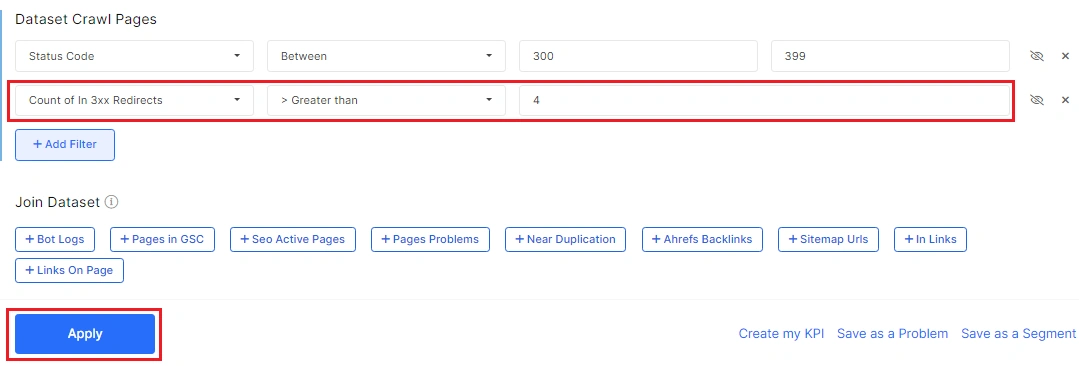
Adjust the desired columns in the data table. You can check if the final response code is 200. It happens that the last page has a 404 response code. To check if this is not the case, add the “Redirect Target Status Code” column.
Export results to Excel or CSV files, or Google spreadsheets.