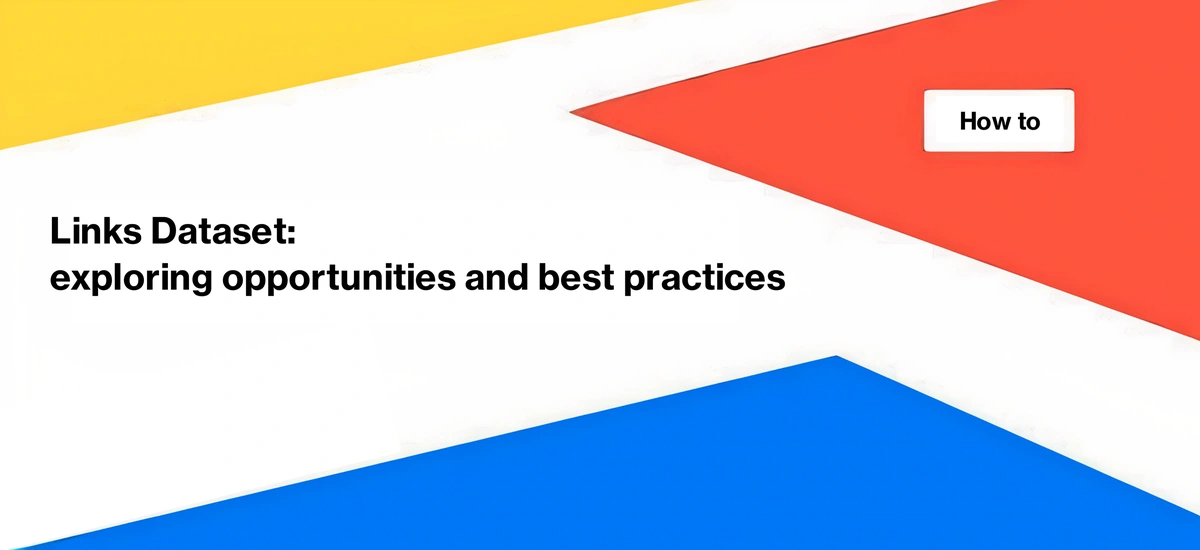
Links Dataset: exploring opportunities and best practices
Internal linking holds immense importance for both users and search engines. Firstly, it is essential for providing an optimal user experience. Our websites are designed with real people in mind, not just bots. Visitors come to our websites to read articles, make purchases, and engage with our content. Therefore, prioritizing user-friendly navigation becomes paramount. Your internal linking strategy should aim to facilitate easy access to the relevant pages with minimal clicks for the user.
Moreover, internal linking plays a significant role in search engine optimization. Without appropriate internal links to various pages of your website, the chances of ranking well in search engine result pages (SERPs) and being regularly crawled by Googlebot diminish. Search engines rely on internal links to understand the structure and relevance of your content.
Now, the question arises: How can you assess the convenience and effectiveness of your internal linking strategy? In this article, we will guide you on utilizing the “Links” dataset to achieve this purpose.
What is the “Links” dataset?
The “Links” dataset contains comprehensive information about both internal and external outlinks present in the HTML code of your website. It provides details regarding the source page where the link is placed and the destination page it points to. This dataset forms the foundation for conducting a thorough analysis of your internal link structure.

To further refine your analysis, you can leverage the “Link Source Page” dataset. By employing various filters, such as selecting URLs containing specific words in their titles or excluding pages with a minimal number of outlinks, you can effectively filter the linked pages based on different characteristics.
For a more comprehensive analysis of the pages linked to by the identified links, consider incorporating the “Link Destination Page” dataset. This dataset allows you to identify pairs of pages for potential relinking, thereby strengthening the overall effectiveness of your internal linking strategy. By adding these two datasets, you can create pairs of links related by subject. For example, you can collect a list of pages that show the list of hotels in Ukraine and interlink them with pages that show the list with apartments in Ukraine.
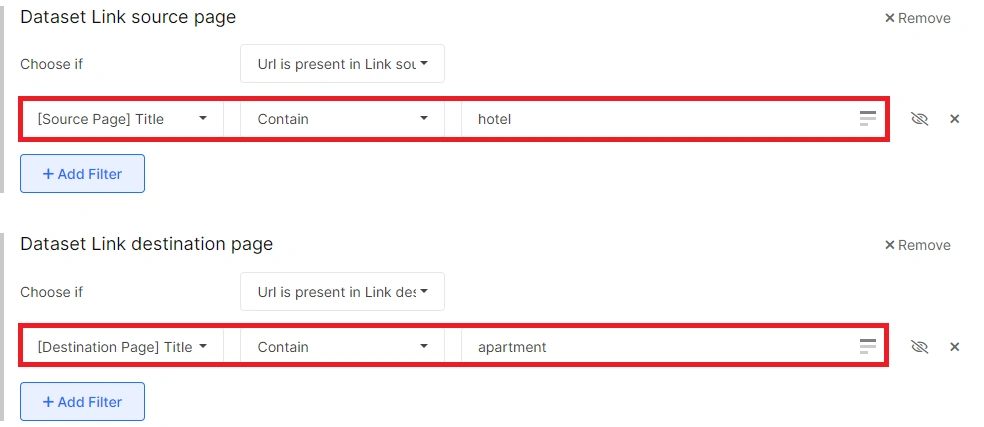
It is important to note that if your crawl is incomplete, only a portion of the links will be captured in the “Links” dataset. To conduct a thorough analysis of your website’s internal link structure, a complete crawl is necessary.
Additionally, remember that the “Links” dataset collects all the links placed within the <a href> element. Googlebot relies on these links inside the <a href> to navigate and discover content on your website. Any links that are not enclosed within this element will go undetected by Googlebot.
What can be checked using the “Links” dataset?
When utilizing the “Links” dataset, you can uncover various issues related to your internal and external links. It serves as an excellent starting point for identifying and resolving potential problems. Let’s explore some key checks you can perform using this dataset.
Identifying internal links pointing to broken pages
To begin, let’s focus on finding internal links that direct users to broken or non-functional pages. We can achieve this by referring to the “Links” data table.
Add the “Link Destination Page” dataset, which provides comprehensive information about the target pages of internal links, including status codes, titles, and more. Apply the filter “Destination Page Status Code” – “Not equals” – “200” to exclude pages with a status code that is not equal to 200, indicating potential issues.

As a result, we will get a data table. The “Page URL” column contains the page in the code of which an internal link was found. “Link destination (absolute URL)” is the internal link itself.
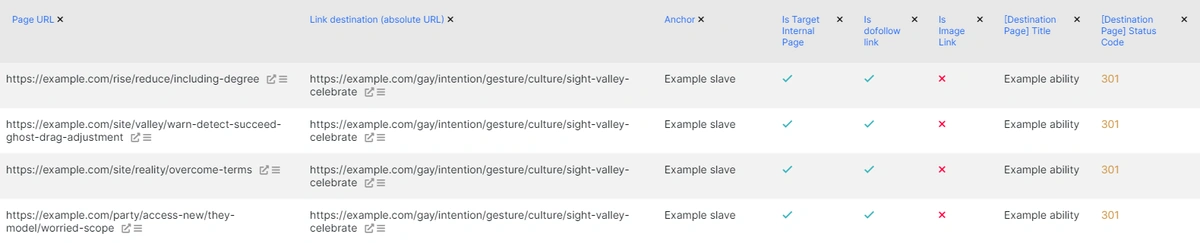
However, it is essential to note that most 5xx status codes are typically temporary problems related to the web server. If you are uncertain about the persistence of 5xx status codes, it’s advisable to exclude pages with such response codes from the list.
Finding internal HTTP links
Next, let’s focus on identifying internal links that utilize HTTP instead of HTTPS. Applying the filter “[Destination Page] Page URL Contains http://” will enable you to locate these internal HTTP links.
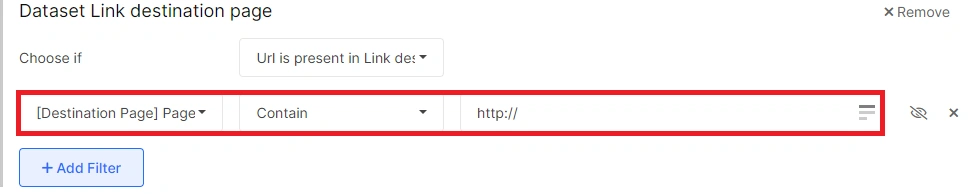
Identifying internal links to canonicalized pages
Another aspect worth investigating is the presence of internal links pointing to canonicalized pages. By applying the filter “[Destination Page] Is Canonicalised Page is Yes,” you can easily identify such links.
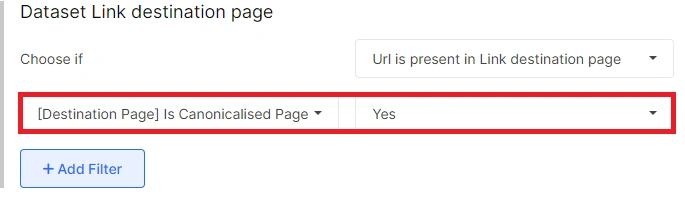
Analyzing internal outlinks to non-indexable pages
In the same way, you can find internal outlinks pointing to non-indexable pages. Of course, such links can be on your website, but it is worth giving preference to links pointing to indexable pages. This will positively affect the ranking of these indexable pages.
To identify internal outlinks leading to non-indexable pages, you can utilize the filter “[Destination Page] Is Indexable is No.”
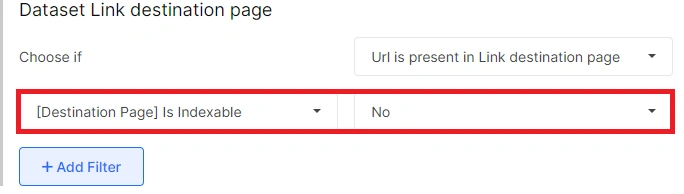
Analyzing image links
Image links, indicated by the “Is Href Internal is Yes” and “Is Image Link is Yes” filter in the “Links”dataset, are links that utilize images instead of text anchors. Clicking on the image redirects the user to another page. It is crucial to analyze the prevalence of such links because text anchors are essential for search engine bots to comprehend the content of the linked page.
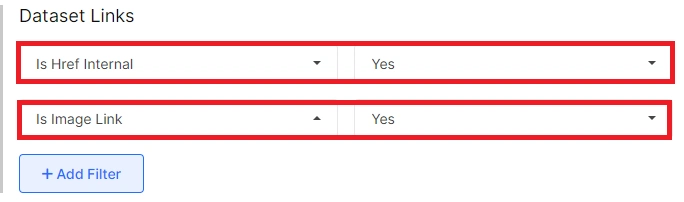
Image links without alt text
Image links that lack alt attributes (“Is Href Internal is Yes,” “Is Image Link is Yes,” and “Image Alt Text Is Empty” filters) pose a significant issue. Alt attributes play a vital role as they describe the subject of the image. This description aids search engine bots in understanding the image’s content and assists users who rely on screen readers. It is advisable to add alt attributes to all images, even those that serve as clickable links to other pages.
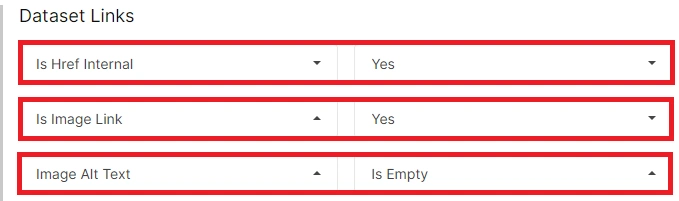
Href Target=”_blank” usage
Regarding the usage of target=”_blank,” it is recommended to provide users with the choice to open a page in a new tab or the same browser tab, instead of using target=”_blank” extensively. If you do utilize target=”_blank,” it is advisable to specify it within the anchor.
Therefore, we recommend analyzing all links with target=”_blank and their anchors. Check the appropriateness of using target=”_blank for these links. Set the “Is Href Internal is Yes” , “Is target=”_blank” is Yes” to find such links.

Internal links without anchors
Internal links lacking anchors (“Anchor Is Empty,” “Is Href Internal is Yes” filters) can lead to confusion for both search engine bots and users. Anchors provide valuable context, indicating where the link will direct the user. Ensuring that your internal links have appropriate and descriptive anchors is essential.
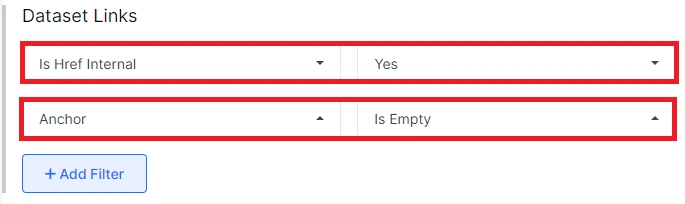
Links without titles
Links without titles (use “Title Is Empty,” “Is Href Internal is Yes” filters) present an issue that should be addressed. Titles provide additional information about the linked page and contribute to the overall user experience. Ensure that all internal links have informative titles.
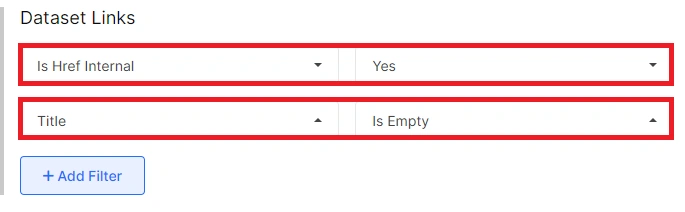
Conclusion
The “Links” dataset offers numerous opportunities, depending on your website’s structure. You can conduct more in-depth internal linking analyses, such as building graphs and identifying relationships between different page types on your website. For example, you can determine the number of outbound links on categories pointing to offers, aiding in identifying potential weaknesses in your internal link structure.
By utilizing this dataset effectively, you can optimize your internal linking strategy, improve user experience, and enhance the overall performance of your website.

