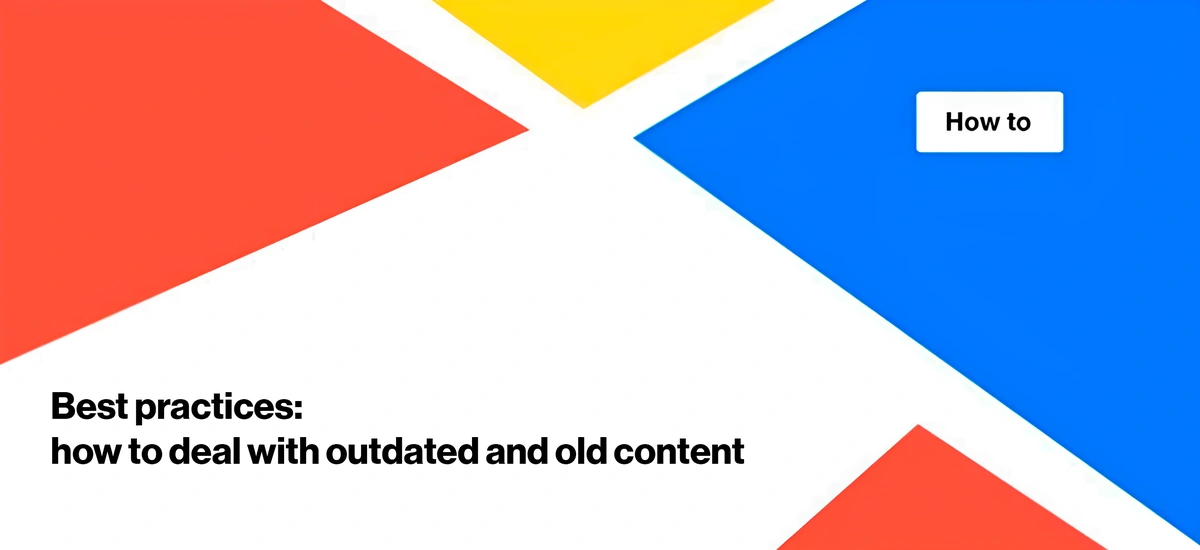
Best practices: how to deal with outdated and old content
In this article, we will guide you on how to handle old content: whether to archive it, delete it, or keep it on your website.
What to do with old content?
When dealing with outdated or old content, there are various approaches to consider. The first option is to delete the content entirely, while the second suggests retaining it and updating it. Let’s explore each approach in detail.
Deleting outdated content
The decision to remove outdated content should be based on certain factors. If the information is no longer unique or relevant, or if your website’s services have evolved, rendering the information obsolete, deletion might be the best choice. Google prioritizes displaying accurate, authoritative information to users, favoring websites with up-to-date content. Therefore, if your content is no longer accurate or relevant, removing outdated content is recommended.
Retaining outdated content
However, there are cases where preserving outdated content can be beneficial. If those particular pages are driving traffic to your website, a different strategy might be suitable.
Strategic considerations
Before making a decision about outdated content, there are steps to take.
- Traffic Analysis. Analyze the traffic generated from these pages. This analysis will provide insights into whether these pages are still contributing value.
- Search engine crawling. Examine the frequency at which search engines crawl the outdated content. This helps you determine whether a valuable crawl budget is being utilized for scanning old pages.
- Clicks and impressions. Evaluate the clicks and impressions these outdated pages are receiving. This data aids in understanding their continued relevance and potential usefulness.
By considering these factors, you can make informed decisions about the fate of your outdated content. Your choice should align with your overall content strategy and SEO goals.
How to properly delete outdated content
When dealing with outdated content, it’s important to execute the removal process correctly. Instead of simply eliminating old content, consider following these steps for a more effective approach:
1. Implement 301 permanent redirects
If you have related outdated content, it’s advisable to set up 301 permanent redirects. For instance, if a particular product series is no longer available, but an updated version exists, utilize a 301 redirect from the old series page to the new one. This ensures that visitors are seamlessly redirected to relevant and current content. For example, if a series of a phone is no longer produced, but there is an updated new version of this phone, you can set up a permanent 301 redirect from the page from the old series to the page with the new series. Or, if you had some articles tied to a date, you can set up redirects pointing to articles with new dates.
2. Consider the 410 status code
When there are no equivalent new pages, consider using the 410 status code. According to Google’s guidelines, this status code is ideal for deleted pages. Pages marked with a 410 status code are deindexed more swiftly compared to those with a 404 status code.
3. Update internal links and sitemaps
Regardless of your chosen approach—whether redirects or the 410 status code—ensure that you update internal links that previously pointed to the deleted content. Additionally, remove these outdated pages from your website’s sitemaps to avoid confusing search engines.
4. Monitor the impact
After making these changes, closely monitor the impact on your website’s performance and search engine rankings. This evaluation will help you gauge the effectiveness of your removal strategy.
How to find internal links pointing to pages with old content?
To locate internal links that direct to pages with outdated content, you can use JetOctopus.
- Initiate a comprehensive crawl of your website, encompassing all its pages. This will provide an updated overview of your internal outlinks.
- From the crawl results, navigate to the “Links” data table to explore the connections between pages.
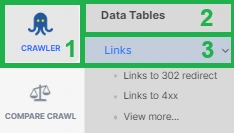
- Click the “+Add filter” button and select “Link destination (absolute URL)” – “= Equal.” Enter the URLs of the pages containing outdated content that you intend to remove or redirect. This action filters the results to show only relevant internal links.

- The resulting table will offer essential insights. Pay attention to two crucial columns: “Page URL,” which indicates the page containing the link, and “Link destination (absolute URL),” which represents the link pointing to the outdated content. Anchors can assist in identifying links within the text.
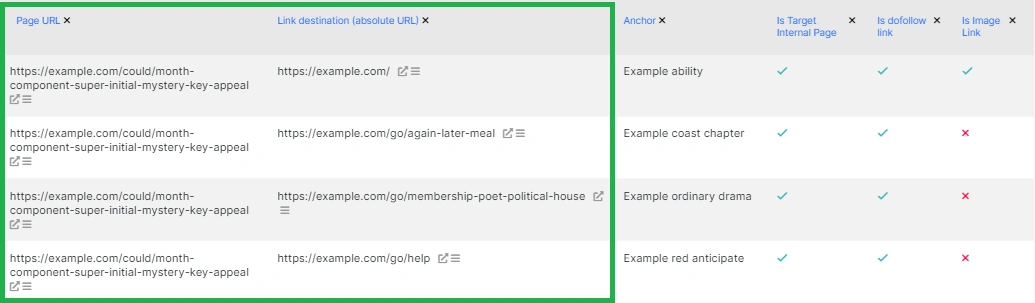
When to keep outdated content
There are scenarios where retaining outdated content on your website is advantageous.
If the outdated content is driving substantial traffic, leaving it untouched might be a prudent choice. Or you can opt to update the outdated content, ensuring its relevance. Alternatively, you might supplement it with fresh information. Based on experiments, older pages in the SERP tend to perform better after updates compared to creating entirely new pages. Updating content can maintain its presence while offering valuable improvements.
For example, consider transforming a “2022 Old Content Best Practices” page into a “2023 Old Content Best Practices” page, thereby capitalizing on its existing authority.
How to find pages with old content
If you’ve done a full website crawl, then you can filter out pages that have a date in the title. This can be done in the “Pages” datatable. Select the filter “Title” – “Contains” – enter the year.
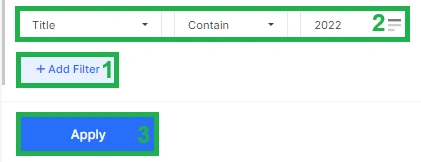
If you’re certain that the last modification dates are indicated in your sitemaps, you can utilize this information. Consider the lastmod date on the page and refer to the “Sitemap URLs” data table, where sitemap-related data is available.
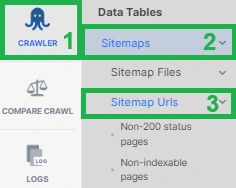
These methods provide valuable insights into pages with outdated content. Depending on the results, you can decide whether to update, delete, or redirect these pages to enhance your website’s overall performance and SEO.

