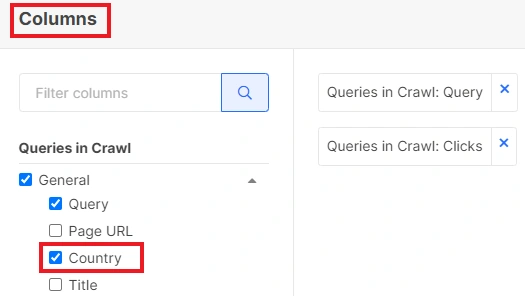How to analyze website performance by countries in SERP
If your website is global/international, it is important to track performance by countries. Consider an example why a general analysis of effectiveness in the SERP is not enough. Your website has visitors from two countries. Each country has a certain number of clicks and impressions and different conversion rates. Country A has a high conversion rate. Country B has a low conversion rate, but clicks and impressions are growing rapidly for country B. Suddenly you notice that the number of clicks and impressions has increased in general, however conversions have dropped, you have lost a lot of money. Everything is fine with the site from the technical side. What could be the reason? The JetOctopus report by countries will help to understand.
How performance tracking by countries works
JetOctopus recently created an excellent report by countries. This report groups all data from Google Search Console for each country you had clicks and impressions.
With this report, you can analyze how your website ranks in different countries and how the dynamics of clicks, impressions, and CTR change for each country.
Also, thanks to this report, you can get complete data on the pages and queries your website is efficient in a particular country.
In addition, you can select any type of device or analyze your segment of URLs.
Let’s look at all the possibilities of the report by countries in more detail.
Analysis of website performance by countries in SERP
To see all data by countries in SERP, go to the “GSC Keywords” –“Countries” report. Here you can set the desired time period and device type (mobile or desktop).
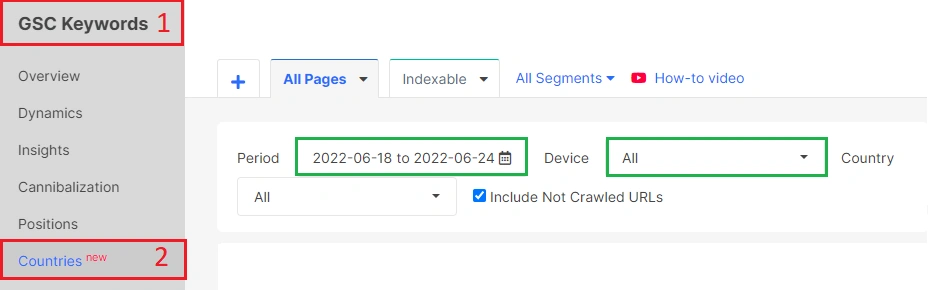
You can also select a needed country from the list or analyze information for all countries. If you analyze information for all countries, we will display detailed data on the countries where your website is most efficient.
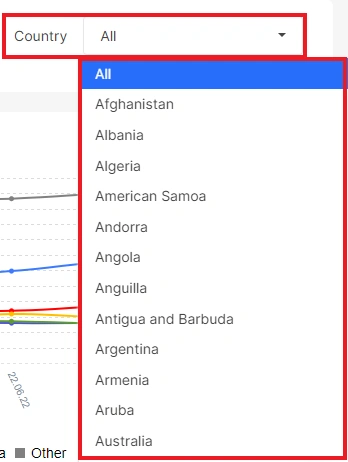
Additionally, you can analyze only those URLs that are in the results of crawling, as well as analyze any segment of the URLs you created before.
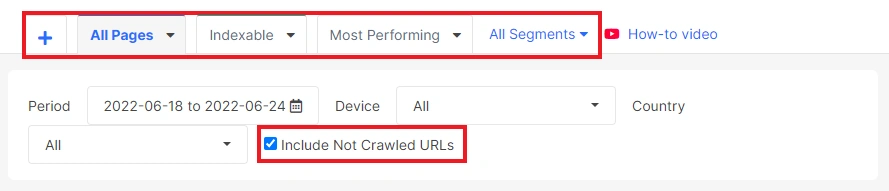
More information: How to use segments.
The “Rankings” report shows the total number of pages available in the SERP in each country. With this report, you can analyze how the SERP visibility of your website changes for certain countries depending on website updates or on the creation of new pages.
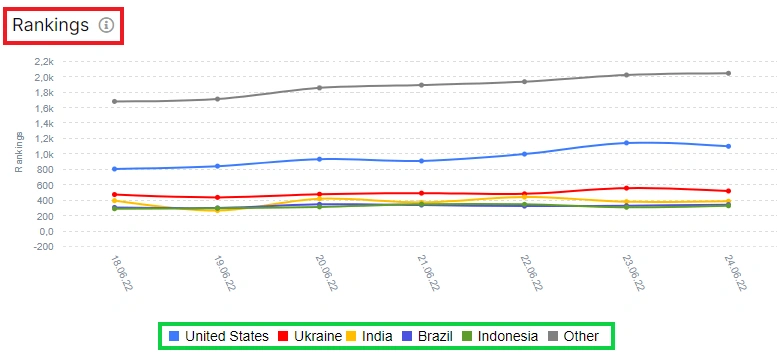
In the “Dynamics” report, you can find information about how many clicks, impressions, and CTR have changed in each country during the selected period of time. To change the data type, click on the one you want in the top right corner of the report.
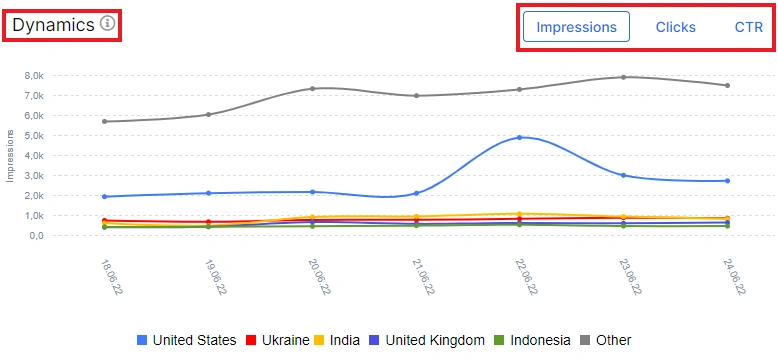
For a detailed analysis of website performance by countries in SERP, go to the “Data table” – “Countries”. Here you will see statistics for all countries, namely:
- number of queries;
- number of pages;
- average position for each country;
- number of clicks, impressions, and CTR.
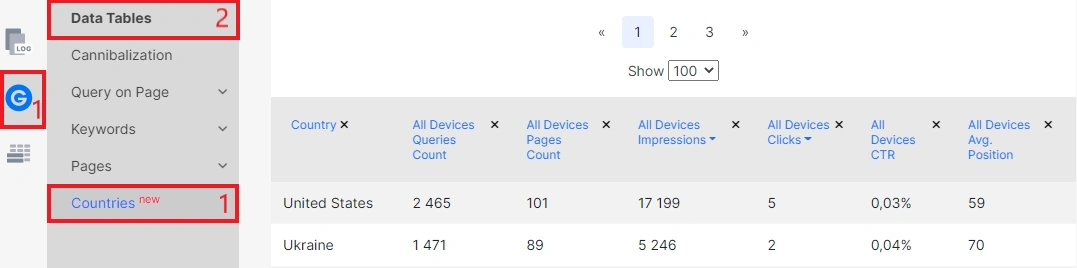
You can configure additional filters. For example, you can filter URLs to analyze the performance of a particular type of page by countries. Or filter queries to see how many clicks your brand queries bring, and more.
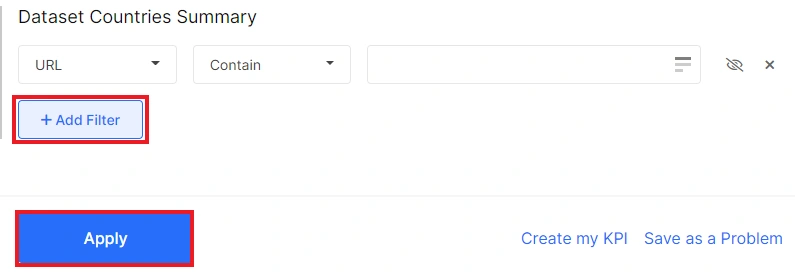
You can also export the data in a convenient format, save the data as a KPI or as a problem.
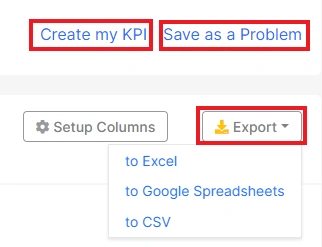
Note that you can add a country column to any Google Search Console data table.