
How to audit URLs with extra low content words
The quality and quantity of content is a very important factor in page ranking. Search engines analyze the content to show the page in the SERP according to the search query. For this reason, pages without content have a low chance of generating high organic traffic.
What are URLs with extra low content words?
Pages with extra low content words are those that contain less than 10 words in the <body> element. Elements located in the <head>, such as the title, meta description, etc., as well as the header and footer of the website, are not considered part of the content. Actually, URLs with extra low content words are empty pages, only with HTML.
When crawling, JetOctopus audits all content, so you can quickly find pages that actually contain no or low content.
How to find pages without content using JetOctopus
Step 1. Select the desired crawl for analysis or create a new one. To do this, click the “New crawl” button.
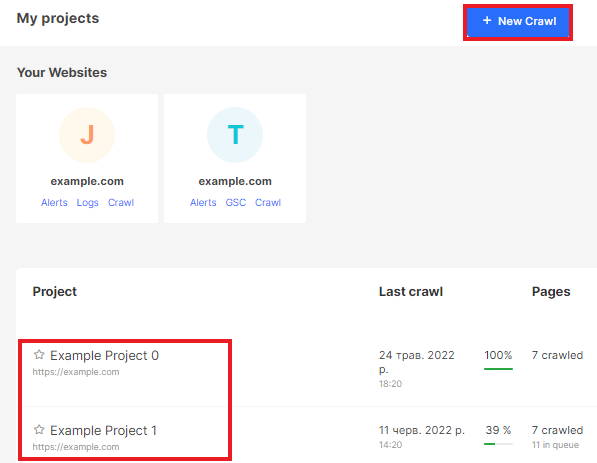
Step 2. Wait for the crawl to finish and go to the crawl results – the “Content” report.
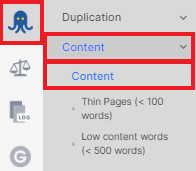
If our crawler finds pages without content, you will see their number in the “Content problems list”.
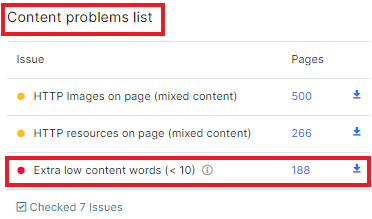
Please note that with a partial crawl, not all pages with extra low content words may be found. Only a crawl of the whole website can reveal all such URLs.
More information: Why Is Partial Crawling Bad for Big Websites? How Does It Impact SEO?
Step 3. Analyze the ratio of pages with extra low content words and others.
You can compare this data in the “Thin Pages” chart. Click on the “Unique words” button to find pages with extra low content of unique words.
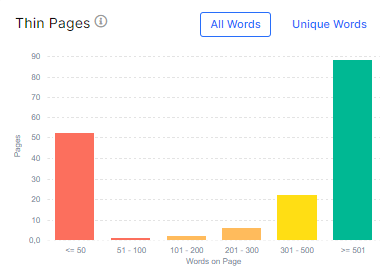
These are two different metrics that will highlight pages that need adding or updating content.
Step 4. Conduct a detailed audit of pages with extra low content words.
With an in-depth audit, you can create a strategy for these pages. For example, if these pages are important, add more content. If the pages should not be displayed in the SERP, block them from scanning and close them from indexing. These are two extreme options, you should choose the optimal way for your website.
For in-depth analysis, go to the data table – “Pages”. Select filter – “Body Word Count” – “Between” – “0-10”. If you want to analyze pages that contain no words, select “=Equal” – “0”.
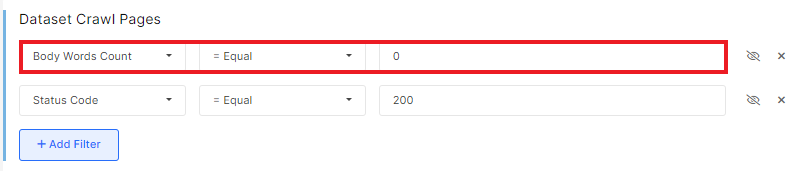
By the way, you can go to the data table with the necessary filters from the “Thin Pages” chart by clicking on the desired column, or from the “Content problems list” by clicking on the number next to the problem.
Step 5. Export the data in a convenient format for you: CSV, Excel, Google Sheets.
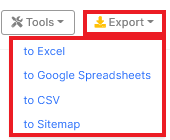
We recommend configuring additional filters and columns. For example, check if these pages are indexable and if they are blocked by the robots.txt file. If this is the case, then URLs with extra low content words are not a big problem.
Combine the dataset with the logs to see if these pages are wasting your crawl budget. In addition, you can check whether these pages bring traffic by combining them with the Google Analytics Dataset.
Why can pages be without content?
If you did not create pages with extra low content words, the question arises: why do they appear?
First, they can be generated automatically by your CMS.
Second, check if the content is available for scanning. If the content is inside an iFrame, it is an obstacle.
Third, make sure the content is in regular HTML. Press Ctrl + U or check the page without JavaScript in the browser. To do this, open DevTools, run the command line (Ctrl + Shift + P) and disable JavaScript. Then refresh the page and check if the content is displayed. If there is a difference between the JavaScript and HTML versions, analyze the performance of the content in the search results. If the pages are not performing well, consider SSR or dynamic rendering.


