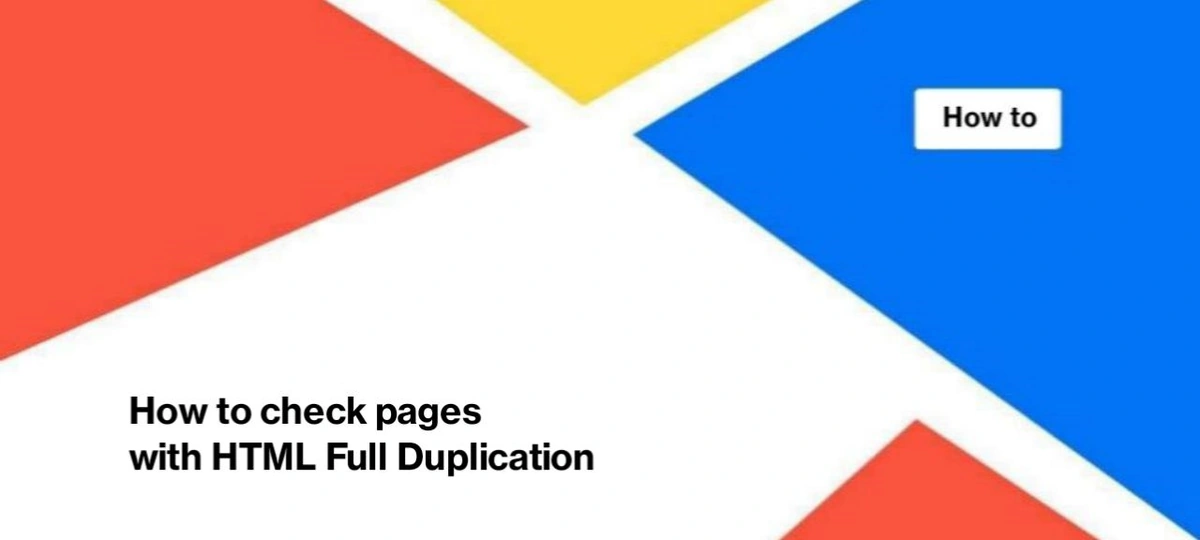
How to check pages with HTML full duplication
Pages with HTML full duplication are URLs that contain identical content, including full duplicated headings, titles, and metadata, HTML-elements. If these pages are open for indexing, search engines will not be able to select which page to display in SERP. As a result, the page that should not be in SERP may appear there.
With the analysis of pages with HTML full duplication, you can discover the pages automatically generated by your CMS.
Using JetOctopus, you can find pages with the same titles, headings, main content, HTML etc. in two clicks.
Step 1. Click the “New crawl” button and configure a crawl.
You can also select the desired crawl from the list if it was performed recently.
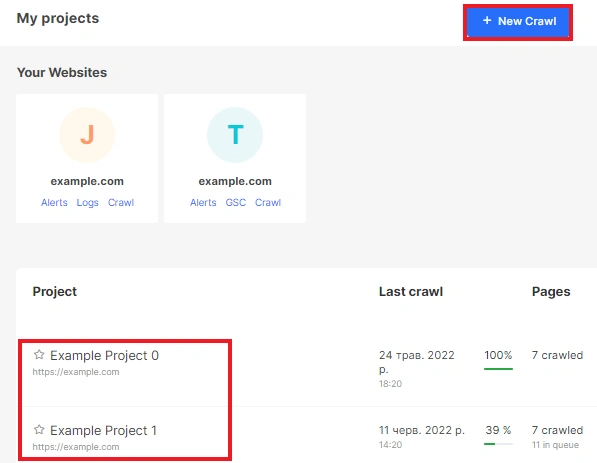
Step 2. Go to the crawl results, select the “Content” report.
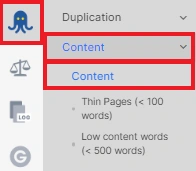
Step 3. Analyze the found pages in detail.
Clicking on the number next to the problem will take you to the data table. In the data table you can find all pages with HTML full duplication. A detailed analysis of these URLs will help to understand their source of origin.
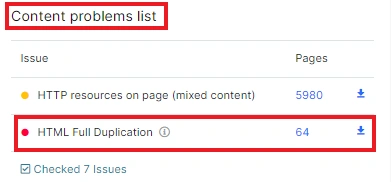
You can configure all the necessary filters and columns.
Step 4. Export data to CSV, Excel, Google Sheets.
Click the “Export” button and select the desired format.
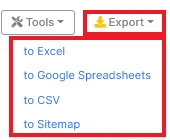
What to pay attention to when analyzing pages with HTML full duplication
Pages with HTML full duplication are a critical problem for your website. During the analysis, pay attention to the following points:
- are those URLs important or not;
- where do they come from/how they are formed;
- what is their number.
Your next steps depend on the situation. If these are useful URLs and they should be in the SERP, then make the content unique. If the content is executed on the client side after JavaScript processing, analyze additionally how search engines rank these pages and for which queries. Maybe you need to use SSR or dynamic rendering.
If these are duplicate URLs and they should not be in the search results, check the following points:
- are these URLs open for indexing – choose one correct URL, and close the others from indexing;
- how often search engines scan URLs with HTML full duplication – if these pages are not needed, but search engines scan them, block them using robots.txt file.

