
How to find duplicate H2 headings
In this article, we will guide you on how to identify duplicate H2 headings and discuss the significance of doing so. Duplicate H2 headings can impact the organization and clarity of your website’s content, making it essential to address them for improved user experience and search engine optimization.
What is an H2 heading?
H2 refers to HTML tags that can be identified in the page code using the format <h2></h2>.
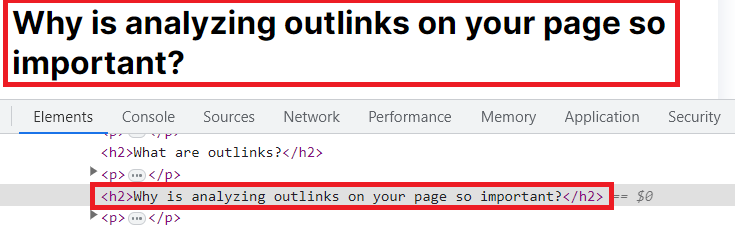
In HTML, headings are categorized into six types based on their hierarchies, ranging from H1 to H6. Among these headings, H1 holds the highest level of importance, while H6 holds the lowest. Consequently, H2 serves as the second most significant heading on a webpage. It is crucial for an H2 heading to encapsulate important information that aligns with the overall structure and content of the page.
The importance of H2 headings
While H2 headings do not directly impact website rankings, they hold significant value for users, accessibility, and search engines. Clear and informative H2 headings contribute positively to the user experience, enabling users to easily comprehend the content structure.
Furthermore, employing accurate and descriptive headings is crucial for enhancing website accessibility. Well-crafted H2 headings ensure that individuals using screen readers can navigate and understand the content effectively.
Search engines also rely on H2 headings to better comprehend the content and its main ideas. By utilizing hierarchical headings that align with the content’s subject matter, search engines can accurately interpret the page’s context. As a result, the page is more likely to rank higher and appear for relevant keywords in search engine results.
Common issues associated with H2 headings include their lack of uniqueness and informativeness. It is vital to address these issues to optimize the overall structure and clarity of your content.
How to find duplicate H2 headings
To effectively find duplicate H2 headings on your website, follow these steps.
1. Perform a comprehensive website crawl: initiate a thorough crawl of your entire website. Remember, scanning only a portion of your site may result in some duplicate H2 headings going unnoticed. Or you can choose any completed crawl.
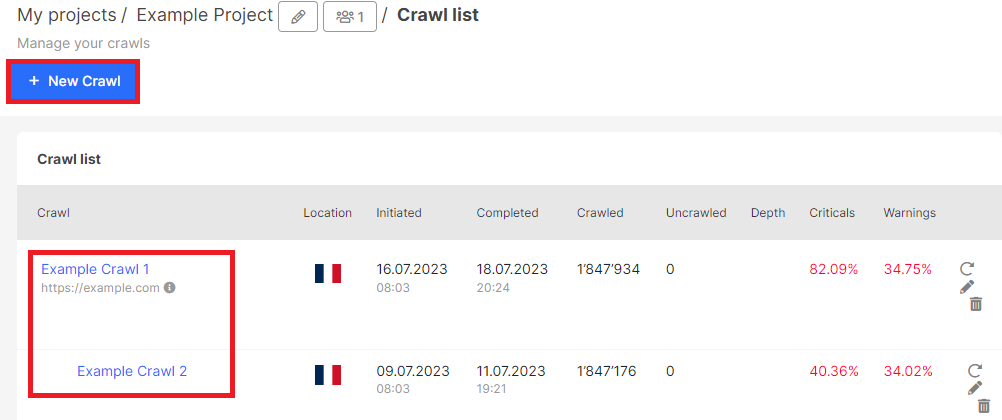
Next, go to the “Duplications” – “H2” dashboard.
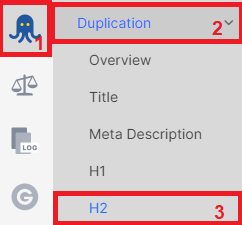
Within the dashboard, you’ll find an informative chart illustrating the distribution of unique, similar, and duplicate H2 headings.
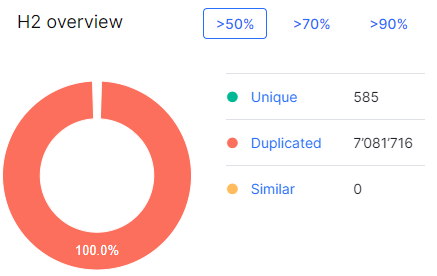
Click on the appropriate segment of the chart or select “Duplicated”. A comprehensive data table will appear, presenting a list of all pages alongside their corresponding duplicate H2 headings. The “URL” column provides direct links to the pages where duplicate headings were discovered, while the “H2” column displays the headings themselves. The “H2 Duplications” column indicates the number of pages sharing the same H2 heading. That is, if “1” is indicated in this column, it means that there is another page with the same heading on the website except as URL specified in the “URL” column.
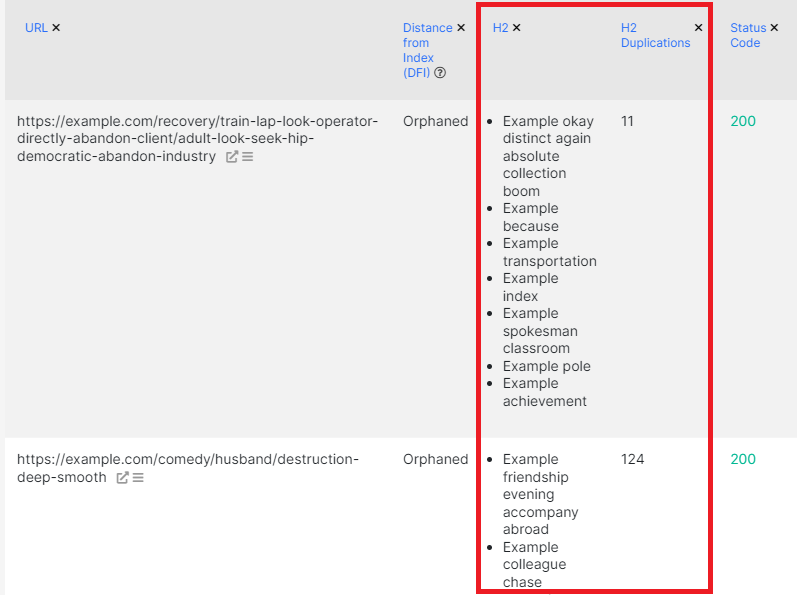
To identify other pages featuring the same heading, copy the desired H2 heading. Then, in the data table, choose the “H2” filter and select “At least one value contains” followed by pasting the copied H2 heading. Click “Apply” to observe the results.
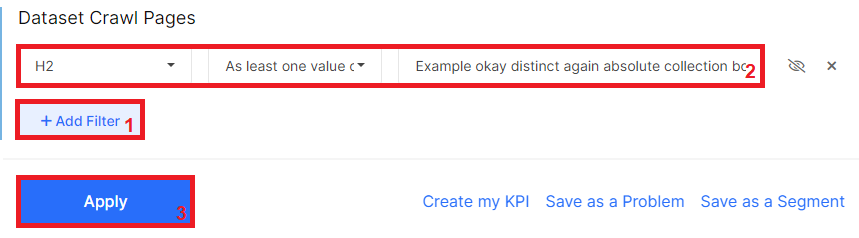
In the results, you will see a list of all pages on which the entered H2 was found.
Revisit the “Duplicates” – “H2” dashboard to pinpoint the most frequently duplicated H2 headings on your website.
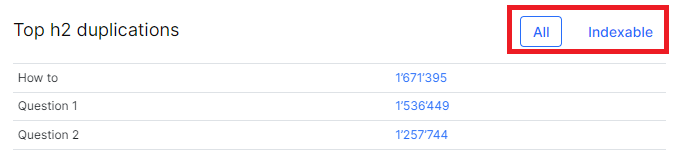
Click on the number next to a specific H2 heading to access a data table listing all pages featuring that particular duplicated heading. You have the option to analyze duplicate H2 headings for your entire website or solely focus on indexable pages. Simply select the “Indexable” built-in segment to view exclusively indexable pages.

To view all duplicated headings and sample pages with duplicated H2, click on the “view all” button to go to the data table.
If desired, export the data tables containing duplicate headings to a convenient format of your choice. Simply click on the “Export” button and select your preferred format.
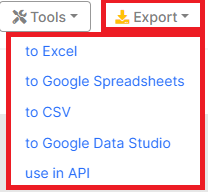
It is best if H2 headings are unique for each page. However, this is not mandatory for all websites and all pages. The main thing is that the headings reflect the structure of the page and mark the most important blocks of content.

