
How to identify and fix HTTP images on your website
It can happen that you are using a secure HTTPS protocol on your website and have set up redirects from HTTP to HTTPS. However, your website may still have HTTP resources. In our experience, this happens extremely often with images. During the migration from HTTP to HTTPS, it is easy to forget to configure redirects for the domains where the images are located, and the HTTP image links are often left unchanged in the HTML code. Although it may seem like a small problem, fixing this issue can be very beneficial for technical SEO optimization.
Why it is important to fix HTTP images
There are several reasons why fixing HTTP images is important.
- The first and most important reason is that such images may be broken. During migrations, it’s common for redirects for images to be forgotten, resulting in images with the HTTP protocol not being displayed and returning an error.
- The second reason is security. The HTTPS protocol is considered safer, and search engines are more willing to scan resources and sites with HTTPS protocol.
- The third reason is that using the HTTP protocol can be dangerous for both users and your website. With the HTTP protocol, data is transmitted in an open form, which poses a risk to the security of the information being transmitted.
By fixing HTTP images, you can improve the overall security and functionality of your website, as well as enhance your site’s technical SEO optimization.
If you’re not sure whether your website has HTTP resources, you can use JetOCtopus to check for them. It’s important to remember that even a single HTTP resource on an HTTPS page can lead to security warnings being displayed to users.
How to find all HTTP images on your website
If you have a large website, it can be challenging to manually find all HTTP images. Fortunately, JetOctopus can help you with this task. To analyze images, you need to run a new image crawl, because by default JetOctopus does not scan images.
More information: How to set up image crawling.
After the crawl is finished, go to the crawl results and select the “Images” data table.
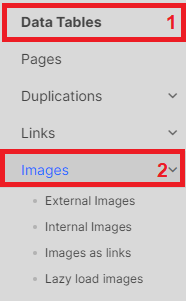
From there, click on the “+ Add filter” button and select “Full src (absolute URL)” – “Contain” – “http://” to filter out all HTTP images.
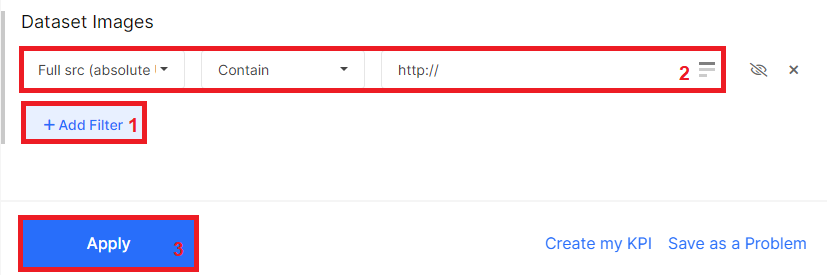
You will see a table with various columns that provide valuable information about each image.
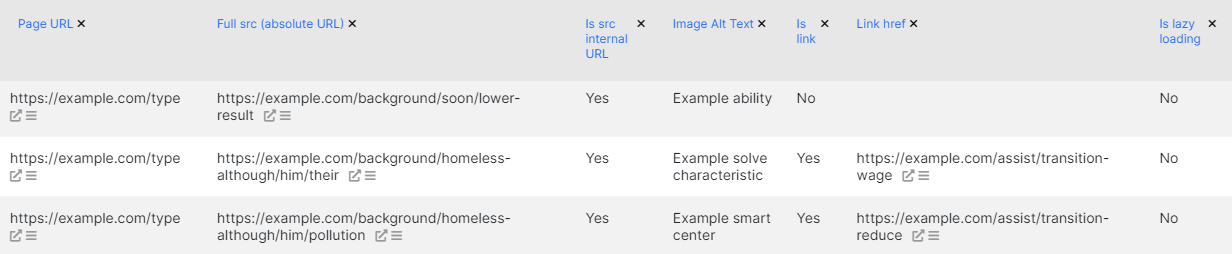
- Page URL: contains a link to the page where the HTTP image was found.
- Full src (absolute URL): a link to the HTTP image itself. Please note that if you use relative (without domain) URLs, JetOctopus will automatically use the URL of the domain you entered when configuring the crawler in the “URL” field.
- Is src internal URL: indicates if the image is internal or external, i.e., if it is located on the same domain as the website you scanned.
- Image Alt Text: shows the alt text for each image (if available).
- Is link: specifies whether the image is a link that redirects to another page of your website.
- Link href: displays the link of the page where the transition will take place (if applicable).
- Is lazy loading: indicates if the image is using lazy loading.
The most crucial information is contained in the first two columns: the page where the HTTP image was found and the link to the image itself. This information is enough for you to replace the HTTP image with HTTPS.
All data can be exported in a convenient format or saved as a problem or KPI. This will help you keep track of your progress and ensure that all HTTP images are replaced with HTTPS.
More articles on SEO image audit:
How do I bulk export all images missing alt text?
How do I bulk export all image alt text?
How to check image count on the page
How to check all images on your website
How to do a deep audit of all internal and external image links

