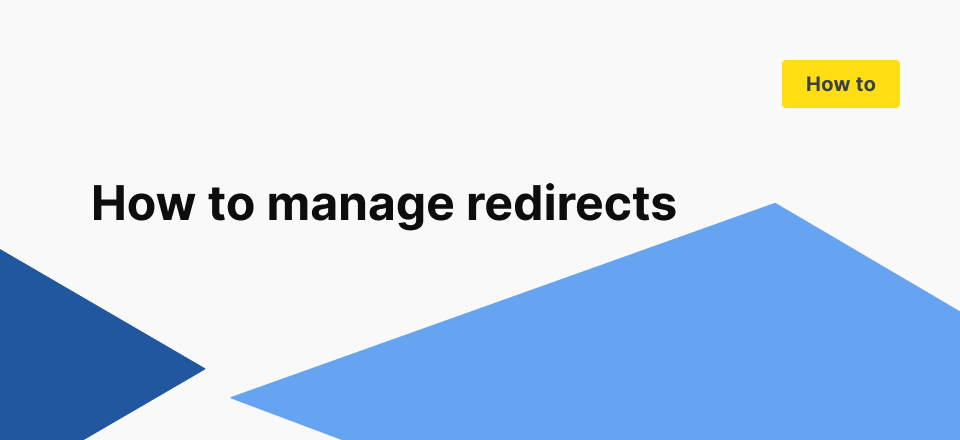
How to manage redirects
Using redirects is a common practice applied, for example, while website migration permanently or changing the URL structure with 301. It may also be a temporary redirect to the page, which will be removed in some time (like seasonal promo, discounts, special offers for eCommerce websites) with 302 or 307.
Considering the above said, temporary redirects are designed to show the search engine that the page of origin is still valid, and it should remain in the index, not passing link equity (or link juice) to another page.
Permanent redirects, on the contrary, show search bots that the new page is now the valid one, 301 passes 90% of link equity to the new page which will be crawled and indexed by crawlers. This is why we need to monitor the technical parameters of the target pages.
Pages at which redirects are pointed
1. Open Data Table – Pages.
2. Add filter Count of In 3XX redirect – Greater or equal – 1 – Apply
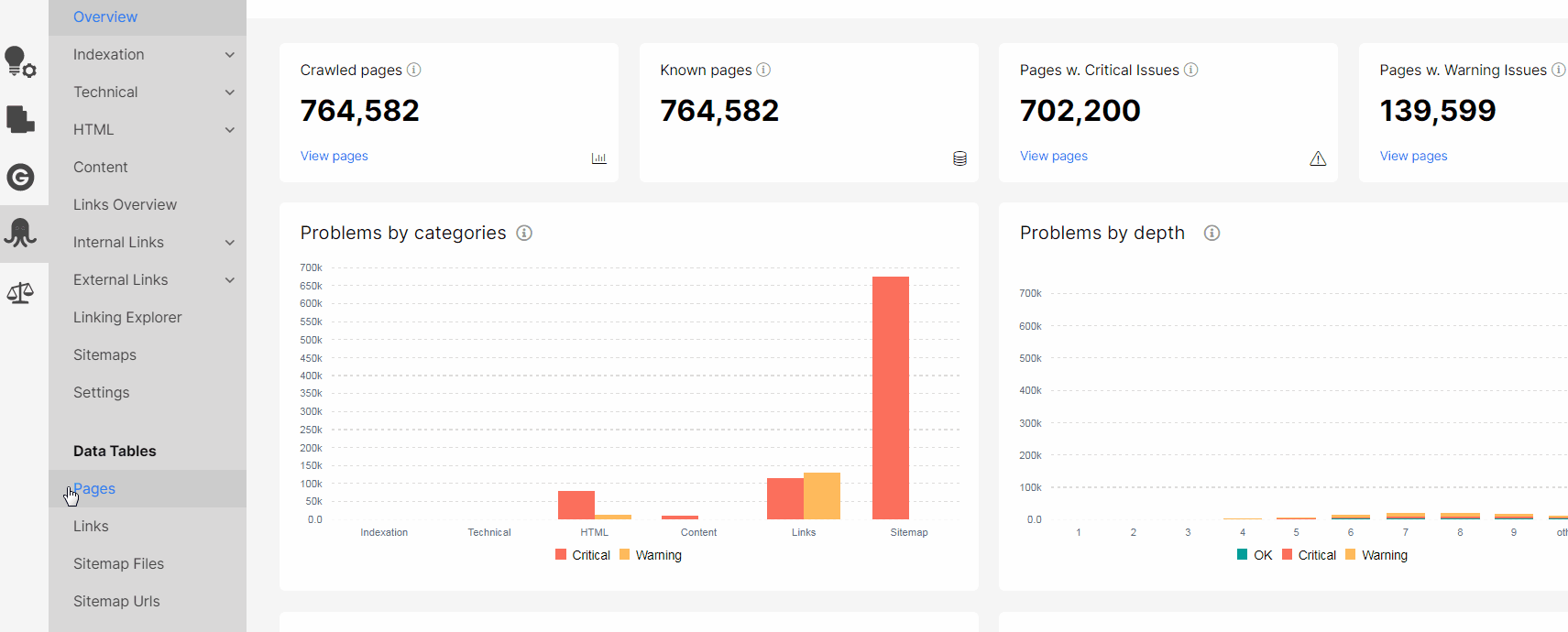
Now we get the list of pages at which other pages redirect. Apply filters to slice this list by parameters. For example you need to know which of these pages are indexable, orphaned, self-cannonical, paginated, have non 200 URLs, and/or have thin content, and many other filters are at your disposal in JetOctopus.
You can download data in Excel (up to 50K pages) or CSV (№of pages not limited) formats.
We would like to pay special attention to redirects pointing to the pages with error status code. In JetOctopus it literally takes 2 clicks.
Redirects to broken pages (URLs with 400-499 status codes)
1. Open Crawl – Technical.
2. Look at the Problem List. If your website has a problem with broken redirects, it will be shown as a Redirect to 4XX.
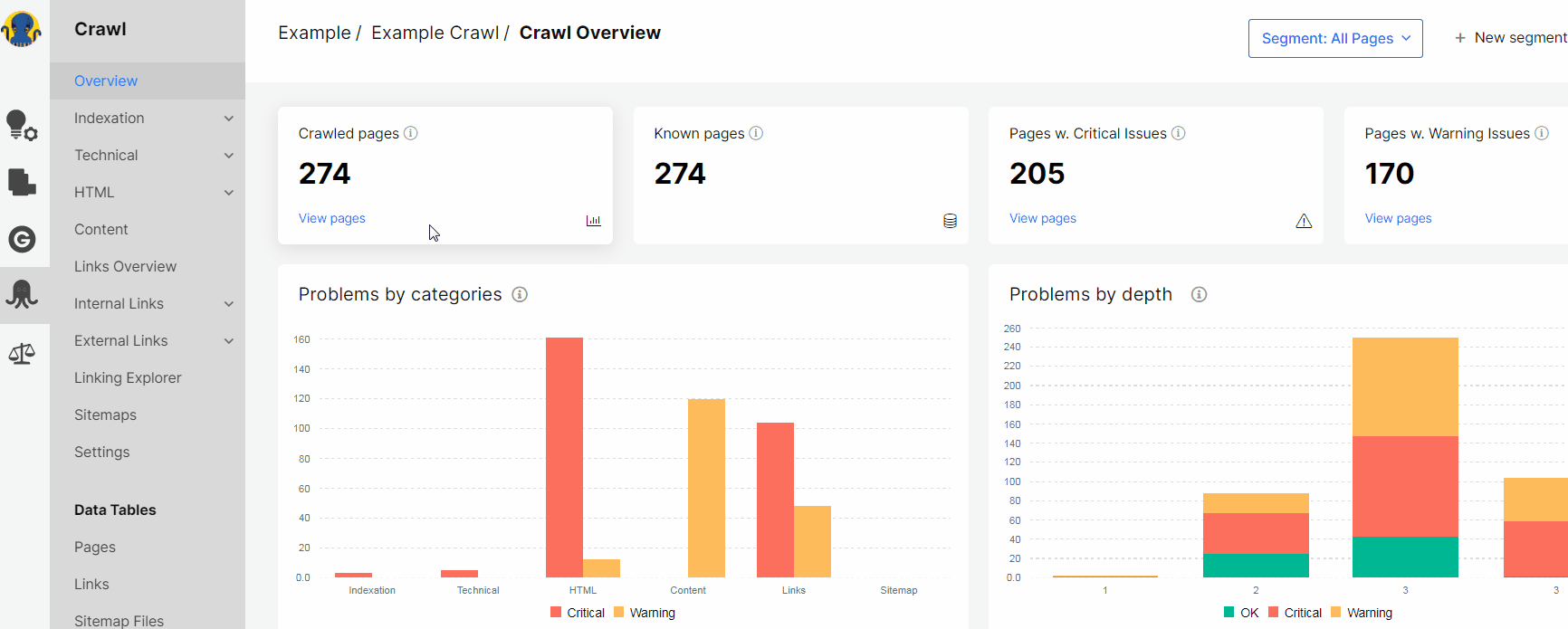
3. Click on the number of pages near to Redirect to 4XX and get to the Data Table to the list of concrete URLs.
After that download the data in Excel (up to 50K pages) or CSV (№ of pages not limited) formats.
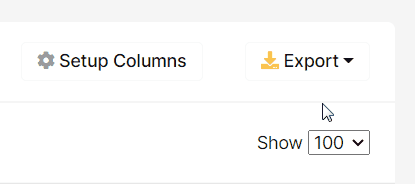
Attention, if the video format is more comfortable for you, check out our video How to find links to broken pages.
Okay, we`ve done with links pointing to broken pages. Now let`s see if we have redirect chains. Redirect chains may occur over some time when “page 1” was redirected with 301 to “page 2”, and then redirected to “page 3”. In this case, the link juice passed from “page 1” to “page 3” inevitably drops to 85% and less.
The main idea is to identify the Redirect chains and reduce the number of its pieces to a minimum.
Here is how you can identify the Redirect chains
1. Open Crawling Report – Technical.
2. Look at the Problem List. If your website has an issue of redirect chains, it will be mentioned there.
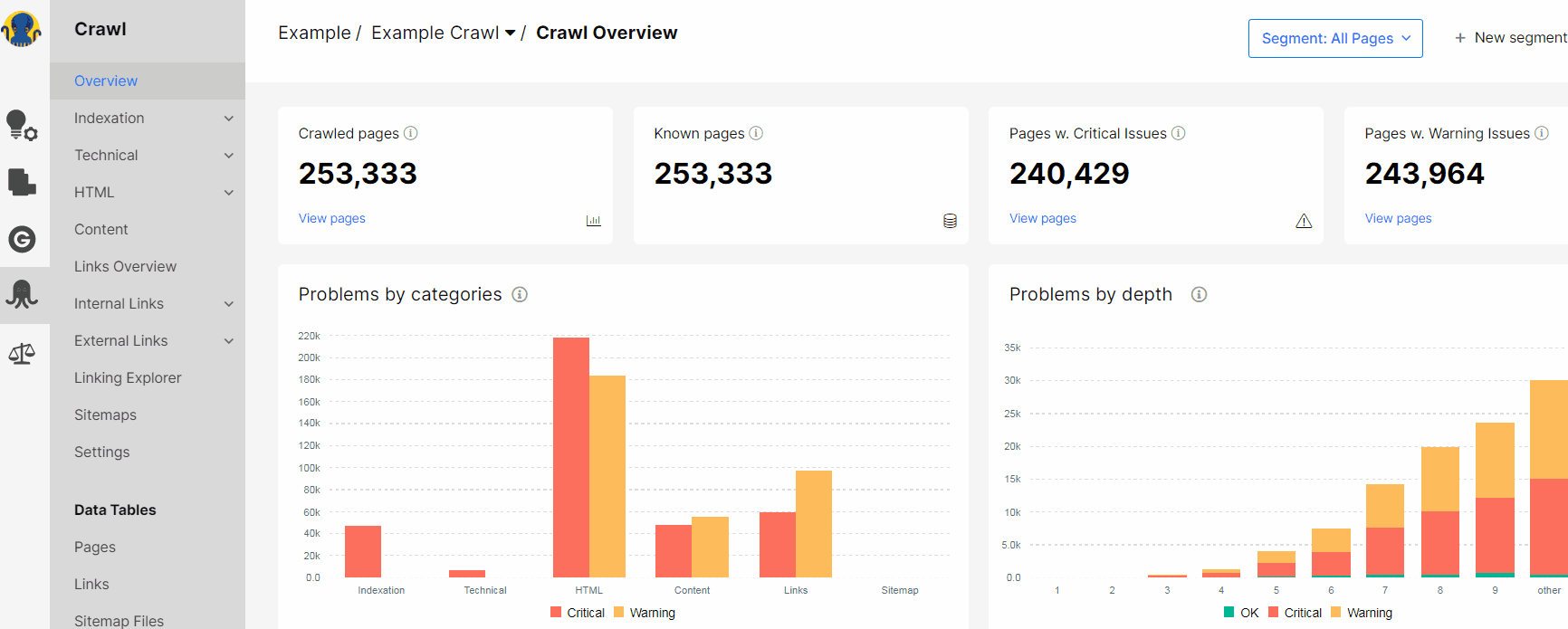
3. Click on the number of pages near to the Redirect chain and get to the Data Table with the list of concrete URLs with multiple redirects.
Don`t forget to download the data in Excel (up to 50K pages) or CSV (№ of pages not limited) formats and pass the task to your developers.
If you have any problems with the crawl,
feel free to send a message to support@jetoctopus.com.


