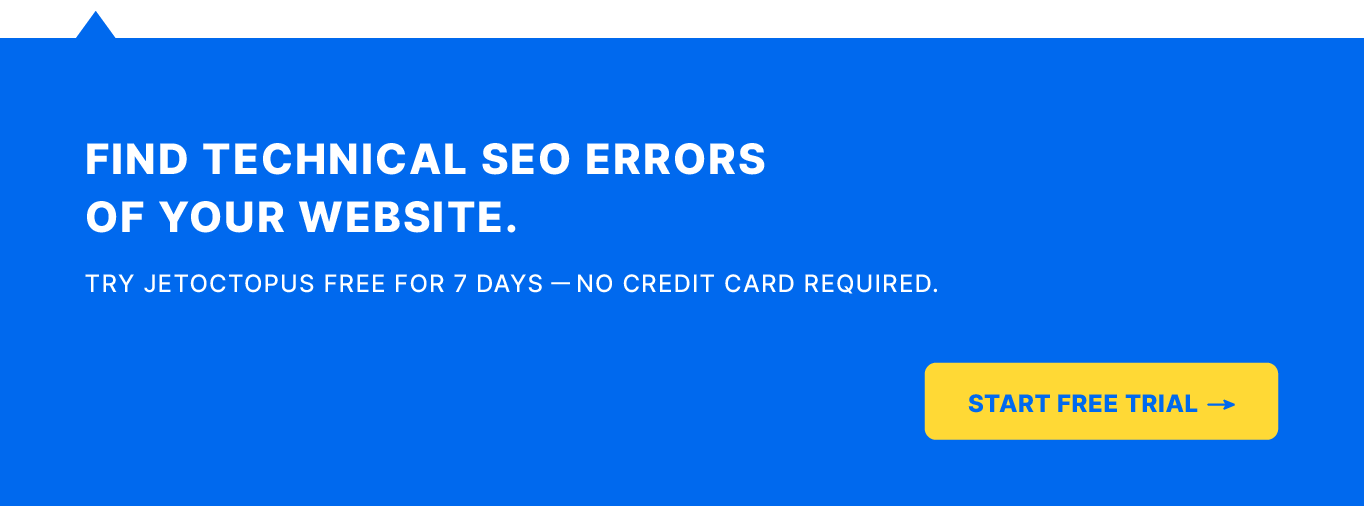SEO for New Website: 8 Marketers Share Their Most Effective Techniques
Building a new website for your business? Don’t make the mistake of treating search engine optimization (SEO) as an afterthought.
Why? Because SEO holds tremendous power as a marketing, brand-building (awareness and credibility), and revenue-driving channel for your business. Here are just some of the numerous statistics that corroborate the importance of SEO for your new business website:
- Organic search drives 53.3% of all website traffic.
- Search engines like Google are the starting point for 68% of online experiences.
- 60% of marketers say that inbound (SEO, blog content, etc.) is their highest quality source of leads.
- SEO can reduce the cost of customer acquisition by 87.41% on average compared to digital advertising.
And so, it makes sense to start investing efforts in SEO even before you make your new website go live. To help you out, we got in touch with some leading search marketing experts to get their actionable insights on the various aspects of SEO for new websites. Let’s dive in, starting with the technical side of things.
Technical SEO for New Website
Technical SEO can be daunting as there are endless things you can tweak in your website’s code. But for new websites, focusing on the following fundamental principles of technical SEO that relate to user experience (UX), is more than enough.
Choose a concise and right domain name
Pick a domain name that’s aligned with your brand, such as your business’s actual name itself. Ideally, it should be short, simple, and memorable, with a .com extension. A good example is The Penny Hoarder — a personal finance blog with a catchy name that’s on point with its content and branding.
While including keywords in your domain name no longer helps SEO, take the time to pick a great domain name, as changing your domain later is a headache and an investment.
Perfect your site structure and architecture
In our comprehensive post on building an SEO-friendly website architecture, we’ve covered exactly how you can perfect your website’s structure, content hierarchy, and overall architecture (backed by another set of experts!).
“When setting up a new website there are a large number of technical steps to keep in mind. Critically, structure and architecture, keyword usage, content, and a plan to earn yourself some initial links. Often missed and critically important, let’s discuss structure in more detail. As a first step, ask yourself if the website has correctly defined pages covering all of the key focus areas. These key focus areas should be derived through keyword research. Once you have the specific pages, optimize the page titles, H1 tags, and general content elements to add relevancy and become a stand-out contributor,” recommends David Pagotto, Managing Director at SIXGUN.
Planning your site architecture beforehand can help avoid unnecessary URL changes, redirects, and 404 errors down the line.
Furthermore, perfecting your site structure and architecture is closely related to how you…
Define your URL structures
Along similar lines, Kenneth Burke, Vice President of Marketing at Text Request, emphasizes the importance of defining your URL structures when doing SEO for a new website:
“The two biggest things I would keep top of mind for a new website are your content hierarchy for each page and your URL structure.
In both cases, you need to make it explicitly clear to search engines what each page is about, how each section of a page is relevant to the page’s main heading (H1), and the specific subheading it’s under (H2-H6). Each page should cover a specific topic, so pages do not cannibalize each other, and your Heading Tags are likely going to be the biggest factor for search engines determining how relevant and helpful your website as a whole and individual pages are to searchers’ intent,” explains Kenneth.
“Your URL structure also has to make your site easy to navigate (e.g. all your product pages fit under a /product/ folder, all your blog posts fit under /blog/, etc.),” he adds.
He also touches upon a crucial related aspect of new website SEO, i.e. optimizing content for search intent:
“A third that’s really important is to distinguish search intent. For simplicity, searches are either informational or transactional. People are either looking to learn or to buy. Know what your targets are searching, and how you can deliver info that gives them what they need. Maybe your major product pages need lots of informational copy. Or maybe they just need a transactional copy, and you should create blog posts for informational content. Every industry’s different, so commit to fully understanding your market and customers’ behavior.”
Piotr (Peter) Olesson, SEO Director at Reef Digital Agency, also suggests some actionable tips on defining your URL structures:
“Ensure that your website’s URL structure meets best SEO practices to create a better experience for users and search engines that visit these URLs by adhering to the following:
- URLs have logical flow and hierarchy with parent and child folders
- URLs contain relevant keywords that you want to target and rank for (avoid keyword stuffing
- Use hyphens to separate words
- Use lowercase letters”
The next and extremely important aspect of technical SEO is to…
Make sure your site loads correctly
By correctly, we mean fast and without unexpected layout shifts in the content when the page load is complete.
Speed is an official ranking factor. If your pages take too long to load — anything over three seconds — not only will your visitors leave frustrated but your Google rankings would take a huge hit.
Put simply, your website’s performance in terms of page load speed can make or break your SEO.
“When new websites are built, there’s often a lot of focus on design, features, and functionality. Then, marketers jump in to address content and tagging. What’s often missed is performance. Site owners will often choose budget hosting solutions, and neglect to add loading speed optimization tasks to their launch plans. However, search engines like Google are working hard to get website owners and developers to pay attention to Core Web Vitals and other speed, performance, and user experience metrics,” says Robert Rand, Director of Partnerships & Alliances at JetRails.
“It’s important to look at performance holistically, addressing server resource and configuration issues, leveraging caching systems, image optimization technology, and content delivery networks (CDNs), and taking care of coding and content issues. While this is good for SEO, it’s also vital for keeping conversion rates high and bounce rates low, which will increase the net results of an SEO campaign. At the end of the day, when you get the right web hosting provider and web developers working together, they can solve your speed challenges quickly and effectively,” explains Robert.
Sam Gooch, SEO Strategist at Kinsta, corroborates the importance of speed:
“Build your site with speed at the center. This has always been important for SEO, even before search engines started baking it into their algorithms (page speed increases, conversion rate falls), but Google has been pushing site owners harder in recent years, with the introduction of the Core Web Vitals and Page Experience report, available in Google Search Console. It’s easy for older sites to be overrun with performance-killing features and page elements that slow pages own, but if you’re starting from scratch then you should make sure to consider speed at every step. For example, using next generation image formats; properly sizing images; using a CDN,” advises Sam.
“Another quick win that many websites overlook is hosting. If you opt for the cheapest hosting, chances are that you’ll end up sharing a server with lots of other sites. Choosing a fast host (like Kinsta) can help you to optimize your performance, while taking advantage of other features, like Content Delivery Networks, designed to load pages faster by serving your content from servers located closer to your users (all available with any Kinsta plan!),” he adds.
Speaking of Core Web Vitals, be sure to check out this detailed guide on Core Web Vitals best practices.
Focus on mobile-friendliness
Mobile devices like smartphones and tablets now account for over half of web traffic worldwide. What’s more, Google’s mobile-first indexing means the mobile version of your new website is the benchmark for how Google indexes and ranks your website.
So, great mobile usability is of utmost importance. Use Google’s Mobile-Friendly Test tool to know if your pages are mobile-friendly. If you’re on WordPress, use a responsive theme. Also, avoid all of these common mobile web design mistakes, as suggested by Google.
Optimize title tags and meta descriptions
The title tag specifies the title of a web page for search engines and visitors. It’s shown on the search engine results page (SERP) as a blue clickable link, along with the page URL and a meta description that summarizes the page content.
Writing optimized title tags and meta descriptions for each page is a basic yet powerful way to improve your website’s relevancy and rankings. Think about the unique value of the content of the page, and then craft:
- A 50-60 character title with your primary keyword front-loaded. Make them click-worthy with phrases like “How to”, “X best”, etc. Note that Google’s title tag update may lead to a different title being shown in the SERP.
- A 150-160 character meta description that sums up what the page’s content is about. Include keywords and the top features/benefits if it’s a product page, and invite clicks with phrases like “Click to learn more about…”, “Shop now”, etc.
Make sure your site is crawled and indexed in Google
After your website is live, one of the first things to do is to ensure it’s properly crawled and indexed in Google. This might sound obvious from the SEO standpoint, but it’s one of the few key points that are commonly overlooked for new websites, as per Piotr Olesson. For indexing and crawlability, he suggests:
“Make your website accessible to Google by doing the following:
- Ensure that you have a dynamic XML sitemap present containing all the URLs that you want to be indexed.
- Submit the XML sitemap under your Google Search Console website profile to make indexing more streamlined.
- Make sure you have a Robots.txt file outlining what can and cannot be viewed by search engine crawlers. Also, check that your website is not blocked once the website is live. It’s common practice for websites in staging environments to have the site blocked as a precaution.”
Furthermore, he suggests having a dedicated Google Search Console profile setup for your website:
“Having a dedicated Google Search Console profile will enable you to view various key technical information for instance:
- Coverage errors – for example, 404 errors
- Indexing information of specific URLs
- Page speed information (Core Web Vitals)
- Mobile usability
- XML Sitemap information
- Enhancements – example schema issues”
Check Google Search Console’s coverage report. You can see details about how your new site’s pages are being indexed by Google.
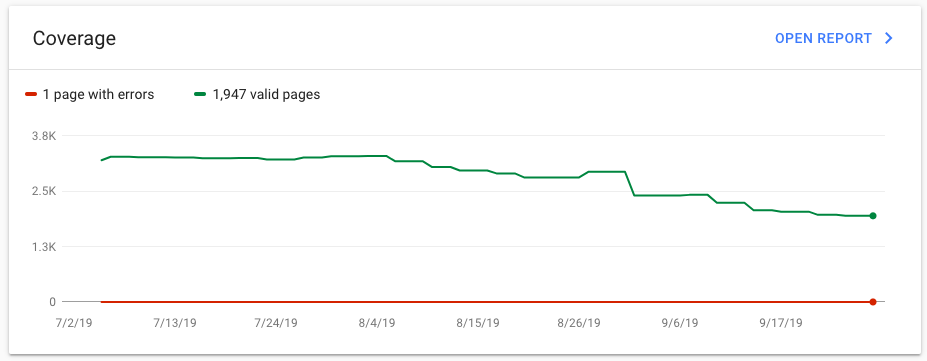
Ensuring your new website is crawled and indexed in Google is absolutely crucial. After all, there’s no point in having great content and products if search engines can’t discover them. An easy way to see if your pages can be indexed is to use a free Chrome extension like Robots Exclusion Checker — it shows if any pages are being excluded from crawling and indexing.
Create and submit a sitemap
Piotr mentioned having a dynamic XML sitemap that contains all the URLs that you want to be indexed, and then submitting the XML sitemap under your Google Search Console website profile to speed up your website’s indexing.
Decide which pages on your site should be indexed, and which ones you don’t want indexed (such as the admin login page). Also, only include the canonical version of the pages in the sitemap and URLs with status code 200. Use a tool like XML-Sitemaps.com to automatically generate your sitemap, then download to edit it before putting it on your website and specifying its path in the robots.txt file.
“Google doesn’t rank websites. It ranks web pages. So the trick is to create a search-optimized sitemap, with many pages targeting many phrases. Every keyphrase is a competition and every page is a competitor. The home and service pages compete for the transaction-intent phrases. The blog posts compete for the information-intent keyphrases. If you’re serious about planning, note the target keyphrases right on the sitemap,” advises Andy Crestodina, Co-founder and CMO at Orbit Media Studios.
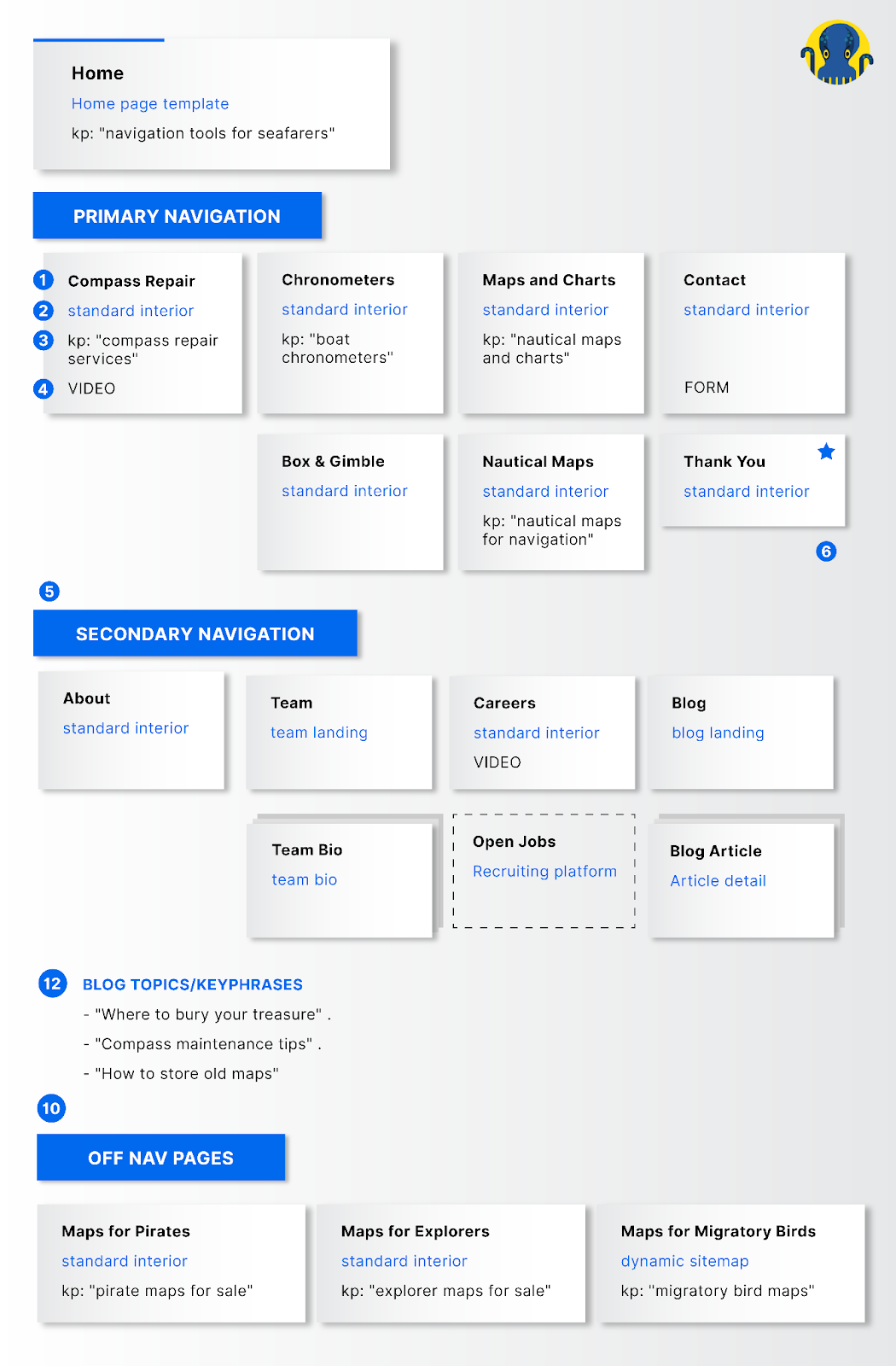
Google will automatically recrawl your sitemap frequently once you submit it via GSC, but keep it up to date with new page URLs, and by removing 404 URLs or redirected URLs.
So, to wrap up technical SEO for a new website here’s what Jeff Lenney, an SEO Consultant, recommends:
- “Make sure you’re using SSL (HTTPS vs HTTP).
- Create an XML sitemap and submit it to Google’s Search Console.
- Make sure to fix/redirect any 404 pages or non-indexable content. If any backlinks are pointing to them, they’re not going to help improve your site’s rankings or traffic.
- If you implemented schema/rich snippets, make sure they’re properly implemented and showing for the appropriate pages (hint: you can use Google Schema Markup Testing Tool to check; it’ll point out any errors).”
“Patience really is a virtue when it comes to SEO — there are lots of things you should do to improve a site’s rank, but this isn’t a race. Take your time and make sure the basics are covered first before moving on to other tactics that might give you a quick boost at the risk of long-term damage,” he adds.
Keyword Research for New Website
You can’t talk about SEO without discussing the usage of keywords. Sure, Google’s algorithm is becoming better and better at determining and ranking pages with the best user experience and content — even if they aren’t keyword-optimized — but ultimately, keywords still and always will have a place in SEO. Here are four things you can do to get your keywords game right.
Do audience research
Before you dig into Ahrefs or Google Keyword Planner to do keyword research, make sure to research your audience — not just their demographics (age, occupation, etc.) but their pain points, motivators, decision criteria, online habits, and buying processes. Know as much as you can about who’s asking questions related to your brand’s offerings and how they’re asking those questions.
This way, you can align their search intent and queries with different stages of the funnel to craft the right content types (blog posts, infographics, videos, landing pages, etc.) that are optimized for the right keywords.
Dive into your existing customer data or CRM, research your competitors’ content, create short surveys to learn audience preferences, and analyze your audience’s interactions on social media and Q&A sites like Reddit/Quora.
Target low-volume, high-intent keywords
When your website is new and has little-to-no domain authority, long-tail keywords are your friend. These keywords typically don’t have a lot of search volume but are easier to rank for and drive the right traffic with high intent to act (such as buy or download something).
You don’t need a ton of backlinks to quickly start ranking on the first page for these low-volume, high-intent keywords. Use Google search autosuggest, people also ask, and related searches to find long-tail keywords. Other useful tools include Keywords Everywhere and AnswerThePublic.
“When doing keyword research for a new website, it can be smart to find other websites already in that niche and explore the keywords they are ranking for. From there you can take that list and sort those keywords by difficulty and CPC. As a result, you end up starting with keywords that are easier to rank for but that still have commercial intent. Finally, from there you can expand into more valuable keywords once you have begun to improve the overall domain authority of the new site,” explains David Hoos, B2B Performance Marketing Manager at The Outloud Group.
Target high-traffic, low-difficulty keywords
Finding high-traffic, low-difficulty keywords isn’t always possible, but if you do, you’re sitting on an SEO goldmine.
For this, you can use a tactic known as KGR (keyword golden ratio) — the fewer articles in Google on your keyword, the more likely your content will rank near the top. Use the allintitle search operator to find a ballpark figure of the number of content pieces on Google.
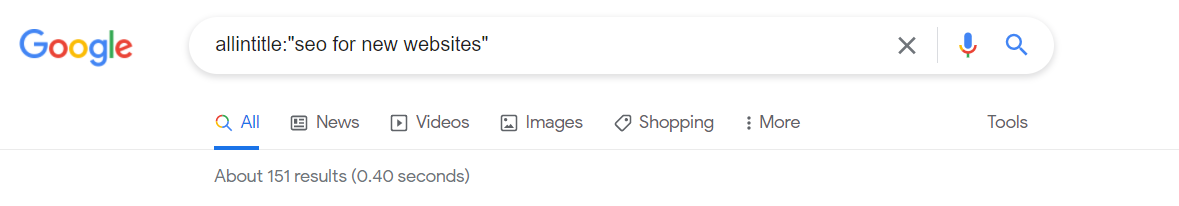
Check out this article on using KGR to find and target high-traffic, low-difficulty keywords.
Target questions & people also ask for keywords
As already mentioned, you can use Google’s people also ask and related searches sections to find long-tail keywords along with the exact questions users are asking on the topic, which you can then incorporate into your content as FAQs.
When you answer those questions in detail and structure the content with subheadings, you have a great chance to rank in the featured snippets and improve your click-through rate. The questions are likely already been answered by competing sites, so make sure your content answers them in a better or more comprehensive way.
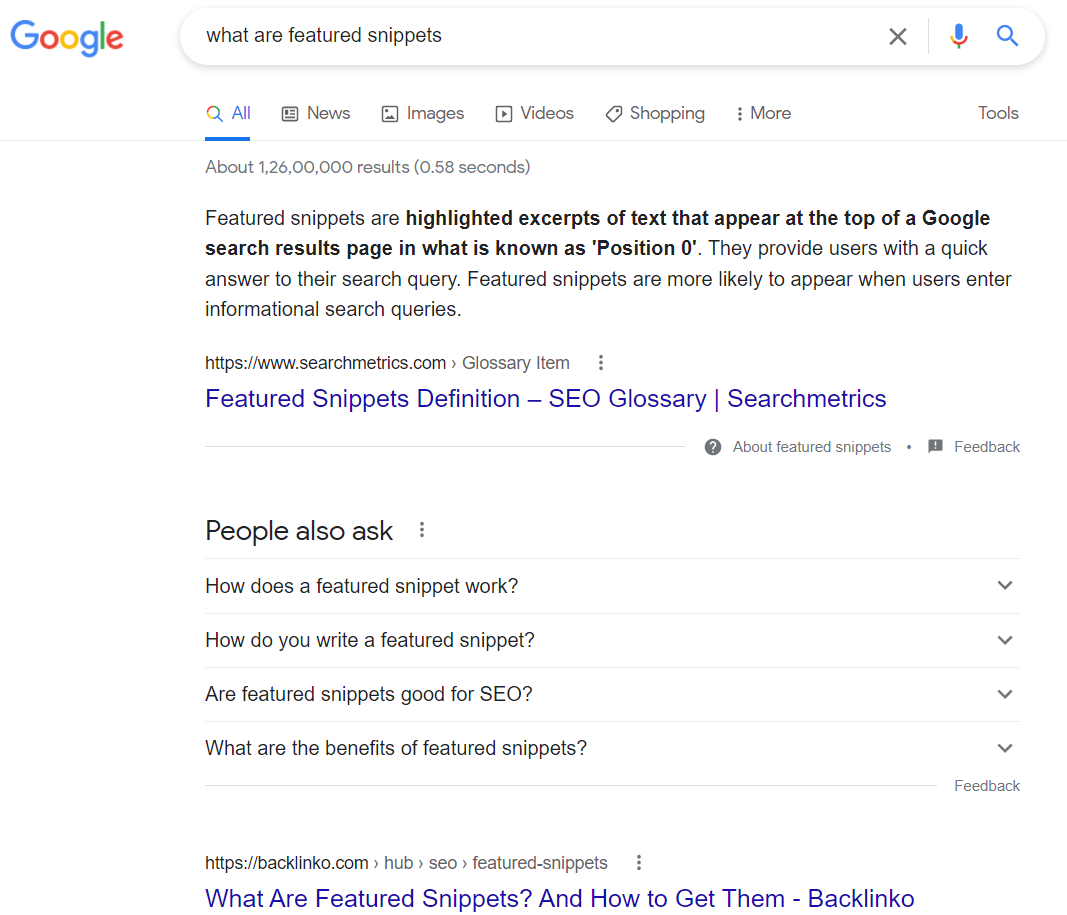
Here’s how Jeff Lenney recommends doing keyword research for a new website with Ahrefs:
“While there are many many keyword research tools that work (Long Tail Pro, Ahrefs, Semrush, etc.), personally I use Ahrefs for its ease of use and the ability to quickly narrow down keyword ideas based on things like related searches, site links (sites that link to specific sites) and other data.
Here’s how you can quickly do keyword research with Ahrefs:
1) Go to Ahrefs and click on ‘Keyword explorer’ If you don’t have a paid account, go to the top right and create an account (it’s free).
2) Enter the keywords of your choice: (For example, Irvine California Dentist)
3) You can also pick from related searches, which will give you ideas of other keywords that people use when searching for your main keyword:
4) And you can even get more specific by filtering search results based on country code – just filter out the US version and you’ll be good to go:
5) Download all results as CSV or Excel file and voila!’ You’ve got yourself a full list to start digging through!
There is obviously a LOT more to it than this, but these are the basic steps that should get you started!”
Content Strategy for New Website
Your new website would have a really hard time achieving first-page rankings on Google without having valuable content published on it. Put simply, you need to have a solid content strategy in place so you can publish high-quality content for your audience consistently and thus, get in the good books of Google. The first step then, of course, is to…
Create a content strategy
You likely know the importance of maintaining an active business blog. However, occasionally publishing thin or irrelevant articles whenever you fancy won’t work.
Here are the high-level steps involved in creating an effective content strategy:
- Understand your audience: The questions they’re asking on search and social, their problems, their preferences with regards to content format, their demographics (age, location, gender, etc.), and psychographics (desires, goals, interests, etc.).
- Set SMART goals and KPIs: Set a specific, measurable, attainable, relevant, time-bound goal for your on-site content, such as increasing website traffic by 30% within six months. Pick your key performance indicators, such as organic traffic and conversion rate.
- Conduct keyword research: Follow the steps and tips described in the previous section.
- Establish a posting schedule: Add your topics and keyword data into a spreadsheet to craft a content calendar. You can use this free editorial calendar template from HubSpot.
- Determine Your distribution channels: Promote your content strategically on channels like social media, email newsletters, and blogger outreach.
- Track your content’s performance: Use Google Analytics (discussed later) to track how much traffic your content garners, its click-through rate, bounce rate, and so on.
Based on which blog posts perform well, tailor your future strategy to better accommodate your audience’s interests and needs, and continuously achieve higher rankings from your content.
“Websites with lots of pages can quickly become messy, with a lack of direction. If you’re building your website from scratch, you have the advantage of being able to plan out your content strategy from the ground up,” says Sam Gooch.
“I would recommend you start by carrying out competitor research, allowing you to build a seed list of keywords that you want to target. Armed with this, you can start to plan out what pages will be required in order to target these keywords,” he suggests.
“Once you’ve determined which keywords to target, you can start building a strategy for your supporting content, which usually comes in the form of blog posts and/or guides, covering related topics that can help to get your brand in front of users who are interested in the products or services you offer. For example, if your site sells air conditioning units, you might have category pages for the types of units that you offer, with product pages appearing under these categories. Your supporting content can then cover things like a guide outlining ‘How To Install a Home Air Conditioning Unit’, or a post comparing the features of air conditioning units ‘AC Sizes Explained: What Size Air Conditioner Do I Need?’, using your keyword research to get an understanding of your customers’ pain points,” elaborates Sam.
“Creating a taxonomy for your blog posts and guides will allow you to organize your content, making it easier to come up with new ideas for content pieces to further grow your audience. For example, Air Conditioning Maintenance; Air Conditioning Installation; Energy Saving Tips; etc,” he adds.
Develop an internal linking strategy
Internal links are an often overlooked yet important part of on-page SEO.
As you publish new content pieces and build important landing pages, make sure to interlink them strategically. Taking Sam’s example above, if you write a blog post on air conditioning installation tips, then it’s a good idea to sprinkle internal links to relevant installation product pages or if you have a downloadable step-by-step guide on installation, then a link to that landing page.
“Building internal links between your content will help pass value to your other pages, while encouraging your users to consume more of your content, translating into more sales,” advises Sam.
You can make your internal linking even more effective if you…
Create pillar content
For your website content, you can implement what’s known as the topic cluster strategy. This strategy is partly why websites like HubSpot, Ahrefs, and Byrdie are ranking at the top for the most valuable and high-volume keywords.
This model has three essentials: a central pillar page (the definitive, most comprehensive content piece on a subject), the cluster content (individual blog posts covering each subtopic), and strategic internal links between the cluster content and the pillar content.
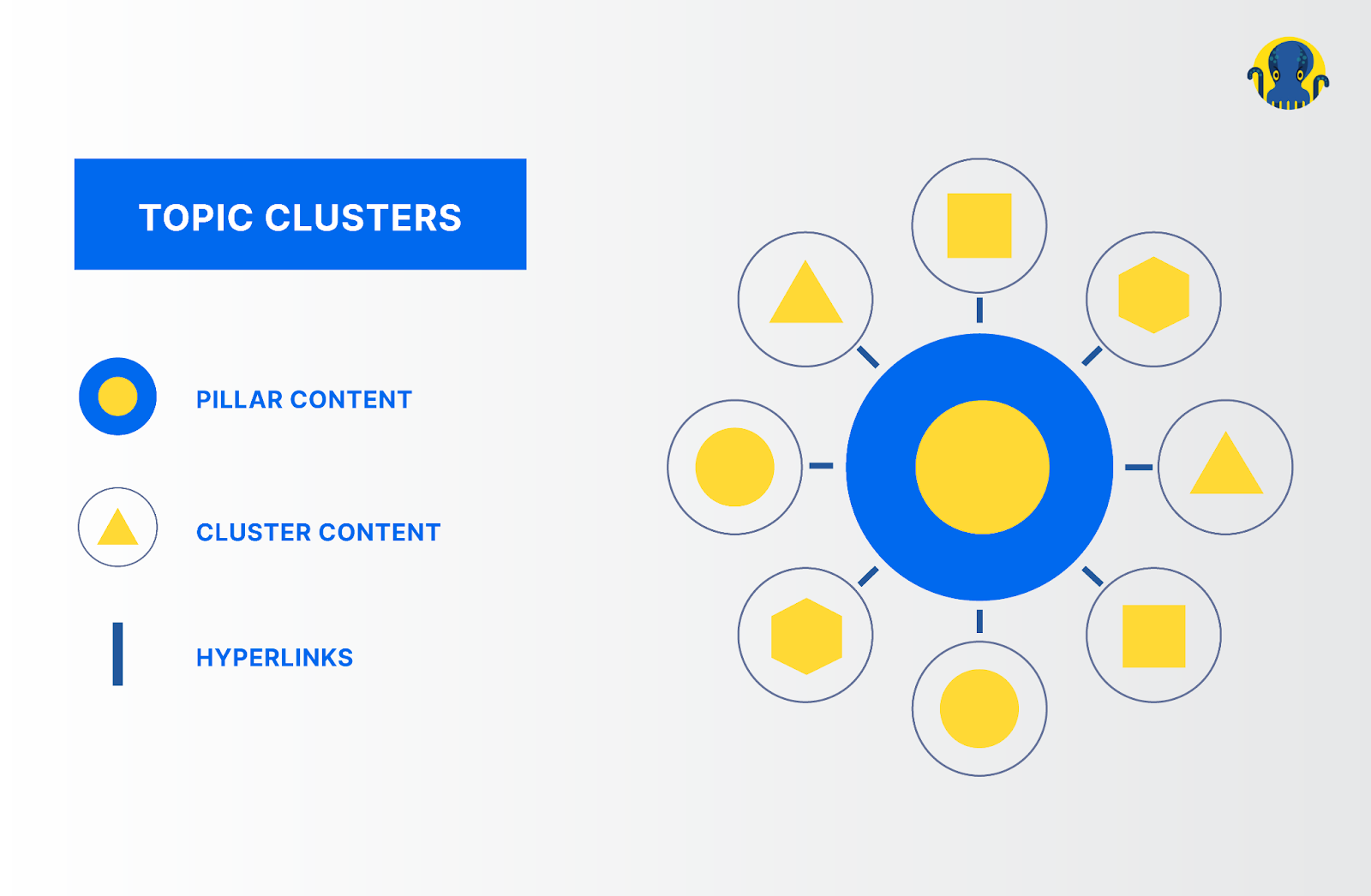
By separately covering each topic under a subject, organizing the posts for easy navigation, and contextually linking the articles to each other and the pillar post, the pillar-cluster model serves to build a powerful repository of content to educate and retain visitors.
Google values internal links and long-form content, so creating an in-depth pillar content piece doesn’t just provide a great experience for visitors but tells Google that your website is a relevant, authoritative, and reliable source of information.
Typeform’s brand awareness pillar page is a good example of pillar content: it’s easy to consume, delightful to look at, and comprehensive.
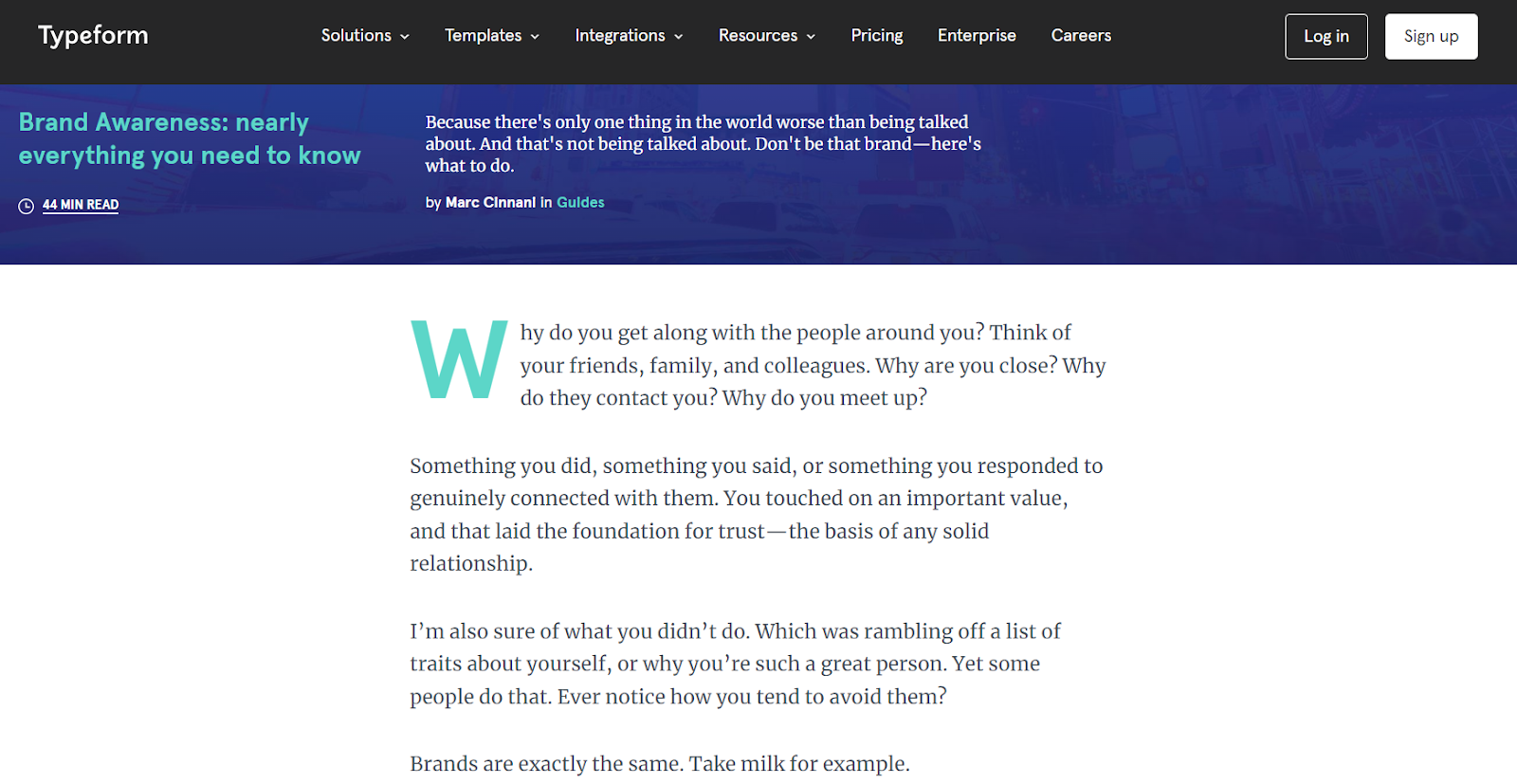
Here are the steps involved in creating a pillar-cluster content model for your new website:
- Research topics and subjects you wish to rank your new website for.
- Shortlist keywords (both head and long-tail) and questions people ask on the topic.
- Create an ultra-comprehensive pillar content piece (the only guide people need to read on the subject), answering all questions.
- Create corresponding cluster content pieces on each subtopic, in the form of how-to blog posts and listicles.
- Interlink the cluster content to the pillar page and vice versa.
- Promote the pillar page as a linkable asset to earn backlinks.
- Frequently review and update the pillar content so it’s evergreen.
Link Building Strategy for New Website
With the foundations of a great user experience in place, the third tenet of SEO (besides keywords and content) you need to focus on is backlinks.
Just like keywords, even if their relative importance might go down as Google’s algorithm becomes more intelligent, backlinks will always play a pivotal role in determining your website’s rankings.
In fact, an Ahrefs study suggests that most top-ranking pages get “dofollow” backlinks from new websites at a pace of +5%-14.5% per month. And Google has confirmed that links from high-quality and high-authority external websites are one of the top three ranking factors.
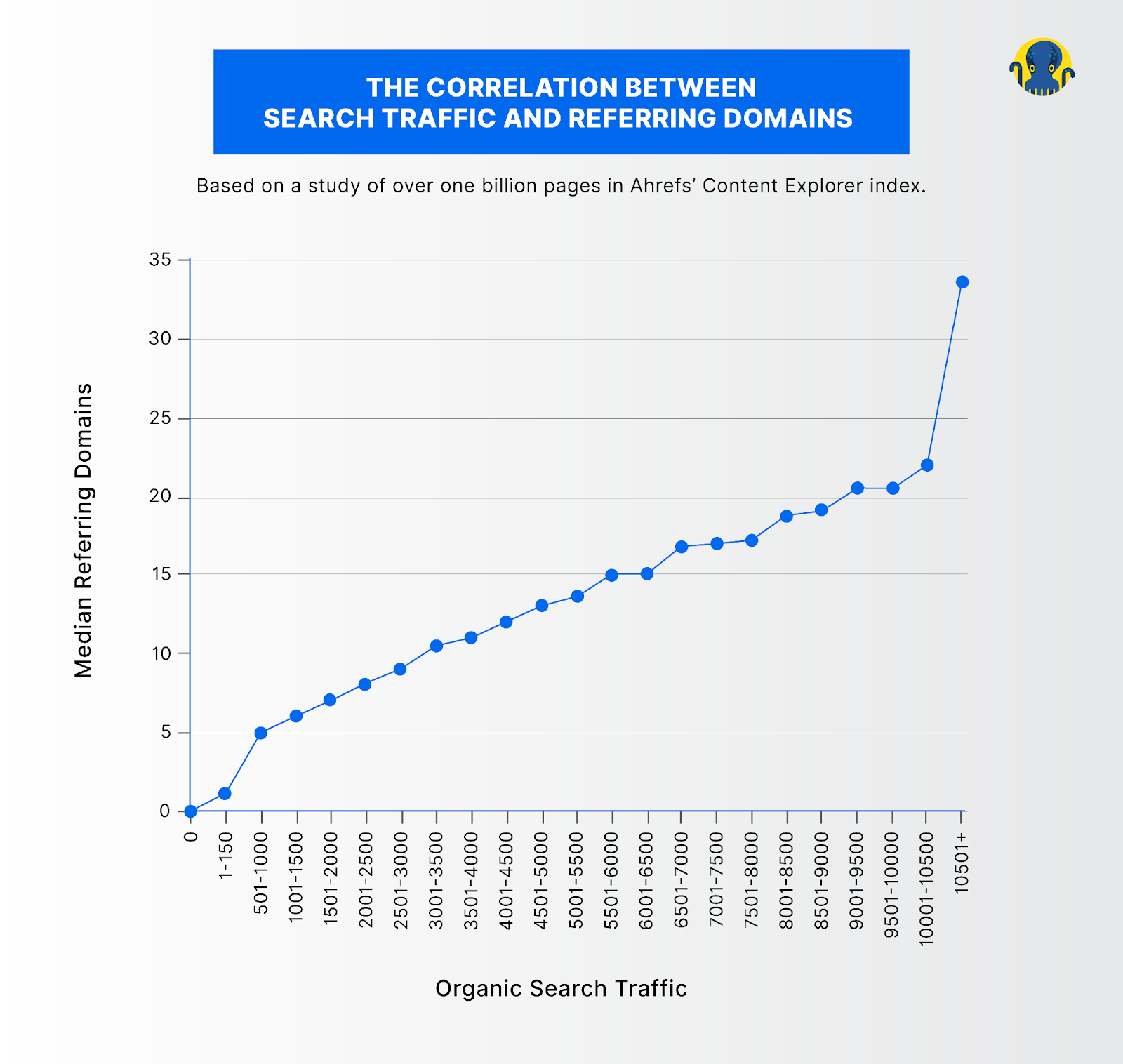
So, as soon as you launch your new website, you need to start building links from authoritative publications. Here are a few top techniques you can use:
- Guest blogging: Reach out to high-quality blogs in your niche and contribute valuable content for their website, with a link in the content pointing to your own.
- Broken link building: Help website owners fix a 404 link on their page by requesting them to replace it with a link to a similar page on your website.
- Linkable assets: Create and promote in-depth how-to guides, original research, infographics, etc. to attract links from relevant websites on autopilot.
Analytics & Tracking
If you’re investing so much time and effort in SEO for your new website, then also make sure to know the exact results it’s bringing for your business.
Understand which pages and content pieces are doing well in terms of rankings and driving traffic in order to continually optimize your efforts and focus on what’s working.
How? First, set up Google Analytics. Then, start tracking these key SEO metrics for your website and important landing pages:
- Monthly organic traffic
- Click-through rate (CTR)
- Bounce rate
- New vs. returning visitors
- Pages per session
- Keyword rankings
Moreover, use dedicated SEO tools like JetOctopus (which you can integrate with Google Search Console) to easily keep track of:
- New referring domains and backlinks
- Your domain rating (DR)
- Average position and ranking fluctuations
- Competing pages and domains
- Crawl budget waste, duplicate content, indexation issues, and other technical issues
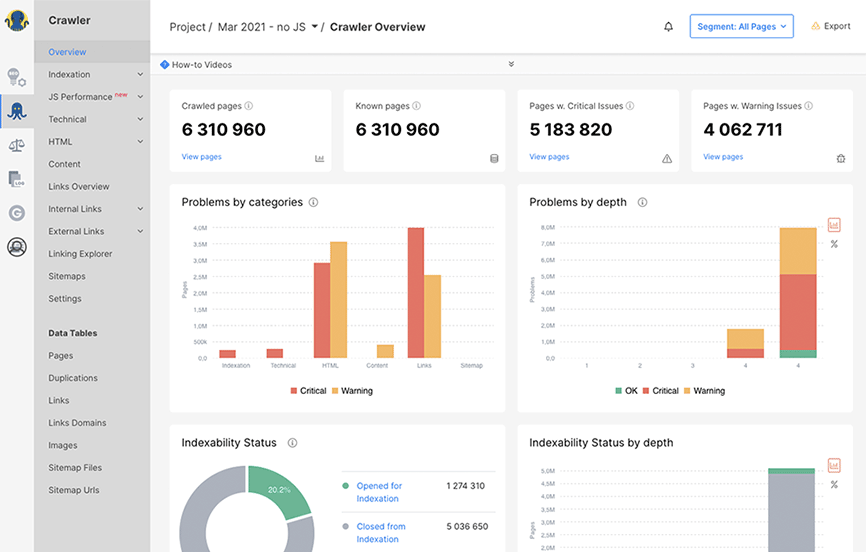
You can also set up goals in Google Analytics to track conversions resulting from your organic visitors, such as signing up to your email list, playing an important website video, downloading a resource, or purchasing your product.
Keep monitoring these metrics over time as you add new pages/content, build more links, and work on optimizing your conversion rate and user experience.
Time to Set Your New Website Up for Success
That’s all, folks! The one-liner takeaway from this post is to work on your new website’s SEO from the get-go (before and right after the launch), keeping in mind the three tenets of SEO — content, keywords, backlinks — along with a fast, intuitive, and mobile-friendly user experience.
We hope this article helps you get your SEO game spot on as your new website starts gaining that initial traction. A huge thank you to the eight great SEO experts for taking the time to share their valuable insights!
Have any questions? Feel free to drop a comment and let us know!