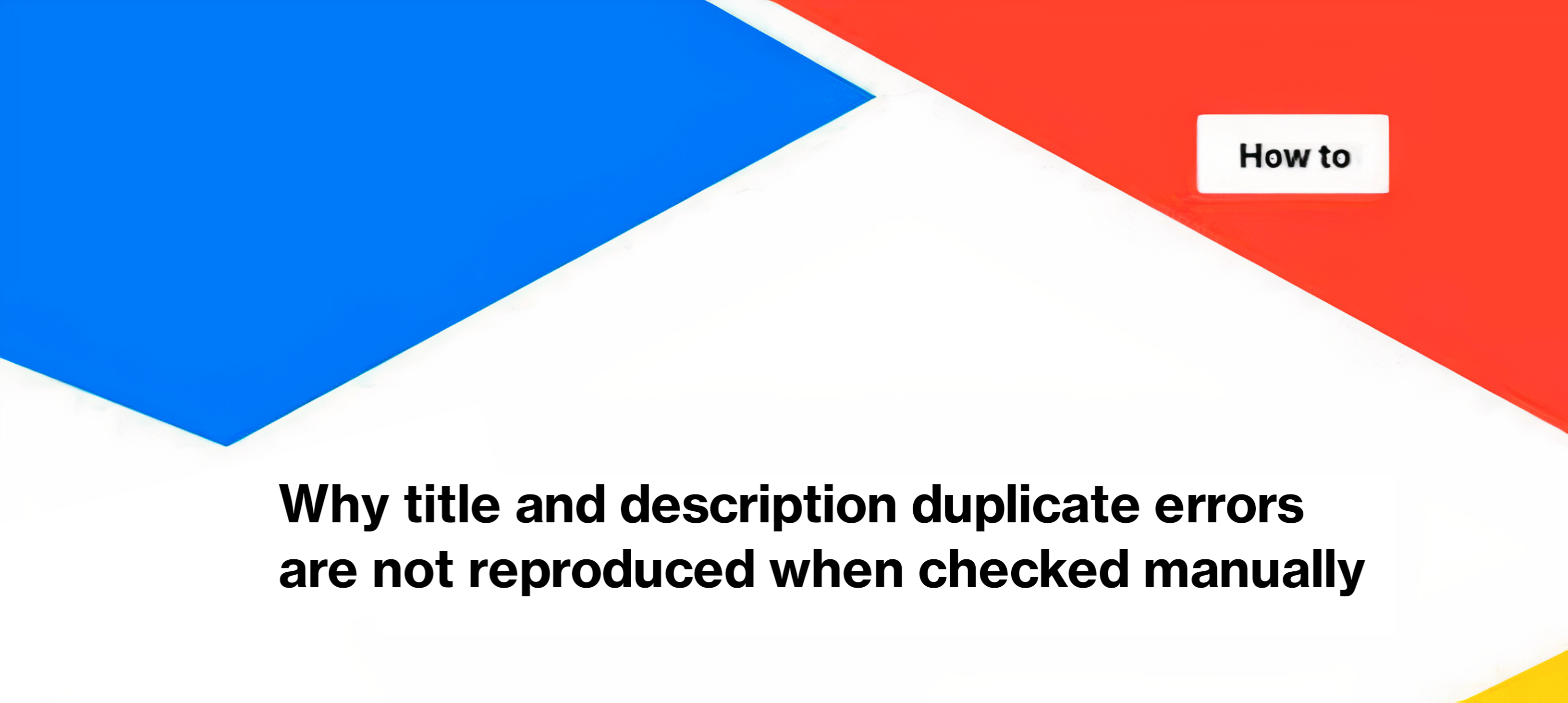
Why title and description duplicate errors are not reproduced when checked manually
There can be many reasons why the issue of duplicate titles and meta descriptions is not reproduced during manual checks.
This can occur if you have a JavaScript site without SSR (server-side rendering). By default, such website pages return template metadata and a template title, and unique titles and meta descriptions appear only after the execution of JavaScript. Since JetOctopus does not execute JavaScript by default, duplicate title and meta description issues can arise in such situations. To verify if this is the real reason, you can use the comparison tool between the JavaScript and non-JS versions in JetOctopus. To do this, go to the “Tools” section and select “Compare JS vs non-JS”. Next, enter the URL you want to check. If the titles and meta descriptions differ between the two versions, the relevant information will appear in the results.
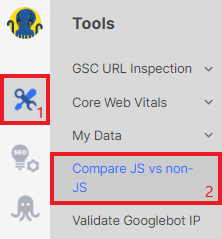
You can also check using Chrome Dev Tools.
1. Open Chrome Dev Tools (Fn+F12 or Command + Option + C for Mac).
2. Run Chrome Dev Tools Command line (press Ctrl + Shift + P) and select “Disable JavaScript”.
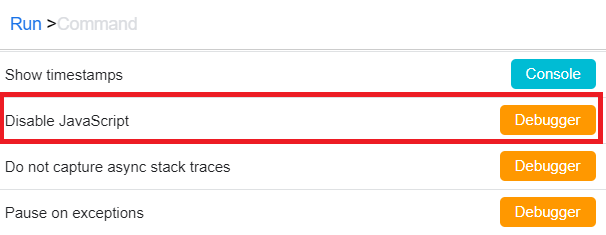
3. In the address browser bar of this tab, enter the URL you want to check and press Enter. This will allow you to run the page without executing JavaScript, and in the HTML code, you will see the static code that your web server sends to the client browser.
4. Next, in the “Elements” tab in Chrome Dev Tools, check the title and meta description. Are they the same as what you saw in the JetOctopus results? Does the page look different visually?
Another possible reason for duplicate titles and meta descriptions is if you are using dynamic rendering, and only Google receives the code from executing JavaScript. In this case, all other client browsers must execute JavaScript themselves. To check this, use “Compare JS vs non-JS” or Chrome Dev Tools, but select the “Googlebot Mobile” or “Googlebot Desktop” user agent.
If the reason for duplicate titles was dynamic or server-side rendering, it is recommended to start a new crawl with JavaScript execution to find duplicate titles.
Other possible reasons for not reproducing duplicate titles and meta descriptions during manual checks include rendering failure when JetOctopus was crawling the page. In this case, you can set up alerts to regularly check for a similar failure when search engines crawl your website. Another possibility is that a release took place, resulting in the fixed duplicate titles and meta descriptions. And one more possible reason is that the JetOctopus crawler is blocked or there are redirects – in this case, check the status of the page code.
Checking and correcting duplicate content, titles and meta descriptions is an important part of SEO site optimization. Therefore, we recommend viewing several articles on this topic:
The easy way to check for duplicate content: duplicated titles and meta descriptions
How to check pages with HTML Full Duplication
How to check for duplicate content using JetOctopus
Thin pages. URLs with low text/HTML ratio. How and Why to detect them?


