
Body Uniq Words Count: what it is and how to analyze its impact
While analyzing content reports, you may have come across various charts and issues about Uniq Words Count. For example, it could be “Uniq words duplication on page”, or “Thin Pages” by Uniq words and so on. In this article, we will tell you what it is and how to work with this metric.
How the Body Uniq Words is counted
Let’s explore how JetOctopus calculates the “Body Uniq Words” on a page. During the parsing of the HTML code, JetOctopus gathers all the text elements within the <body> tag. These elements encompass the visible content for users, such as product names, descriptions, filter titles, and even buttons with text descriptions. It’s worth noting that if your website’s code contains hidden text that is initially present in the HTML but only appears after specific user actions, it will still be included in the count. An example of this could be informational messages about the properties of a filter that appear when clicking on a question mark.
In the screenshot below, you can observe an example website where clicking on the question mark reveals information about the age of a whiskey. This text remains hidden until the user interacts with it, but it exists within the HTML code of the page.

Once JetOctopus tallies all the words (you can also use the “Body Words Count” metric to analyze the total number of words on a page), it then identifies unique words. If the word “buy” is repeated multiple times, it will only be considered once in the “Body Uniq Words Count” metric.
Understanding “Uniq Words Duplication on page” and how to address It
When examining the “Content” dashboard, you may come across the issue labeled as “Uniq Words Duplication on page.”
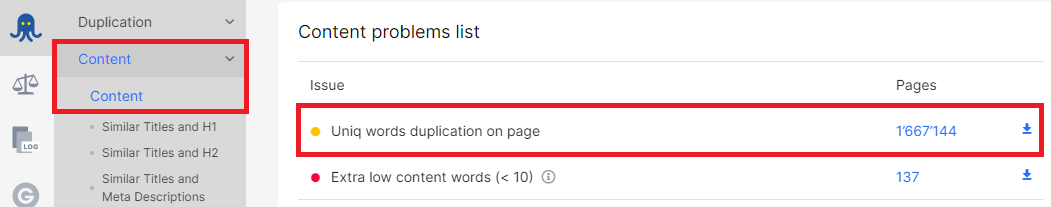
This issue highlights the number of pages on your website that possess identical words. For instance, you might have three pages named “SEO Crawler and Log Analyzer,” “Log Analyzer and SEO Crawler,” and if these pages contain similar content using the same words, they will appear in the list. Although these pages may appear different visually, they are essentially duplicates.
Clicking on the number associated with the item will lead you to the corresponding data table.
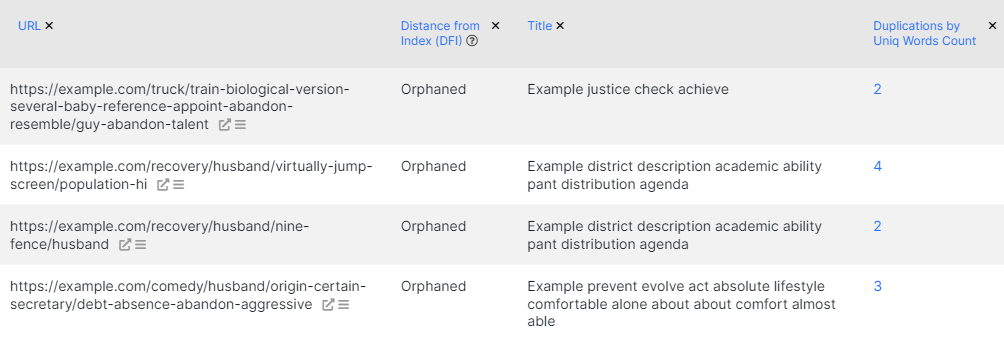
Before delving into a detailed analysis of these pages, we recommend taking the following steps. Begin by filtering out 404 pages, as they typically exhibit the “Uniq Words Duplication on Page” issue. This is normal and expected since the content for 404 pages remains the same across all instances. Additionally, you can filter 5xx and other 4xx pages. However, remember to conduct a separate analysis for them later, as non-200 status codes can negatively impact user experience and search engine crawling.
You also have the option to filter pages with query parameters. If you are certain that pages with query parameters are non indexable, you can disregard them. This includes pages like:
- https://example.com and https://example.com?utm=ads-activity
- https://example.com/category/bags and https://example.com/category/bags?price=low-to-high and so on.
Another scenario where this might occur is if you utilize client-side rendering without enabling JavaScript execution in your crawl settings. In such cases, your web server provides a content stub to the client’s browser, and the browser executes JavaScript to fetch unique content.
If none of the aforementioned scenarios apply to your website, it is crucial to conduct a thorough analysis of the pages that exhibit duplications in terms of unique words.
Key considerations for analyzing Body Uniq Words Count
When examining the unique words within the Body Uniq Words Count metric, there are several factors to pay attention to. We recommend starting with the “Content” dashboard and thoroughly analyzing all the available charts.
Let’s begin with the “Thin Pages” chart. Click on the “Unique words” option to identify pages that have a low number of unique words.
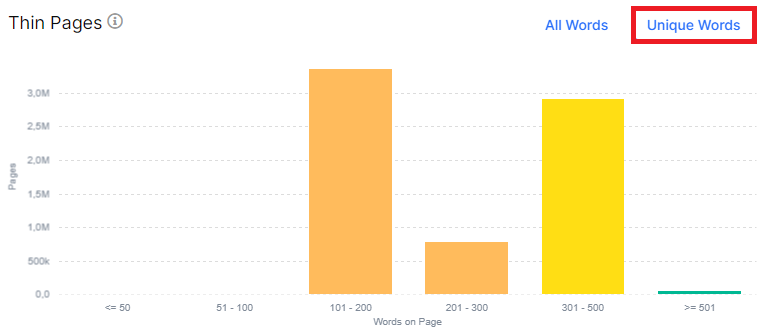
In some cases, a page may contain 2000 words, but only 100 of them are unique. This is unfavorable for SEO because search engine bots may perceive such pages as spam. Furthermore, it diminishes your chances of ranking well for long-tail keywords.
The “All Words/Unique Words” chart compares the average number of words on your website pages to the average number of unique words. A larger disparity between these numbers indicates the need for greater attention to creating high-quality content. Remember, generating unique content with different words and diverse keywords is essential for achieving favorable results in search engine result pages (SERPs).
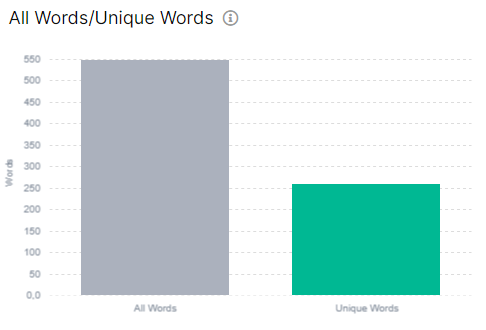
To examine the distribution of pages based on the number of unique words, navigate to the “Words on Page” chart and click on the “Unique words” segment.
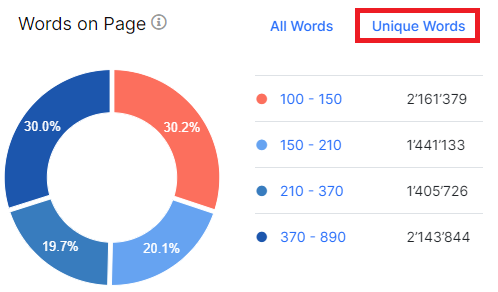
The fewer pages you have with a low number of unique words, the greater your chances of attaining higher rankings on Google and other search engines for relevant search queries.
How to find pages with a low number of unique words
In the “Content” dashboard, you can view the average number of unique words per page or for a selected segment.
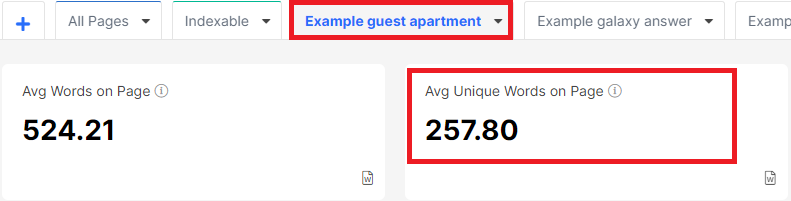
Hence, we recommend analyzing pages that significantly deviate from the average number of unique words per page. To do this, go to the “Pages” dataset.
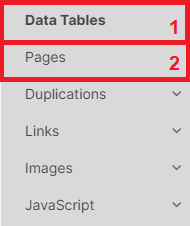
Next, click on the “+Add filter” button and select “Body Unique Words Count” – “< Less than.” Enter the desired number to filter the results.

The filtered results will display a list of pages with very few unique words per page. If any important pages are among them, it’s advisable to optimize and enhance their content by incorporating more interesting and valuable information for users.
How to fix the issue
To address the “Uniq words duplication on page” and/or low unique words on the page problem, follow these steps.
- First, identify and prioritize the most important pages that hold significant search potential. Enhance these pages by adding more unique and diverse content. This will improve their visibility and relevance in search results.
- Next, analyze the Uniq words duplication on page dataset. Keep only those pages that are valuable, have clear and understandable URLs, and provide meaningful content. Make the content unique for these selected pages. For all other pages, consider either canonicalizing them or making them non-indexable. This ensures that search engines focus on the most relevant and valuable content.
- Finally, compare the overall word count with the number of unique words on the page. If the count of non-unique words is excessively high while the number of unique words is significantly low, it may indicate issues such as spam, irrelevant content, or even duplicate text present in the HTML code but not visible to users. Remember, search engine bots scan the code, so it holds significant importance to them.
By following these steps, you can effectively address the issue of “Uniq words duplication on page” and improve the overall quality and relevance of your website’s content.
Why is this important?
Analyzing the number of unique words on a page is important for several reasons. Firstly, it helps identify potential issues such as duplicate content or thin pages that are not useful for users.
Pages that contain a high percentage of non-unique words may be viewed as spammy by search engine bots, negatively impacting their visibility and ranking in search results. By providing diverse and unique content, websites have a better chance of ranking well for long-tail keywords and attracting organic traffic.

