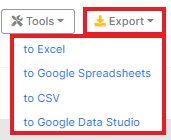How to find pages with extreme count of links and why it matters
Search engines, especially Google, say that a lot of internal links on a page is not a good way to improve internal linking. If there are too many internal links, their value to search engines may decrease. The same situation with external links: if there are too many of them, search bots will reduce the value of all links.
Why you shouldn’t use too many internal links in the code of one page
First, search bots can misunderstand the structure of a website and the hierarchy of pages.
Second, search engines cannot detect which of the internal links are the most important and which of them should be shown in the SERP.
It is perfect when the number of internal links on a page corresponds to the structure of the website. For example, the main page of the site should contain a link to the online store, blog and contacts. The blog contains links to categories of articles, categories of articles – to the articles, and so on.
How to analyze internal links, read in the article “How to analyze internal linking with JetOctopus”.
How to find pages with extreme number of links
Using JetOctopus, you can easily find pages that have too many internal and external links. All HTML elements in the code with <a href=> are considered links.
To do this, start a crawl or use the results of a recent crawl.
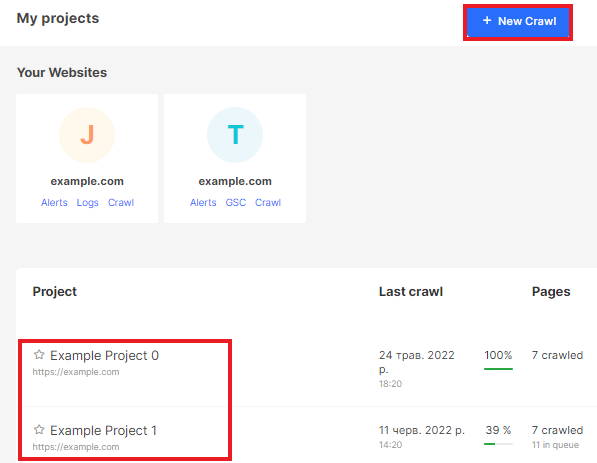
Go to “Links Overview”. Here you will find general information about the number of links on scanned pages.
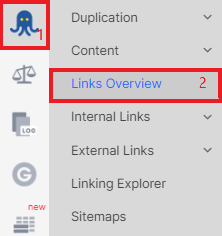
If JetOctopus finds pages with an extreme count of links, this information will be displayed in the “Links problems list”. Click on the number next to the problem to go to the data table.
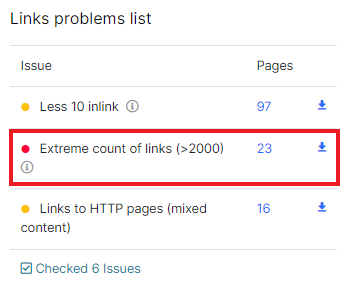
We would like to draw your attention to the fact that the optimal number of links for your website depends on many factors and the type of website. Analyzing the data, you can understand how the number of links on the page is significantly different from the median. Work with pages that have an extremely low or high number of links in the code on.
For a detailed analysis, go to the data table “Pages” and select the filter “Total Links on Page” – “> Greater than” – “2000”. Start your analysis with this number of links to determine which pages have an extreme number of <a href=> elements.

You can also analyze separately the number of internal and external links that the page contains. To do this, select “Internal Links on Page” or “External Links on Page” respectively.
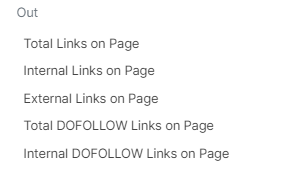
It would be a good idea to analyze whether all the links on the page are dofollows, because search engines will not go to nofollow URLs and will not give these URLs any value. To count the number of dofollow links, select the appropriate filters in the “Out” filters section.
If necessary, select additional filters.
In the resulting table, you will see a lot of information that will allow you to analyze pages with extreme count of links. Click on the number in the “Total Links on Page” column to see all the links that a specific page contains.
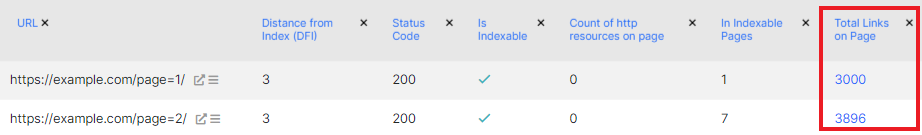
To bulk export data, click on the “Export” button and select the desired format.