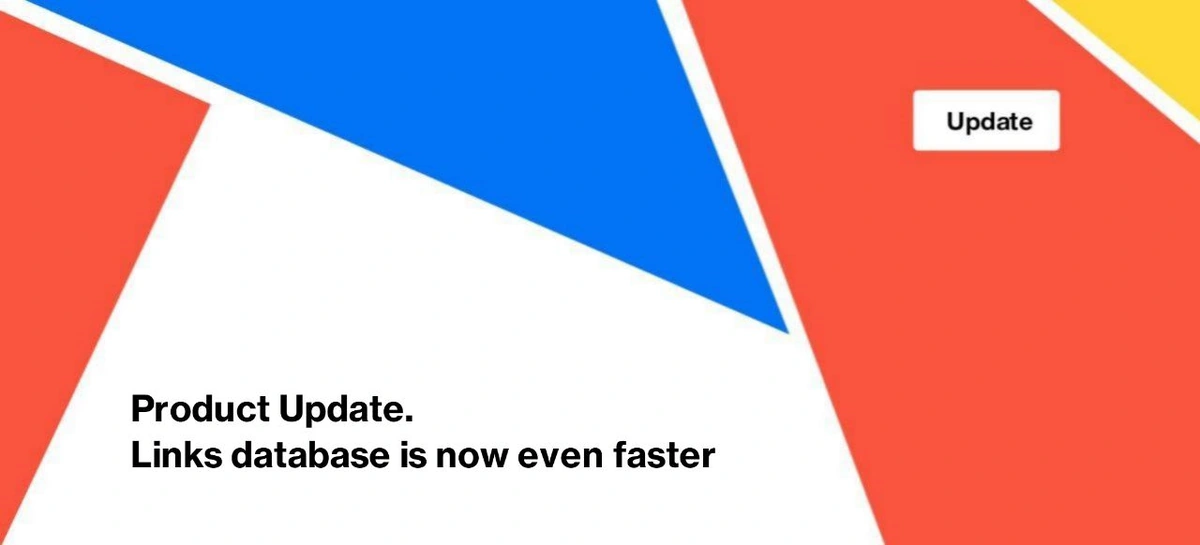
Product Update. Links database is now even faster
We’ve got great news! Now, managing internal links is even easier and faster, thanks to the updated links database from the JetOctopus team. At JetOctopus, we prioritize speed and convenience, so we’ve worked hard to make it even faster for you to analyze broken (and working) internal links on your website.
While there may be no noticeable changes visually, we’ve made significant improvements behind the scenes. To find all the internal links on your website, go to the data table – “Links”. Next, you can choose builtin datasets with non-200 links, links pointing to 404, links to 5xx and links to non-indexable pages. Or set the necessary filters to detect all broken internal links.
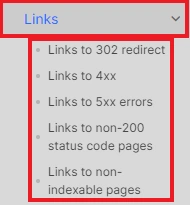
But we’re confident that you’ll notice a significant improvement in the speed and ease of working with Links data tables. With our updated backend, JetOctopus processes user requests differently, allowing you to get results in just seconds, even if you have millions of internal links.
Using Links Datatable, you can solve the following tasks on your website:
- find broken internal links;
- find links to non-indexable pages;
- find nofollow links;
- find links pointing to redirect pages;
- find internal links that point to pages that aren’t loading and more.
If you’re interested in learning more about analyzing internal links on your website, check out some of our helpful articles below:
Internal Links For SEO: The Comprehensive Guide
How to analyze internal linking with JetOctopus
How do I check for broken links (404 Errors)?
How do I bulk export all inlinks to 3XX, 4XX (404 error etc) or 5XX pages?


