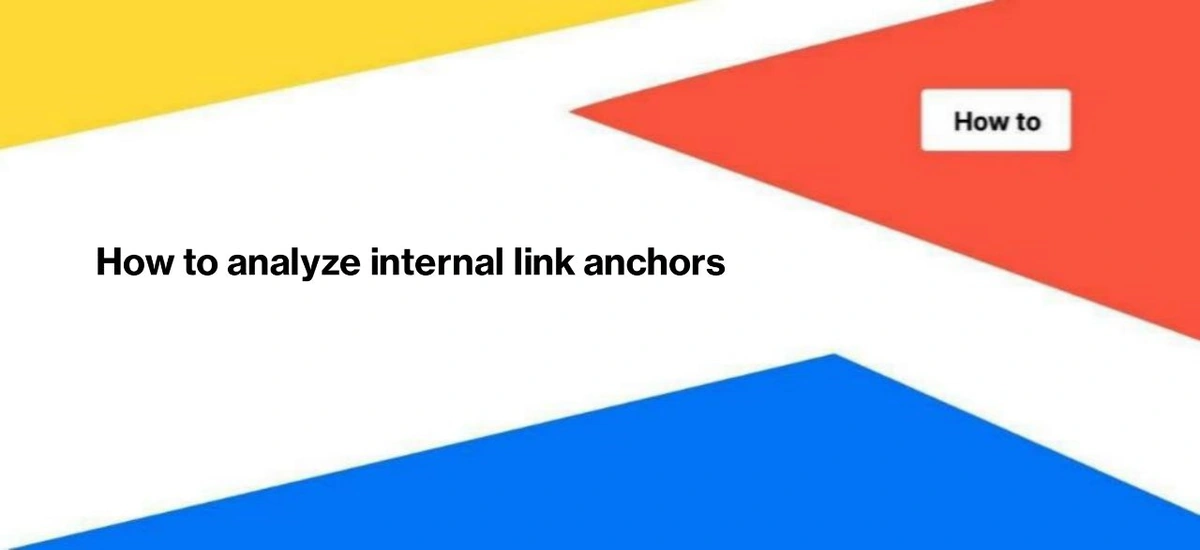
How to analyze internal link anchors
Internal linking is very important for search engines. Thanks to internal linking, search bots understand the structure of the website. Internal link anchors are also important. With the help of this text, search engines understand what the page is about. Of course, this is not the only thing that bots take into account when scanning and determining the topic of a page. However, incorrect use of anchors can lead to the appearance of irrelevant pages in search results.
Using JetOctopus, you can quickly analyze the anchors of all internal links on your website. Please note that a complete analysis of anchors requires a full website scan.
How to find all internal links anchors
Step 1. Start a crawl or select the results you want to analyze. Do not use old crawls, because the content on your website may have already been updated.
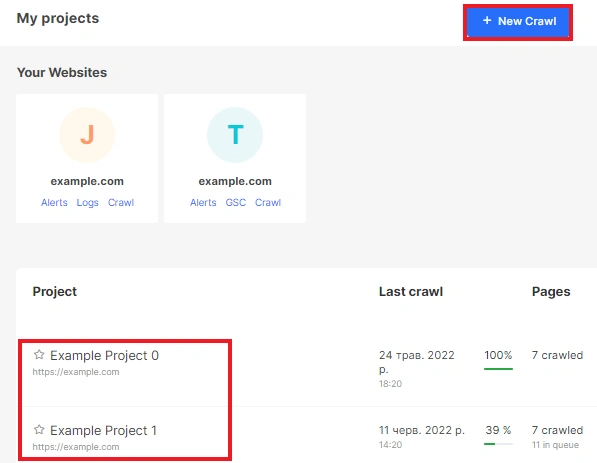
Step 2. After completing the crawl, go to the “Internal Links” – “Text Analysis” dashboard.
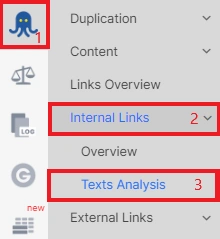
Step 3. Analyze the ratio of unique, empty, and similar anchors. This information is on the “Unique Anchors” chart.
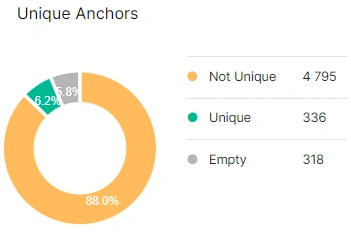
It’s normal that not all anchors are unique, because a single page on your website can have multiple internal links with the same anchors. But it is important to ensure that different pages do not have the same anchors. For example, the page https://jetoctopus.com/blog/ and https://jetoctopus.com should not have the same anchor, because they are different pages with different content.
Step 4. Analyze how many words the anchor on your website has on average. Short anchors can be confusing, too long – erroneous. Clicking on a chart segment or number will take you to a data table where you can see all the anchors that match the condition.
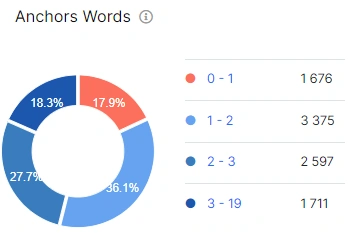
For a detailed analysis of internal link anchors, go to the data table – “Links”.
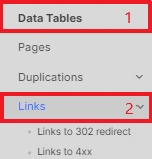
Next, click on the “+Add filter” button and select “Is Href Internal” is “Yes”. If necessary, configure additional filters.
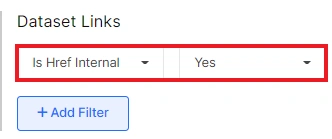
The resulting data table will contain the following columns:
- “Page URL” – the page in the code of which an internal link was found;
- “Link destination (absolute URL)” – actually, an internal link;
- “Anchor” – clickable text (<a href=”https://my-domain.com/“>Text (anchor) to identify the internal link</a>).
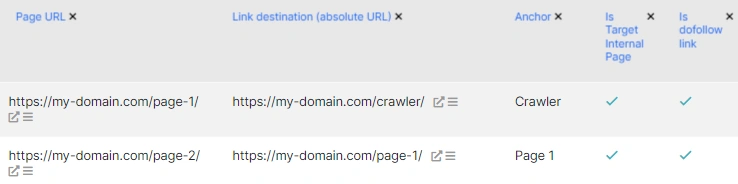
If necessary, configure additional columns by clicking “Setup Columns” and choosing the required ones from the drop-down window.
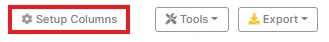
You can export data to the desired format: CSV, Google Sheets, Excel or even Data Studio.
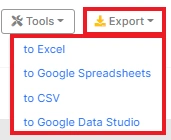
What to pay attention to when analyzing internal link anchors
During the analysis, we advise you to pay attention to the points described below.
1. Empty anchors. In most cases, it is recommended to use clear anchors. The user should immediately understand where clicking on the URL will take him.
2. Whether the anchors are understandable for users and whether they correspond to the internal link. If the anchor contains the text “crawler” and the link leads to a log analyzer page, the user will be confused and possibly frustrated.
3. Are anchors unique for each link.
4. How diverse are anchors. A variety of anchors is a great way to expand the number of keywords for which a page will rank in search results.
You may be interested in:

