
How to bulk export anchors of external links
External links are links that contain a domain other than yours in <a href=> HTML element. The text of <a href=”https://external-domain.com/“>Text (anchor) to identify the external domain</a> is called an anchor. An anchor text will be displayed visually for the user. And after clicking on this text, the user will go to the external domain.
Why is it important to analyze the anchors of external links
It is important to explore the anchors of external links:
- in order for the anchors to correspond to the topic of the external link and for users to understand where this link will lead them;
- in order not to create spammy links – if the same anchor is constantly used, it can be a sign for spammy to search engines;
- to create the context of external links for search bots.
There is even a version that search engines pay a lot of attention to anchors to understand the context of links, because anchors are written by people who understand more about the topic/relevance of the page.
In advance, we recommend analyzing all external links and external domains: they must be reliable and safe. How to do it read in the articles “How to analyze external domains in your website code” and “How to audit external links with JetOctopus”.
How to find all external links anchors
To find all external link anchors, go to the crawl results. If you have never run a crawl before, we recommend starting with the “How to configure a crawl” article.
Next, select the “Links” data table.
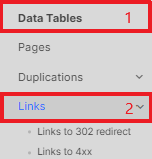
Next, click on the “+Add filter” button and select “Is Href Internal” – “No”.
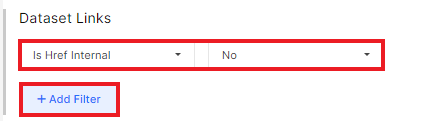
Add additional filters if desired.
In the results, you will find “Page URL” (this is the page in the code of which the external link was found), “Link destination (absolute URL)” (actually, an external link) and an anchor.
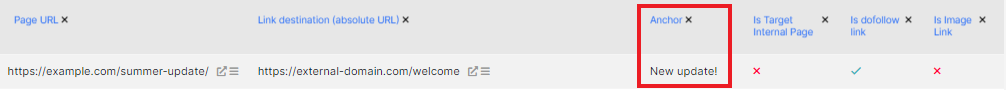
You can add any other columns or leave only “Link destination (absolute URL)” and anchor.

It is desirable that external links have unique anchors. Link A has anchor A, link B has anchor B. A bad option when links A and B have anchor A.
To export data, click on the “Export” button and choose a convenient format for you: CSV, Google Sheets or Excel. We are happy to announce that you can now export data to Data Studio.
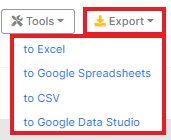
Enjoy using it!


