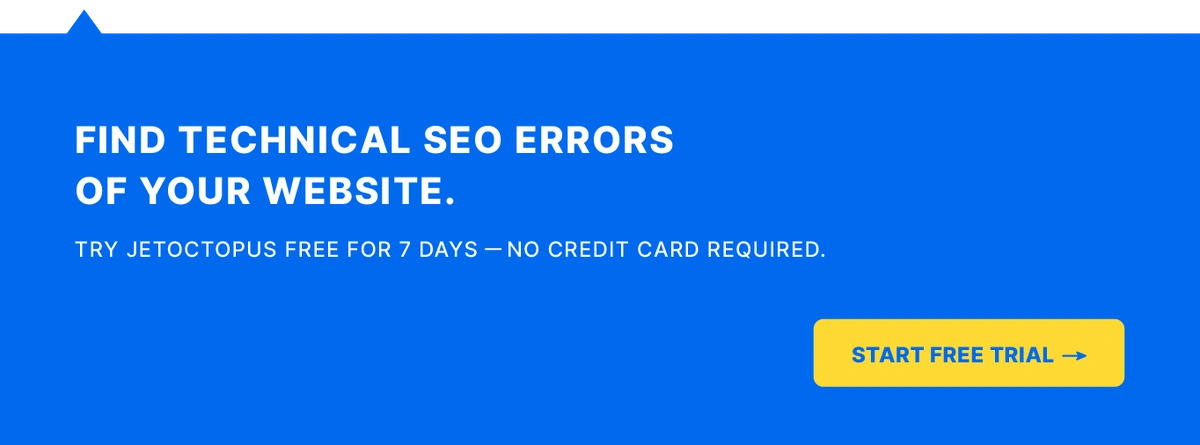Internal Links For SEO: The Comprehensive Guide
Internal links are one of the most vital elements of any winning SEO strategy. However, internal linking is often one of the most underrated aspects of SEO that is often overlooked.
The reason behind this is probably because most people think of internal links as simply a way to offer relevant information to their readers. In reality, internal linking, when done right, can be highly beneficial in boosting the SEO of your website.
In this comprehensive guide to internal linking, we’ll dive deep into internal linking strategies, how to implement them, and ultimately how you can boost the site’s search engine rankings.
What are Internal Links?
Internal links are hyperlinks from one page to another page of your website. Internal links play a significant role in the Search Engine Optimization (SEO) of your website as they help search engine algorithms understand the structure of your website.
Moreover, internal links also play a pivotal role in the user experience offered by your website. This is because internal links, whether navigational or contextual, help your website visitors understand how your website is structured.
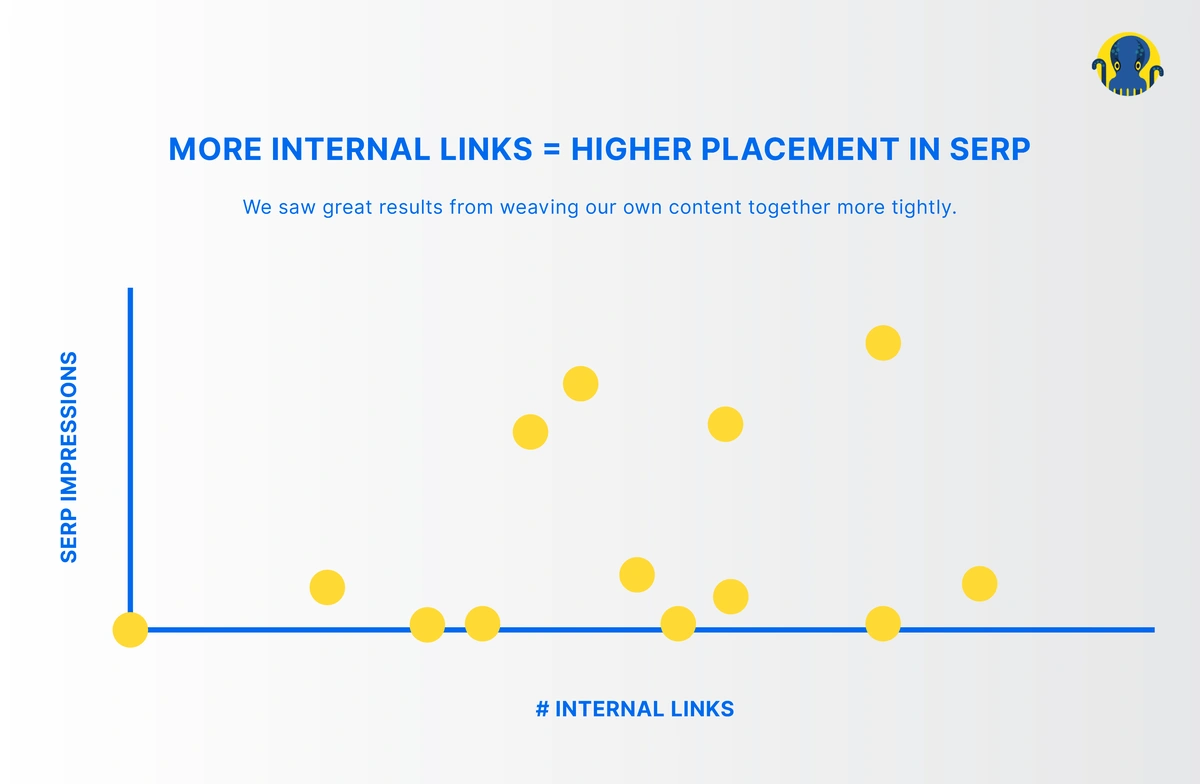
Internal Links Vs. External Links
Internal links should not be confused with external links. External links are hyperlinks that connect two different domains or websites. External links also play a very important role in SEO. In this internal linking guide, we’ll focus on internal linking for SEO.
Different Types of Internal Links
Internal links can be broadly categorized into two types—navigational links and contextual links.
1. Navigational Internal Links
Navigational links, as the name suggests, define the navigational structure of a website. These links help users find and navigate through different pages on your website. The navigation links of any website are usually found in the main navigation bar, left or right menu bar, or footer area.
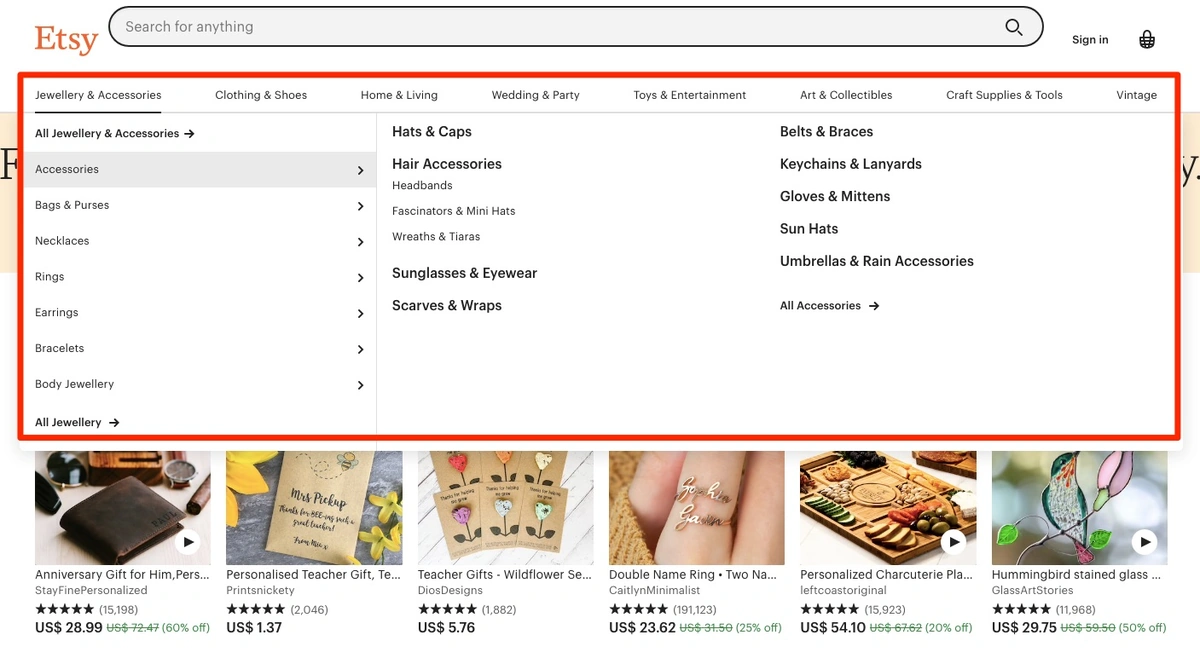
2. Contextual Internal Links
Contextual links are those that are contextually embedded within the content of a website. These may include internal links to related content pieces, relevant products, or internal landing pages.
Contextual internal links help users to get more information on a topic or give a link to a relevant product or service. Contextual links also help search engines such as Google understand the context and link authority of a web page.
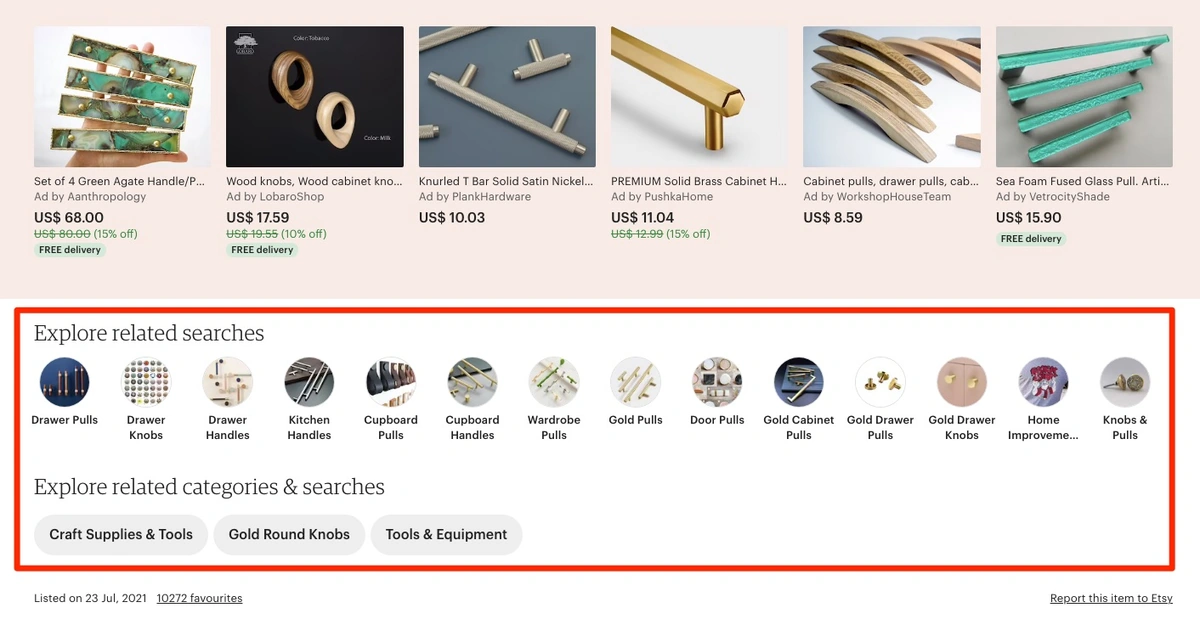
Importance of Internal Links For SEO
Now that you understand the basics about internal links, let’s understand why internal links are important for SEO.
Internal Links Help Google Index Your Site
Crawling and indexing are important elements of SEO as these help Google discover and rank your web pages. Internal links can help you with crawling and indexing.
This is because Google uses crawlers to find pages on the internet. These crawlers find one page from another page with the help of links. So, when you have internal links pointing to different pages on your website, Google will find it easy to discover these pages.
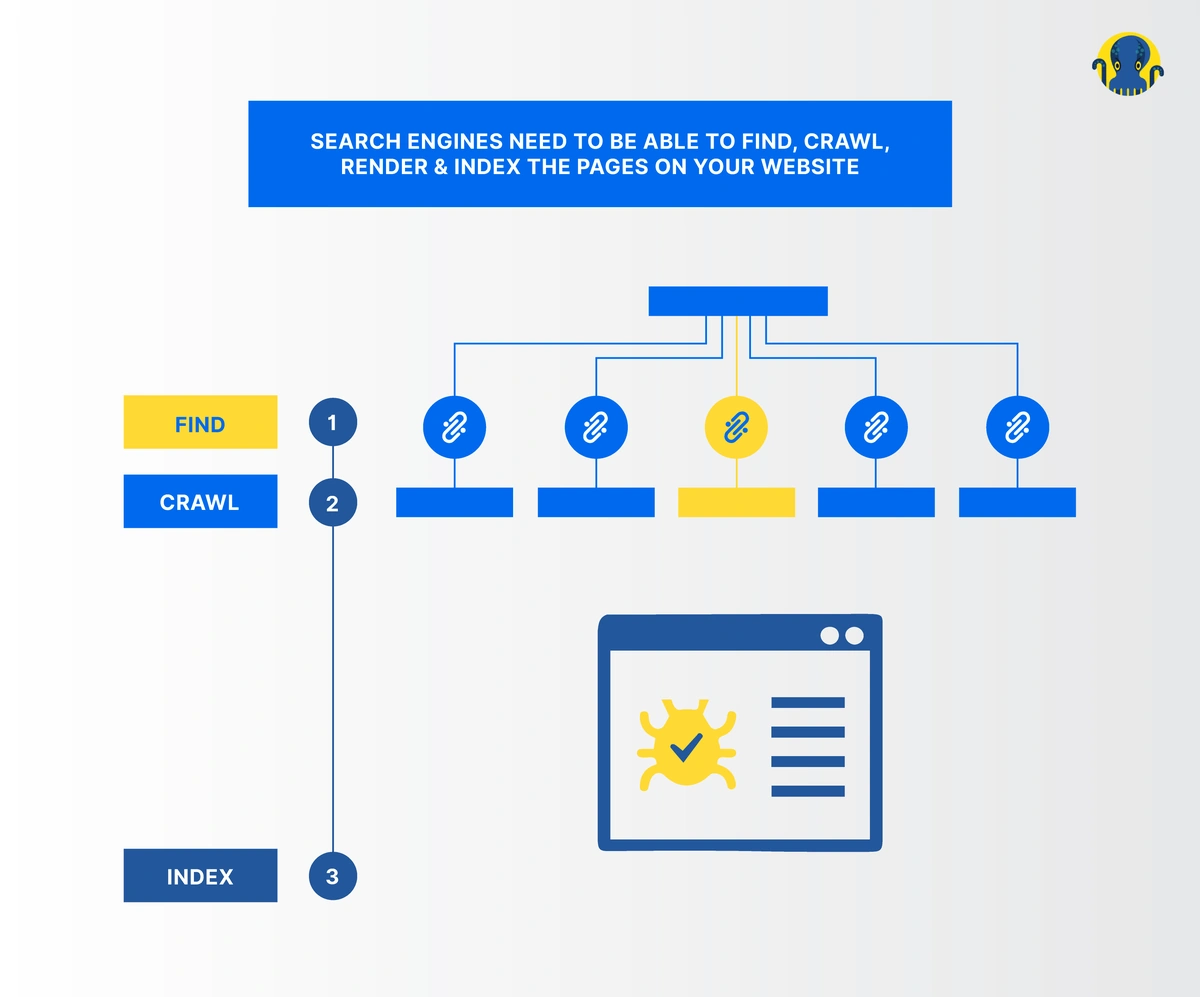
For example, suppose that you publish a new blog post today and add links to it from the homepage and other relevant blog posts. In this case, Google crawlers will easily and quickly discover this new blog post from the other pages on your website.
Internal Links Help Search Engines Understand Your Site’s Structure
The same logic discussed in the previous point can be applied to your site’s navigational structure as well. We’ve already touched upon this in the previous section on navigational internal links.
Every website has a site structure to it. For service-based websites, the site structure usually looks something like this:
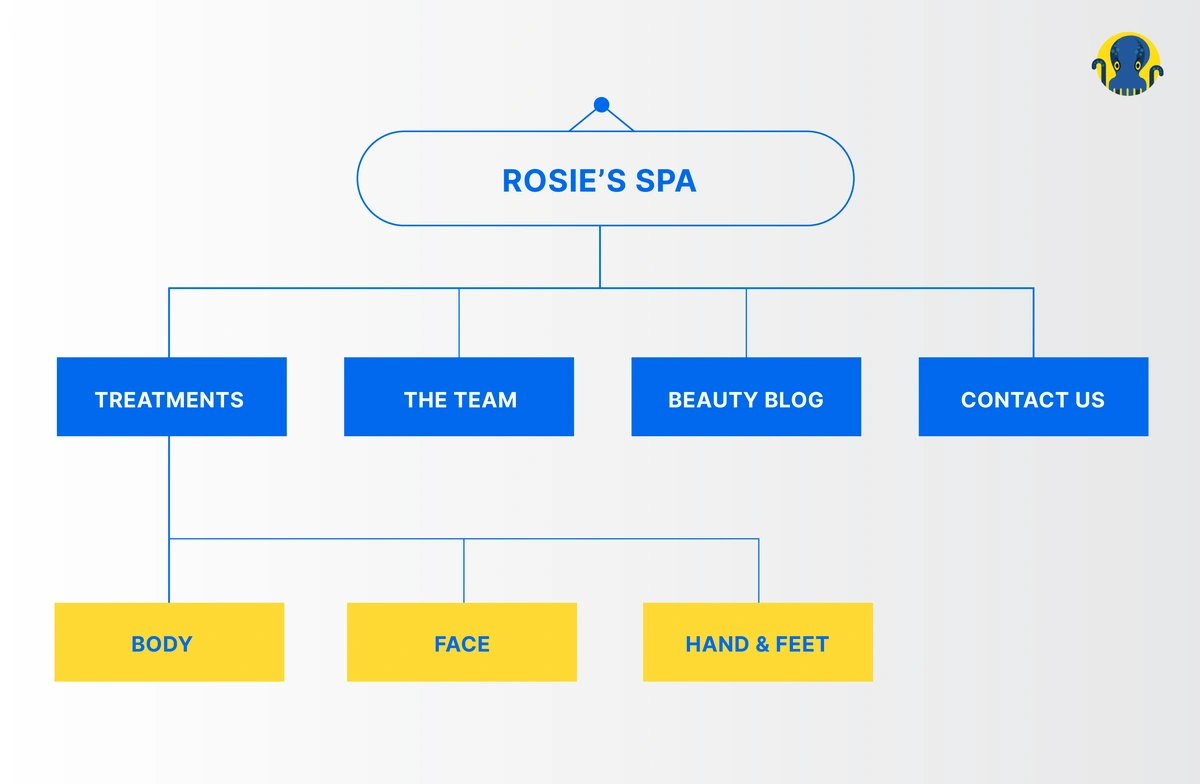
Similarly, for eCommerce websites, the site structure looks similar to this:

As you can see both these types of websites follow a hierarchical structure where the homepage comes on the top, followed by the other pages. The higher up the page is, the more important it is. Google uses internal links to trace the structure of your website, and this plays an important role in organic search engine rankings.
Internal Links Help Google Understand the Relationship Between Content
As discussed in the section about contextual internal links, Google uses internal links to figure out the context and relevance of a piece of content. In short, Google uses internal links to find the relationship between different content pieces.
For example, suppose that you have a pillar blog post on your website that is on a broad topic. And, you provide links to blog posts on the sub-topics from the main pillar page. Using this internal linking structure, Google understands that the pillar content is related to all the other posts that are linked to it.
This can help your website rank for certain topics and thus increase the topical authority of your site. This internal linking SEO strategy can be highly beneficial when you want to dominate the Google Search Engine Results Pages (SERPs) for a particular niche.
Internal Links Pass Authority
When we talk about SEO, you would have come across terms such as link authority, link value, or link juice. When Google sees a lot of valuable and relevant links (internal or external) pointing to a web page on the internet, then Google assigns it more important than other pages with fewer links pointing to it. This measure is known as link authority or link value.
When you have a higher number of good-quality links that are pointing to a page, then this page is considered to have higher link authority. This is because when we add a link from one page to another, then we pass some link authority from the first one to the other. This way, lots of links to a page bring in lots of link authority to it.
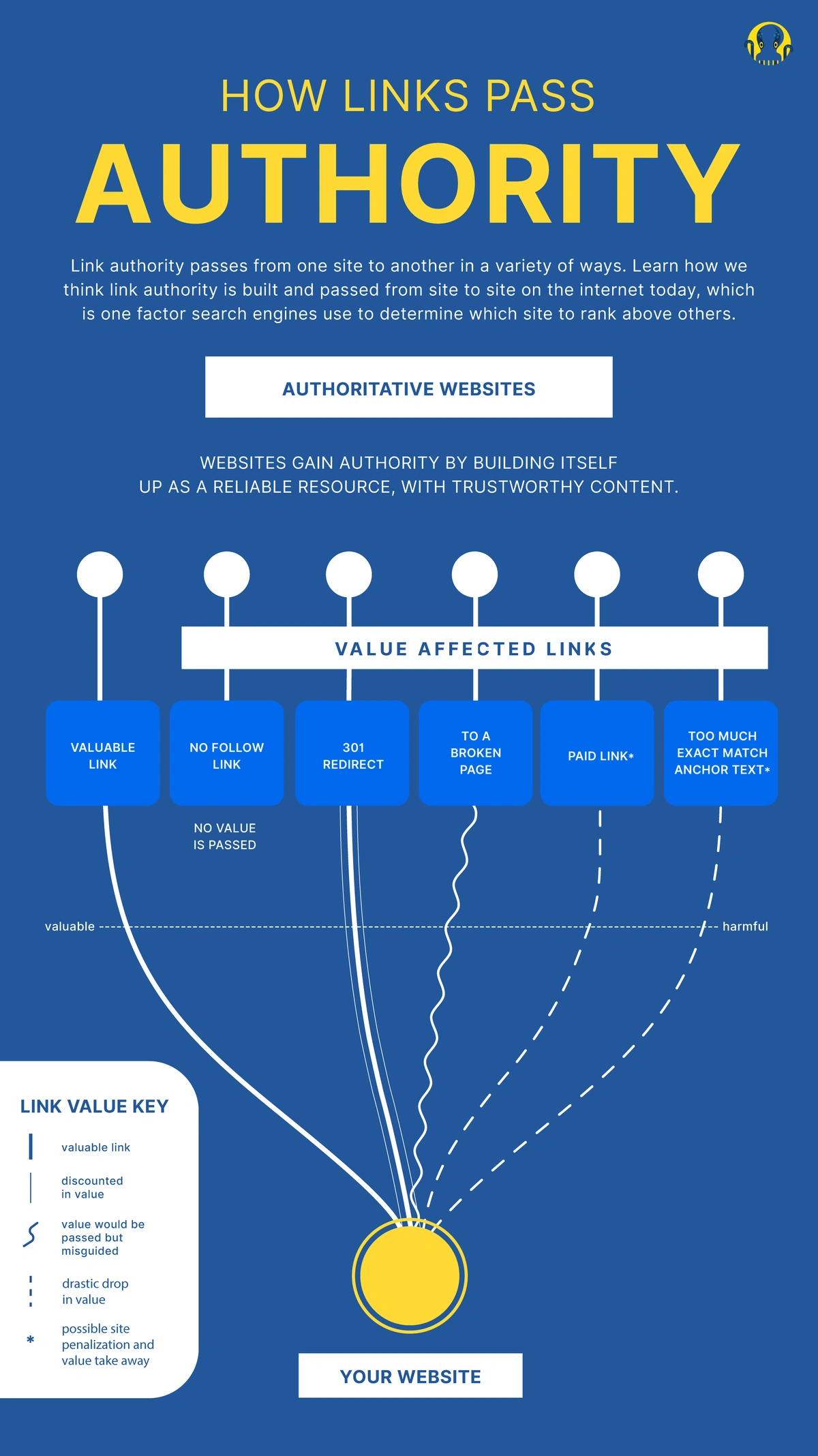
Link authority plays an essential role in SEO. When Google discovers a page with high link authority, it renders the page as highly authoritative and valuable. And thus, Google will rank this page higher than the other pages.
You can influence the link authority of important pages on your site using internal linking. For example, suppose that you want one of your landing pages or product pages to rank higher up on Google. For such a case, you can add internal links to this page from other pages on your website, make sure it is not spammy or massive interlinking, it should be correlating, logic interlinking with the correlating context and anchors. This is a very powerful SEO strategy that can yield great results.
Internal Links Help Users to Navigate Between Relevant Pages
User experience is an important part of SEO. And, internal linking also helps with user experience as it helps users discover relevant pages on your website.
For example, suppose that you list down the features of your product on your website home page. Then you add internal links to each of these features from the homepage. This helps users click through to different feature pages and understand more about them.
Similarly, you’ll find that many websites add links to related blog posts at the end of each blog post. This helps users find information that is related to what they are already reading about. Apart from offering a good user experience, this strategy ultimately helps you get better rankings on Google.
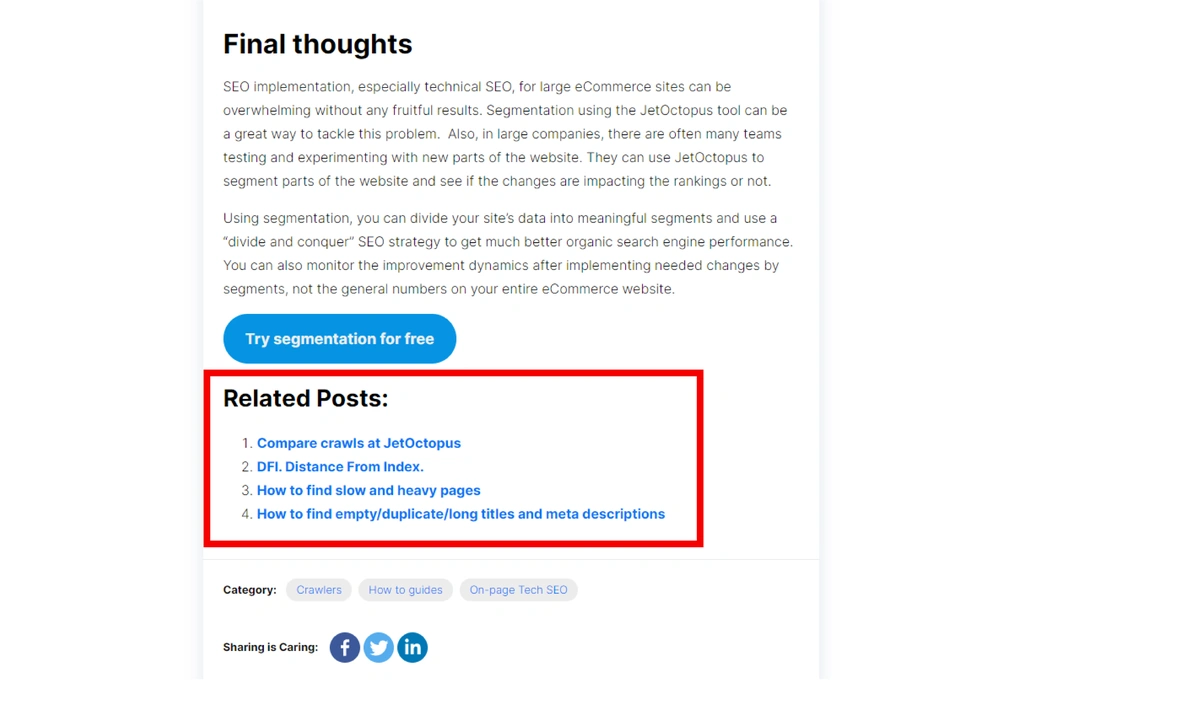
Internal Links Spread the Strength of the Site to Internal Pages
Oftentimes, the homepage of a website has the highest authority. This is because most of the backlinks and internal links point to a website’s homepage. Another reason for this is that the homepage is almost always on the top of the structure of any site, hence the higher authority associated with it.
You can use this fact to your advantage and distribute this authority to other internal pages on your website. This way, you can pass on link juice to pages that are currently not receiving much traffic. Internal linking and distributing authority will help Google discover their hidden internal pages and improve their search engine rankings.
For instance, an older piece of content on your website may be ranking on the top three positions of Google and may have hundreds of backlinks to it. When you publish a new piece of content, you can add an internal link from such high-ranking pages to the new content pieces so that they also start ranking on Google.
Internal Links With Optimized Anchor Text are Good For SEO
Keywords play a crucial role in SEO. Keywords added to the anchor texts of links are also very important. This is because Google considers the anchor texts of links to understand the relevance and contents of the linked page. This works for both—internal and external links.
Hence, optimizing your internal links by adding keyword-rich anchor texts can be an excellent way to boost the SEO of the linked pages. For example, when you add an internal link anchor text “buy ____,” this will help your product rank for similar keywords on Google.
How to Build Your Internal Linking Strategy?
Like everything else in SEO, it is better to approach internal linking with a definite strategy in mind. By now, you know that internal linking is not just about randomly linking pages with each other. In reality, there is much more depth to it.
In this section, let’s have a look at how you can create an internal link building strategy that helps you rank higher on Google SERPs.
Step 1: Identify Your Site’s Hub Pages
Any website on the internet will usually rank for a set of short-tail keywords and lots of corresponding long-tail keywords. If you look at your site’s structure carefully, you’ll notice that certain pages are at the top of your hierarchical structure.
These pages can be product pages, service pages, landing pages, or even blog posts that usually rank for short-tail keywords.
For example, if you own an eCommerce store where you sell baby shoes. Then your homepage may rank for the keyword “baby shoes.” Similarly, your main category pages may rank for the short-tail keywords “boy shoes” and “girl shoes.” So, these sets of pages are your website’s hub pages.
We can call these pages hub pages as they usually are the most authoritative pages on your site with the highest number of backlinks. Identifying such hub pages is important as these will play a pivotal role in your internal linking implementation.
Step 2: Create Topic Clusters Using Internal Links
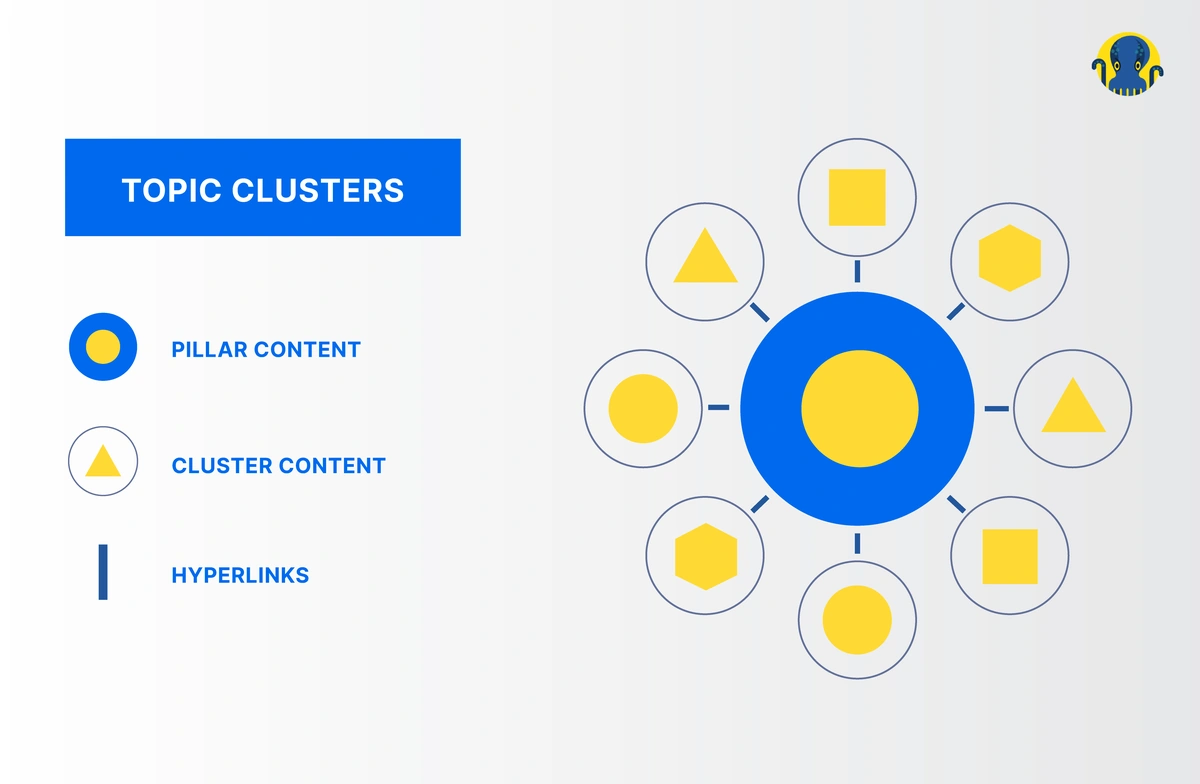
Once you’ve identified the hub pages on your site, we can start creating topic clusters. Topic clusters consist of a main pillar or hub page that is internally linked to a group of cluster pages. These cluster pages are usually sub-topics that are directly related to the main topic of the hub pages.
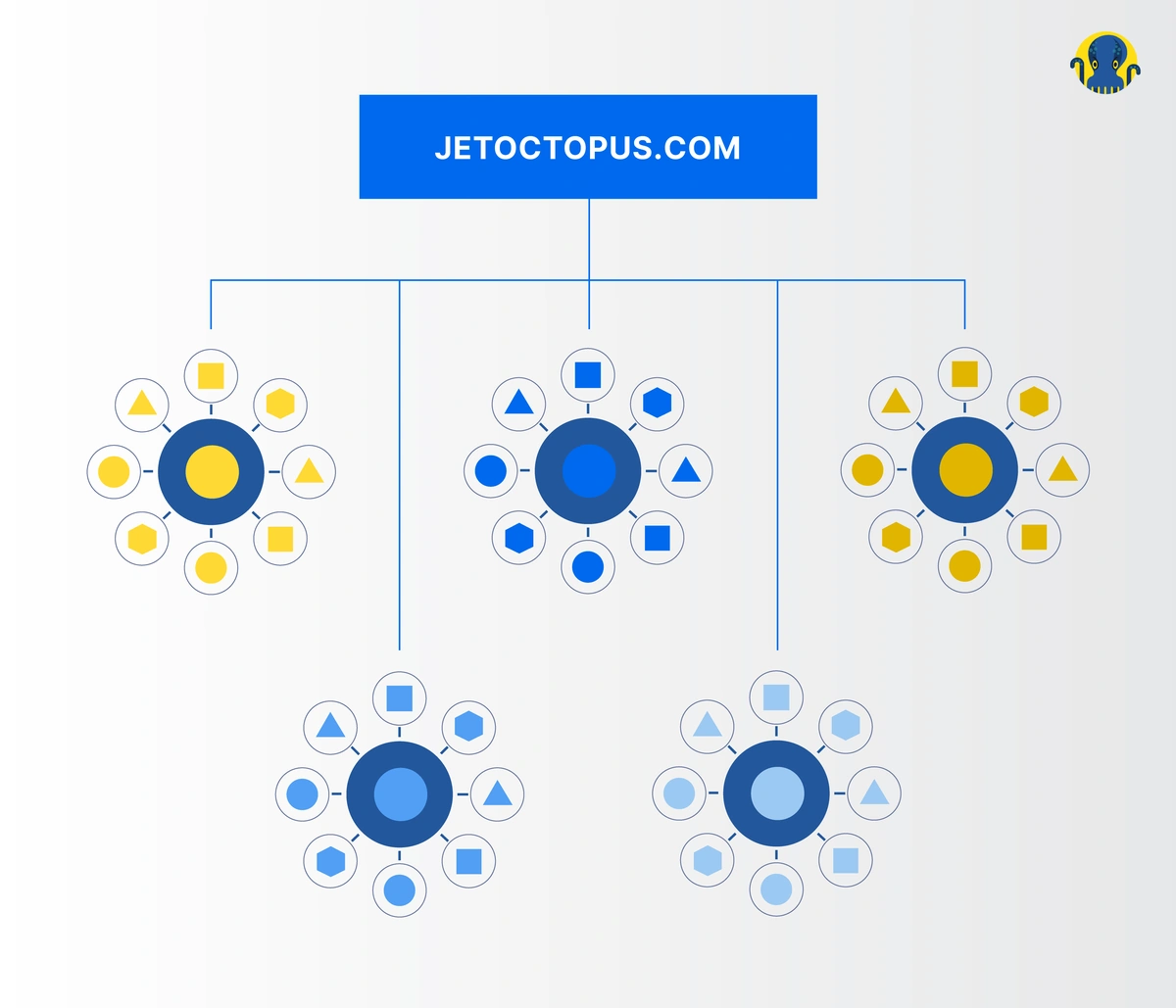
If we take the example of the eCommerce store, suppose that your category pages rank for short-tail keywords. In such cases, the sub-category pages will rank for corresponding long-tail keywords. So, the category pages will form the hub page, and the sub-category pages will form the cluster pages. When you internally link the clusters to the hub pages, you form a topic cluster.
In a similar way, you can also create topic clusters for other types of websites, such as service-based websites or even blogs. Creating topic clusters will help Google crawlers discover and comprehend your website’s pages better and much faster.
Step 3: Add Contextual Links With the Right Anchor Texts
Once you’re done grouping your website’s pages into topic clusters, we can move on to placing contextual links. You can add contextual internal links to articles, products, services, or any other landing pages from other related pages on your website.
While adding contextual links, make sure you give special attention to the anchor texts that you use. Anchor texts help Google crawlers understand the relevance of the linked page. When you use keyword-rich anchor texts, Google will consider ranking the page for the same keywords, just like in the case of backlinks.
While choosing the anchor texts, have the following things in mind:
- Use keyword-rich and descriptive anchor texts for internal links.
- Try to diversify the anchor texts by using different versions of the keyword for different internal links that point to the same page.
- Try to use a mix of short-tail and long-tail keywords for the anchor texts.
Also, make sure that you add relevant contextual internal links. Stuffing internal links just for the sake of it without any relevance will not be helpful for SEO or user experience. Here’s a great example of contextual linking with a focus on keyword-rich anchor text:
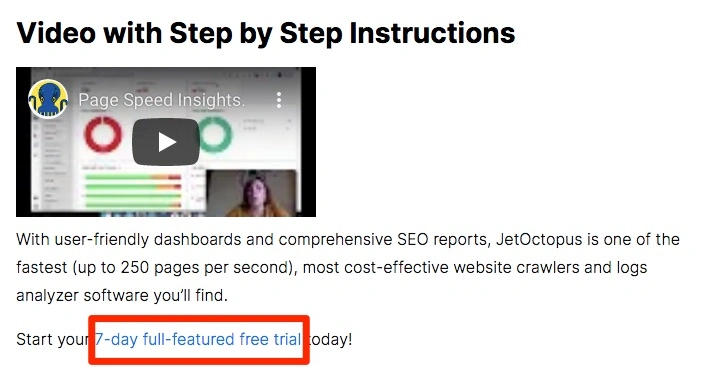
Step 4: Find Your Site’s Authority Pages
Apart from the hub pages on your site, you’ll find certain other web pages which have higher authority. You can identify these pages as high authority pages by looking at their link profile and current rankings. If a page has a relatively more number of backlinks and ranks higher than other pages, then you can consider this as a high authority page on your site.
You can make use of keyword research tools such as Semrush or Ahrefs to identify the pages with the most backlinks. These pages have the highest link authority and can be used as a part of your internal linking SEO strategy.
Step 6: Use Internal Links to Rank Target Pages
Once you have a list of authority pages of your website, you can start distributing the link authority from these pages to other target pages on your website. The target pages can be the ones that you feel are important, and you want them to rank higher up on Google.
For example, you might have a landing page on your website that you feel is very important for your business’ conversions. Boosting the SEO for such a target page can be highly profitable for your business. You can do so by adding internal links to the target page from 2 to 4 high authority pages (identified in step 4.)
Step 7: Use Internal Links to Rank Fresh Content or Pages
Fresh content or pages that you add to your website usually take longer to rank. This is because Google crawlers may take time to discover these pages and understand their context. Another reason is that these newer pages usually do not have any backlinks to start with.
To boost the SEO of such fresh content or pages, you can add internal links to these pages. You can choose topic clusters, relevant blog posts, or even homepage and add internal links to the new page from these pages. This is a great way to rank your fresh content quicker and higher.

Additional Internal Linking Tips
In this section, let’s have a look at some bonus internal linking best practices that will help you boost your website’s SEO even more.
Keep Your Internal Links as DoFollow
DoFollow links transfer link authority and anchor text from one page to another. The same does not happen in the case of NoFollow links. Hence, always remember to add the DoFollow attribute to all the internal links in your website for the purpose of SEO.
Add Internal Links Only Where it Makes Sense
We’ve touched upon this point before, but it is important to stress this again. Remember to add internal links to places only where it makes sense. For example, you can add internal links for the purpose of passing link authority, boosting fresh content pieces, connecting two related content pieces, etc.
Remember not to add internal links just for the sake of SEO. Not only will this have a negative impact on SEO, but it will also leave your users with a bad experience.
Consider Adding a Related Posts Section
The usual practice for adding contextual internal links is to embed relevant internal links in blog posts or any other pages of your website. Another great way to add contextual links is by having a “Related Posts” section under each of your blog posts.
You can add internal links to three to five related blog posts at the end of each article. This will help search engines and users discover relevant information on your website.
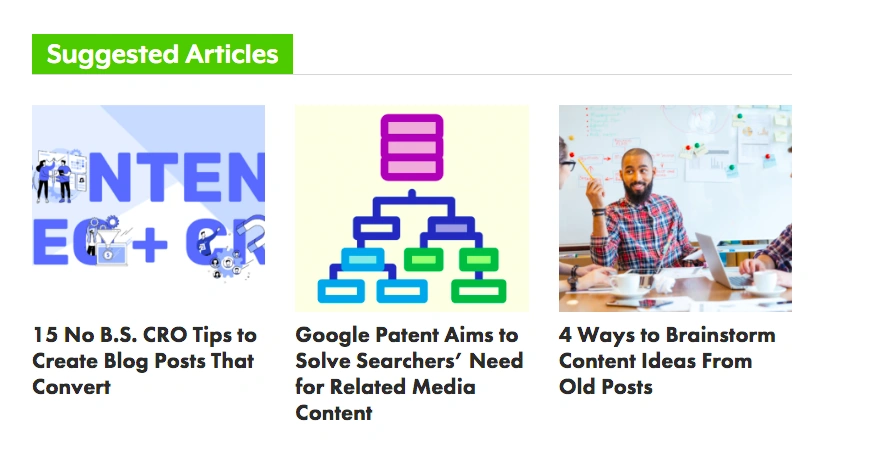
Consider Adding Links to Recent Posts
As discussed before, internal linking is a great way to boost the fresh content that you publish on your website. One way to do this is to find contextual internal linking opportunities each time you publish a new piece of content.
Another easier way is to have a “Recent Posts” section on your site’s homepage and blog pages. Under this section, you can add three to five links to the latest blog posts that you have published on your site. This way, your fresh content will automatically get boosted through the link authority that is passed from the older pages.
Add Links to Your Taxonomies
Just like the “Related Posts” section, you can also add internal links to taxonomies—category pages and tags. Adding internal links to taxonomies will help Google to crawl and understand your site structure better. Similarly, users will also be able to easily navigate to related categories and tags to find the information that they may be looking for.
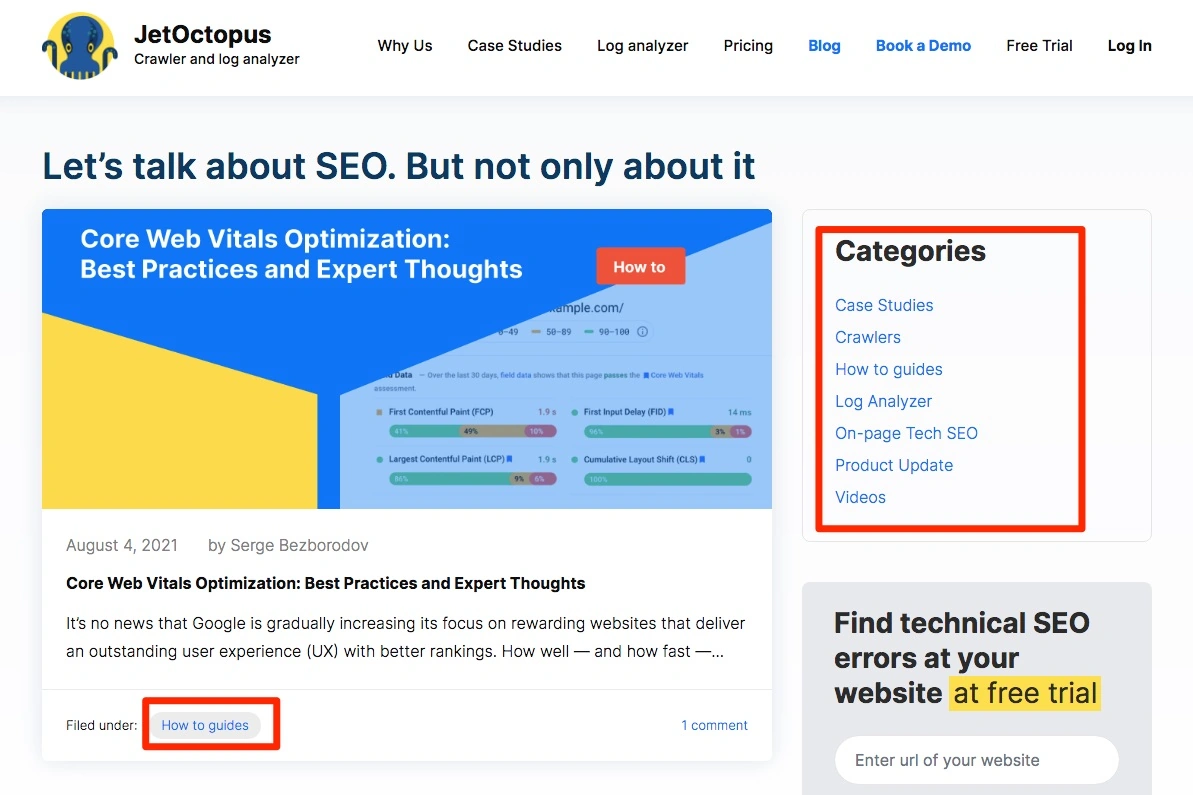
Internal Linking Practices You Must Avoid
Don’t Overdo it
Adding too many internal links will not serve the purpose of distributing link value to the target pages on your website.
Hence, try not to add too many internal links to your website as this may negatively affect the SEO of your website.
Replace Broken Internal Links
Certain URLs on your website may be removed or may not work anymore. Internal links redirecting to such pages will return a 404 error which should not ideally happen to users and search engines. You can fix this problem by identifying such broken internal links and replacing them with live, working links from your website.
Nofollow Attributes in Internal Links
As mentioned above, nofollow links do not pass link authority and anchor text from one page to another. Hence, nofollow links do not solve the purpose of boosting your site’s SEO. You can fix this problem by identifying all nofollow internal links on your website and turning them into dofollow links.
Orphaned Pages
Orphaned pages are those pages on your website that do not have any internal links pointing to them. Such pages are not a part of your site’s structure, and thus they are potentially wasting your crawl budget. You can solve the issue of the orphaned pages by adding them back into the site structure or removing them completely.
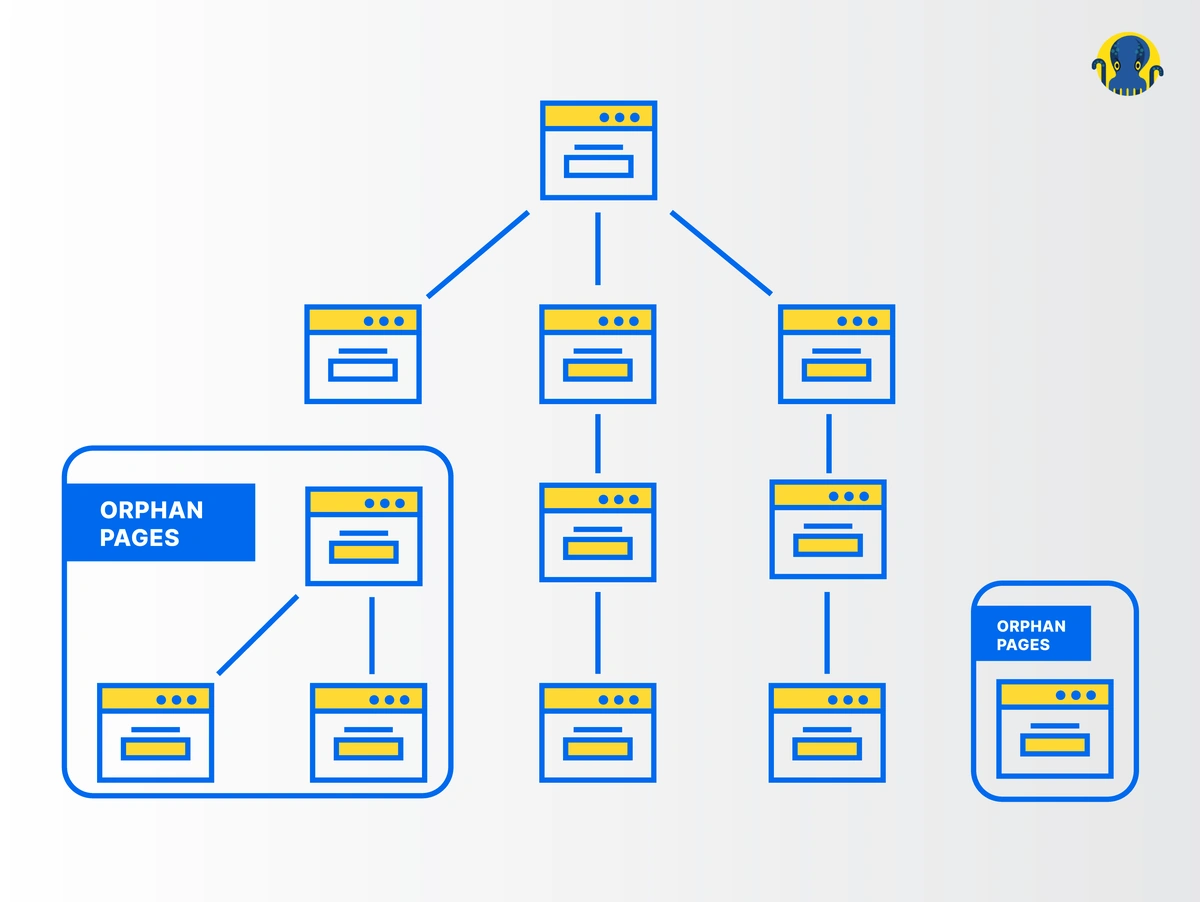
To fix this, you can start by identifying such orphaned pages on your site. Following this, you can add navigation and contextual internal links to these pages. This way, you can bring these pages inside your site structure.
Pages With Only One Internal Link
Suppose that you find a list of pages with only one internal link. Then these pages are not optimized enough, and you can consider these for boosting your site’s SEO. Consider adding more internal links to these pages, as this will help with the user experience and SEO of your site.
Internal Links Passing Through Permanent Redirects
When internal links pass through permanent redirects, they lose some link authority, and this ultimately reduces your crawl budget. To avoid this, add internal links that are directly pointing to the destination pages instead of passing them through redirects.
Links on HTTPS Pages Lead to HTTP Pages
Some internal links on your site may accidentally point to the HTTP version of the URLs instead of the HTTPS version. This leads to unnecessary redirects, and link authority may be lost in the process. To tackle this, make sure that all the internal links on your site point to the HTTPS versions of the pages instead of the HTTP versions.
How to Audit Your Site’s Existing Internal Links Using JetOctopus
Now that you have understood everything about internal linking.
Let’s start the audit of your existing internal links before you start adding more to your site.
The first step is to crawl your site in JetOctopus Site Audit tool.
Here you will see two reports of internal linking in the dashboard –
Internal Links Report
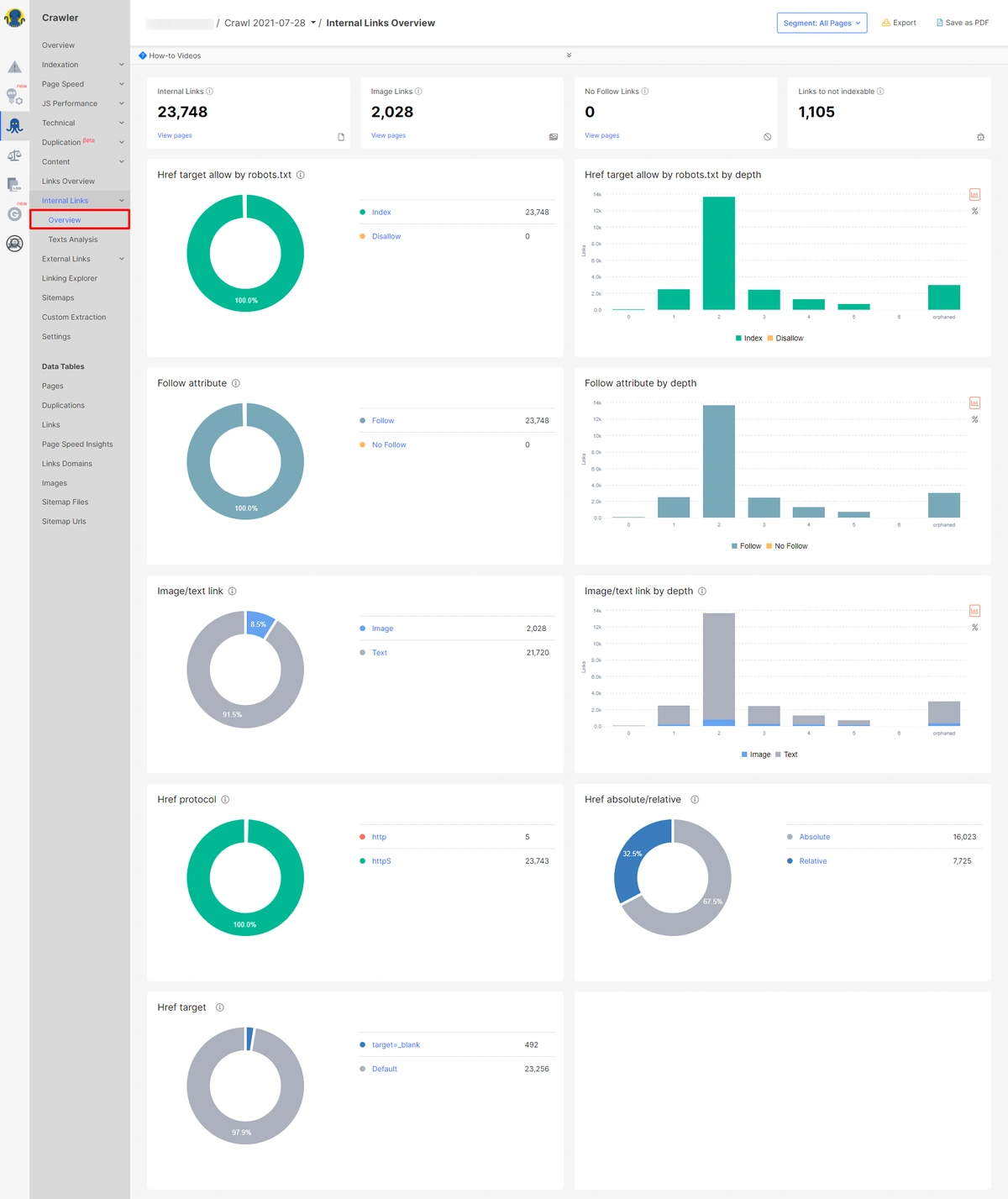
The internal links report gives you a detailed overview of your internal links in your website with visual charts and pages.
The report includes:
- Internal Links – The total number of internal links on the website
- Image Links – The total number of image links on the website
Href target allow by robots.txt – It represents links that are open to indexation or not - Follow attribute – It represents the number of links that are dofollow or nofollow
- Image/text link – It represents the number of image links or text links
- Href protocol – It represents the number of HTTP or HTTPS links
- Href absolute/relative – Absolute paths always include the domain name of the website, including http://www whereas relative links only point to a file or a file path
- Href target – It represents the number of links opening in a new tab or links opening in the same tab
Internal Links Text Analysis
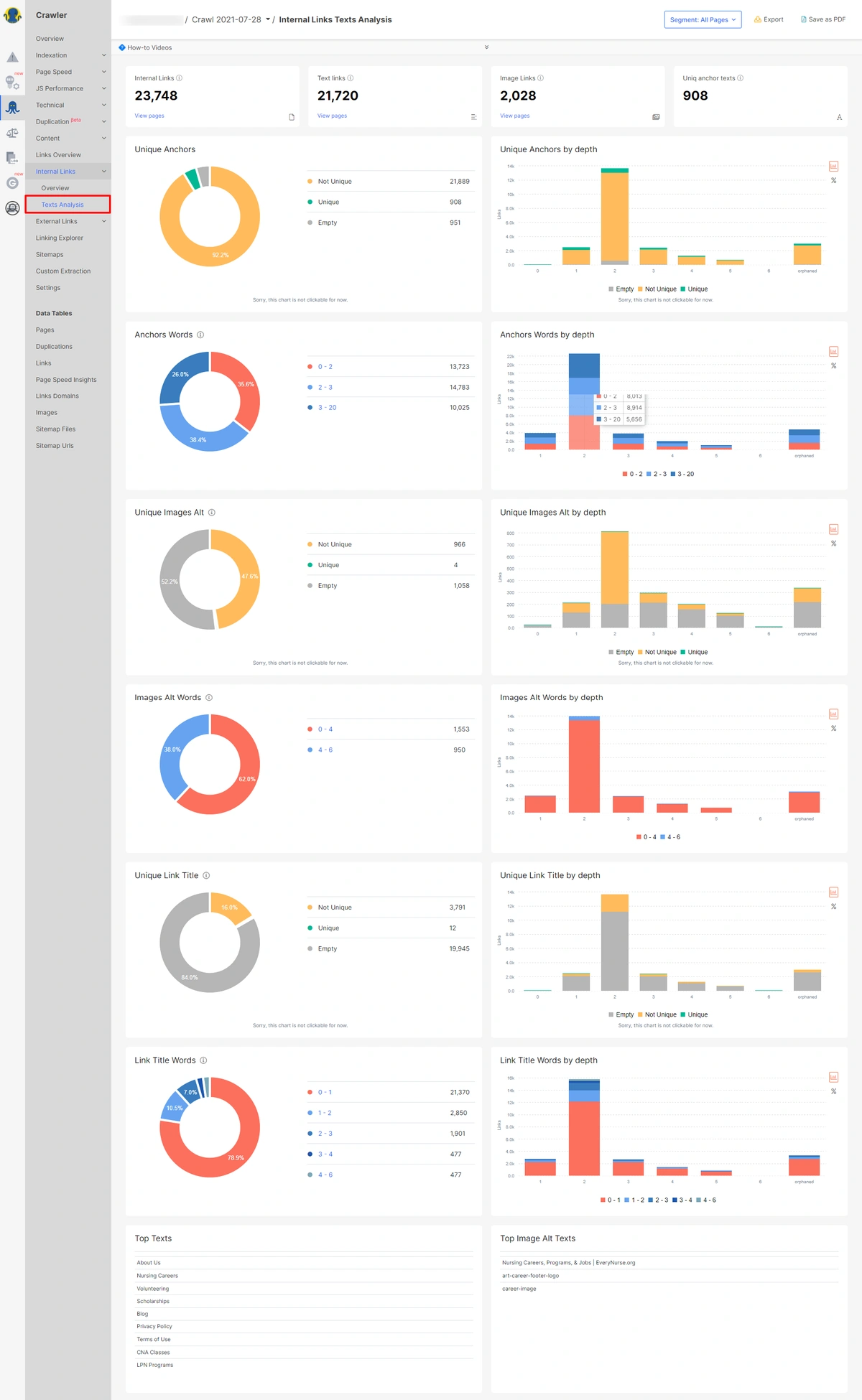
The internal link SEO text analysis gives you a detailed overview of anchor texts.
The report includes:
- Unique Anchors – It represents unique, non-unique, and empty anchor texts
- Anchors Words – It represents anchors by the number of words
- Unique Images Alt – It represents all image unique and non-unique alt texts
- Images Alt Words – It represents all image alt texts by the number of words
- Link Title Words – It represents all link titles into groups by the number of words
Datatable > Links
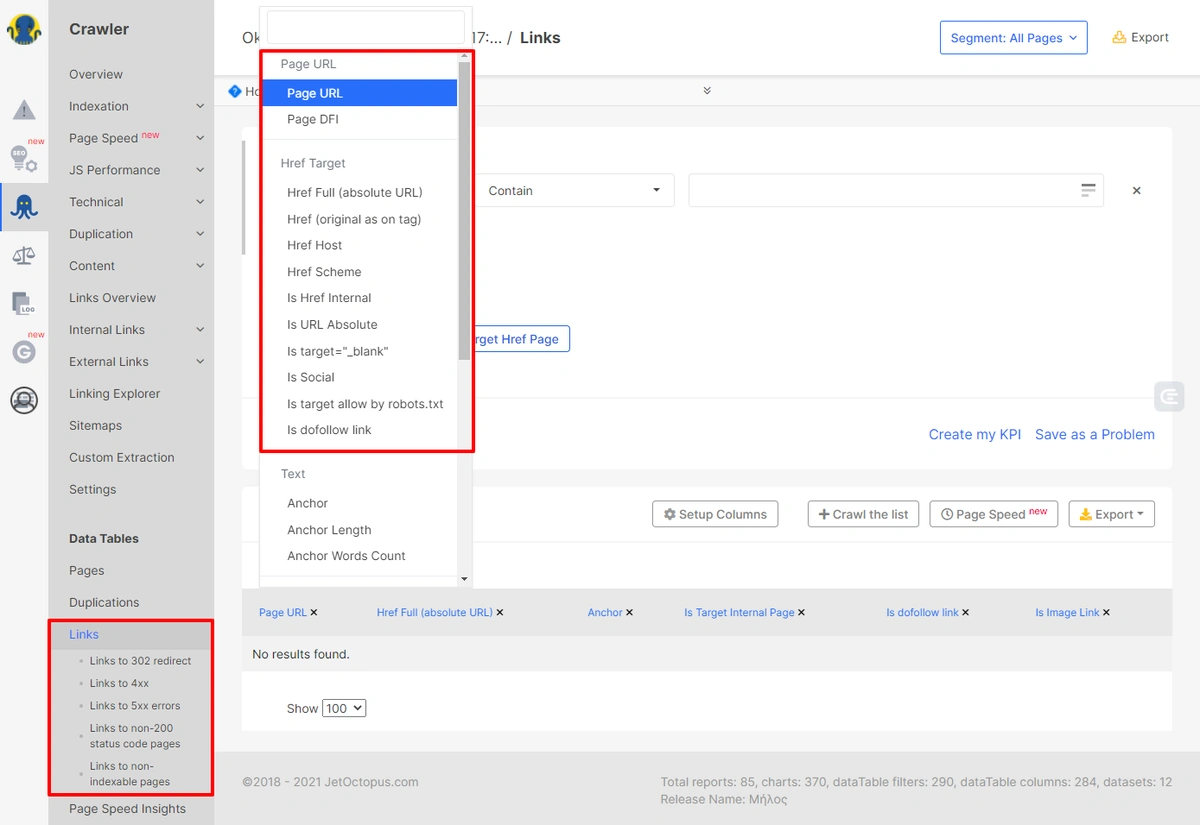
Datatable will help you view all your links, such as links to 302 redirects, 4XX, 5XX errors, non-200 status code pages, and links to non-indexable pages, it also gives you a lot of specific filters to find and analyze in one place.
How to Find Non-Interlinked Pages With JetOctopus
You can segment pages with no internal links.
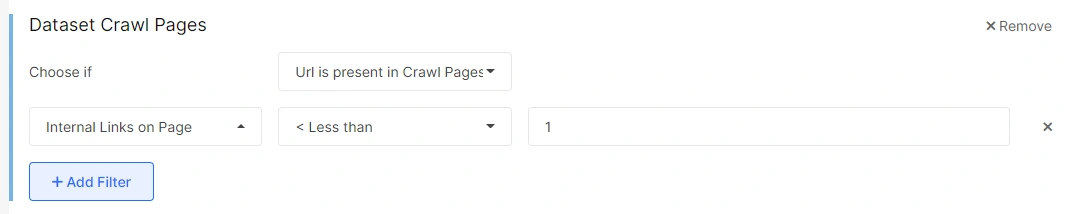
To fix such pages, you should consider adding more internal links to these pages. You can find such internal linking opportunities from other relevant pages and content pieces.
Boosting the number of internal links to these pages can be beneficial in improving the site visibility for search bots as well as improving the SERP traffic to such pages.
Internal Links SEO: Frequently Asked Questions
What is Internal Linking With Example?
Internal linking is the process of adding links from one page of your website to another page of your website. For example, from any website’s homepage, you’ll find links to other pages such as “Contact Us,” “About Us,” “Blog,” etc., on the navigation bar. All these are internal links directed from the homepage to other relevant pages on the same website.
What do you Mean by Internal Linking?
Internal linking is the process of adding links from one page of your website to another page of your website.
What are Internal and External Links?
Internal links are hyperlinks from one page of your website to another page of your website. External links are hyperlinks from one website to another website.
How do you Create an Internal Link?
You can create an internal link in your website using the following format:
<a href=”http://www.yourwebsitename.com/” title=”Keyword Text”>Keyword Text</a>
How do I Create an Internal Link in HTML?
You can create an internal link using the following HTML code:
<a href=”http://www.yourwebsitename.com/” title=”Keyword Text”>Keyword Text</a>
Conclusion
By now, you would have a much better understanding of what internal linking is all about and how it can be extremely useful in boosting your search engine rankings. You can use this comprehensive guide as a reference to create and implement a winning internal linking strategy for your website. You’ll start noticing great SEO results within no time.
Additional Resources:
If you found the study interesting, check out additional links below: