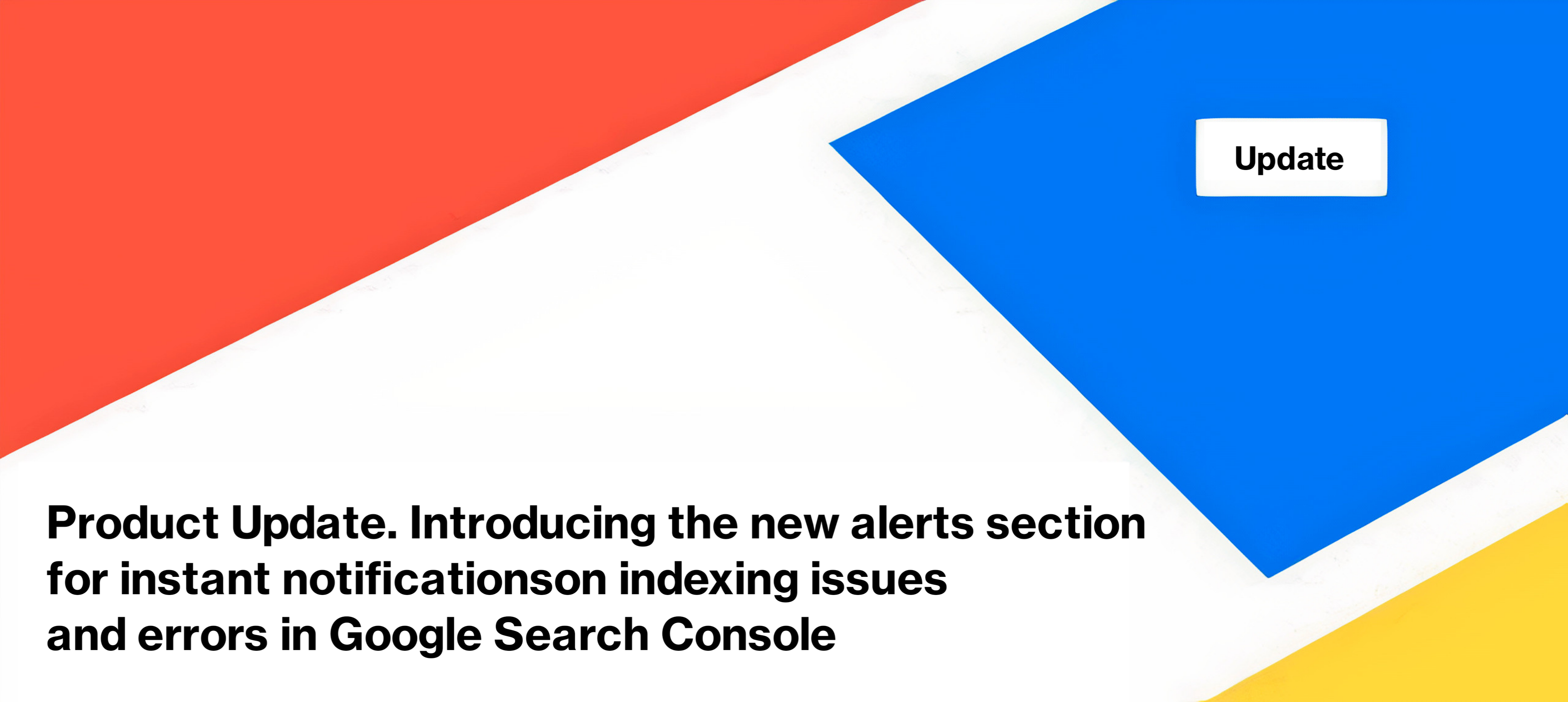
Product Update. Introducing the new alerts section for instant notifications on indexing issues and errors in Google Search Console
We are thrilled to unveil our latest feature, the GSC Inspection Alerts, designed to revolutionize how you monitor and receive notifications about Google’s processing of your web pages. If you strive to stay on top of any issues that may arise and ensure the effectiveness of your website in Google search results, this feature is a must-have. Take advantage of GSC Inspection Alerts to effortlessly set up alerts and be promptly notified if anything goes awry.
The importance of configuring GSC Inspection Alerts
Configuring GSC Inspection Alerts is vital for all websites aiming to maximize their presence in Google search results. By harnessing the power of these alerts, you can bid farewell to the daily grind of manual checks and instead receive notifications that truly matter.
Discover the power of GSC Inspection Alerts
Here are some scenarios where setting up GSC Inspection Alerts can be immensely beneficial.
Google selected canonical changed – if Google chooses a different canonical page, this alert ensures you are notified promptly. In such cases, your canonical page may be deindexed, making it crucial to take action promptly.
Indexation changed – stay informed about any changes in indexing rules during Google’s crawl of your website. This alert helps you identify instances where pages that were previously non-indexable become indexable or vice versa. It ensures you are aware of any modifications to the indexation status.
Page coverage status changed – monitoring changes in page coverage status is vital for timely detection of indexing problems. Whether it indicates positive changes or alerts you to potential issues, this notification keeps you informed about critical alterations.
Structured data errors – stay on top of any errors or warnings related to structured data on your pages. By configuring this alert, you can promptly address any issues that may impact the proper functioning of structured data on your website.
Customize alerts to suit your needs
These examples are just the tip of the iceberg. With GSC Inspection Alerts, you can set up an array of customizable alerts directly from Google Search Console. Choose your preferred delivery method – email, Slack, or even notifications on your phone, to receive the alerts in a manner that suits your workflow.
The introduction of GSC Inspection Alerts marks a significant leap forward in streamlining Google page monitoring. By leveraging this feature, you empower yourself with real-time notifications, ensuring timely responses to any issues that may arise.
To start benefiting from GSC Inspection Alerts, navigate to your JetOctopus account, select the project and go to the “Alerts” section. Then set up the alerts that align with your monitoring requirements. Stay informed, take decisive action, and optimize your website’s performance in Google search results.
Experience the power of GSC Inspection Alerts and unlock a new level of efficiency in monitoring your web pages within Google’s ecosystem. Stay tuned for more updates as we continue to enhance our suite of tools to support your SEO endeavors.


