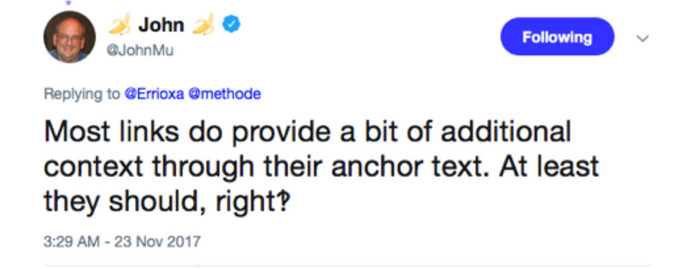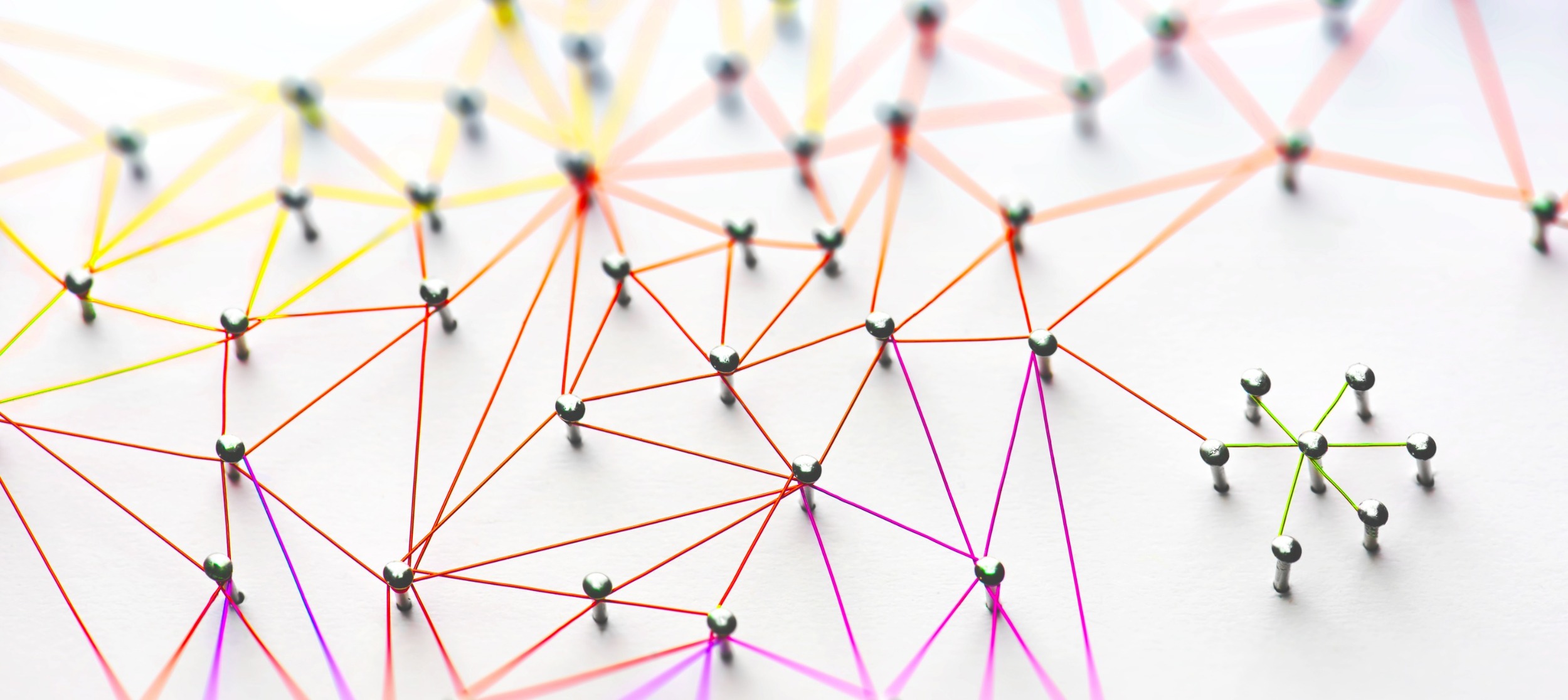
Internal links matter more than ever in 2020: Here is why
More than 80 percent of the internet surfers only visit the top five results when they search for a keyword on Google or other search engines. For that reason, the process of optimizing websites is challenging, and the fact that algorithms keep changing does not make things straightforward. In this article, I will show you why you should pay attention to the internal links and which SEO linking tool can improve it for a better ranking.
What Is Important For Your On-page Optimization.
Now, there are two types of optimization: on-site and off-site. As suggested by the name, off-site improvements of your page happen outside from it, in the form of building backlinks, social mentions, and shares, etc.
Google’s SEO Starter Guide describes the process of page optimization as a modification of parts of a website that serves the needs of your users. It also helps search engines effectively to crawl, understand the context and eventually index your webpage.
On-page improvements are all measures that you can take within your page that would lead to a better ranking.
Examples for such actions are:
- Revising the page titles
- Revising the meta descriptions, meta tags, and the URL structure
- Making sure the content has the right keyword density
- Optimizing images
- And Polishing up the internal links
As each of the measures has their importance, the physical structure of the site is vastly ignored by many people.
Essentially the architecture of every webpage has two primary purposes: to tell search bots which are main and secondary pages in your site and to help users to navigate among them quickly.
Since every page is connected to another one through an internal link, if you don’t place it correctly there is a chance that bots and users will have difficulties exploring it.
For that reason, it is crucial to send the right signals to search engines at the very first beginning, so that they can see your page as well-structured and rank it accordingly.
So what exactly are internal links and why you should care about them?
For Google internal linking plays a crucial step in site design and ensures that visitors can quickly navigate through a different section of your website.
But what kind of weight puts Google in internal links?
I think you guessed the answer. For the biggest search engine links play an important role. We are not sure how big but John Muller and Gary Illyes confirmed that back in 2017 on separate tweets.

Yet, In 2018, Illyes has had an opening talk in Las Vegas Pubcon to inform SEOs about what is new in Google’s search world.
Unsurprisingly or not, internal linking was mentioned as a way through which Google can discover pages on your website.
In this line of thought, if you care about certain pages you should definitely link and help search engines to discover them.
Now, lets back to our question. What are these links?
Internal links usually point to a target in the same domain as the source of the link. They connect one page to another page on the same website.
Their three primary functions are:
- to help website users to move from one page within the same website to another
- an excellent source of a hierarchy of information on the given site, when properly utilized
- and to spread link equity around the websites
All in all, links within the webpage establish its architecture and helps web crawlers to understand better the context of the content and to index it faster.
Let’s take an example with our Home Page here. We use internal links to move users from the main page(Home) to the periphery (Page 1, Page 2 or Page 3). When you have a user-friendly linking system, you can implement anchor text points that are related and have relevant information.
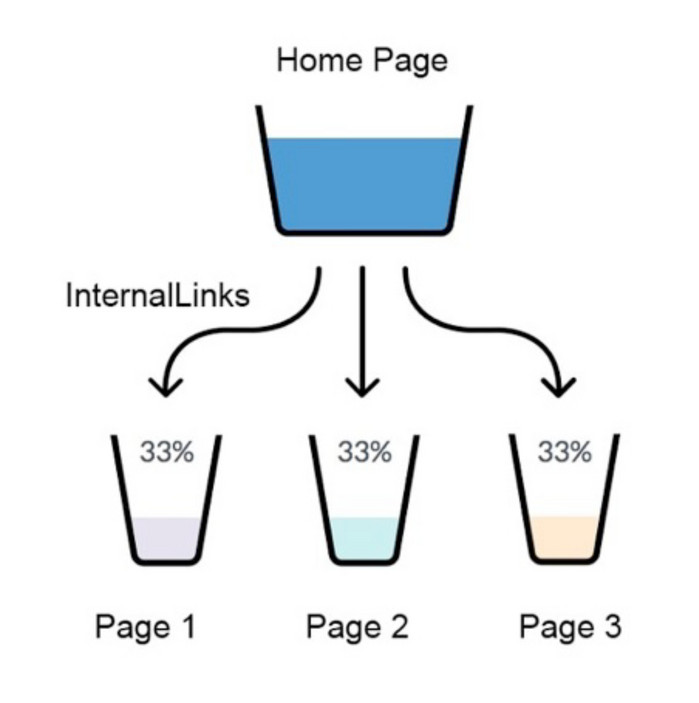
It is essential that the information the link is pointing to is also useful to the readers. For instance, if it is a blog post talking about the benefits of water damage restoration, you can have a link pointing to a post where you discussed causes of water damage in the home or the process followed during restoration.
Another benefit of the optimized internal links is that your audience will eventually spend more time on the posts and subsequently go to the pages where related content is contained.
Why does this matter?
When your readers stay longer on the page, your site’s conversion rates go up and so does the number of new visitors because followed links have the potential to bring in their followers. However, you have to make sure that in the first place you improved the speed of your website because failure to do so will ultimately lead to increased bounce rates.
Now, the best part is that links have the potential to improve page ranks. Google has a metric that measures the importance of a page depending on the number of backlinks that it receives. If our Home Page already ranks well for specific keywords, then through internal links, the link equity will eventually spread to other pages(Page1, Page2, Page3). The subsequent pages will, therefore, get a higher rank because of their association with a page that is considered an authority.
Top 3 Common Internal Linking Mistakes To Avoid In Your SEO Strategy.
Most people who are trying to do their own optimization vaguely understand the importance of aspects such as internal links, but they still make mistakes in the process.
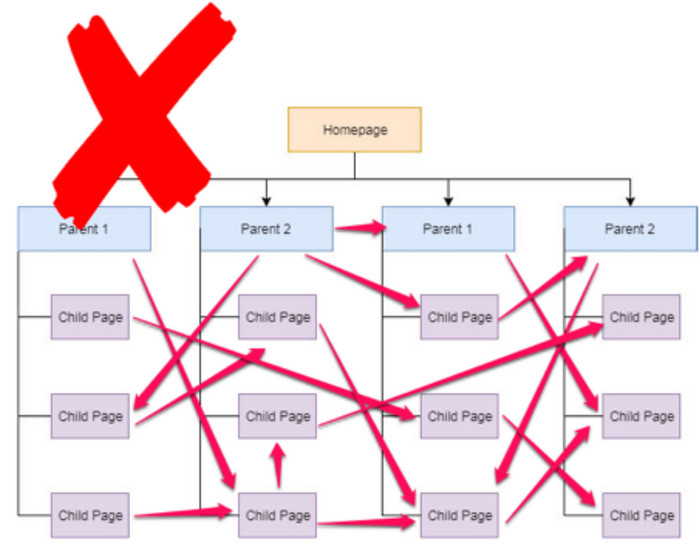
Here are the top 3 of the common mistakes made in the process of site architecture:
The use of wrong anchor text. Surprisingly or not, there are people who in this day and age are still using generic words such as ‘click here’ or follow this link to read more.
The problem with these generic anchor texts is that they do not tell the reader anything and to make matters worse, they do inform Google’s web crawlers are what the pages being linked are about, which makes ranking difficult.
When creating your anchor text, make sure it is a phrase or sentence which states explicitly where the link is pointing to and what will be found there.
Another common mistake is different anchor text leading to the same page. It is not wrong to try and link several posts to a single page more than once, the mistake is using different anchor text.
As mentioned, the anchor text should contain the anchor text which you want to rank it for, and also, all the anchor text which leads to a single page should be similar.
A great technique which works is getting a primary keyword for the page that you want to link to and using slight variations of the keyword in the different anchor texts which you create pointing to the page.
And last but not least: do not leave some pages orphaned. A page that has a great internal structure should have a pyramid structure such that the homepage has the least number of backlinks, and all other pages cascade their links down to one another.
At no point, you should have some pages that do not have any links whatsoever because this leaves elements of your website unoptimized and the overall SEO surfers.
SEO tools that can help you to improve internal links on your site.
We all know getting an expert to handle your on-site optimization is an expensive affair. While there are benefits of the same, you also need to think about the tools which you can adopt to help you do some of these tasks for yourself.
Fortunately, there are tools, plugins and other software that will help you manage your backlinks like a pro.
These tools help with the following aspects:
- Evaluating your websites’ entire backlink profile and collecting information on areas that can be improved.
- By analysing your competitors’ content, it helps you to get a clearer picture of why they are ranking better.
- While spammy links are not part of internal linking, these tools can also help you realize when someone is spamming your site with low-quality links. The tools will also help you disavow the spammy links.
- Tools like the broken link builder will be crucial to your website because they will help you detect all the broken links on your site and repair them. The tool has a way back machine that enables you to locate the page and the content which it was linked to before
One way to check the links between your pages is with the Internal Links Report in your Search console. While it is recommendable to use the information in GSC on an every day basis since it comes directly from the source, you should also be aware of some limitations.
However, Russ Jones points out in his Google Search Console Reliability article, that when crawling your site, Google uses a combination of internal and external links, sitemaps, etc. and does not start from your homepage. This means that it can miss specific pages which do not accumulate many links.
The question of whether you have to rely entirely on the data provided by in the Search Console is of great importance. It is often the case that because of a particular reason, Google cannot collect information for all of your internal links.
For all that, it is always a good strategy to check and compare the data with other tools. Below I will present a SEO pro level tool which can help you
The best part?
It has a free version so you can try it out by yourself. Out of Google’s world, the JetOctopus team recently introduced a module within their crawler – Linking explorer.
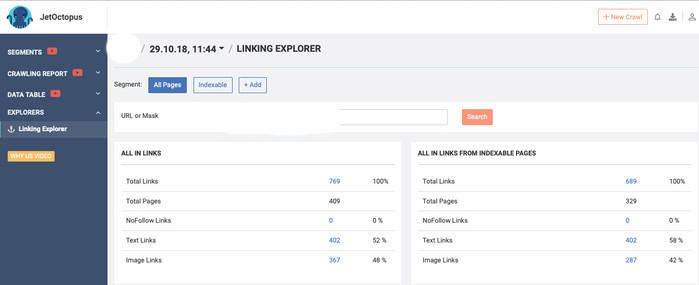
The tool takes the data right from the link graph and shows aggregated information on incoming links, anchors distribution, what directories they come from, % of nofollow, text and image links and click distance.
Another rather unique feature here is that now you can see all those pages which have links to the landing page. Moreover, a click distance info will show you the distance of all those pages that contain links to the index.
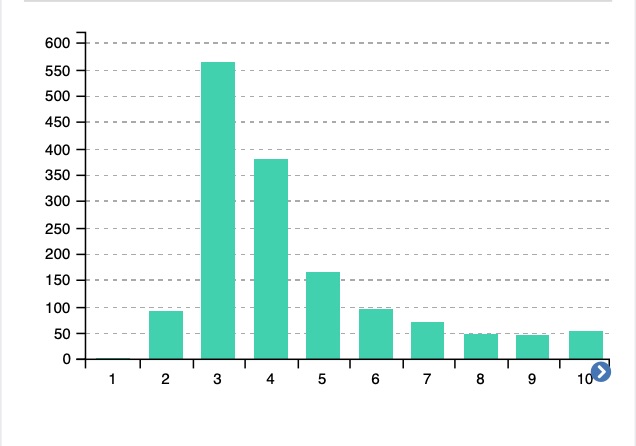
You would like to check a competitor’s anchors or image alt? No problem, with the filter you can also choose from All pages or from Indexible pages.

This module can work in Segments mode. With this tool, you can efficiently analyze external URLs too.
If you want to learn how to use the segment mode, check out this video:
There is also a 7-days free trial where you have the opportunity not only to test Linking explorer but also to crawl up to 10 000 URLs(which is the highest number among all free trials in other tools) quickly and analyze them thoroughly for free.
It also comes with a nice and intuitive menu, which helps you to go from one section to another with any additional steps.
In conclusion, I cannot emphasize the importance of internal links more clearly. To outrank your competitors, you need a comprehensible structure of your site, which sends a signal to search bots and users that indeed your page best answers their search query.
The above-presented tool for big website optimization can help you to discover and fix errors within your site architecture regarding internal linking.
Get more useful info: Logs Analysis For SEO Boost