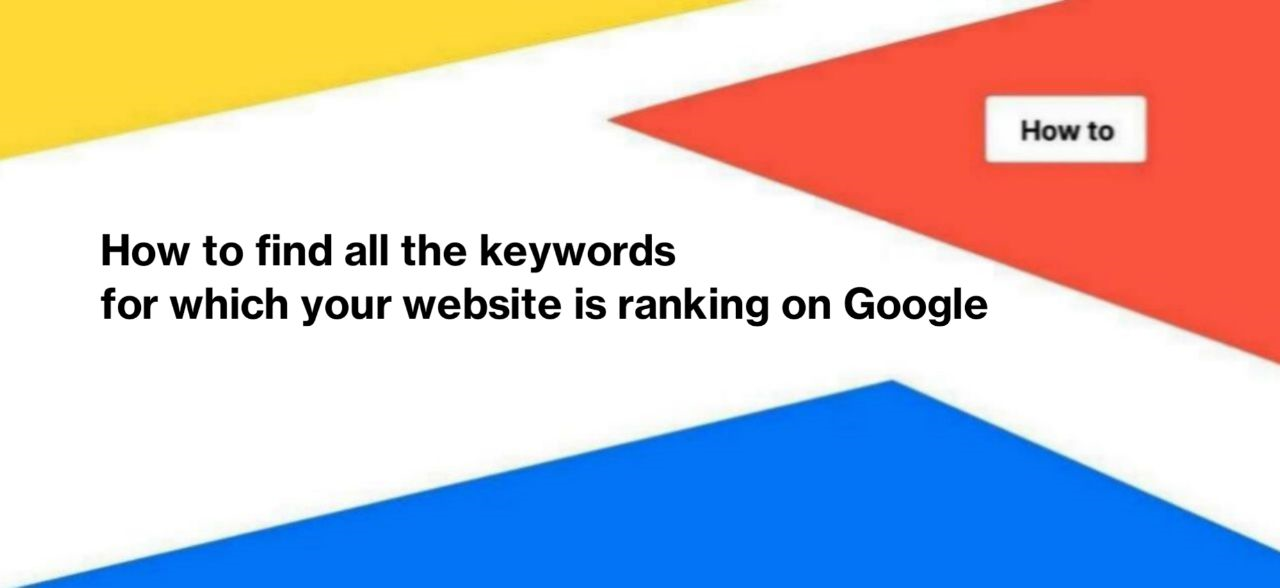
How to find all the keywords for which your website is ranking on Google
Analyzing keywords, their quality and quantity is an important metric for SEO specialists. By analyzing the keywords a website is ranking for, you can assess your strengths and identify opportunities for improvement. In this article, we will tell you how to determine what words your website is ranking for and what their total number is using JetOctopus.
By the way, earlier we wrote about advanced analysis of keywords in SERP with JetOctopus. Recommended reading if you have a plan to dive deep into keyword analysis.
Why the number of keywords a website ranks for is important
This is an important KPI: the number of keywords for which the website is ranked is an indicator of the quality of the content, well-optimized articles and/or product descriptions, and the reach of the website. If the number of keywords for which a website ranks is critically low, this can indicate a number of problems:
- page content is not indexable or search engines cannot process it (the reason may be various HTML elements, for example, iFrames);
- pages have different content for users and search robots;
- content is not available for mobile bots;
- a large percentage of cannibalization;
- non-unique content and much more.
When we start analyzing a client’s website, we always fix the number of keywords to have a starting point. After all, we expect that as a result of our optimization, the website will be more visible in the search engine, that is, more pages will be ranked for more keywords. And the growth of the number of keywords will be one of the metrics of optimization efficiency.
Where does JetOctopus get its data from?
JetOctopus uses the Google Search Console API to retrieve data. So, you need to integrate Google Search Console. Therefore, all you will see in the charts is the data visualization that Google provides to website owners. This is the most accurate data about the ranking of your website in this search engine.
How to get all the keyword ranking data
General information about the number of keywords for which your website is ranked can be obtained in the Google Search Console – “Overview” section. Here you will see all the keyword statistics based on the data that JetOctopus has received from the Google Search Console API.
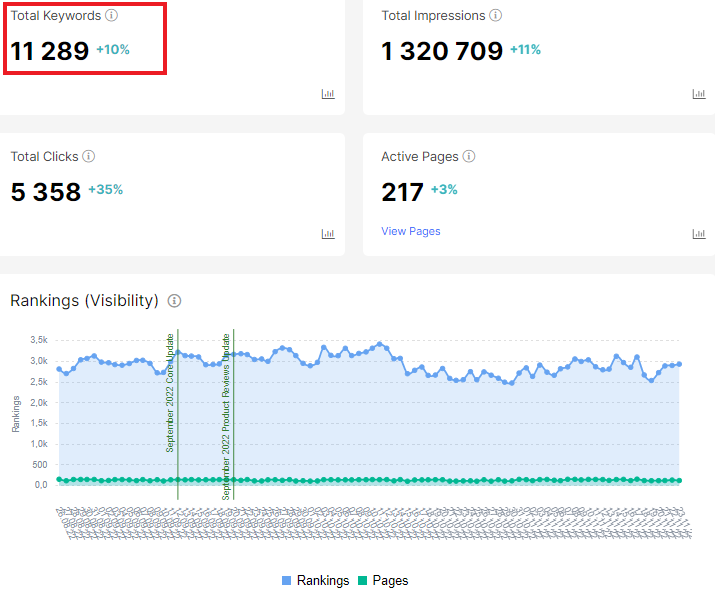
By the way, the “Ranking” chart will also be useful, because one of the indicators of this chart is the number of keywords.
More information: What is ranking in GSС reports and how to analyze this metric
Google Search Console provides raw data with which you need to work additionally: create charts and tables or independently select the desired groups of keywords.
Using JetOctopus, you will get a convenient opportunity to work quickly with all the data and get visualizations for different groups of keywords. You can use “Keywords Groups” to create your own keyword groups.
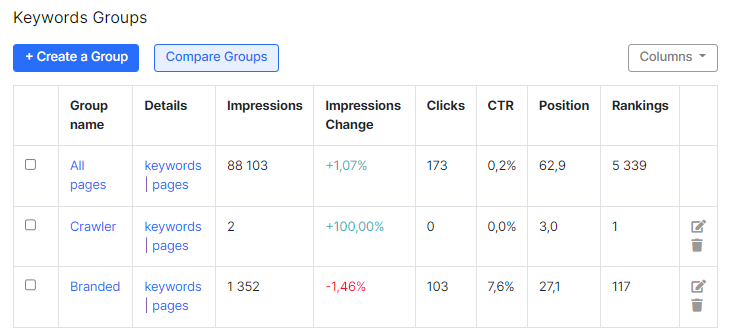
For a detailed analysis of the keywords for which your website ranks, go to the data table – “All keywords”.
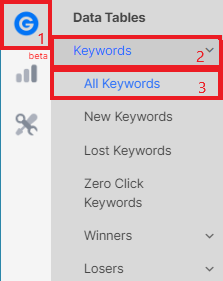
Next, set the desired period, select the country and device.
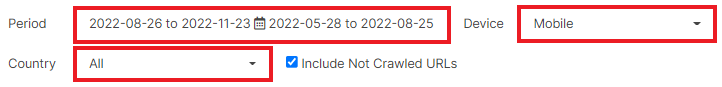
The results will show all the keywords that your website ranked for during the time period you selected. If necessary, configure additional data columns by clicking on the “Setup Columns” button.

What do we see in the results table? A keyword and the page that ranked for that keyword. As well as clicks, impressions, average position and CTR. We also highlight the difference between the current and similar previous periods.

All data can be exported to a convenient format: Google Sheets, CSV, Excel and imported directly into Data Studio.
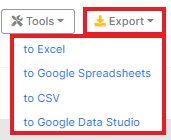
Enjoy using it!

