
Product update: bulk data export is lightning-fast now
We are pleased to present our first spring update. We know that many of our customers not only use the interface to analyze data, but also export millions of rows to create their own reports and dashboards. However, in some cases, the export took several minutes. That’s why we decided to improve data export: from now on, exporting millions of rows in a format convenient for you takes a few seconds. So you can immediately upload files and integrate data into your own databases and reports.
How data export works
You can export all data tables in several formats: CSV, Google Sheets, Excel and directly to Google Data Studio (Looker). Choose the type of files that you are most comfortable working with.
Also, some datasets can be downloaded in xml format for creating sitemaps.
More information: How to generate a sitemap with JetOctopus and how to submit it to Google.
You can see how much faster the export has become, even if you need to export millions of rows: it takes less than a minute.
In addition, we save previous exported files, so you don’t have to wait for the report to be generated again. You will always have access to the exported files in the JetOctopus interface.
How to export data from JetOctopus
To export data, go to the required section: logs, crawl, Google Search Console or Google Analytics. Select the desired dataset, add the necessary filters and columns.
After that click on the “Export” button. Next, select the desired format.
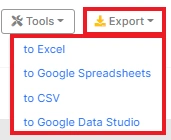
After generating, you will receive a notification and you can download the file to your computer.
Read about our previous updates:
Product Update. URL Explorer Tool: all SEO insights by URL in one place
Product Update. Verifying Googlebot with JetOctopus
Product Update. Compare JS vs non-JS content with JetOctopus


