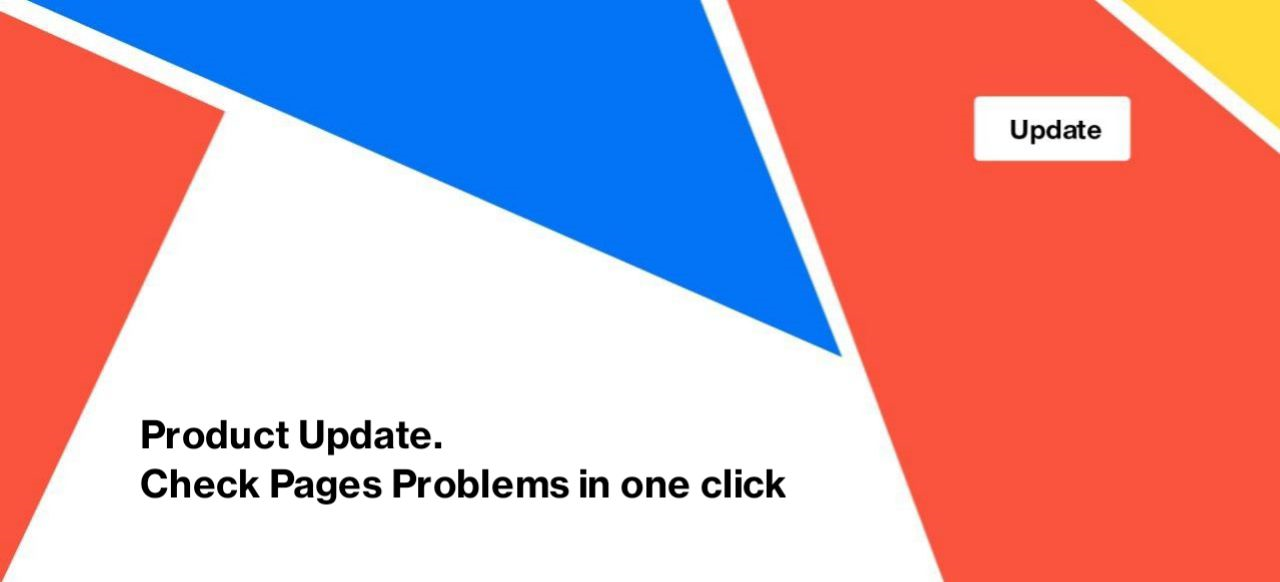
Product Update. Check Pages Problems in one click
Improve your data analysis with the latest JetOctopus release: use the “Pages Problems” dataset in many data tables.
It is unimpossible to get organic traffic on a full scale if your website pages have technical problems or have inaccessible pages to search engines. Therefore, the JetOctopus team continues to work to make the analysis of pages that need optimization as fast as possible. After all, if you have a billions pages website, there may not be enough time for data analysis. Also, this dataset will appeal to everyone who needs data-driven solutions.
What is “Pages Problems” dataset
“Pages Problems” is a dataset that contains all pages with technical problems that were detected during the crawl of your website. You can highlight all pages with technical issues in crawl results and Google Search Console data with one click.
To do this, go to the required data table and select “+Pages Problems” in the “Join Dataset” block.
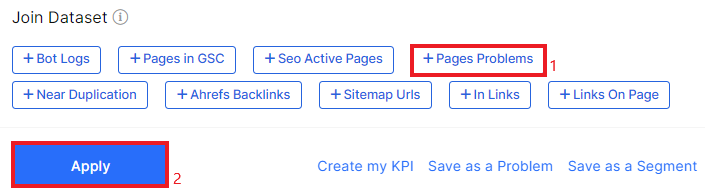
Next, select a condition:
- the URL is present in Pages Problems (URLs that are both in the “Pages Problems” dataset and the data table you are currently viewing will be displayed);
- the URL is not present in Pages Problems (URLs that are in the current data table but not in Pages Problems will be displayed);
- merge data (all data from both datasets: Pages Problems and from the current data table will be displayed).
You can also filter URLs by technical issue.
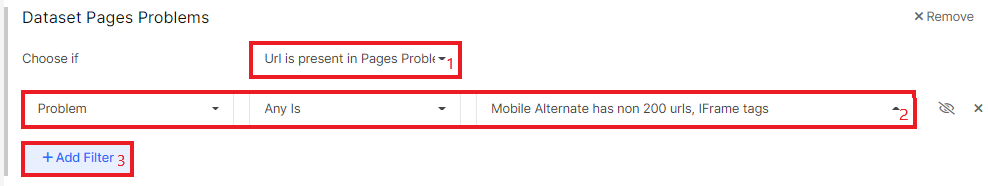
You can also add a column with the name of the problem in the results table. Click on the “Set Columns” button.

And select “Problem Name”.
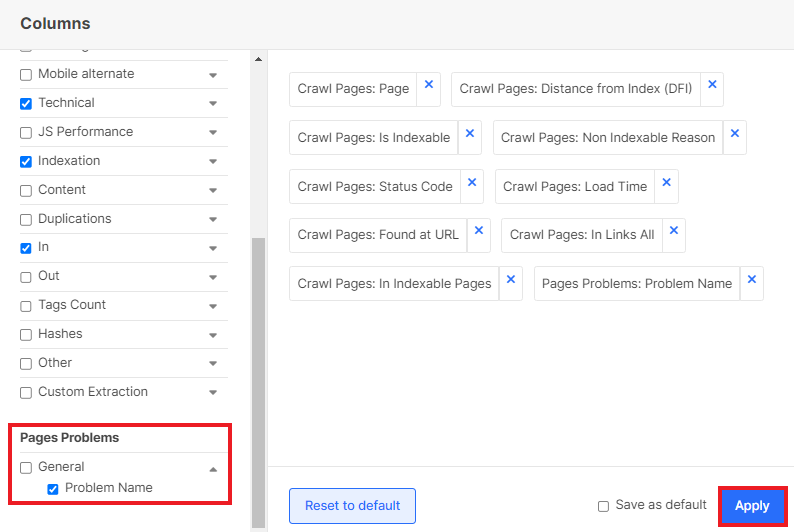
More information on how to join datasets.
How to export “Pages Problems” dataset data
You can export the data in a convenient format. To do this, click on the “Export” button and choose the export format that you like to use the most: it can be Excel, Google Sheets, CSV and even export to Google Data Studio.
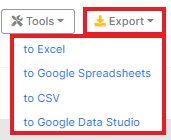
- Please note that exporting data to Google Sheets and Excel is limited to 100K rows.
- You can use the “Pages Problems” dataset in most data tables.
This release allows you to work with data more efficiently. You will be able to easily discover the connection between technical progress and efficiency in SERP and so on.
We recommend having a quick look at information about our previous updates:
Product Update. Verifying Googlebot with JetOctopus
Product Update. GSC Discover: dive deep into search results analysis
Product Update. Google Analytics at JetOctopus
We are always excited to work for our clients and make technical SEO data-driven!

